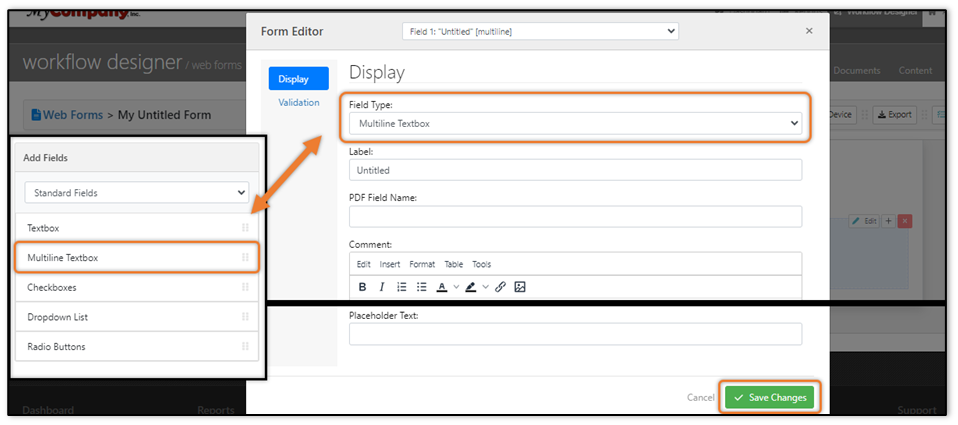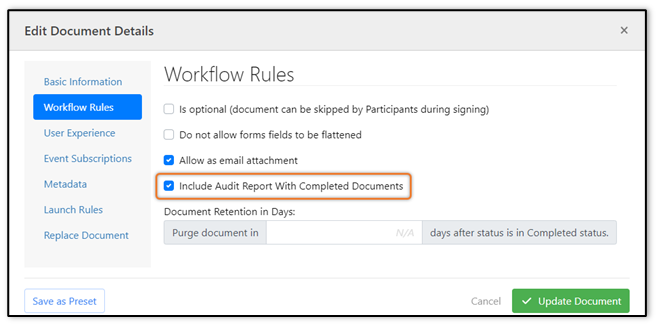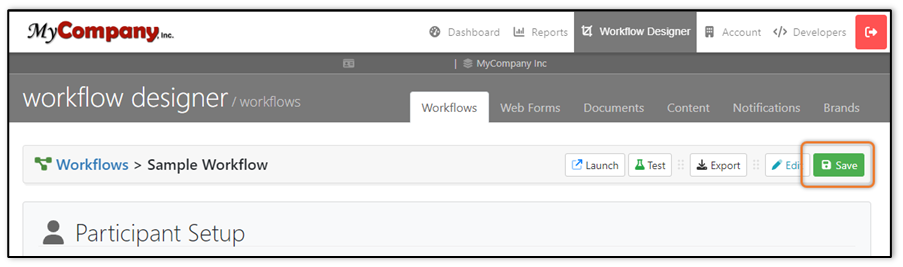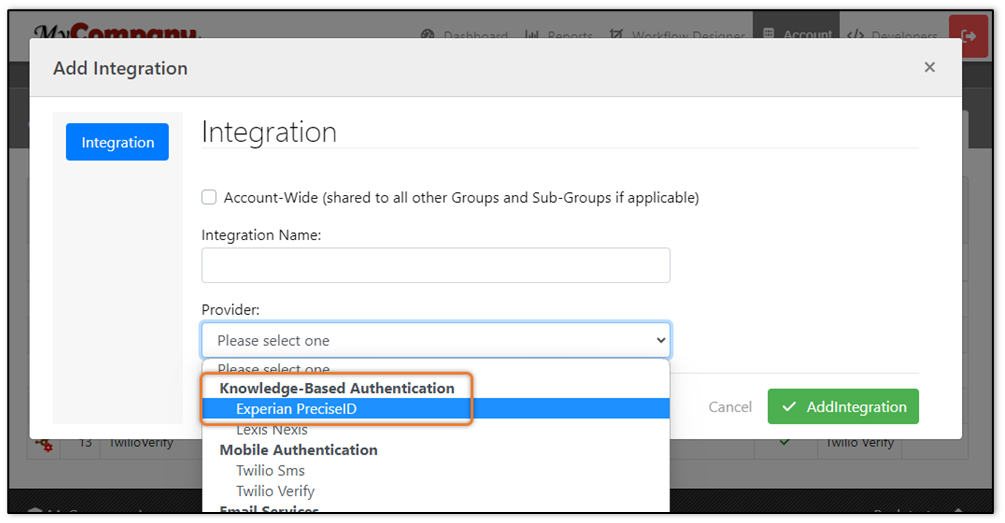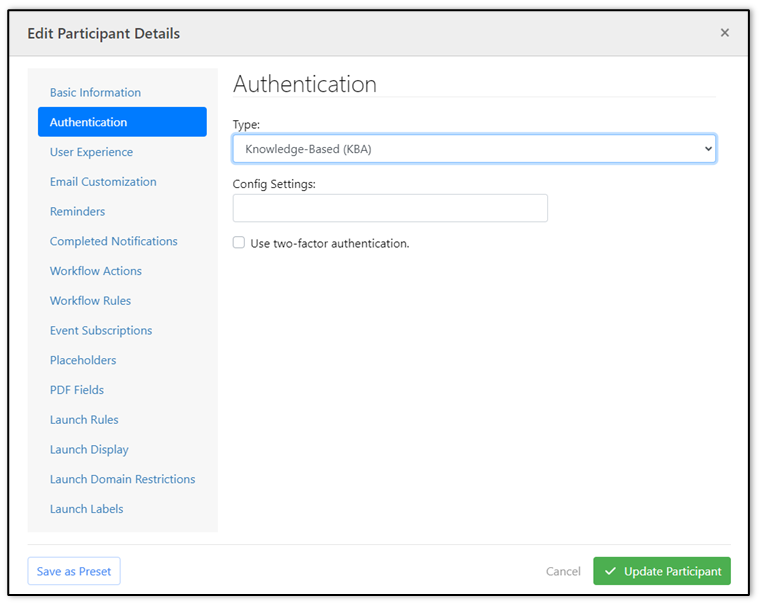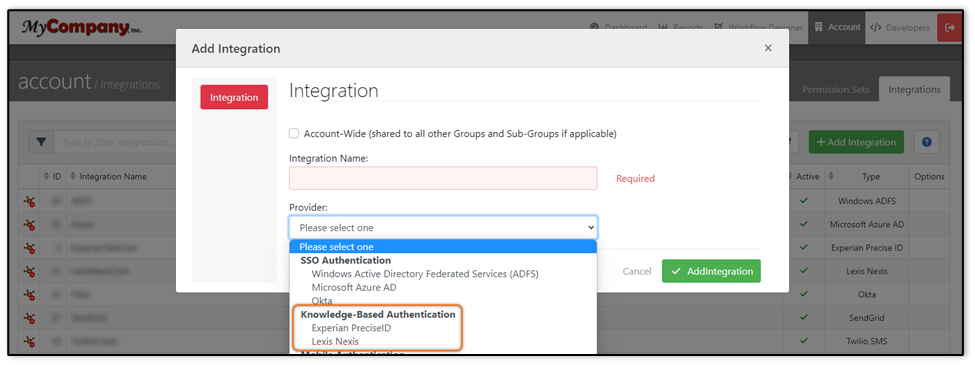- 12 Jul 2024
- 158 Minutes to read
- Print
- DarkLight
- PDF
Release Notes Archive
- Updated on 12 Jul 2024
- 158 Minutes to read
- Print
- DarkLight
- PDF
IMPORTANT NOTE:
The release dates listed for each version are not when they are released to the embedded environment.
Please reference the Embedded Release Calendar for release dates.
Release Notes Archive PDF
Legend
Tag | Description |
~API/WebServices | Represents an update or change that impacts usage of the AlphaTrust API’s. |
~Access/Permissions | Impacts a user’s access and permissions to sections of AlphaTrust. |
| ~AuditReport | Represents an update or change that impacts usage of the AlphaTrust Audit Report. |
| ~Authentication | Impacts additional Authentication that can be set for Participants or Workflows. |
| ~BrandSets | Represents a change to the screen design/theme that can be customized on brand page templates. |
~ContentSets | Represents a change to the screen text that can be customized on content page templates. |
~ControlPanel | Represents a change to the functionality of the control panel user interface or workflow configuration via the user interface. |
| ~Documentation | Represents an update or change that impacts the AlphaTrust documentation. |
| ~Documents | Impacts Document processing, settings, etc. |
| ~Emails | Impacts email notifications for basic and additional tasks for Participant or Workflows. |
~EventSubscriptions | Impacts additional notifications that can be set for Participants or Workflows. |
~Forms | Impacts the user experience or behaviour of DocForms or Webforms functionality. |
~Groups | Impacts Groups and Group settings. |
~Infrastructure | Impacts the hosting of the AlphaTrust application and /or related system dependencies including the installer. |
~Installer | Impacts the installation of the AlphaTrust application. |
~Integrations | Impacts integrations settings and integrations with the AlphaTrust application. |
| ~Logging | Represents an update or change to how AlphaTrust logs errors and items related to logging. |
| ~Metadata | Impacts Metadata settings. |
| ~Notifications | Represents an update or change that impacts usage of the AlphaTrust Notifications. |
~Reports | Impacts the audit reports, or other system generated documents and reporting |
| ~Security | Represents an update or change to Security related items for AlphaTrust. |
~Signatures | Impacts signatures and signature settings for end users. |
~Signing | Impacts the signing experience for end users. |
~SMS | Represents a change to SMS functionality, notifications, and settings. |
~Support | Represents a change to functionality and settings related to supporting AlphaTrust. |
~Transactions | Represents an update or change that impacts Transaction settings, reporting, API calls, etc. |
~UI/UX | Represents a change to the front-end portion of AlphaTrust. |
~Users | Impacts Users and User settings. |
~WorkflowActions | Impacts additional actions that can be set at the Participant and Task level. |
~Workflows | Represents a change to the functionality of the workflow configuration via the user interface. |
v5.17.2 Release Release Date: 8/3/2023
- [PEP-7057] ~Installer
Fixed issue where licensing failed during the installation process because it could not read/write configuration settings properly.
- [PEP-7044] ~ControlPanel ~Notifications ~UI/UX
Fixed issue where some placeholders were not being shown or shown incorrectly as options in the Workflow Designer > Notifications editor. Please see the image below for the referenced setting.
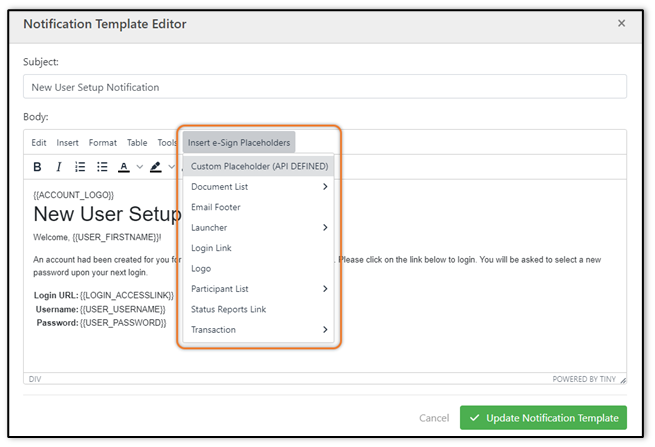
- [PEP-7034] ~Documents ~Workflows
Fixed issue where document saving and preset application indicators were not showing. Please see the image below for an example of the saving indicator referenced.
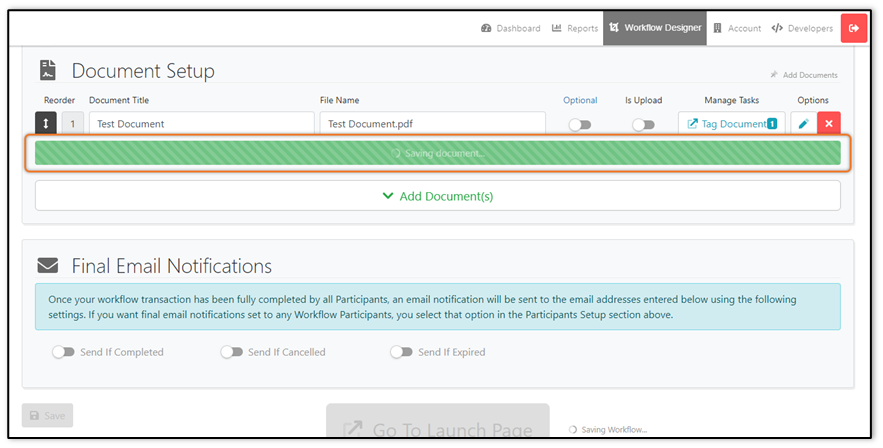
- [PEP-7015] ~Authentication ~Integrations ~UI/UX
Fixed issue where the ADFS login page would not load correctly.
- [PEP-7013] ~Forms
Fixed issue where Multiline Textboxes, in a Web form, would not save correctly when clicking on the Save Changes button. Please see the image below for more details.
- [PEP-7012] ~Emails ~Notifications
Fixed issue where final email notifications were not being sent out when the Audit Report was set to be included. Please see the image below for the referenced setting.
- [PEP-7011] ~Groups ~UI/UX ~Users
Fixed issue where a users’ group could not be updated and or changed to another group or sub-group. Please see the image below for the referenced setting.
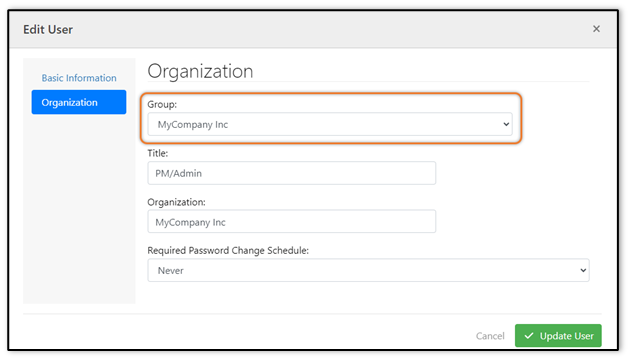
- [PEP-7009] ~Workflows
Fixed issue where when editing a workflow, the save button would prematurely be available. Please see the image below for the save button referenced.
- [PEP-6987] ~Documents ~Workflows
Fixed issue where there were intermittent issues of documents failing to save in the one-minute timeout. Increased the saving timeouts for documents to reduce the chance of timeout errors.
- [PEP-6977] ~UI/UX ~Workflows
Fixed issue where additional border dividers appeared for participants that aren't displayed on the Workflow Launch page. Please see the example settings and Launch page below that appear without additional dividers.
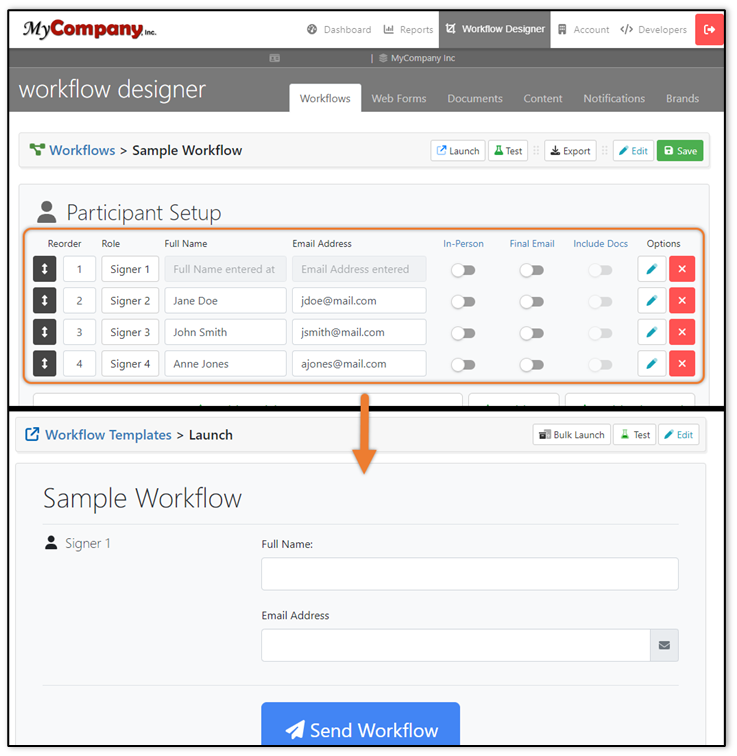
- [PEP-6943] ~Documents ~Transactions
Fixed issue where a transaction with a delivery-only document would not complete if the digital signature process failed. Please see the image below for the referenced setting.
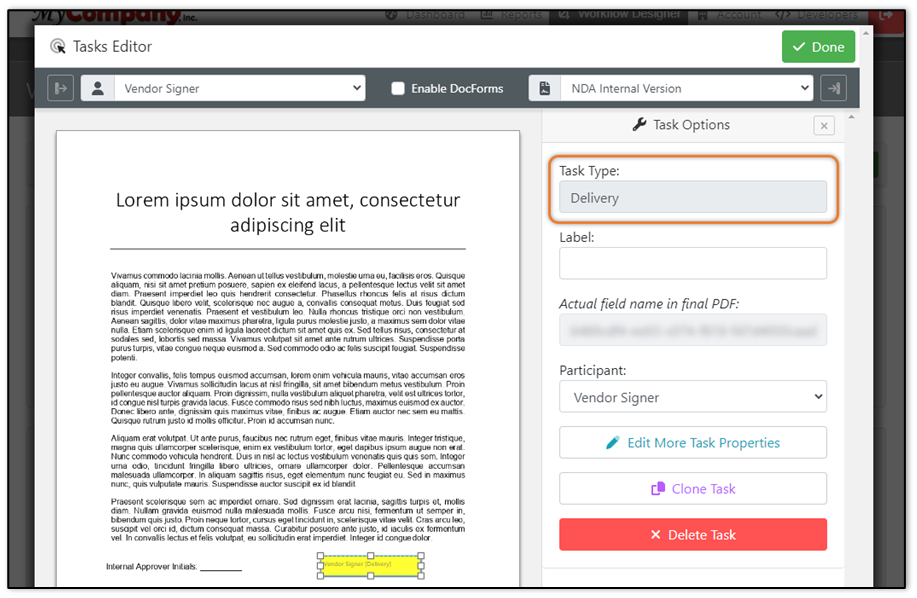
v5.17.1 Release Release Date: 7/17/2023
Important Notes:
The following items are considered breaking changes. Please see the details and link below for more information.
• [PEP-6657] - Fixed issue where outdated security protocols, TLS 1.0/1.1, were being used in the installer. Deprecated TLS 1.0/1.1 for the installer. o https://csrc.nist.gov/publications/detail/sp/800-52/rev-2/final
- [PEP-7004] ~Workflows
Fixed issue where when clicking on the Final Email Notifications toggles, some workflows would show a 'Vue is not defined' error, and users were unable to add email recipients from the workflows page. Please see the image below for more details.
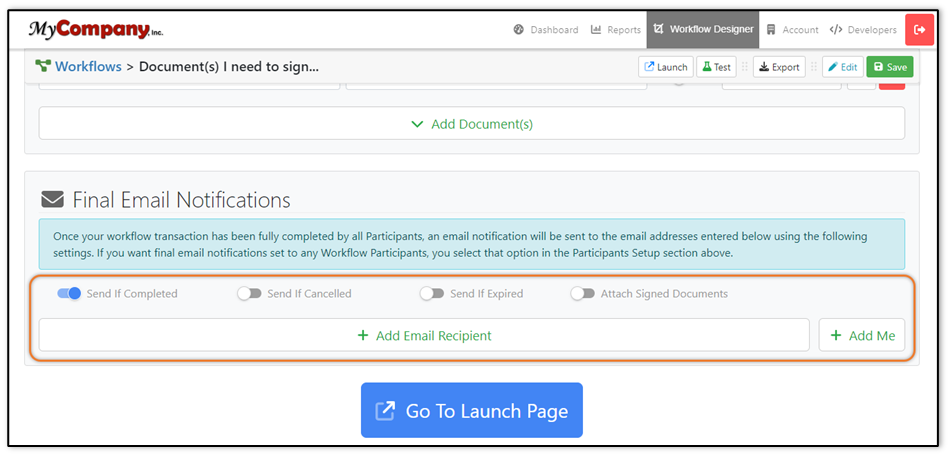
- [PEP-6996] ~UI/UX ~Workflows
Fixed issue where if a request timeout occurred when editing a workflow, the buttons on the page would incorrectly disable permanently. Please see the image below for the buttons referenced.
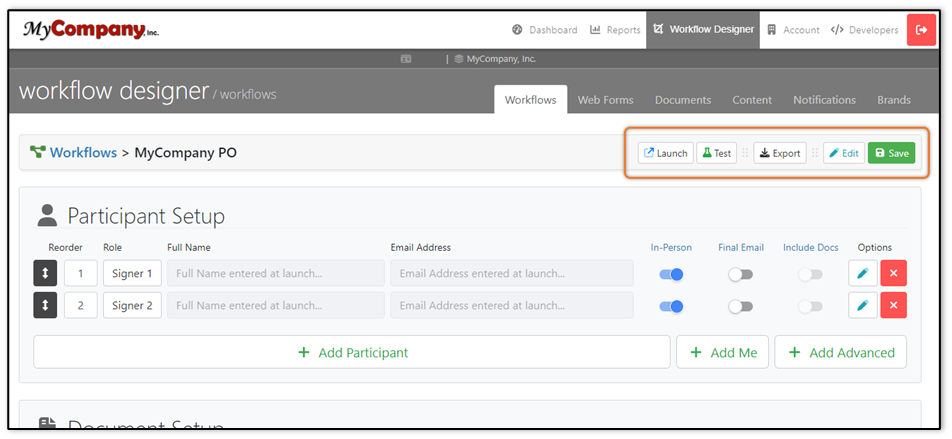
- [PEP-6994] ~API/WebServices
Fixed issue where errors were seen with some firewalls due to patch requests not contain anything in the request body.
- [PEP-6973] ~WorkflowActions ~Workflows
Fixed issue where tasks in a workflow would not navigate correctly if they all had NotRequiredAfterFirstOccurrence set to true.
- [PEP-6970] ~Installer
Fixed issue where the Configuration application would paste items twice, inserting at the cursor and at bottom of text box.
- [PEP-6660] ~API/WebServices ~ControlPanel ~Workflows
Fixed issue where non-launchable workflows can be retrieved via the GetWorkflowsList() API call.
- [PEP-6657] ~Installer
Fixed issue where outdated security protocols, TLS 1.0/1.1, were being used in the installer. Deprecated TLS 1.0/1.1 for the installer.
- [PEP-6476] ~API/WebServices
Fixed issue where users were getting permission errors when using ProntoIDs that aren’t identical to the values in the database. Removed case sensitivity of the ProntoID in the GetWorkflowList() API call.
- [PEP-6359] ~Signing ~UI/UX
Fixed issue where loading animations may cause confusion for Participants in the Signing UI. Added subtle "arrow" inside the loading spinner indicating that you are leaving the signing UI website.
- [PEP-5333] ~UI/UX
Fixed issue where date formats selected in the User Profile were not reflected on audit reports. Applied profile date formats and AM/PM to Audit Report PDF dates. Please see the image below for the referenced setting.
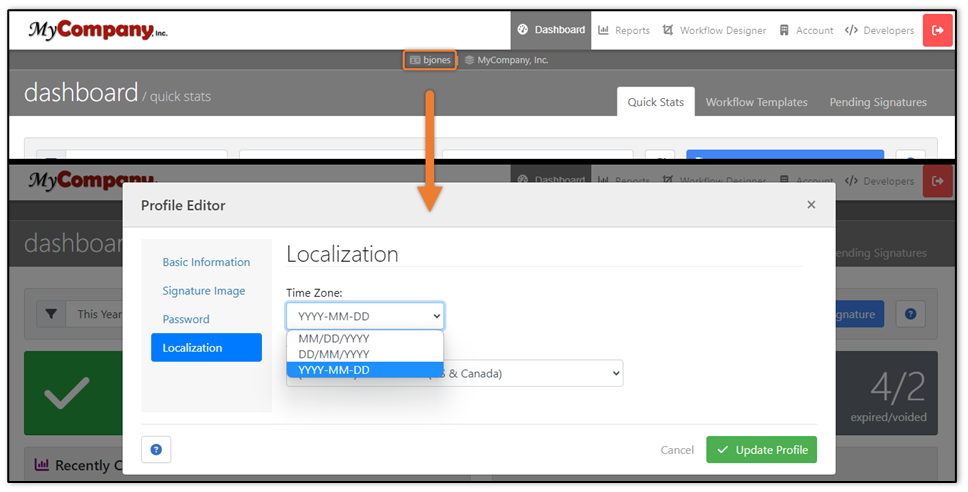
- [PEP-1676] ~Authentication ~ControlPanel ~Workflows
Fixed issue where multiple participants PIN/Passwords would show after clicking on the show PIN/Password option after launching a workflow. Only the selected participant’s PIN/Password should appear. Please see the image below for the referenced setting and an example of the participant PIN/Password.
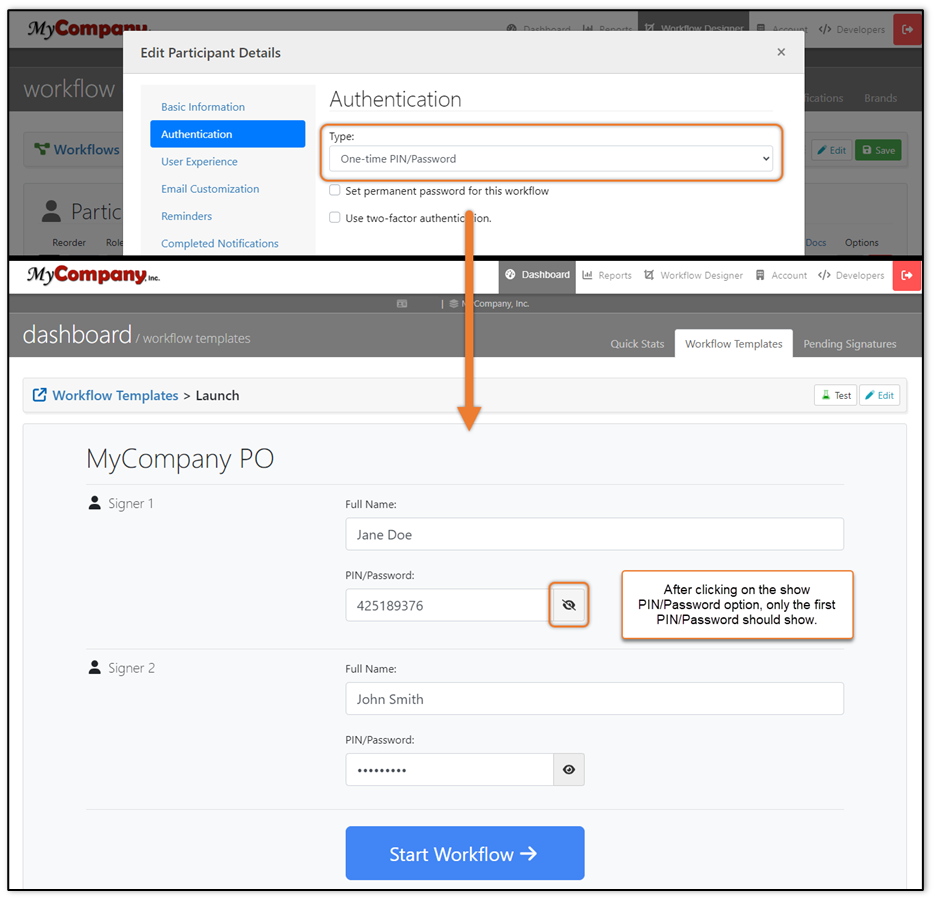
v5.17.0.1 Release Release Date: 7/5/2023
- [PEP-6953] ~Authentication ~Integrations
Fixed issue where Experian out-of-wallet authentication was failing for product code 18. Please see the image below for the referenced integration setting.
v5.17.0 Release Release Date: 6/29/2023
Important Notes:
• [PEP-5903] - Moved the location of the shared config settings to the database and removed the settings from the prontoconfig.ini using the installer. The prontoconfig.ini is no longer used and a new desktop app will be used in its place. These settings will be stored centrally in the database and will update all servers when any changes are saved. Please note: The database update needs to run before the installer runs in order for the configuration conversion (from ProntoConfig.ini file to database) to complete successfully.
New Features
- [PEP-6538] ~API/WebServices ~Transactions ~WorkflowActions
Added the ability to allow listing and updating participant and task workflow actions via new Rest and Soap API endpoints. Please see the new API calls below and additional information in the developers guide. https://developers.alphatrust.com/documentation/code-samples/workflow-actions.html.
• GetTaskWorkflowActionsUpdateable()
• UpdateTaskWorkflowAction()
• GetParticipantWorkflowActionsUpdateable()
• UpdateParticipantWorkflowActions()
- [PEP-5550] ~Authentication ~Notifications ~Security
Added the ability to send a One-Time Passcode to signing Participants in an email. Mobile Authentication has been renamed to One-Time Passcode. Please see the image below for more details.
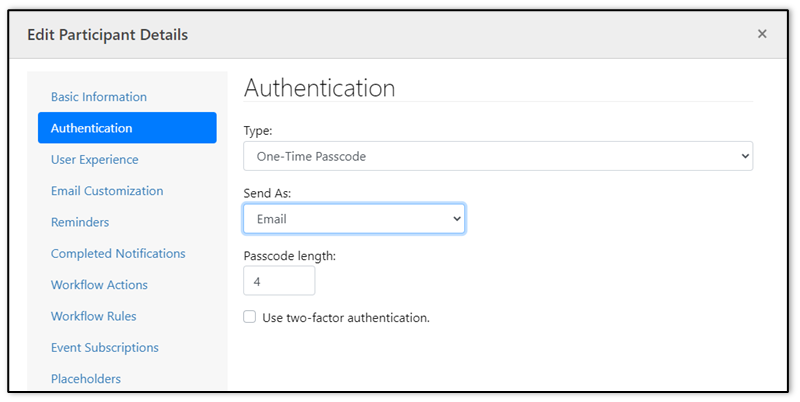
- [PEP-5424] ~Emails ~EventSubscriptions
- {{LAUNCHER_EMAILADDRESS}} - The email of the user who made the transaction
• {{PARTICIPANT_EMAILADDRESS:[Index]}} - The email of the participant at [Index], this index starts at 1
• {{PARTICIPANT_EMAILADDRESS:[Role]}} - The email of the participant who has the [Role] as their role, this index starts at 1
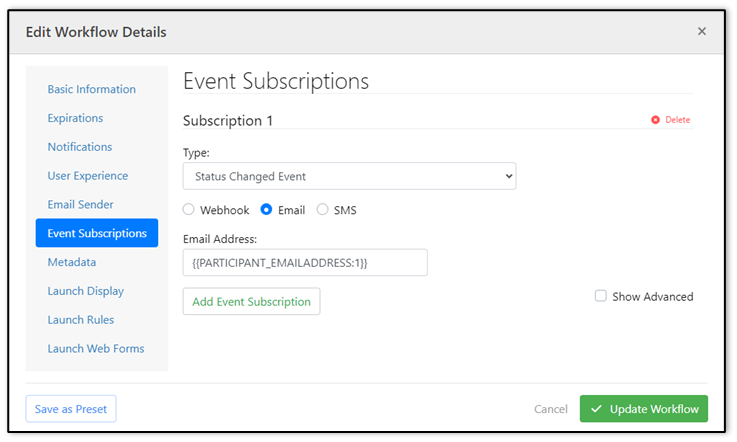
Improvements
- [PEP-6901] ~ControlPanel ~Reports ~UI/UX

- [PEP-6643] ~Documents ~UI/UX ~Workflows
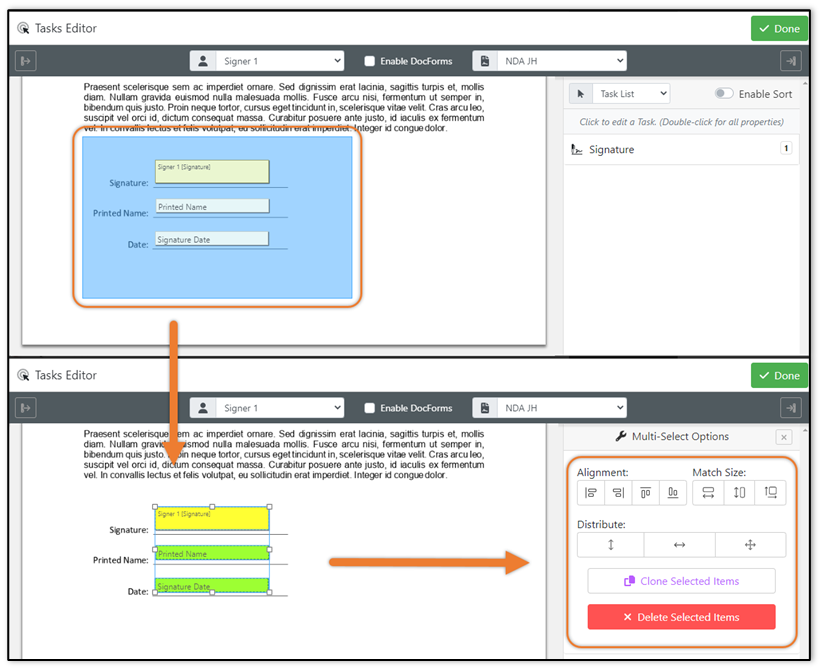
- [PEP-6554] ~ControlPanel ~UI/UX ~Workflows
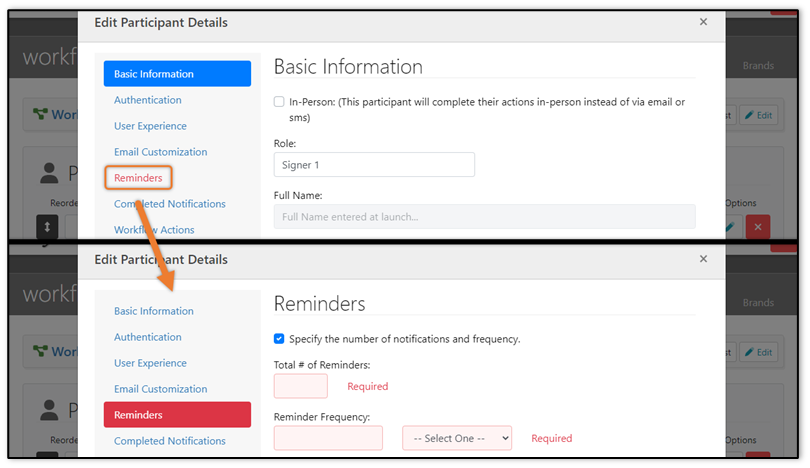
- [PEP-6473] ~Documents ~Workflows
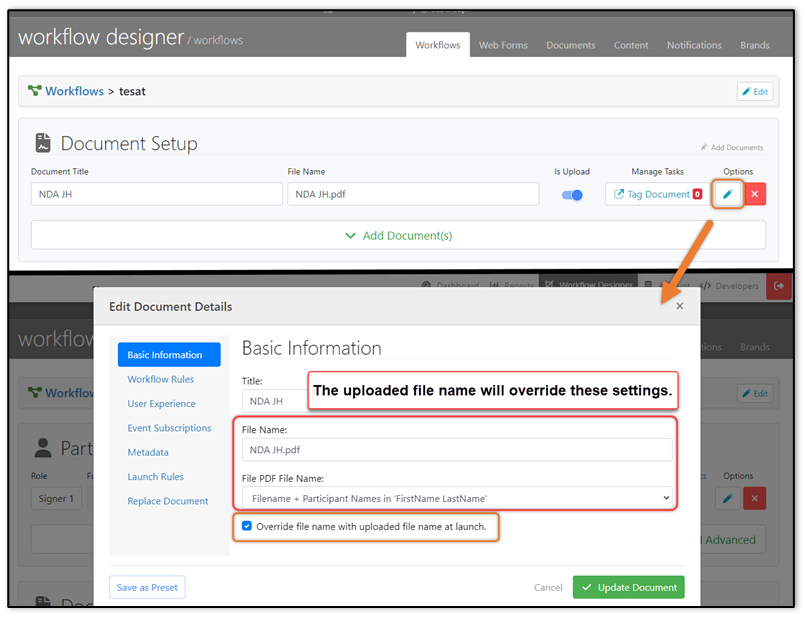
- [PEP-6245] ~Access/Permissions ~ControlPanel ~Users
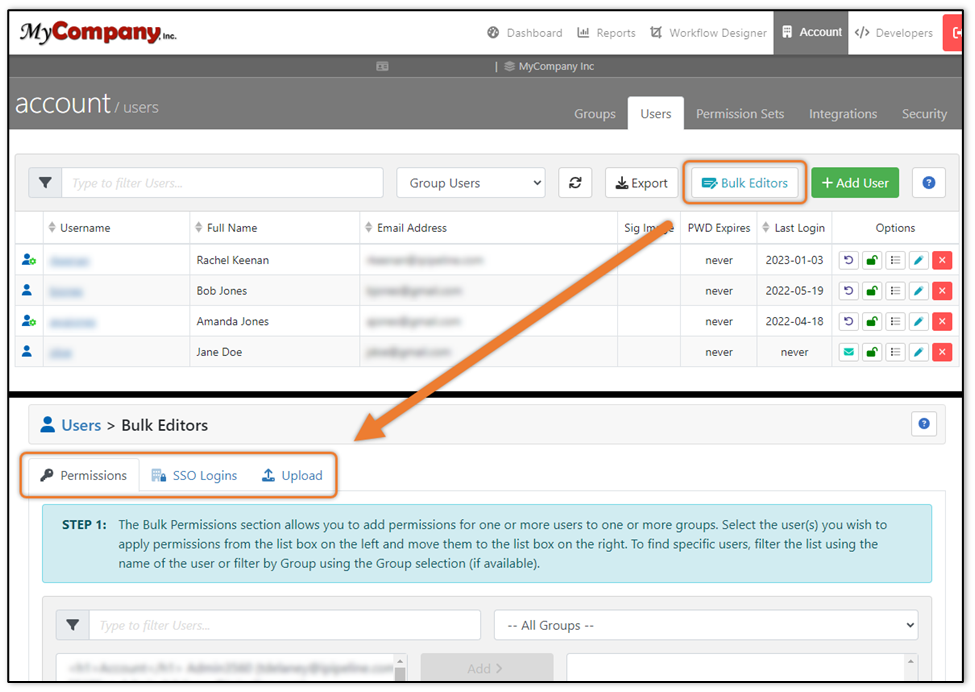
- [PEP-6194] ~Access/Permissions ~ControlPanel ~Users
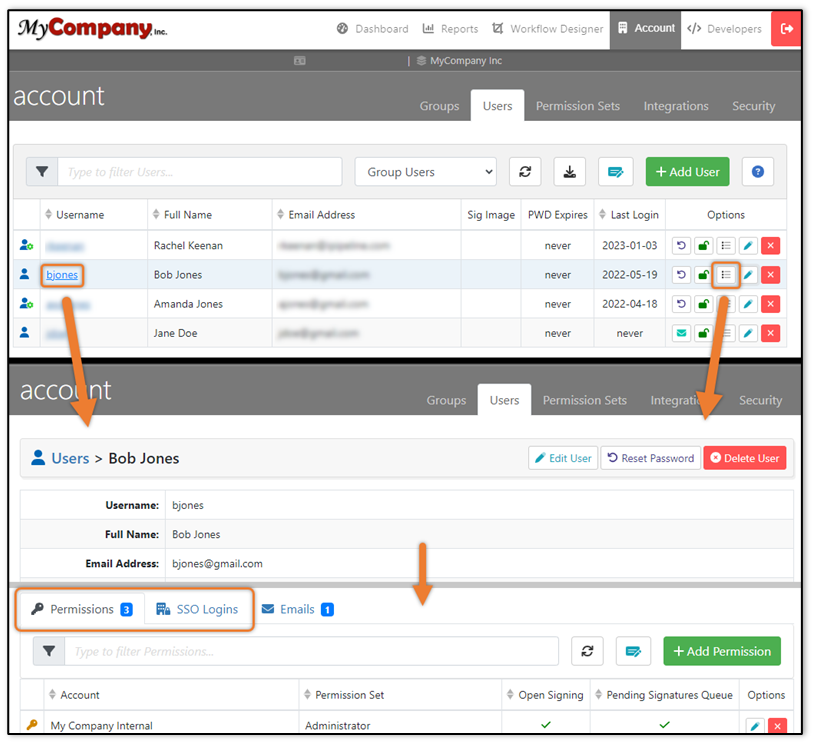
- [PEP-6153] ~ControlPanel ~UI/UX ~Users
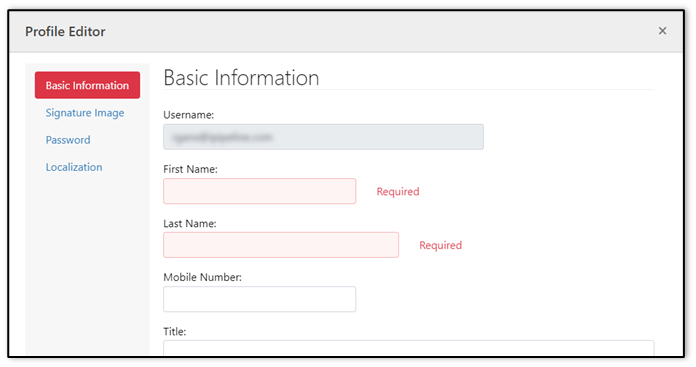
- [PEP-6151] ~ControlPanel ~Emails ~Notifications
- [PEP-6149] ~ControlPanel ~Forms ~WorkflowActions
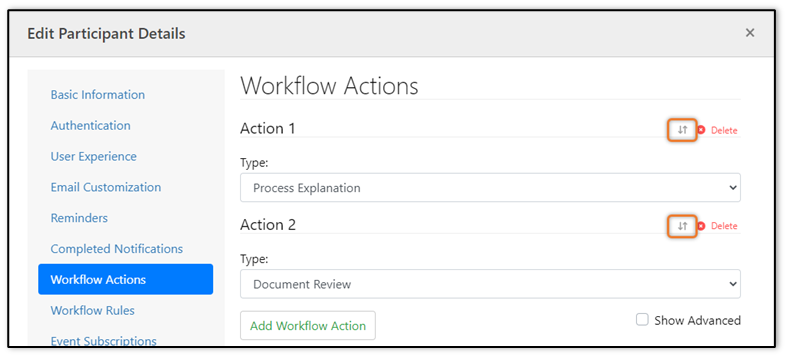
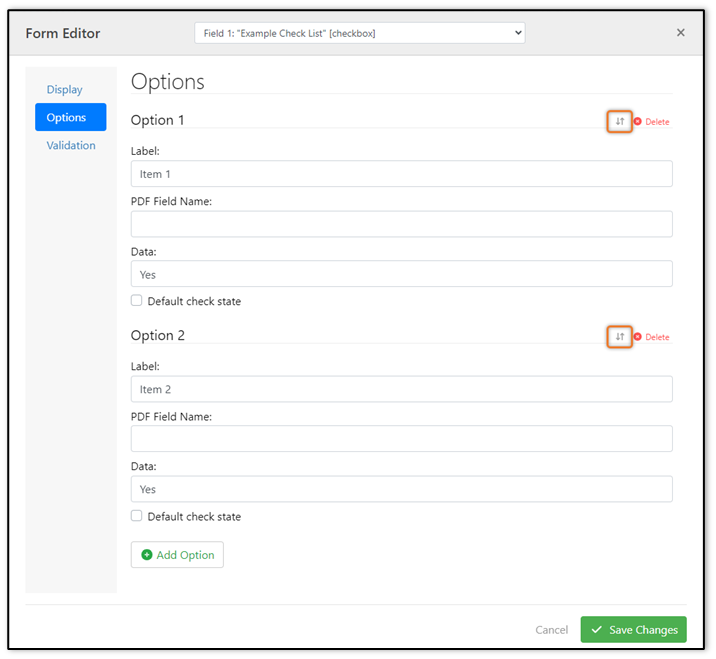
- [PEP-6118] ~ControlPanel ~Logging
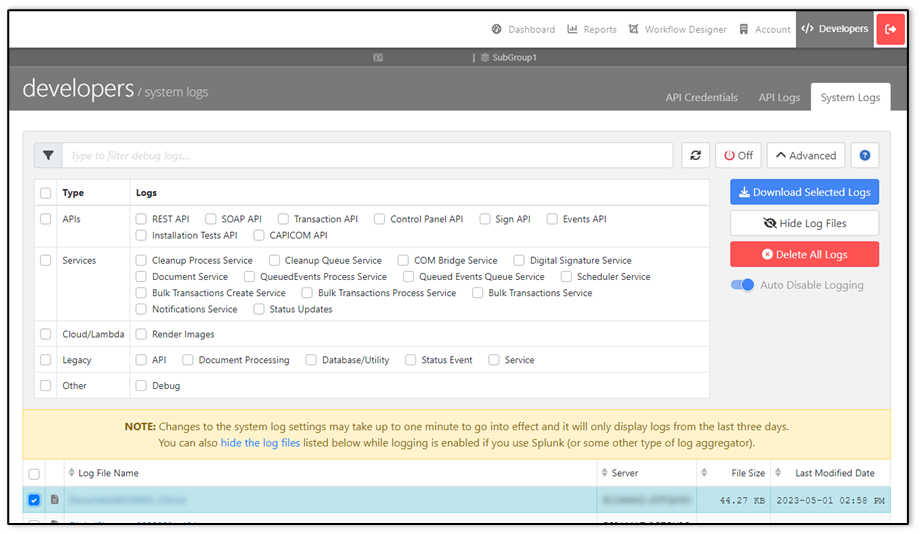
- [PEP-6026] ~ControlPanel ~Documents ~UI/UX
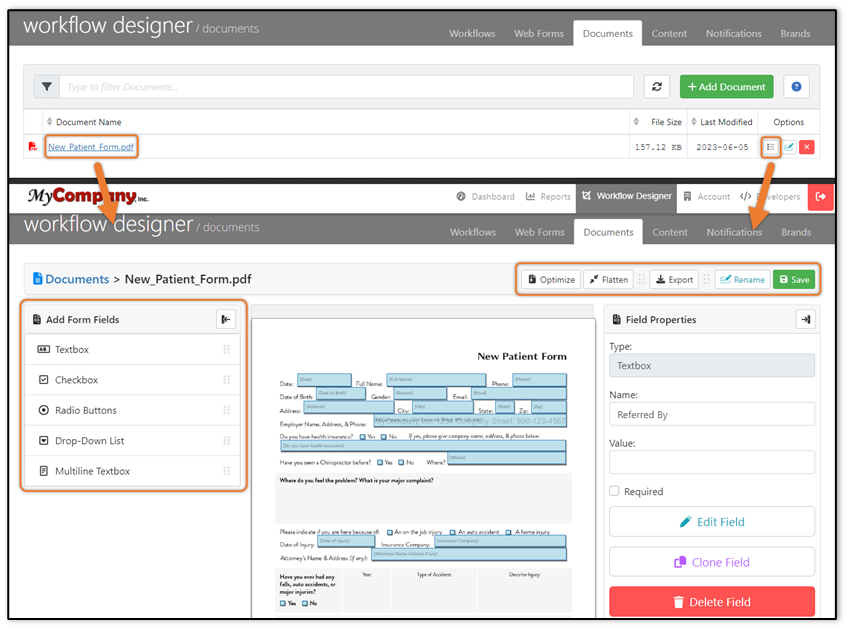
- [PEP-6025] ~UI/UX ~Workflows
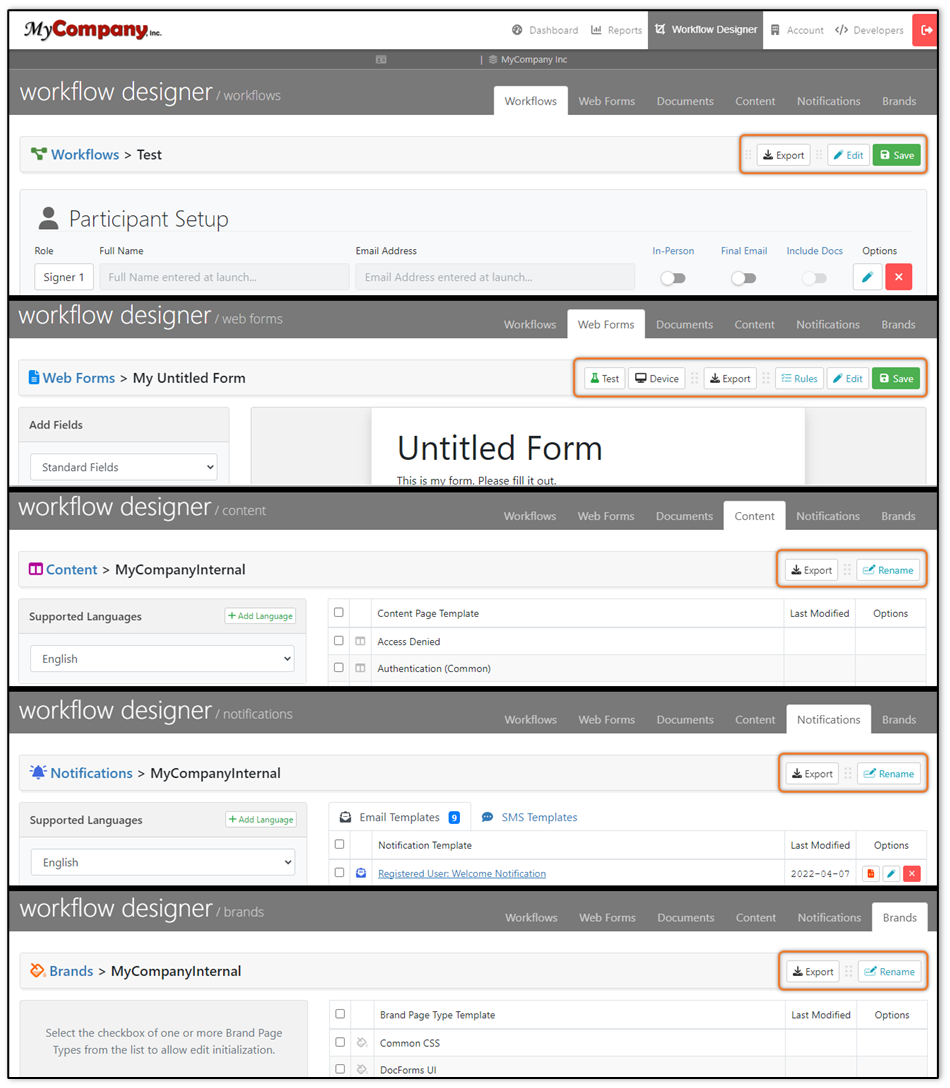
- [PEP-5974] ~Forms ~UI/UX
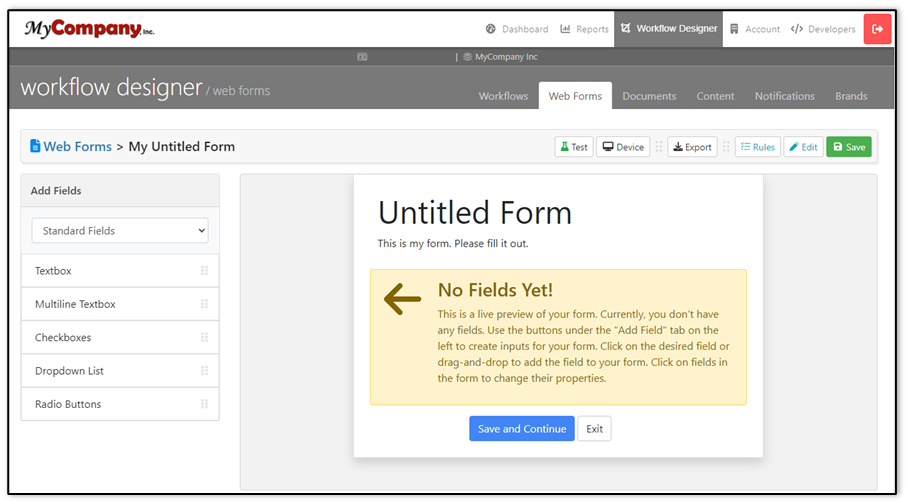
- [PEP-5933] ~Signing
- [PEP-5903] ~ControlPanel ~Infrastructure
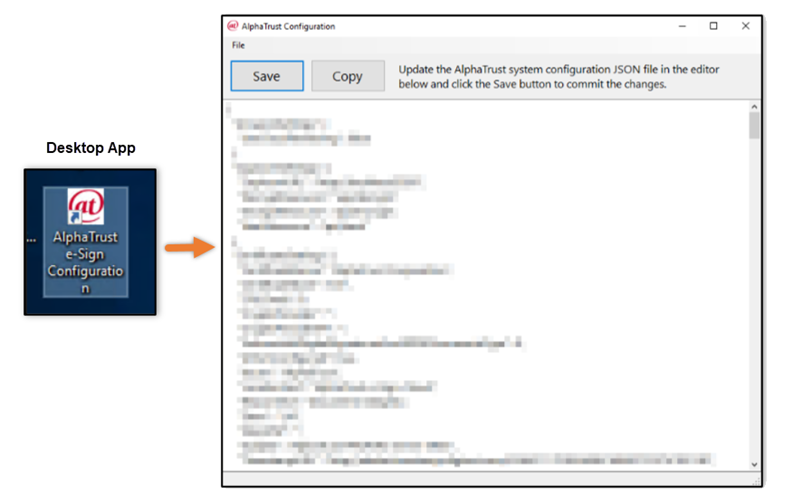
- [PEP-5826] ~Infrastructure ~Installer
Bug Fixes
- [PEP-6906] ~Authentication ~Metadata ~Signing


- [PEP-6759] ~BrandSets ~Documents ~Forms ~Notifications ~UI/UX
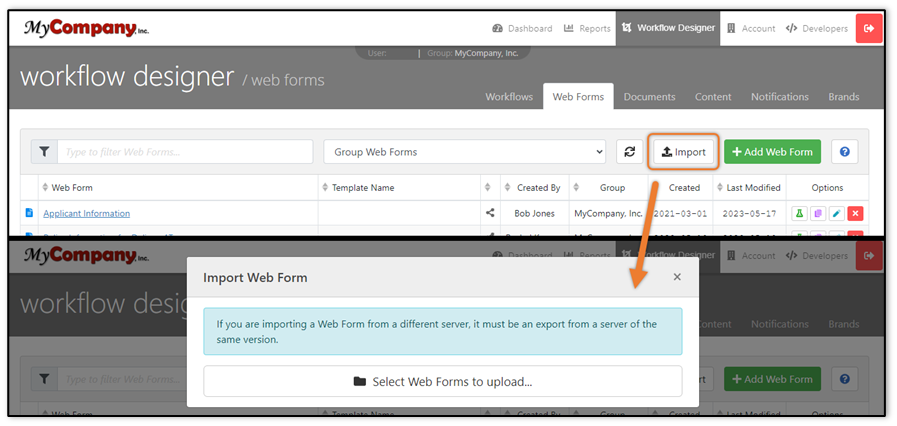
- [PEP-6752] ~BrandSets ~Documents ~Notifications ~UI/UX

- [PEP-6751] ~Logging ~Signing
Fixed issue where the content security policy would block log rocket from consistently recording.
- [PEP-6703] ~Authentication ~Signing ~WorkflowActions


- [PEP-6669] ~WorkflowActions
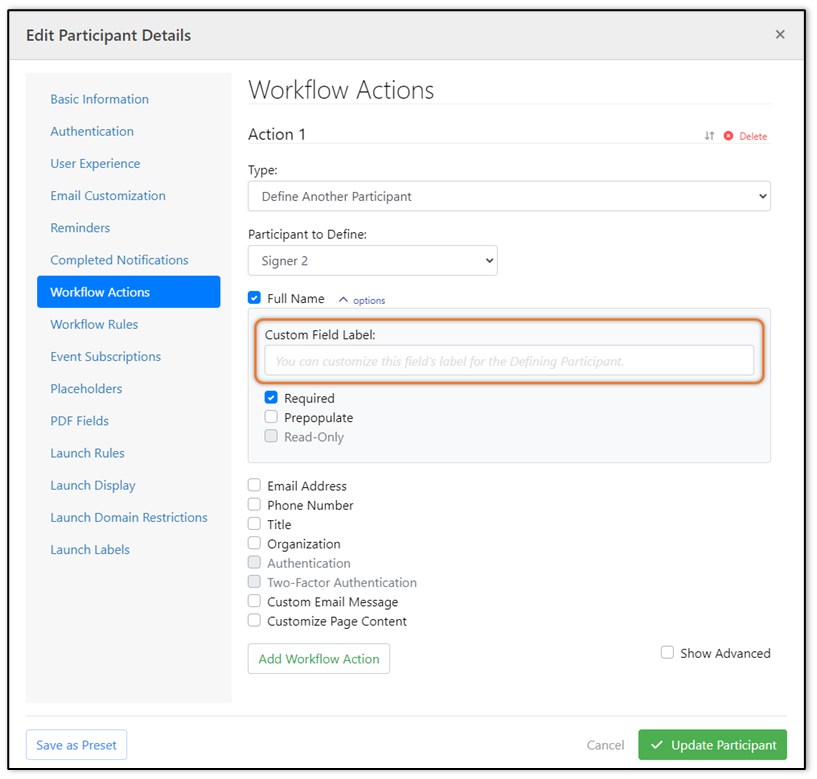
- [PEP-6667] ~Infrastructure
- [PEP-6608] ~Notifications ~Workflows
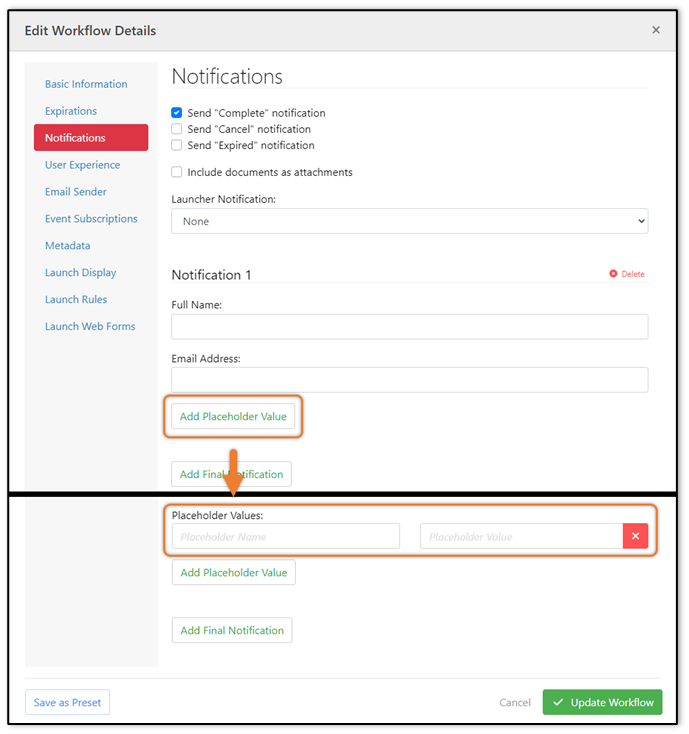
- [PEP-6564] ~UI/UX ~Workflows

- [PEP-6561] ~Workflows
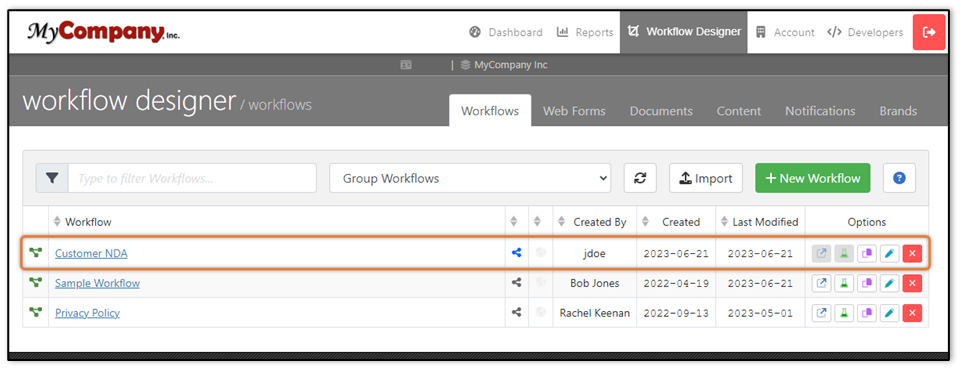
- [PEP-6559] ~Authentication ~ControlPanel ~Signing ~Users

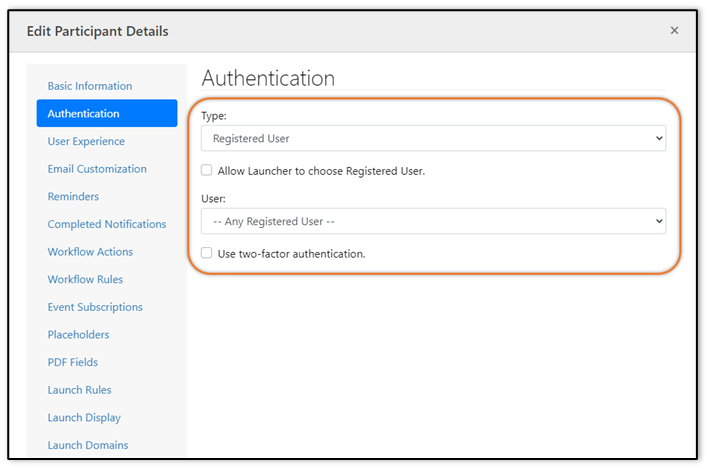

- [PEP-6558] ~Authentication ~ControlPanel ~Signing ~Users
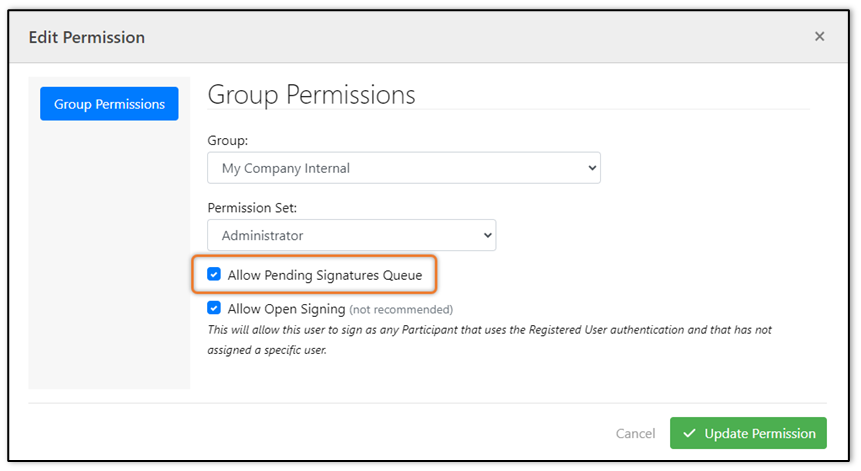
- [PEP-6371] ~ControlPanel ~Documents ~Workflows

- [PEP-6231] ~UI/UX ~Users
- [PEP-6218] ~UI/UX ~Workflows
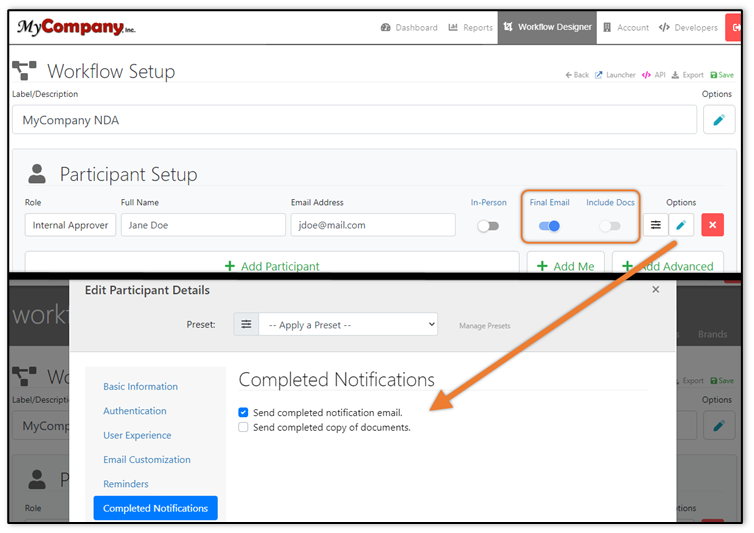
- [PEP-6173] ~Authentication ~Workflows
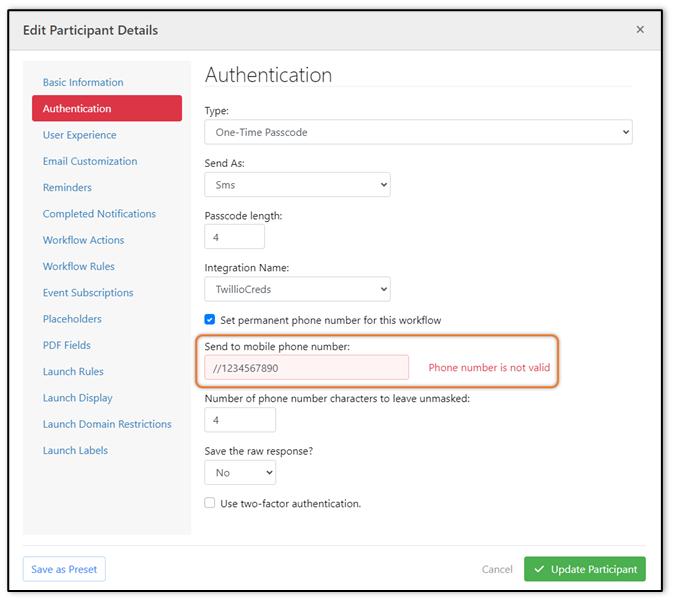
v5.16.8 Release Release Date: 7/12/2023
- [PEP-6906] ~Authentication ~Metadata ~Signing
Fixed issue where Participant metadata used to authentication via KBA wasn't properly overwriting the initial Participant metadata. Please see the images below for the settings referenced.
v5.16.7 Release Release Date: 6/1/2023
- [PEP-6728] ~Notifications ~UI/UX ~Workflows
Fixed issue where the toggle buttons within the Final Email Notifications section would not properly update for Send for Signature ad hoc Workflows. Please see the image below for additional information.
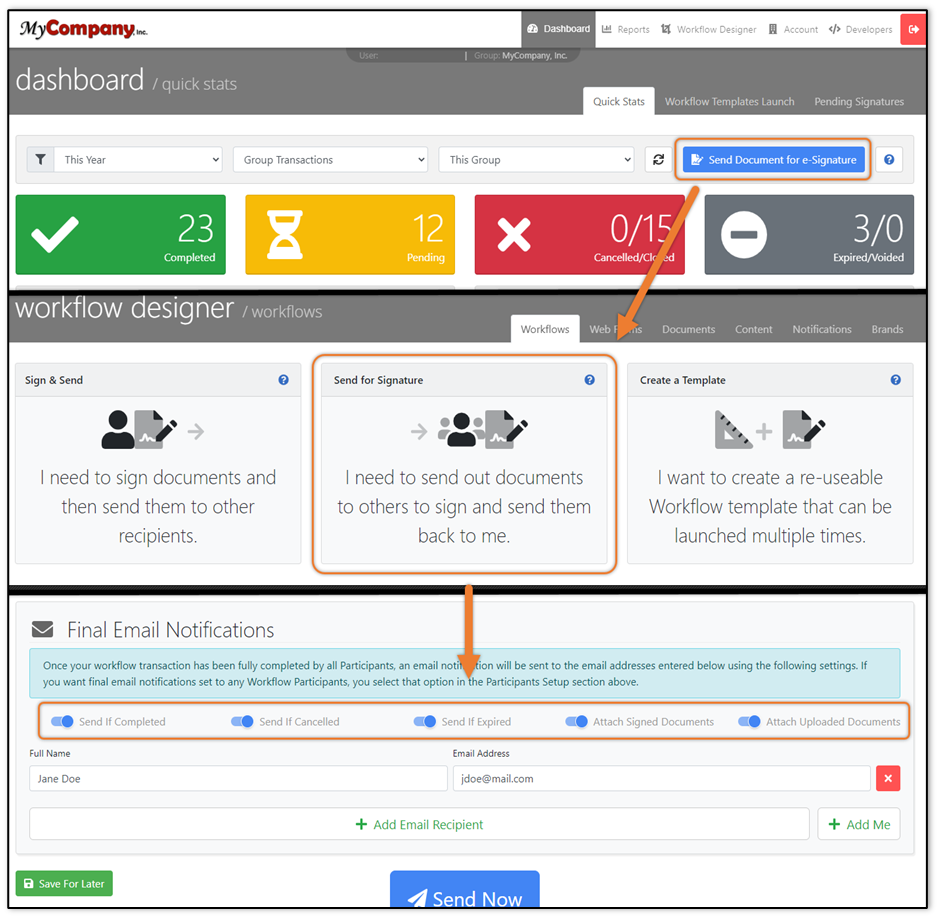
- [PEP-6722] ~ControlPanel ~Signing
Fixed issue where the signing UI could get hung indefinitely if it could not connect to an external resource. Added request timeout into the Control Panel and Signing UI to fix the resource issue.
- [PEP-6721] ~Logging
Fixed issue where the document service would report and log an error that was not an actual error. Updated the locking strategy so multiple services would not cause the error to be reported.
v5.16.6 Release Release Date: 5/18/2023
- [PEP-6702] ~Forms ~UI/UX
Fixed issue where checkbox options could not be added to a Web Form. The default checkbox setting includes three options. The Add Options button would not add a new option as it should. Please see the checkbox and Web Form settings referenced below.
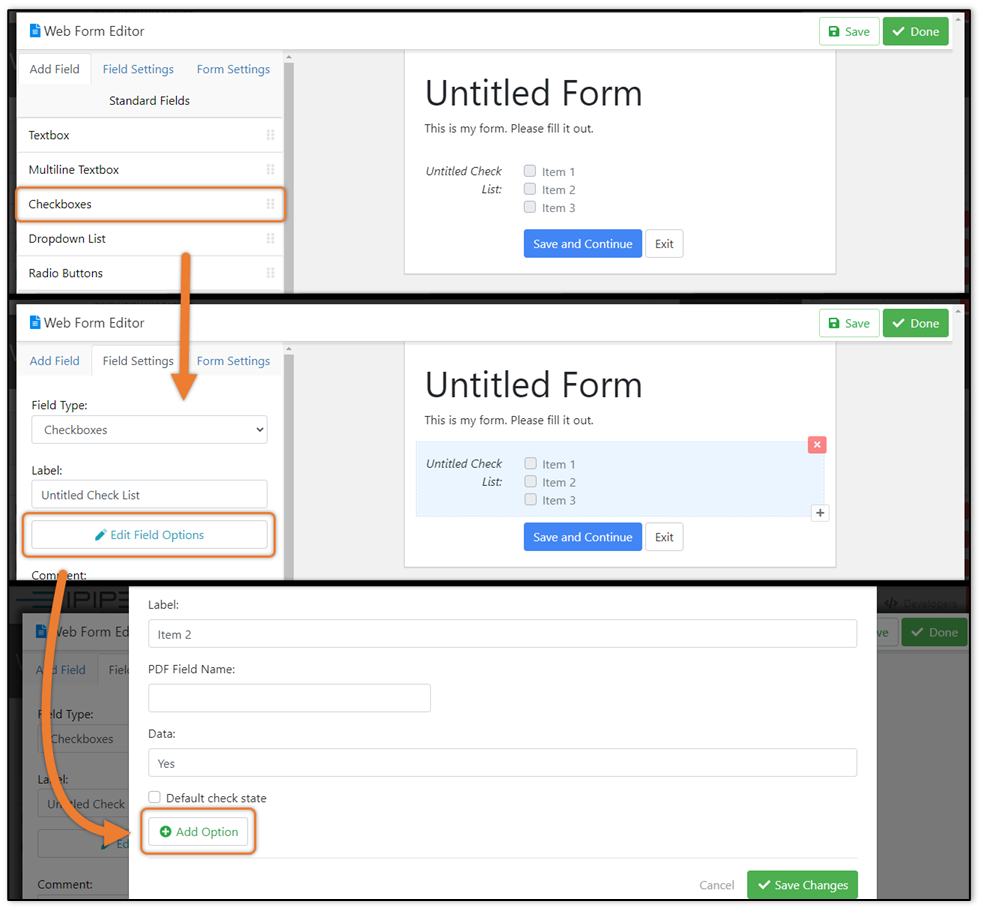
- [PEP-6701] ~API/WebServices
Fixed issue where the CreateTransaction() API request would fail if it contained multiple actionable tasks with no placement information. The resulting error message seen stated “Can’t locate coordinates: Field ‘field_name’ not found”.
- [PEP-6691] ~WorkflowActions
Fixed issue where Carbon Copy and Delivery tasks would appear on the Process Explanation screen when they should not. Please see the image below for the Workflow Action settings and an example of the Process Explanation Screen.
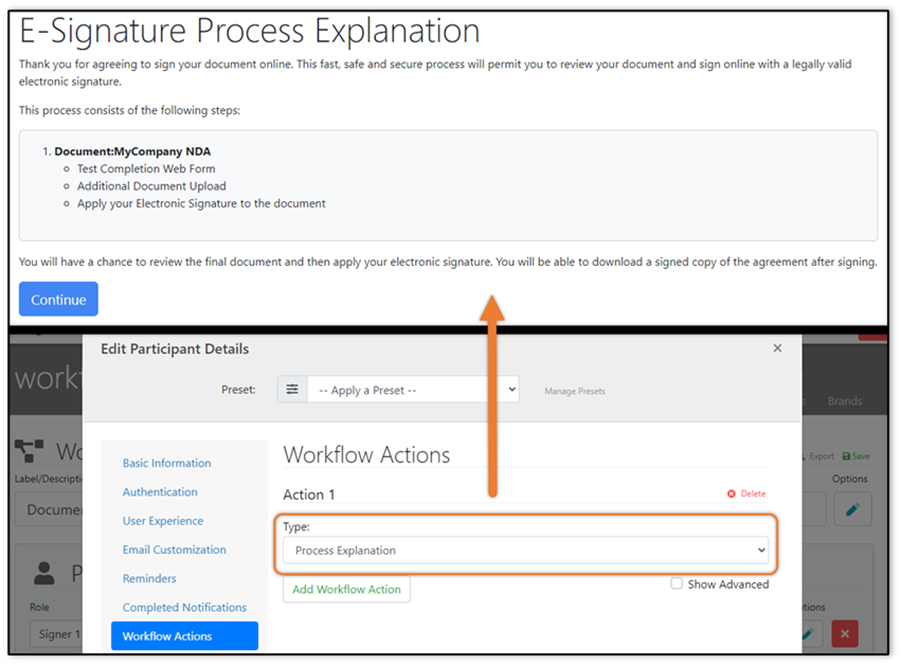
- [PEP-6685] ~Workflows
Fixed issue where transactions would be stuck in a pending status if a participant was assigned a Signature task followed by a Delivery task. Please see the image below for an example of the assigned tasks.
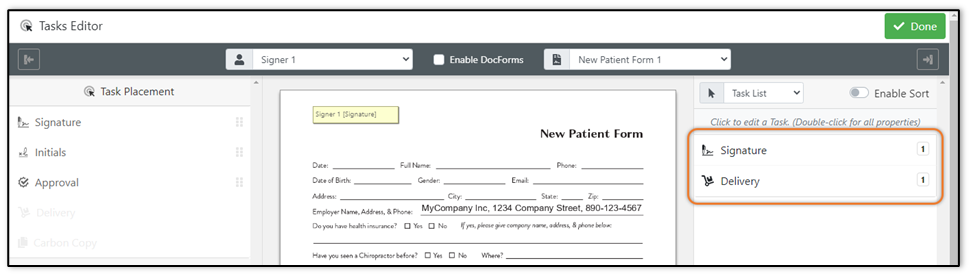
- [PEP-6681] ~Emails ~Transactions
Fixed issue where transaction emails would not load correctly within the Emails tab of the transaction details. Please see the image below for an example of the Emails tab referenced.
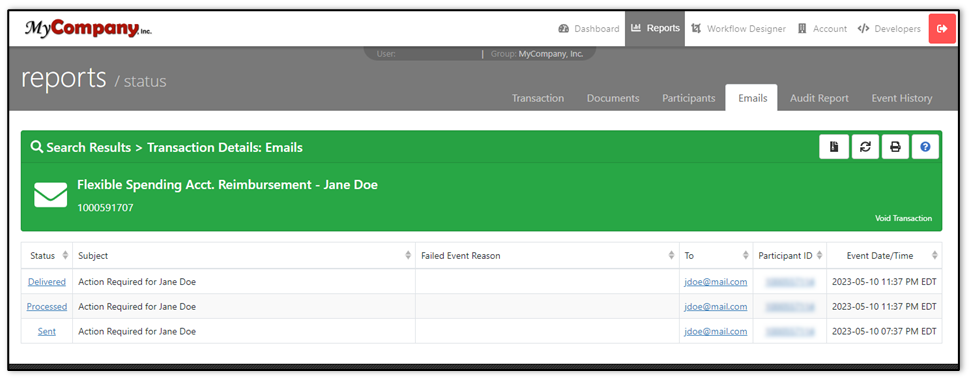
v5.16.5 Release Release Date: 5/4/2023
- [PEP-6637] ~API/WebServices ~Documents
Fixed issue where transactions could not be created when encrypted PDF/A documents were uploaded or used.
v5.16.4.1 Release Release Date: 4/24/2023
- [PEP-6606] ~Signing
Fixed issue where the vertical location would be shifted down by two pixels when placing the signature or signature data using the search text functionality, Offset Start Position, set to “Left” or “Right”. This fixes the specific settings referenced in addition to what was fixed in PEP-6572. Please see the image below for the settings referenced.
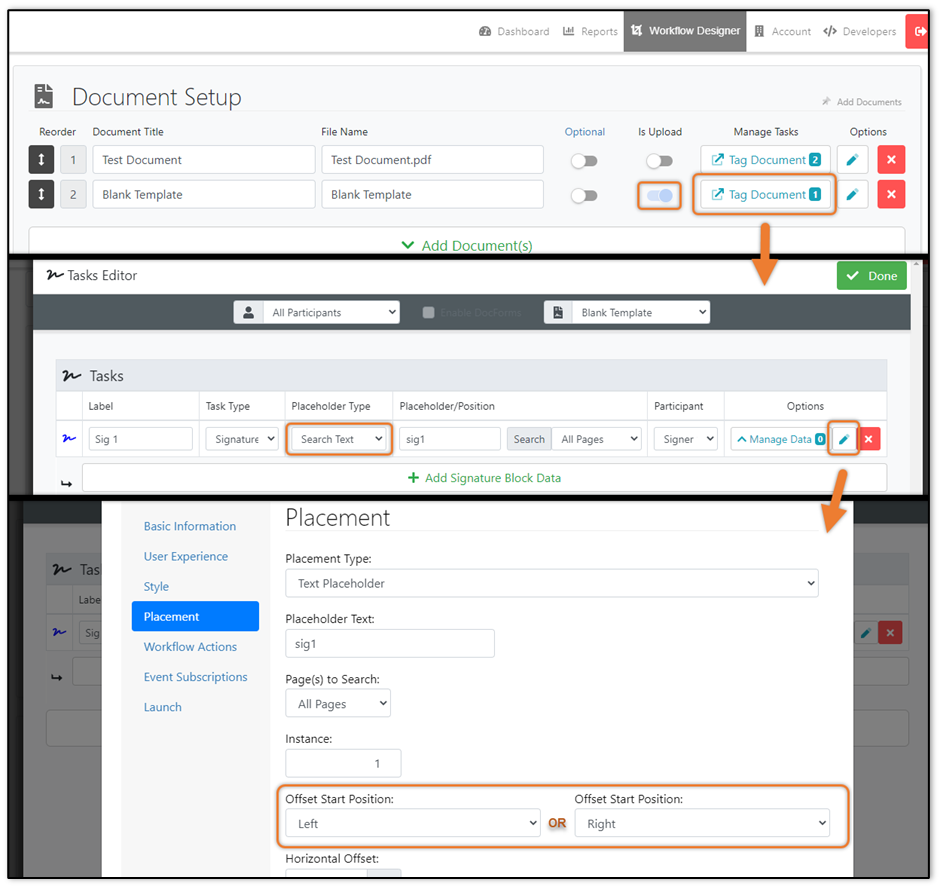
v5.16.4 Release Release Date: 4/20/2023
- [PEP-6594] ~Security ~Signing
Fixed issue in the new Signing UI which would cause performance issues on high-volume systems regarding the deletion of expired security tokens.
- [PEP-6589] ~Logging
Fixed issue where that can show up in Event Viewer under certain scenarios:
Document integrity check failed for DocumentID = ########## on SignatureID = ########## Document cannot be processed further - fatal error (SignDoc2-primary).
- [PEP-6572] ~Documents ~Signatures
Fixed issue where the vertical location would be shifted down by two pixels when placing the signature or signature data using the search text functionality. Please see the image below for the settings referenced.
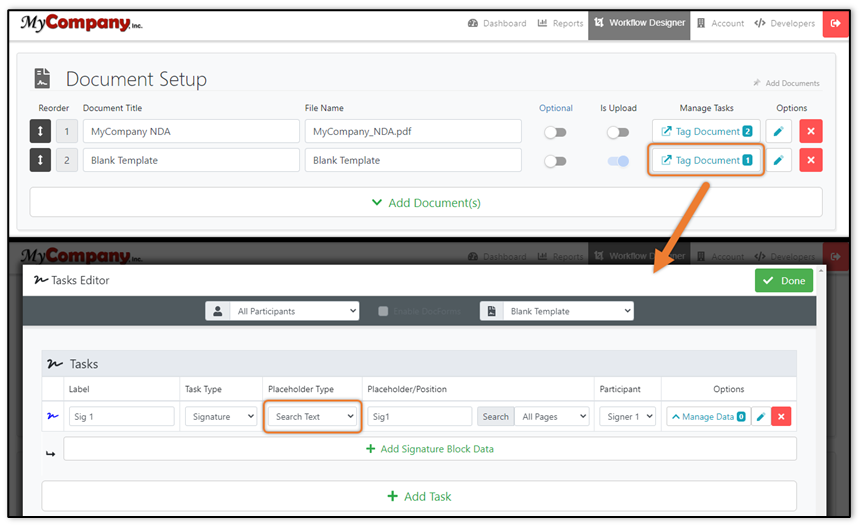
- [PEP-6569] ~Documents ~Workflows
Fixed issue where read-only form fields would be editable if the field name contained spaces. Please see an example and settings referenced in the images below.
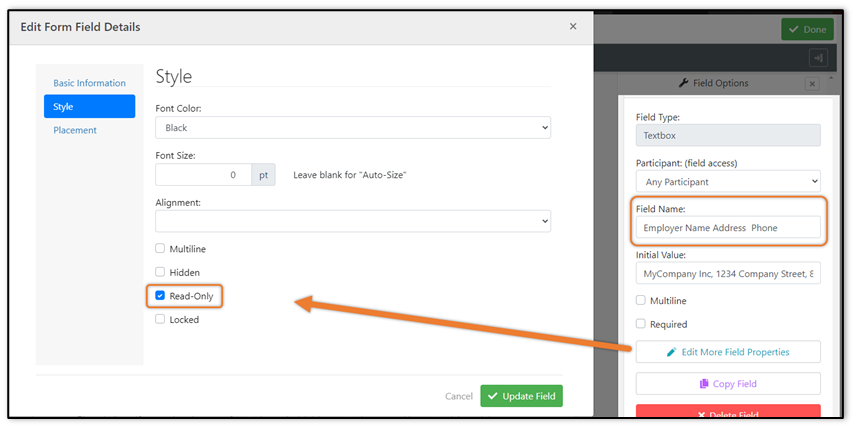
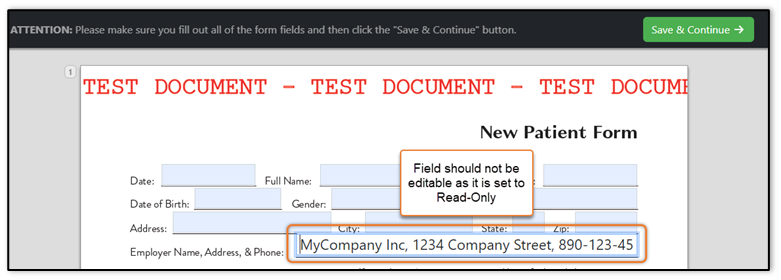
- [PEP-6567] ~Security ~Integrations
Removed X-Frame-Options from Sign App as it is not required.
- [PEP-6560] ~API/WebServices ~Signing ~Workflows
Fixed issue where transactions with only a delivery task, and the Document Access Windows set to any value other than zero, would show a “process cannot continue” error message instead of properly loading the exit page. Please see the images below for the referenced settings.
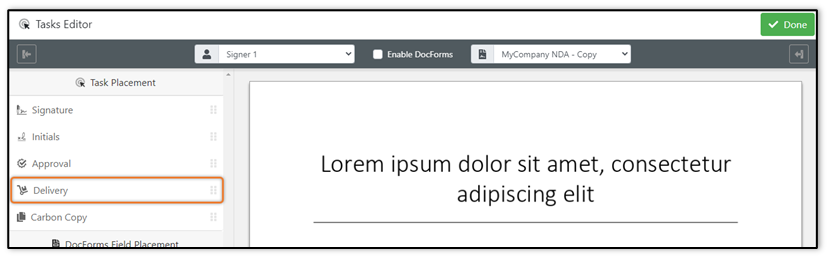
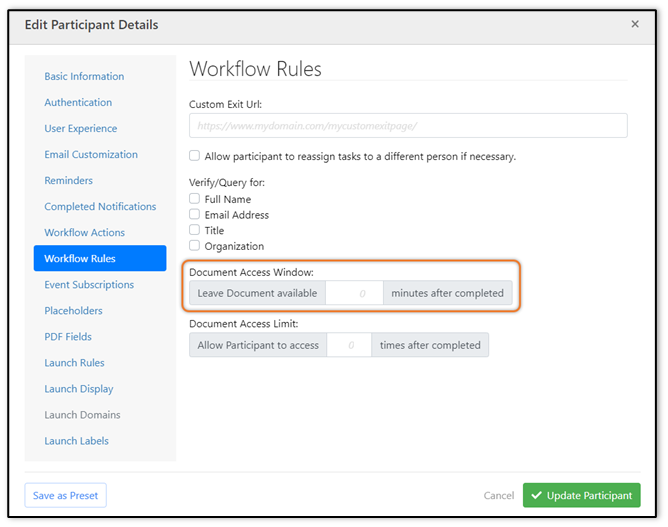
v5.16.3 Release Release Date: 4/6/2023
- [PEP-6495] ~Documents
Fixed issue where when attempting to verify an HTML document the user would receive an error message and the document was unable to be verified. Please reference the Verify Document feature in the image below.
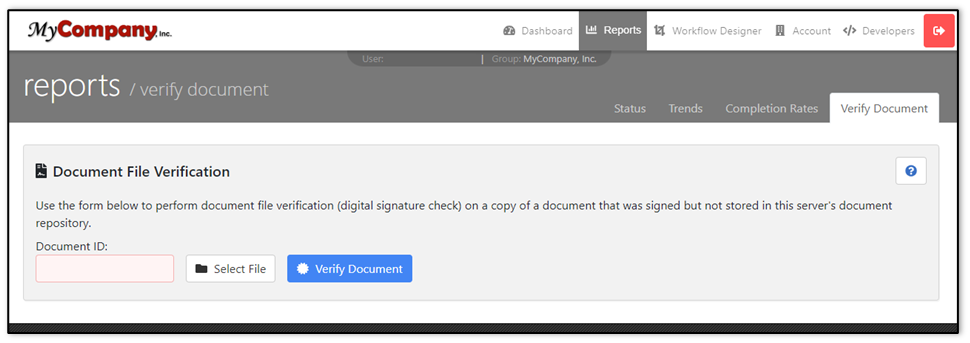
- [PEP-6481] ~Signing
Fixed issue where accessing license information was causing an “Index was outside the bounds of the array” error.
- [PEP-6480] ~Workflows
Fixed issue where if a user hit the session expiration limit, the timeout modal would not appear on screen. The timeout modal should appear on screen if the user exceeds the session expiration set. Please see the setting referenced in the image below.
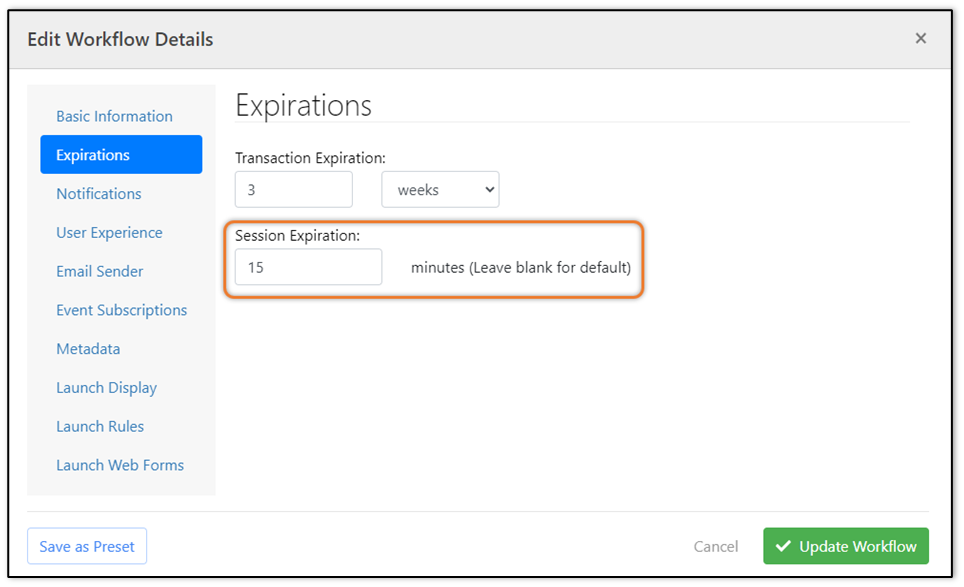
- [PEP-6302] ~Documents ~Forms
Fixed issue where phone numbers entered in Web Forms would lose their formatting when transferred onto a document. Please see the example image below of a phone number keeping it’s formatting after being entered into a Web Form.
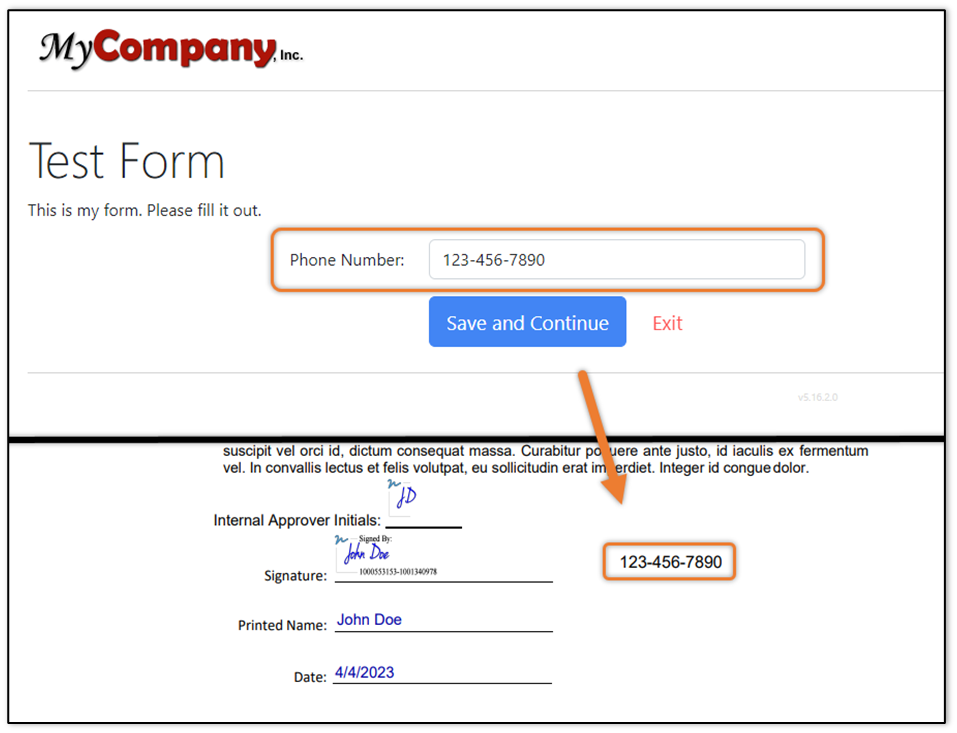
- [PEP-6056] ~Transactions
Fixed issue where accessing license information was causing an “An item with the same key has already been added.” error.
v5.16.2.2 Release Release Date: 4/12/2023
Bug Fixes
- [PEP-6472] ~Documents ~Signing ~Transactions
Fixed issue where pages intermittently aren't saved to the database. Ensured that the signing process can continue if rows are missing from the Page table in the database.
v5.16.2.1 Release Release Date: 4/6/2023
- [PEP-6550] ~API/WebServices
Fixed issue where a transaction would not be created successfully when the CreateTransaction() API call would reference the Document Source via the FilePath property.
v5.16.2 Release Release Date: 3/29/2023
- [PEP-6424] ~Workflows
Fixed issue where when UseOldSigningUI was set to 1, you could not publicly launch workflows using ProntoNet. Please see the Signing UI location and public launch setting below.
Setting Location: ProntoConfig.ini > PRONTO_MODE
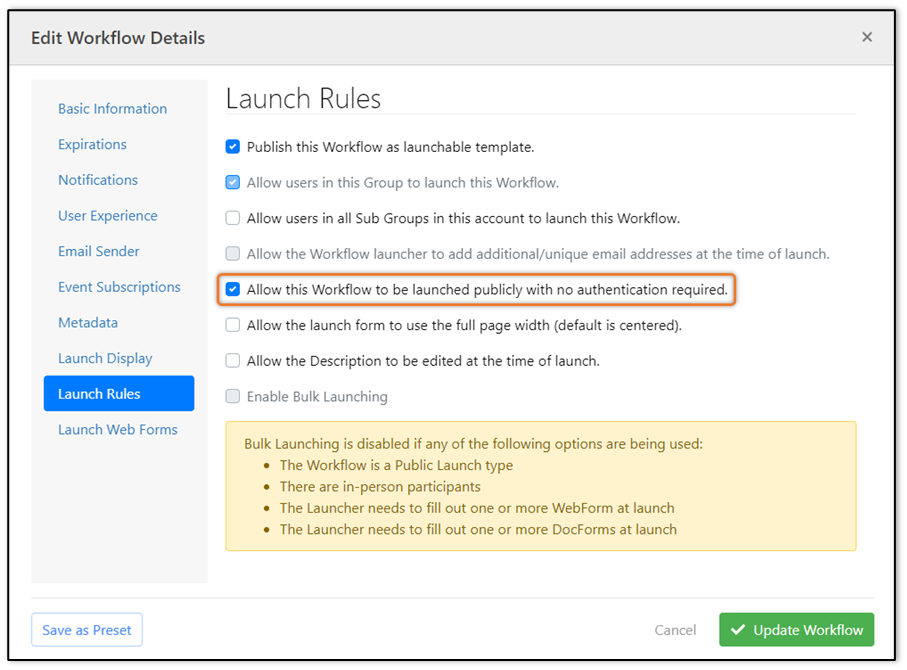
- [PEP-6382] ~ContentSets ~ControlPanel ~Notifications
Fixed issue where when creating a Content or Notification set with a default language that is not English, the templates would not load correctly. Please see the example images below of a Content Set and templates using a non-English language as the default language.
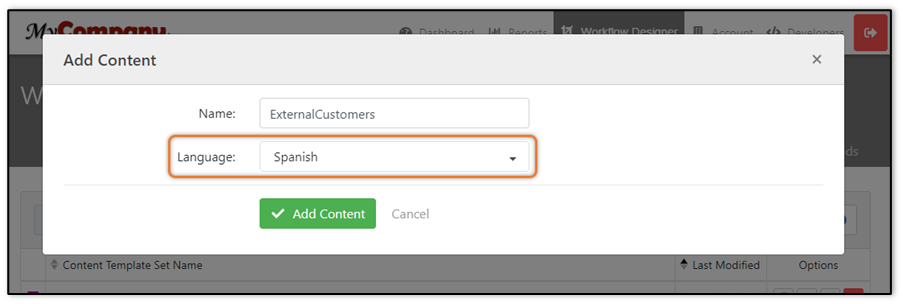
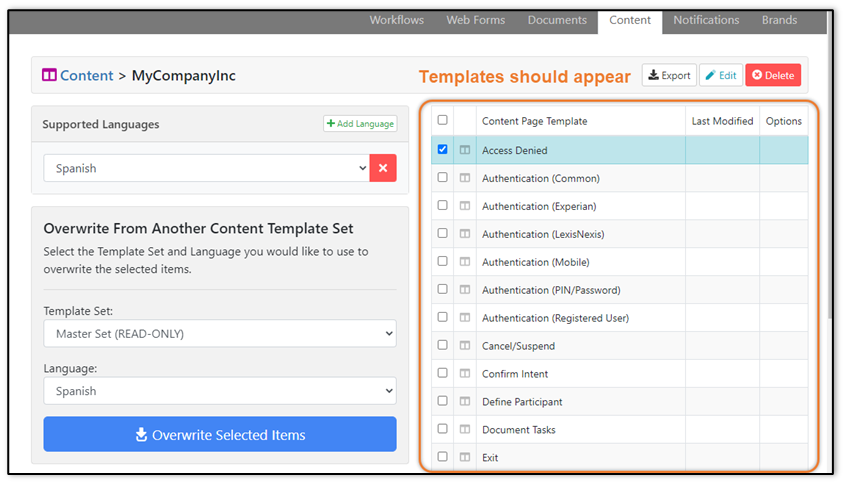
- [PEP-6363] ~Security ~Workflows
Fixed issue where server information could be identified via headers. Modified headers to remove server information.
- [PEP-6353] ~Authentication ~Signing ~Transactions
Fixed issue where if mobile authentication was set as the first method of authentication in a two-factor authentication workflow, the second authentication method would be ignored and or skipped as if it was not set. Please see the example image below for more information.
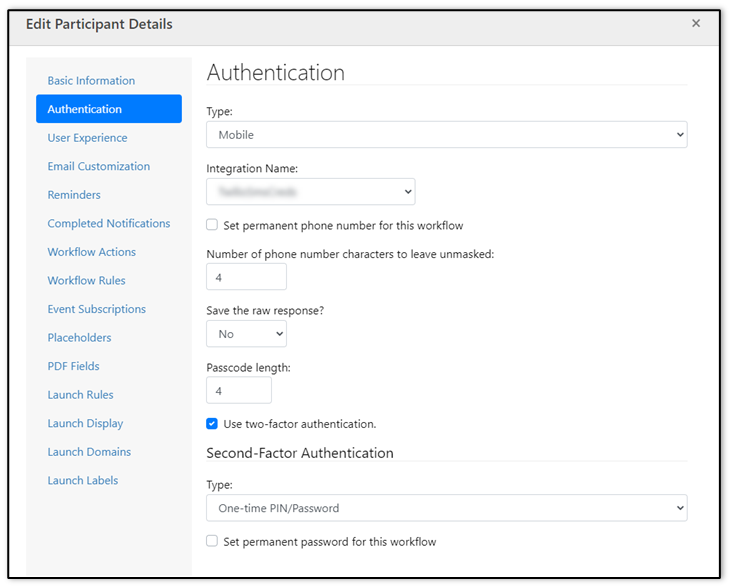
- [PEP-6260] ~Workflows
Fixed issue where bulk launch was not allowing optional participants, if defined by another participant. Please see the example images below for the Participant and Workflow settings referenced.
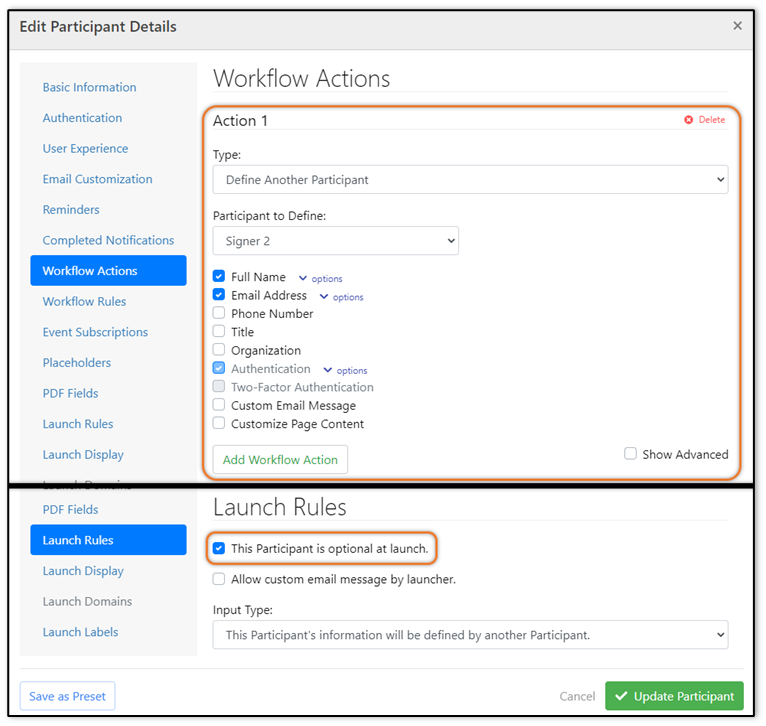
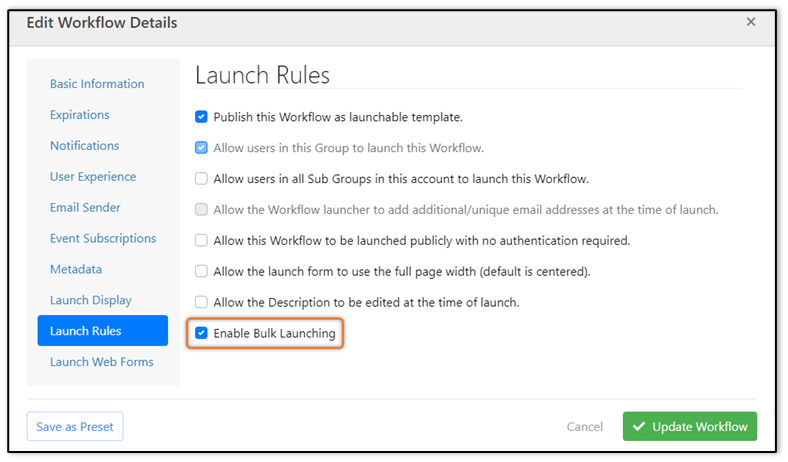
- [PEP-6249] ~Signatures ~Workflows
Fixed issue where the Offset Start Position drop-down should have a default value set to Left but was blank. Please see the image below for more details.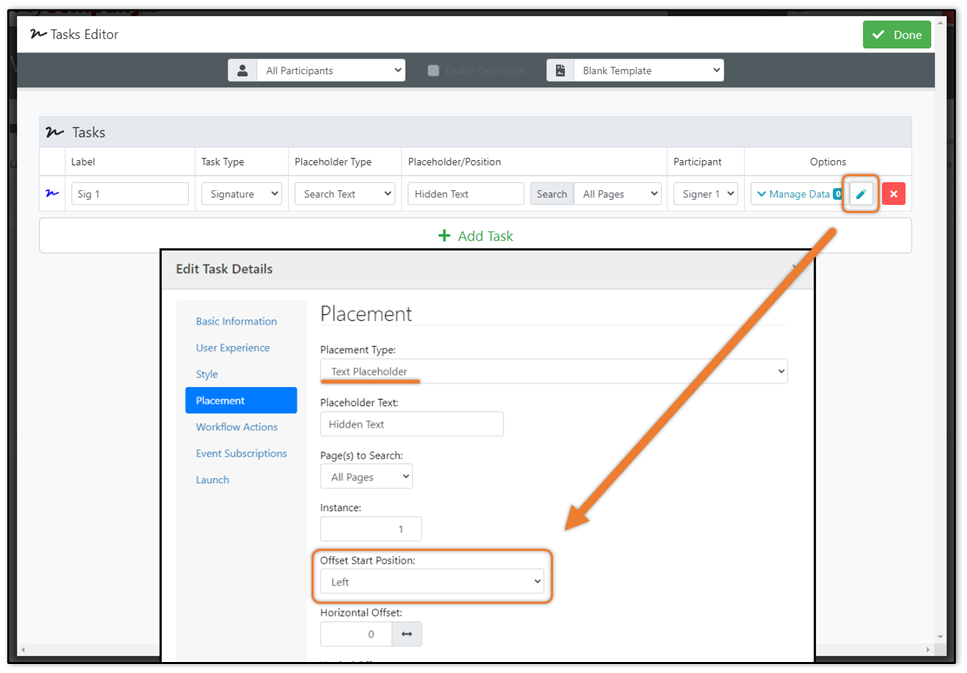
- [PEP-6207] ~Signatures ~Workflows
Fixed issue where signatures using Registered Image Application Type would not have the Signature Chrome frame when it should. Please note the Signature Chrome setting and reference the images on a user’s Signature Image (Registered Image), signature settings, and example signature that should have the Signature Chrome below.
Setting Location: ProntoConfig.ini > PRONTO_MODE
Example setting: UseSignatureChrome=1
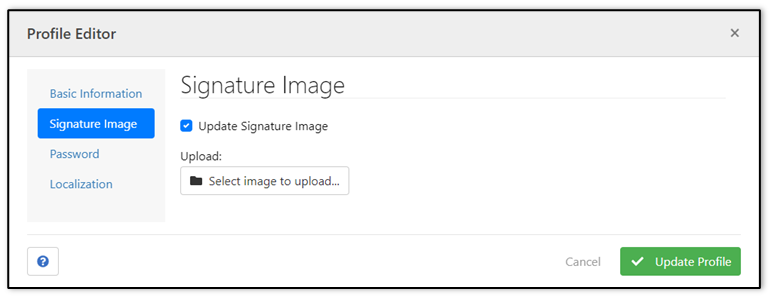
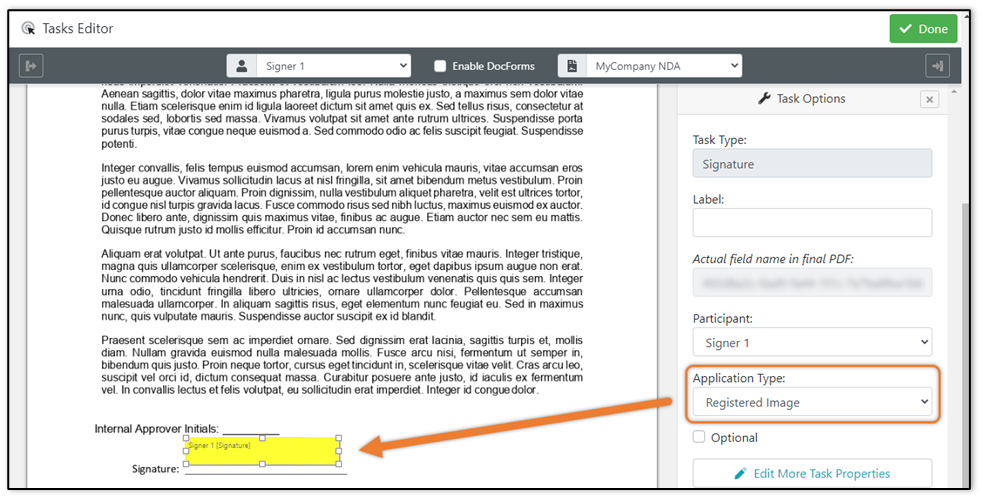
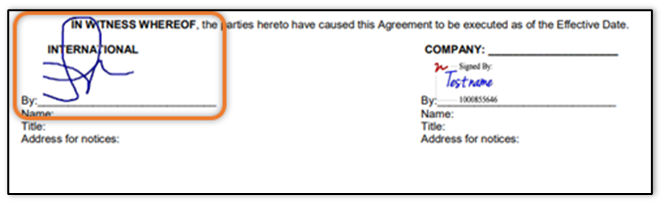
v5.16.1.5 Release Release Date: 3/27/2023
- [PEP-6483] ~Signing
Fixed issue where when utilizing the Search Text functionality the signature would not be placed in the correct location on a document. Please see the image below for the settings referenced.
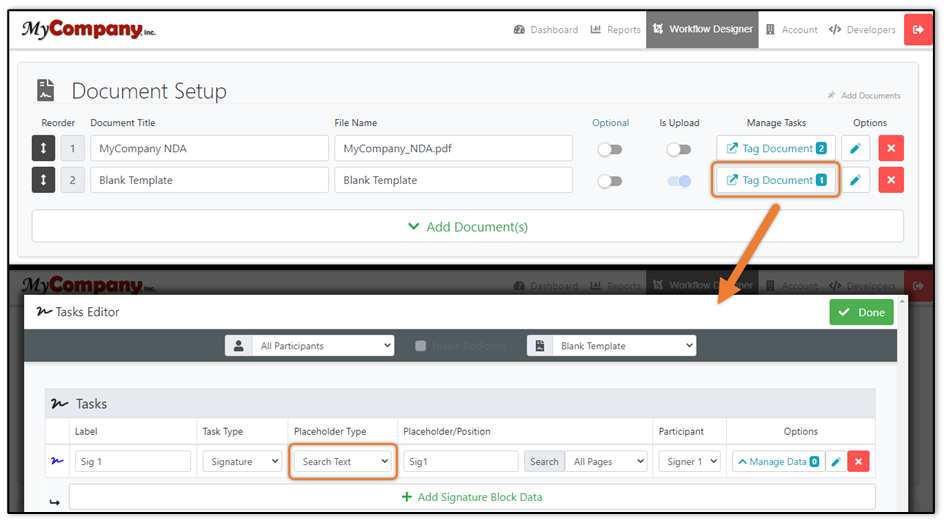
v5.16.1.4 Release Release Date: 3/16/2023
- [PEP-6431] ~API/WebServices ~Workflows
Fixed issue where some text characters weren't being found when using the search text signature placement method when creating transactions.
- [PEP-6427] ~Documents ~Forms
Fixed issue where duplicate fields on documents were being incorrectly omitted from the DocForms page when signing.
- [PEP-6419] ~Documents ~Signatures ~Signing
Fixed issue where when using FormField_InstanceOfField property for signature placement some signatures would not be placed on the document correctly.
v5.16.1.3 Release Release Date: 3/7/2023
- [PEP-6413] ~Documents ~Workflows
Fixed issue to accommodate documents containing signatures or all required text fields.
v5.16.1.2 Release Release Date: 3/3/2023
- [PEP-6399] ~Documents ~Workflows
Fixed issue where if a workflow had a no action task as the first item, the system would not properly move forward to complete the signing process and the user would get stuck on a blank screen.
- [PEP-6397] ~Transactions ~Workflows
Fixed issue where a participant cancel comments would not properly save to the LastComment object in the database. Please see the cancel behavior setting referenced in the image below.
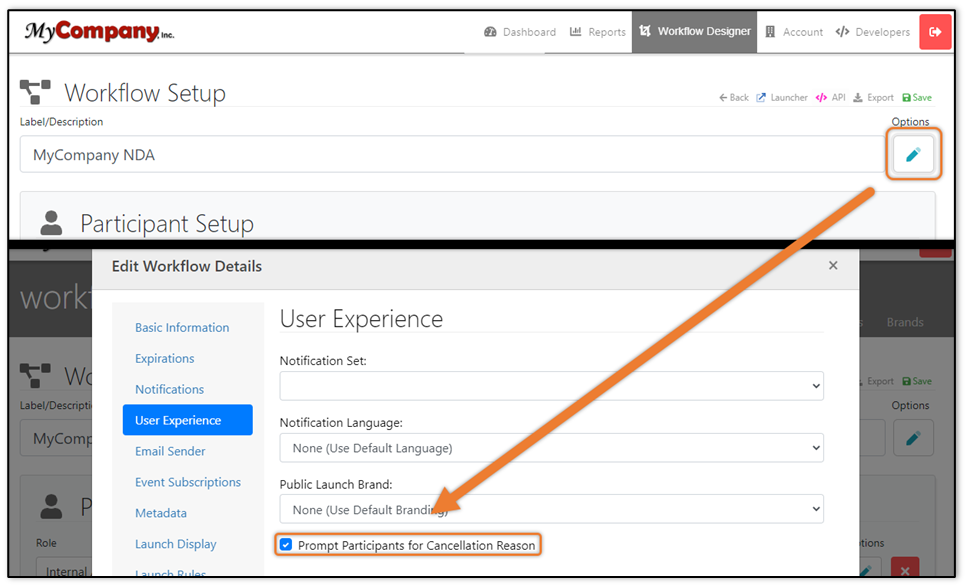
- [PEP-6388] ~Documents
Fixed issue where when uploading a document to a Workflow with all fields required, fields would not be imported properly. None of the fields would appear on the document during the signing process. The fields should have appeared on the document for the participants to enter information and complete the signing process.
- [PEP-6383] ~Documents
Fixed issue where when uploading a document to a Workflow, DigitalSignature fields were not being imported properly nor recognized when tagging the document.
v5.16.1.1 Release Release Date: 3/1/2023
- [PEP-6387] ~WorkflowActions ~Workflows
Fixed issue where upon completing a workflow with a custom Exit URL with capitals after the domain, the user would be incorrectly redirected to a lowercase URL instead. Example: "domain.com/Example" would be incorrectly changed to "domain.com/example". Please see the image below of the setting referenced.
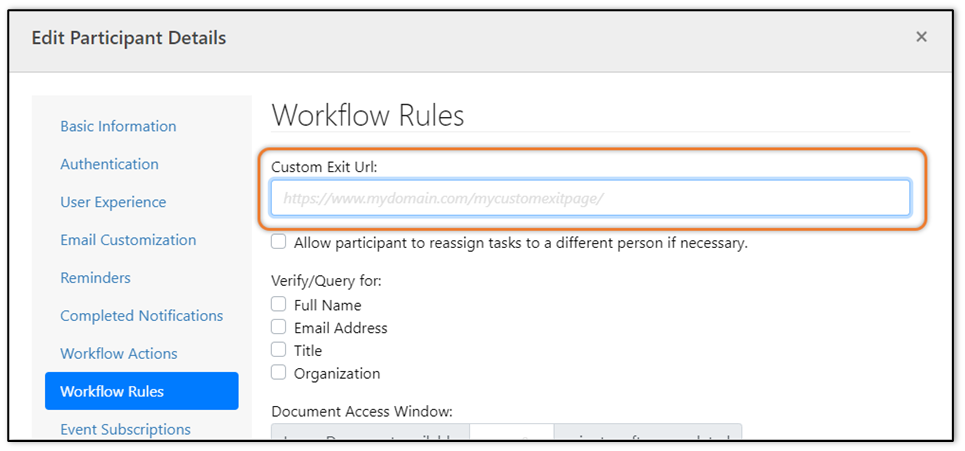
- [PEP-6381] ~Forms
Fixed issue where comments were not properly rendering on Web Forms. Comments should be shown if entered. Please see the image below of examples of comments on a Web Form.
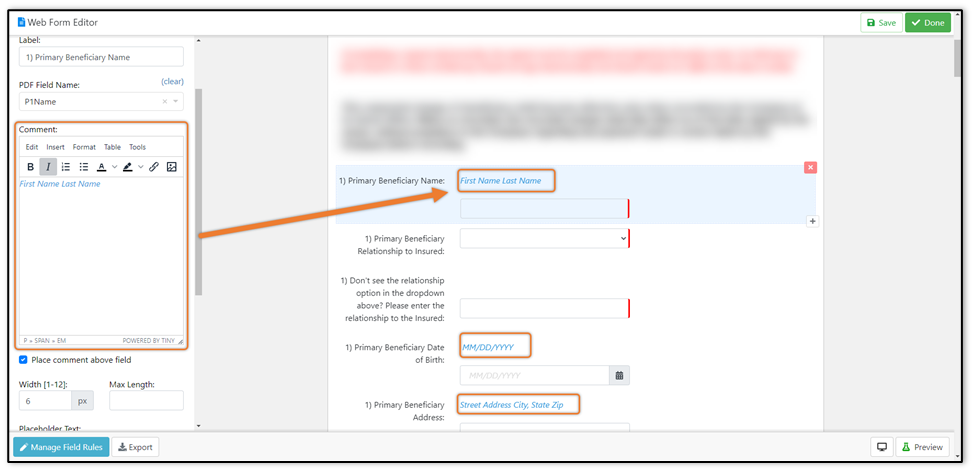
- [PEP-6380] ~WorkflowActions ~Workflows
Fixed issue where cancelling a transaction with a custom URL would not properly cancel nor redirect as expected.
v5.16.1 Release Release Date: 2/27/2023
- [PEP-6347] ~Transactions ~Workflows
Fixed issue where upon cancelling users were not shown the options to choose to either cancel or suspend the transaction when the cancel behavior was set to "Prompt Participant to choose status". Please see the setting referenced in the image below.
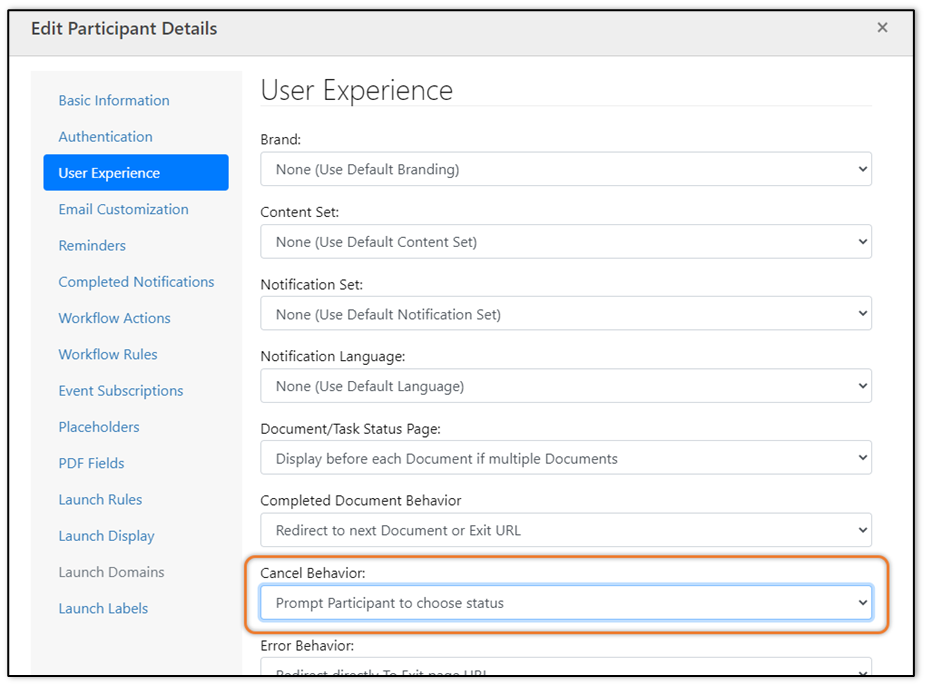
- [PEP-6329] ~Workflows
Fixed issue where if a participant has a custom exit URL set, any delivery task would not complete and stay in a Pending status. Please see the images below of the settings referenced.
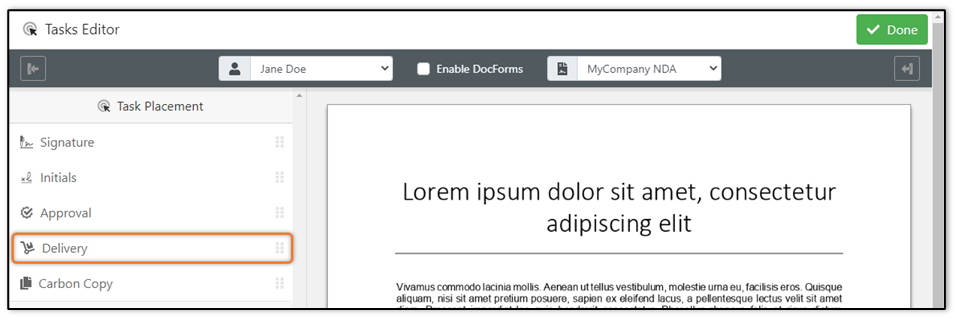
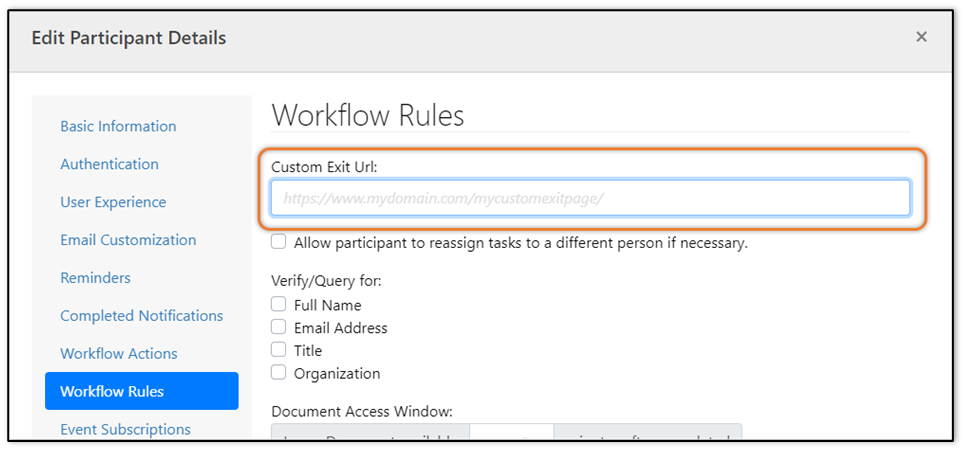
- [PEP-6303] ~Forms
Fixed issue where DocForm fonts during signing were being ignored in the final Document. The font size in the DocForm will now properly match the font size as styled from the control panel. Please see the example font size setting for a textbox in the image below.
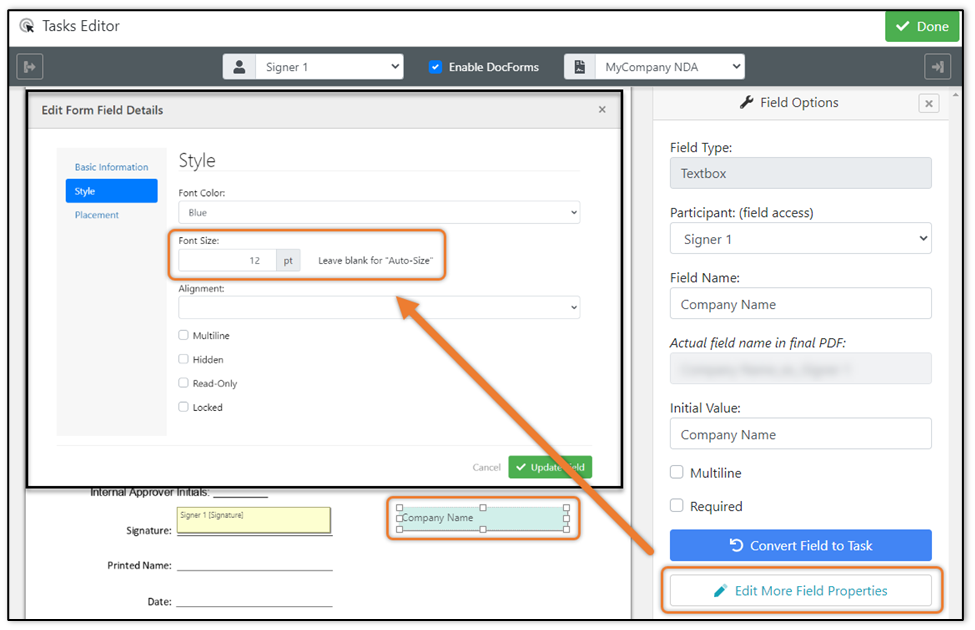
- [PEP-6298] ~WorkflowActions ~Workflows
Fixed issue where the Process Explanation screen would not display the correct tasks for each document in a transaction. Please see the referenced settings and example Process Explanation screen below.
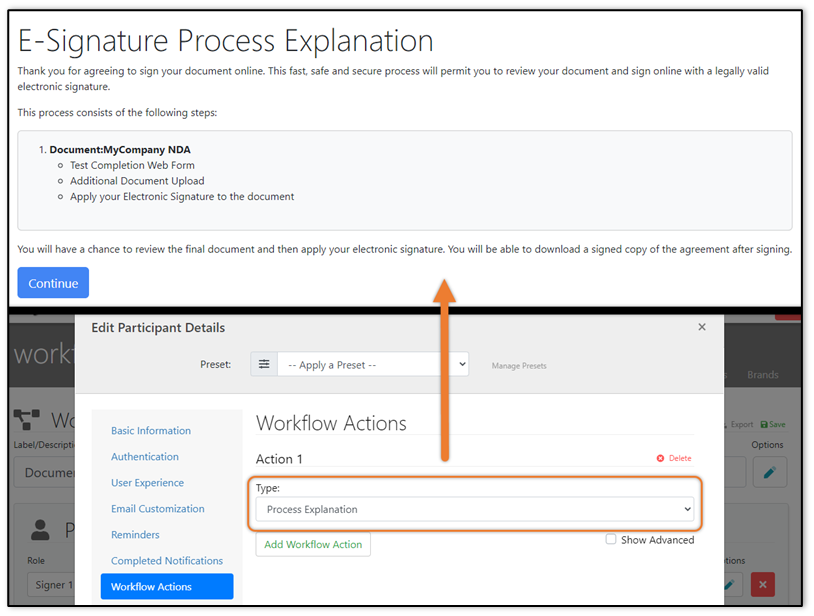
- [PEP-6286] ~Signatures
Fixed issue where when attempting to update Signature Block Data, changes would not save. When using the "Edit More Data Item Properties" modal to edit a Signature Block Data element the element will now properly update and save. Please see the example Printed Name Signature Block Data in the image below for more details.
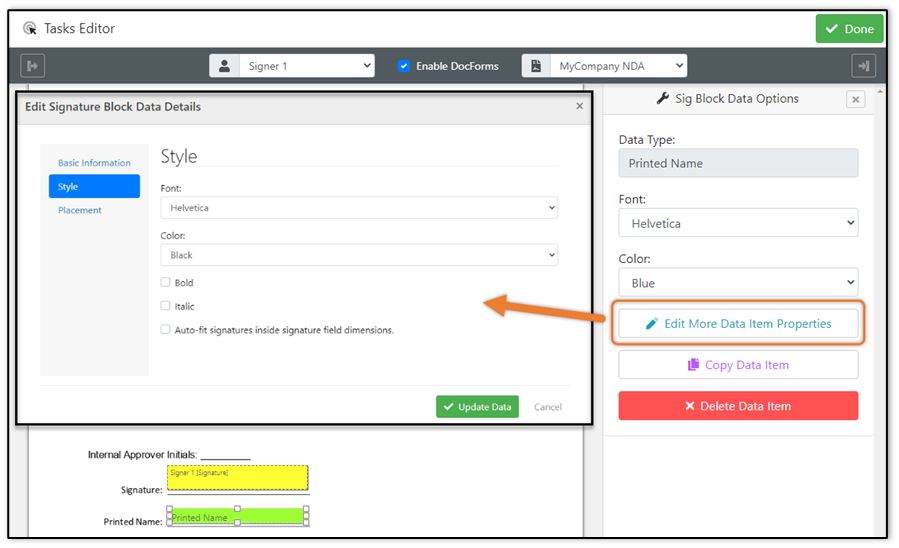
- [PEP-6280] ~API/WebServices ~Forms
Fixed issue where the web form test pages API URLs were incorrect. Please see the image below of an example Web Form and test API URLs for more details.
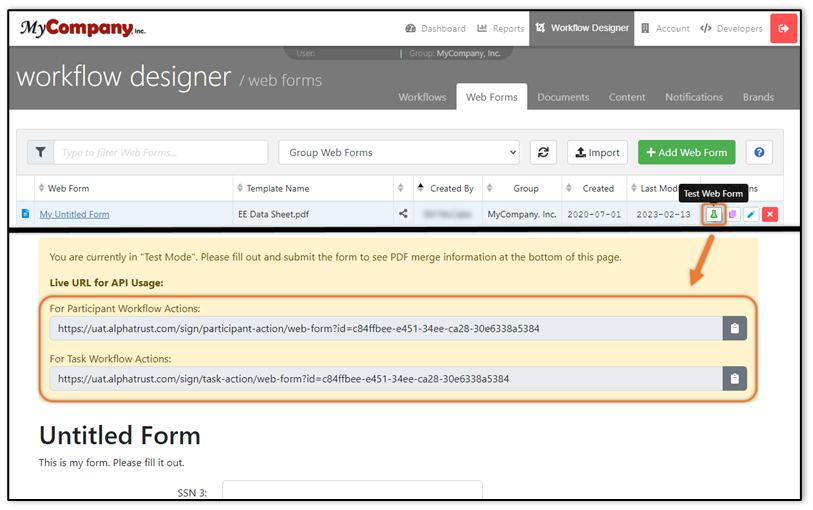
- [PEP-6278] ~Signing ~Transactions
Fixed issue where if a participant cancels on an optional task, the participant is taken to the Exit page and the transaction status is changed to Pending. The Participant should be taken to the next task instead of the Exit page. Please see the optional task setting referenced in the image below.
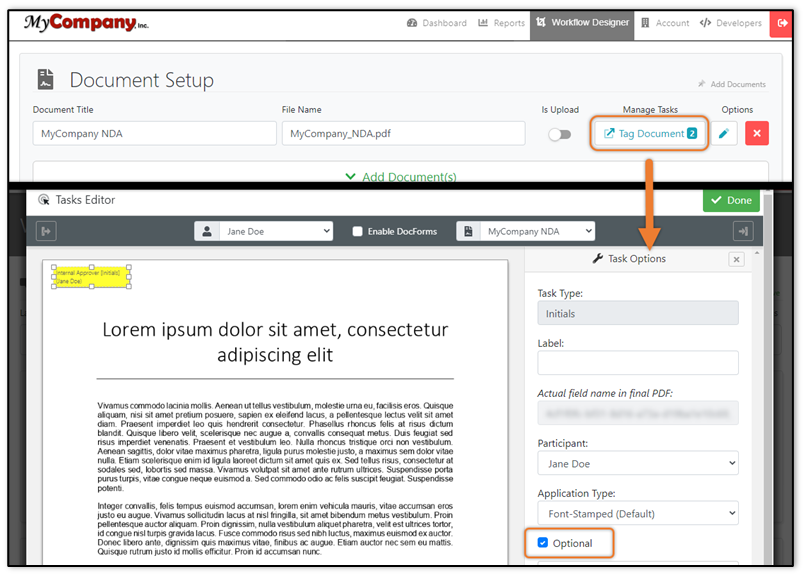
- [PEP-6277] ~Signing ~Transactions
Fixed issue where if the cancel behavior is set to prompt for the cancellation reason, after the participant selects to cancel a task the participant is not prompted for the cancellation reason and moves to a suspended status. The participant should be prompted for the cancellation reason if the cancel behavior is set to do so. Please see the cancel behavior setting referenced in the image below.
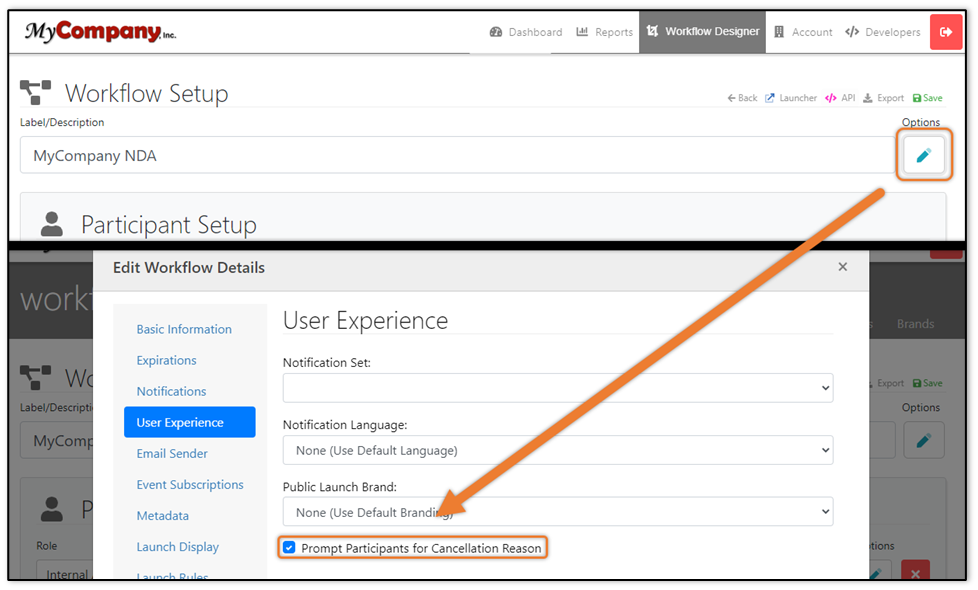
- [PEP-6242] ~Documents
Fixed issue where if the Document ID entered for document verification had one extra digit an error and success message would display simultaneously on screen. The error message should be the only message that appears on screen. Please see the example image below.
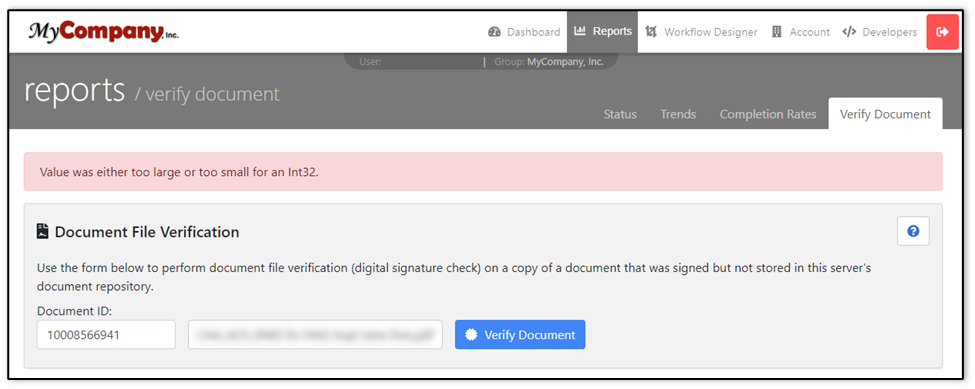
- [PEP-6233] ~WorkflowActions
Fixed issue where a Participant would see a blank screen with a logo after signing. The screen would go on to the correct next page, but the blank screen should not be seen. This was fixed by adding in a loading spinner and a prefetch on external exit screens to try and make the process more performant. Please see the example screen a Participant would see below.
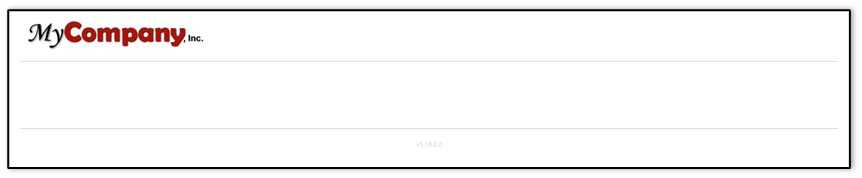
- [PEP-6215] ~Security ~Signatures
Fixed issue where signing sessions would not properly expire if you started another one.
- [PEP-6156] ~Emails ~Notifications
Fixed issue where outgoing email templates sometimes caused emails to be flagged as spam. Updated the email notifications to include proper HTML and a plain text alternative view in the sent emails.
- [PEP-6093] ~ControlPanel ~Documents ~Workflows
Fixed issue where when adding a PDF with a read-only DocForm field, the field would not be read-only and could be edited by the participant. Please see the example image below for more details.
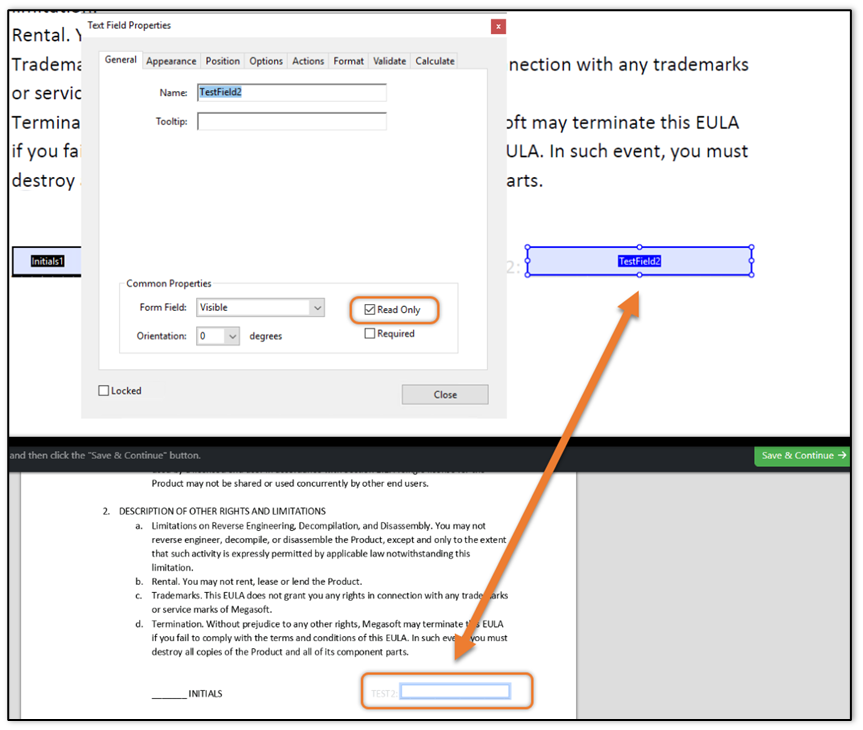
v5.16.0.2 Release Release Date: 2/25/2023
- [PEP-6355] ~AuditReport ~Transactions
Fixed issue where the incorrect Participant IP address was being recorded and logged on the Audit Report.
v5.16.0.1 Release Release Date: 2/23/2023
- [PEP-6336] ~Authentication ~Workflows
Fixed issue where when a participant defines another participants’ mobile authentication, it would not save the details correctly. Please see the setting referenced in the image below.
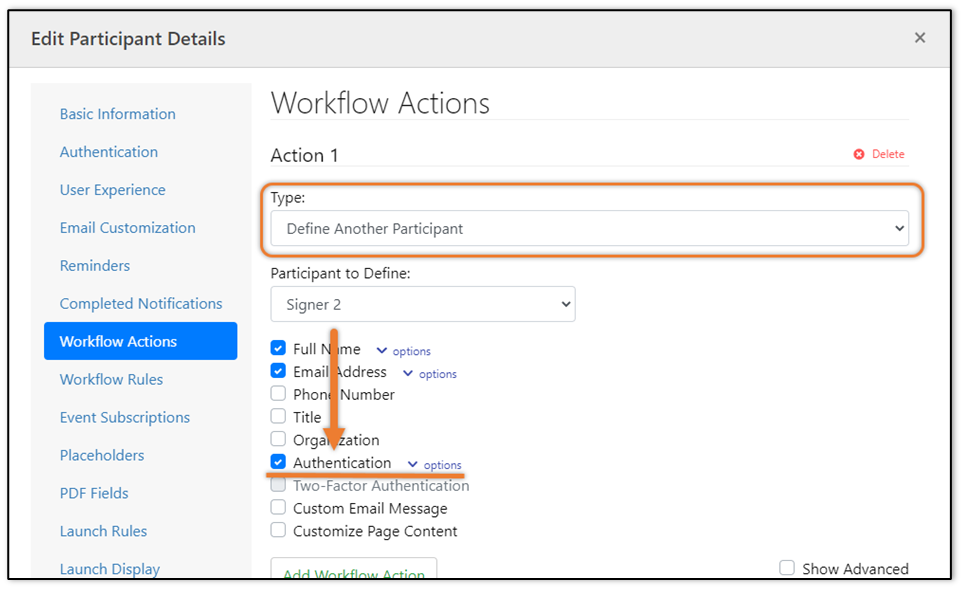
v5.16.0 Release Release Date: 2/9/2023
Important Notes:
The following items are considered breaking changes.
• [PEP-5350] - Twilio Authy was Removed as an integration option as it was deprecated by Twilio. If your team utilizes Twilio Authy for Mobile Authentication, it will no longer work and will need to be updated to Twilio SMS or Verify.
• [PEP-4090] - /ProntoNet/HealthCheck.aspx and /ProntoNet/ServiceHealthCheck.aspx will be removed in 2023. If your team utilizes these health checks, you will need to switch them to the new HealthCheck and ServiceHealthCheck endpoints. More information can be found in the developers guide: https://developers.alphatrust.com/getting-started/installation/health-status-monitoring.html
New Features
- [PEP-5928] ~ControlPanel ~Documents ~Workflows


- [PEP-5497] ~Signing
Switched all new transactions over to use the new Signing UI. The new Singing UI will automatically be used. To force the usage of the old signing UI, please reference the settings below. Note: the old signing UI will be removed in version 5.17.0.
Location of change: ProntoConfig.ini > PRONTO_MODE
Example setting: UseOldSigningUI=1
- [PEP-5346] ~Integrations
Replaced the drop-in Analytics.htm functionality with official Google Tag Integration to support downstream Google Tag-enabled services (e.g. Google Analytics, etc.). Please see the image below for more details.
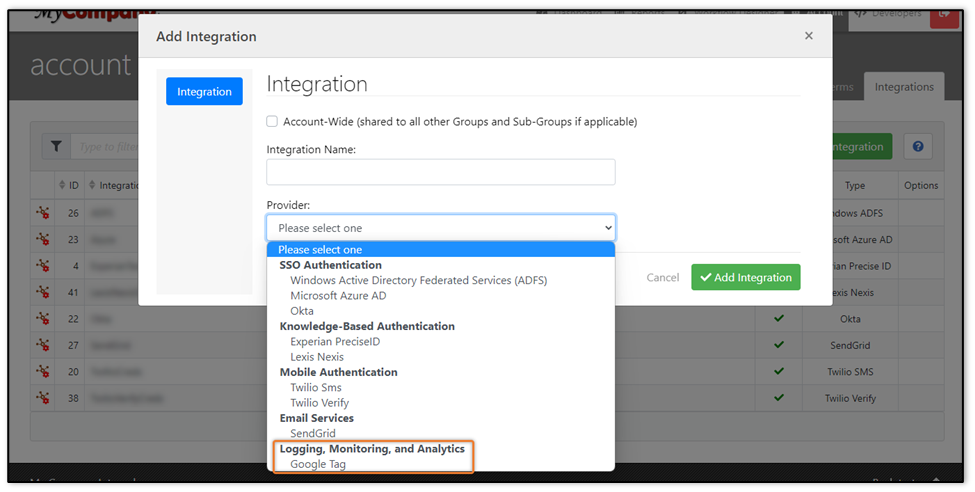
- [PEP-5288] ~Signing ~Integrations
Implemented ADFS, Azure, and Okta SSO for the new Signing UI. Please see the image below for more details.
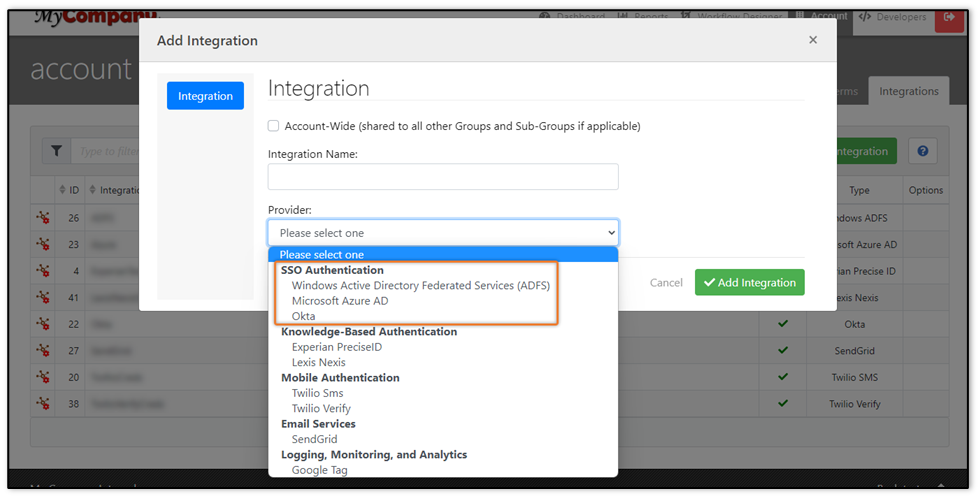
- [PEP-4977] ~Documentation
a new documentation website for developers to facilitate improved discovery and access to information. New Website: https://developers.alphatrust.com/. Note: Old website link will redirect to the new website.
- [PEP-4096] ~Signing
Made improvements to the HTML Document Type Signing UI to be more consistent with the pdf Signing UI.
- [PEP-4090] ~API/WebServices ~Signing
Added HealthCheck and ServiceHealthCheck endpoints to the new Public Signing UI. This gives administrators the ability to monitor individual service groups and receive alerts and action them independently. Please note that the /ProntoNet/HealthCheck.aspx and /ProntoNet/ServiceHealthCheck.aspx will be removed in 2023. More information can be found in the developers guide: https://developers.alphatrust.com/getting-started/installation/health-status-monitoring.html.
- [PEP-3870] ~Signing
Created a new modernized Signing UI to increase the overall performance of a user’s signing experience.
Improvements
- [PEP-5816] ~Documentation ~Installer
Updated the documentation folder in on-prem installations. Removed documentation pdf’s and changed them to links to the developers guide. Developers Guide Website: https://developers.alphatrust.com/.
- [PEP-5779] ~WorkflowActions
Changed the max characters for Workflow Action URLs from 512 to 2083. Please reference the image below for more details.
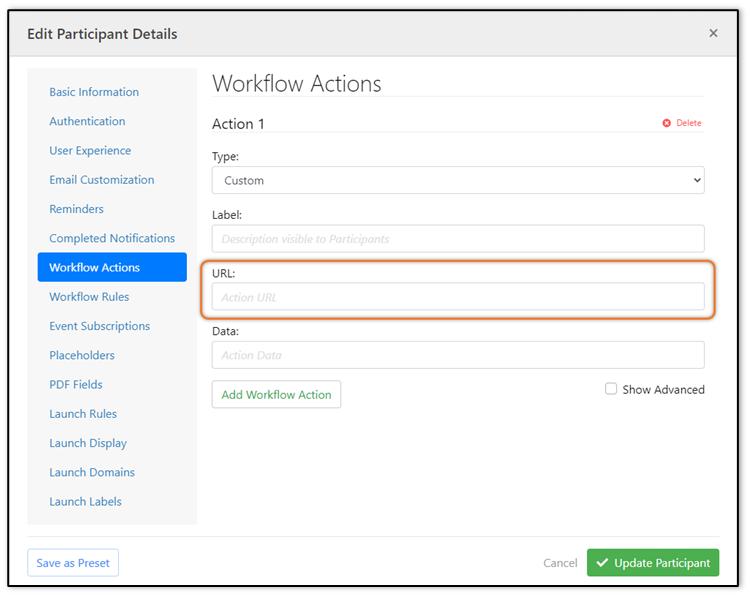
- [PEP-5350] ~Integrations ~SMS
Removed Twilio Authy as an integration option as it was a form of second-factor authentication that has been deprecated by Twilio. Please reference the image below for more details.
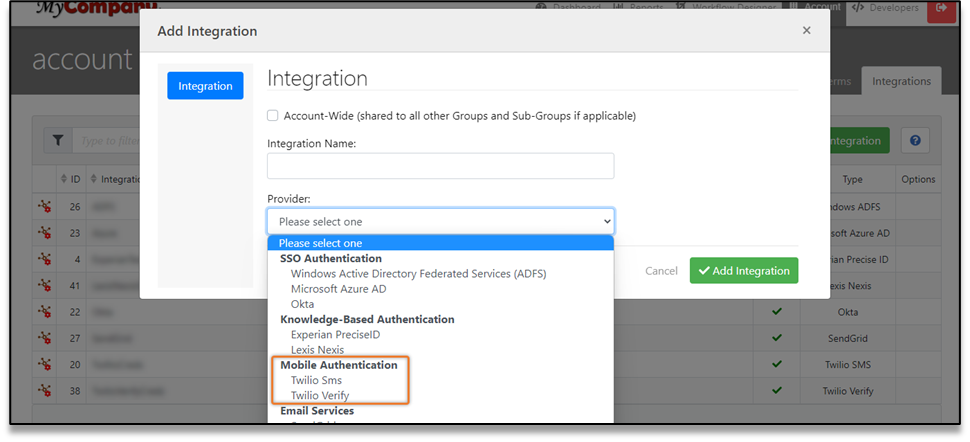
- [PEP-5297] ~Reports ~UI/UX
Added additional Search Filter options (Entity Type) in the Status Reports. Please see the image below for an example of the search filter Entity Type referenced.
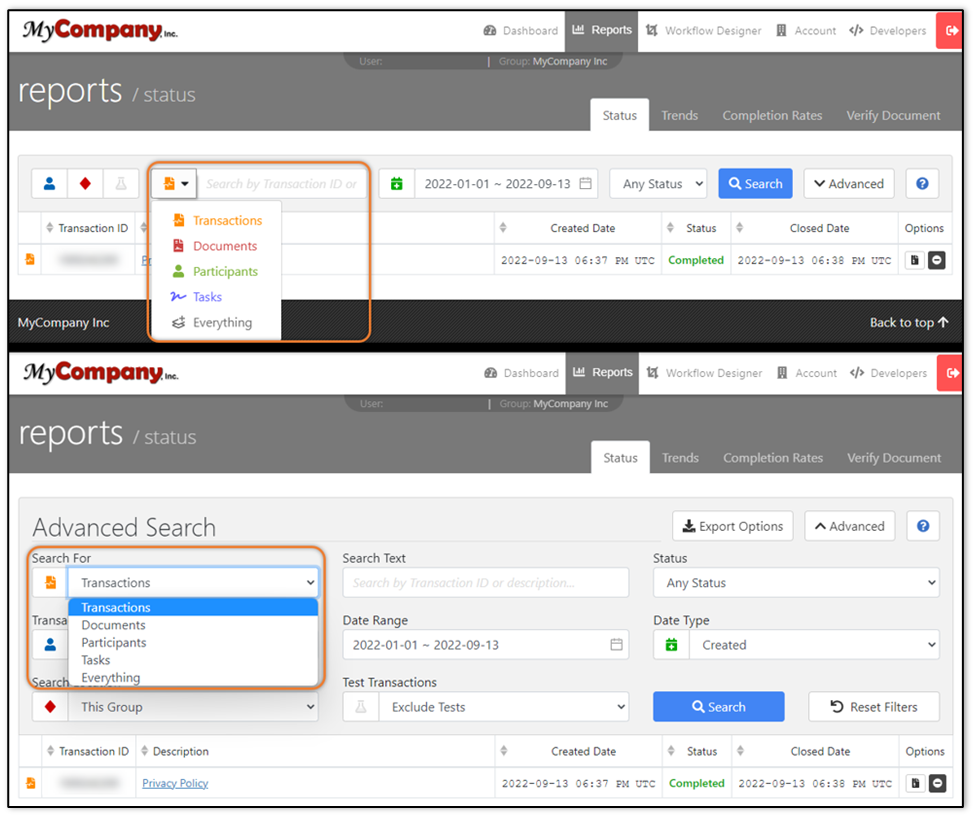
- [PEP-5278] ~Reports ~UI/UX
Made minor UI/UX improvements on the Trends and Completion Rates Reports. Please reference the images below for more details.
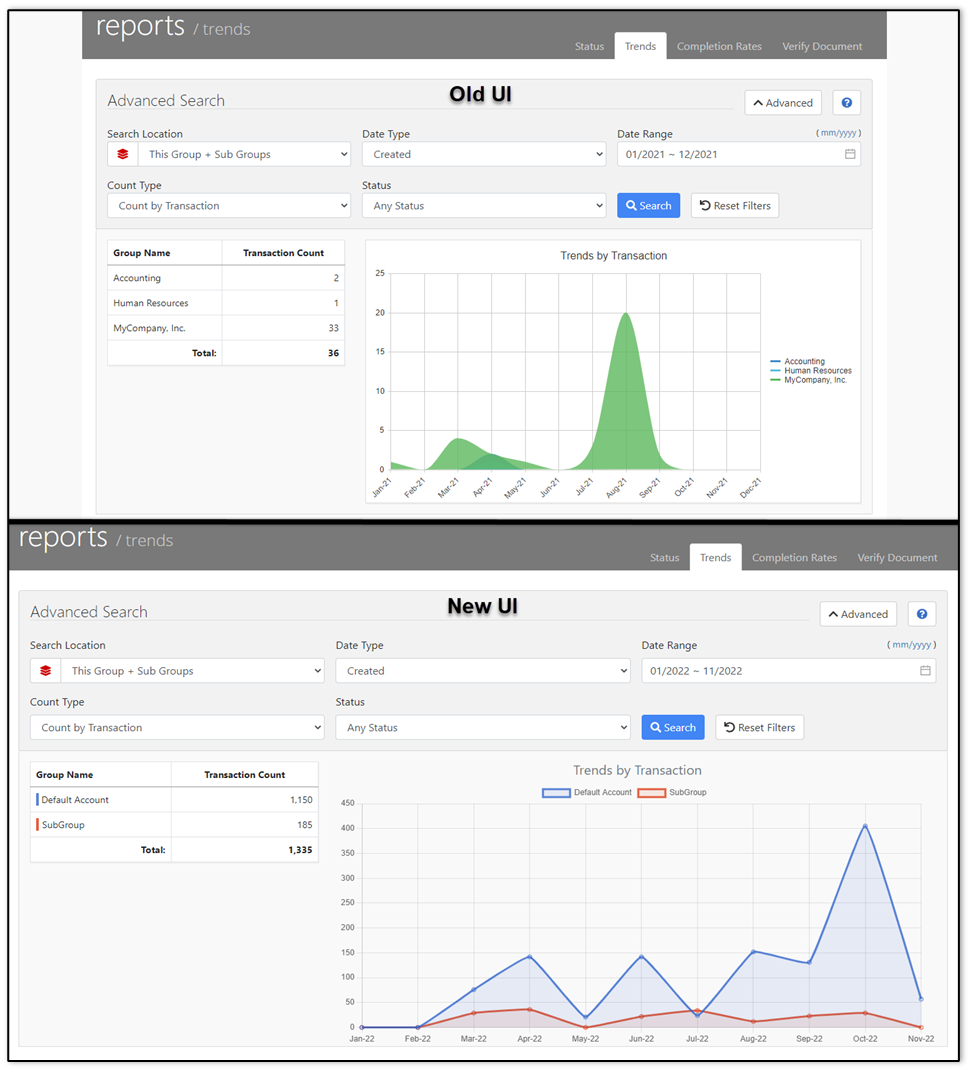
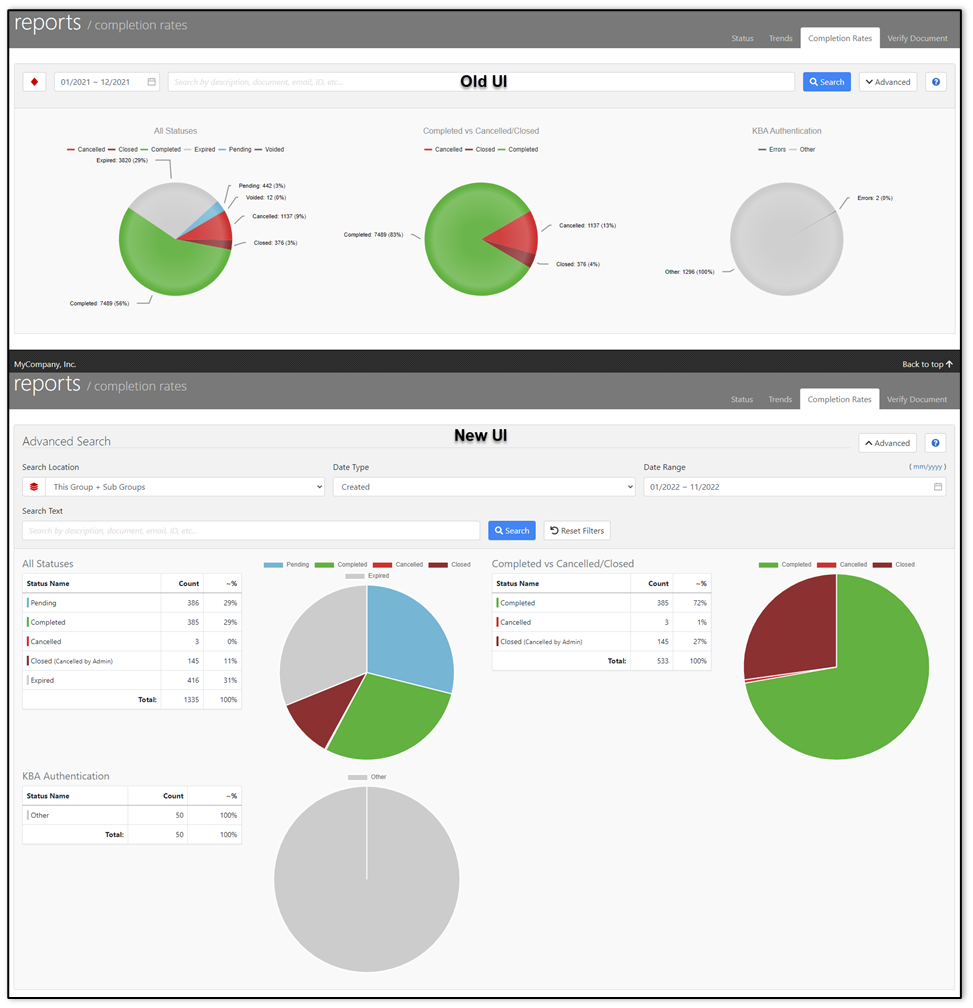
- [PEP-5037] ~Logging ~Signing
Added LogRocket integration for the new Signing UI. Please reference the image below for more details.
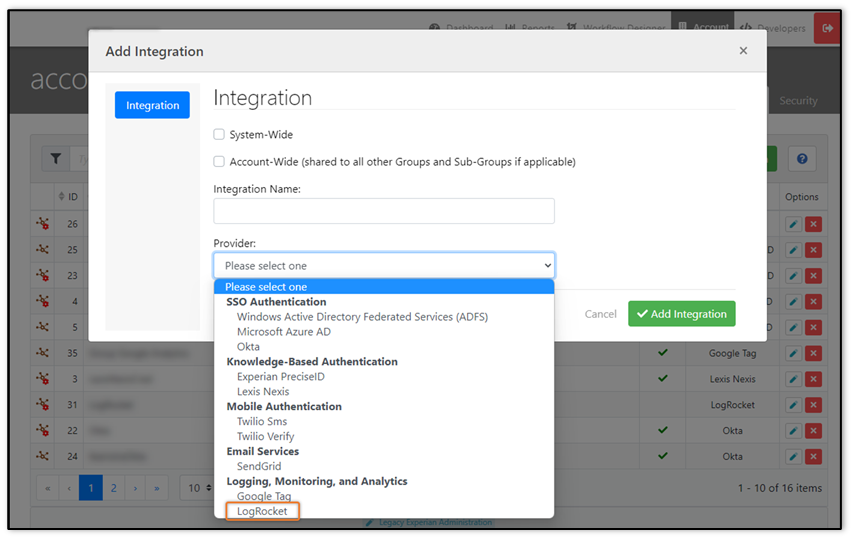
- [PEP-4830] ~API/WebServices ~Signing
Removed Authentication Requirement for RemoteSign() API. It now supports Password, Registered, and None. Please view the Signing Remotely developers article below for more information. https://developers.alphatrust.com/documentation/tasks/signing-remotely.html.
Bug Fixes
- [PEP-6012] ~Emails ~Workflows


- [PEP-6008] ~Logging ~Signing
- [PEP-5944] ~BrandSets ~Signing


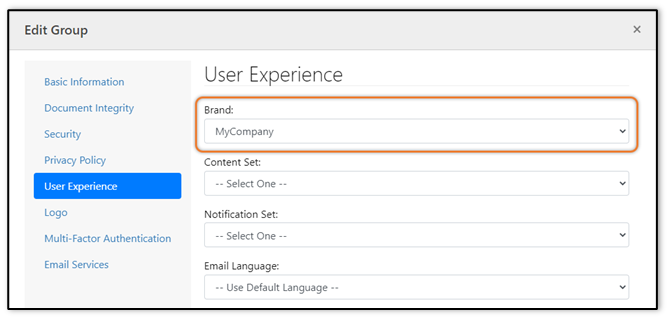
- [PEP-5904] ~Signatures ~Signing
Updated Aspose version to 22.11.0 to fix a transparency issue with Signature Chrome images.
- [PEP-5815] ~Workflows
Fixed issue where a user would see an internal error message after uploading a Bulk Launch CSV file. The error message would appear due to the CSV file not containing the expected header row. Added validation to the Bulk Launch CSV file to ensure the file uploaded is valid file with the expected header row. Please see the image below of the Workflow setting referenced and an example CSV file header row for more details.
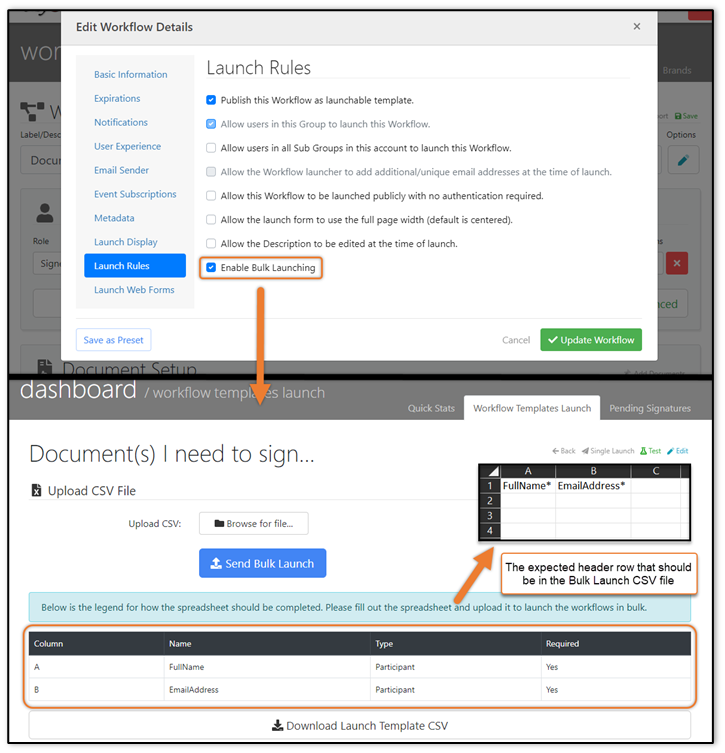
- [PEP-5812] ~Workflows
Fixed issue where the Bulk Launch Status screen would hang and never update if a CSV file that only contained header row was used. Added CSV validation to ensure more than just a header row is in the CVS file used. Please see the images below of an example CSV with header row only and the Launch Status screen.
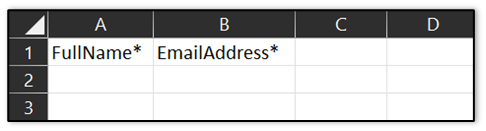
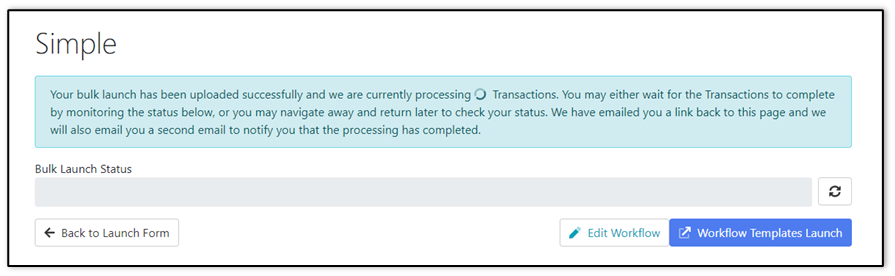
- [PEP-5775] ~Notifications
Fixed a typo in the Notifications placeholders. Changed “Participant First Namee“ to “Participant First Name“. Please reference the image below for more details.
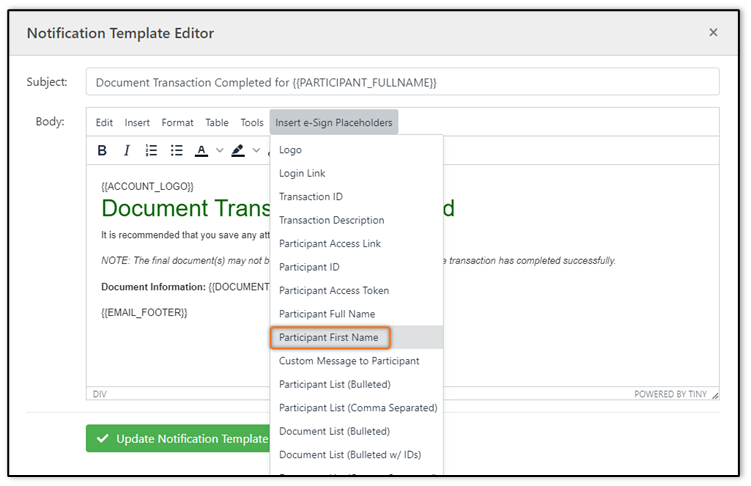
- [PEP-5670] ~ControlPanel ~Workflows


- [PEP-5540] ~ControlPanel ~Workflows


- [PEP-5535] ~Signatures ~Signing

- [PEP-5488] ~Forms
Fixed issue where another user could take ownership of a Web Form and move it to a Sub-Group by editing and saving the Web Form.
- [PEP-5486] ~API/WebServices


- [PEP-5483] ~Access/Permissions ~API/WebServices ~Workflows
- [PEP-5442] ~WorkflowActions


- [PEP-5440] ~Workflows

- [PEP-5421] ~EventSubscriptions ~Workflows

- [PEP-5240] ~Authentication ~Transactions

- [PEP-4984] ~WorkflowActions

- [PEP-4322] ~UI/UX

- [PEP-3438] ~Signing

- [PEP-2979] ~Signatures ~Workflows
- [PEP-2555] ~Groups
Fixed issue where the User Password Change setting could be set to a negative number. Please see the image below for an example of the setting referenced.
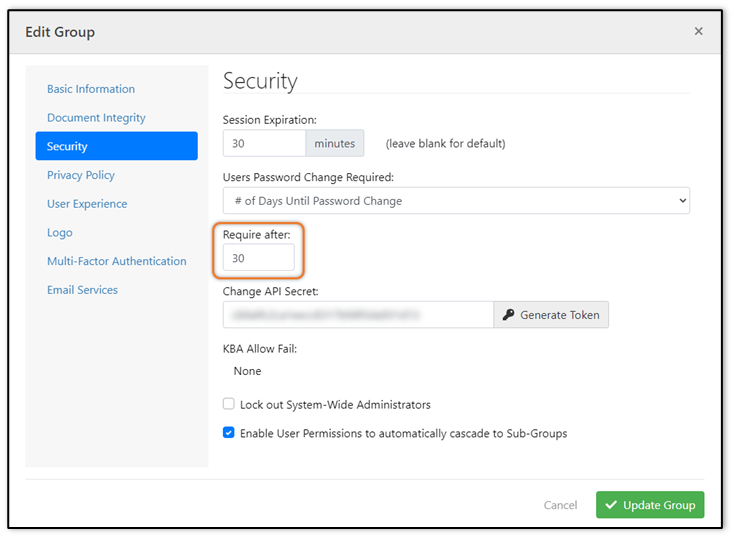
- [PEP-2554] ~Documents ~Groups
Fixed issue where the Document Retention setting could be set to a negative number. Please see the image below for an example of the setting referenced.
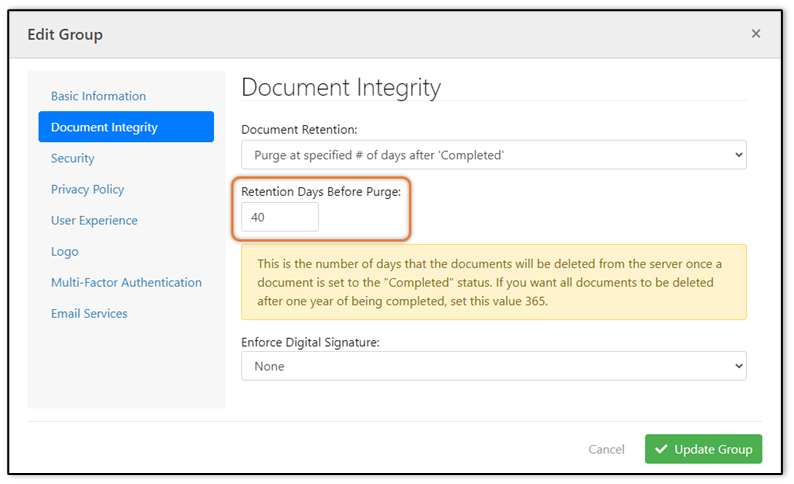
- [PEP-1643] ~ControlPanel ~Users
Fixed issue where the password change field was no longer a number field when set to never. Please see the image below for an example of the setting referenced.
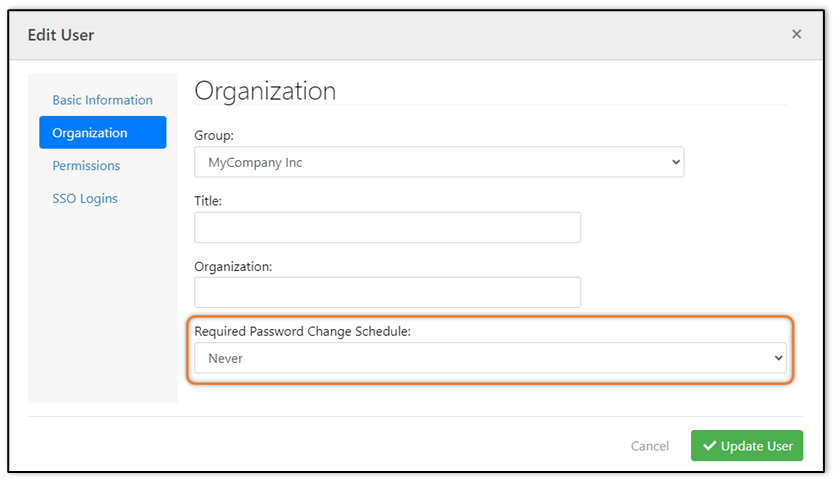
v5.15.10 Release Release Date: 11/3/2022
- [PEP-5715] ~Forms
Fixed issue where participants would see a required validation error for pre-selected checkboxes when prepopulating checkboxes from a PDF. Participants would need to deselect and reselect the checked box in order to bypass the validation error. Please reference the image below of an example of the error seen with checkboxes.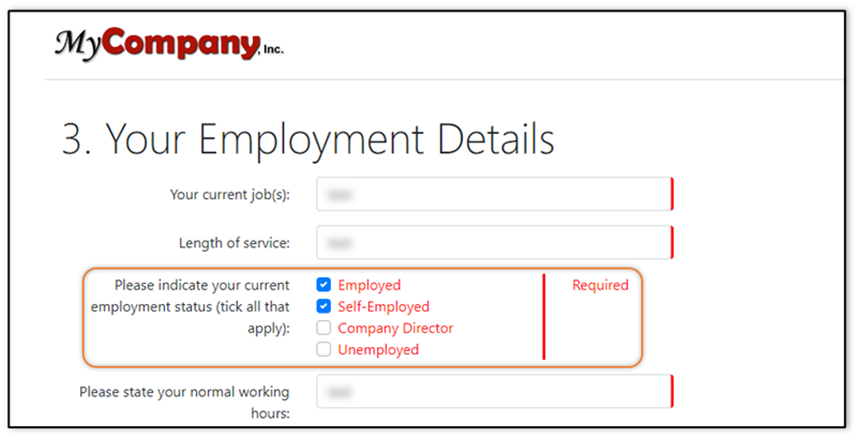
- [PEP-5662] ~Workflows
Fixed issue where users may be unable to upload documents if they left the Workflow Setup screen open for too long. Reference the image below for an example of the error message seen.
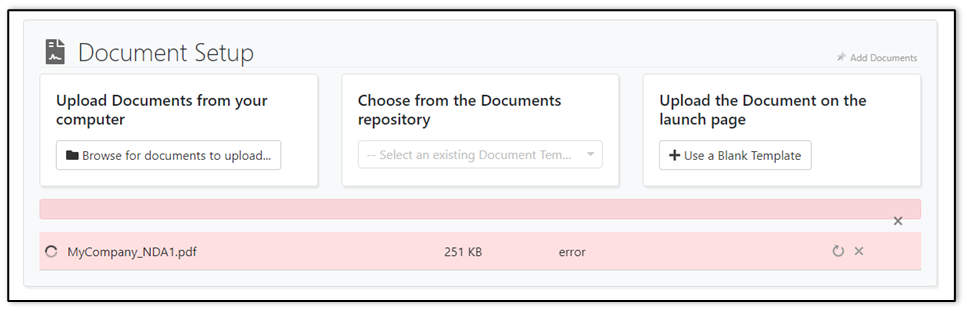
- [PEP-5420] ~Workflows
Fixed issue where a reassigned participant would not receive an email notification if the initial participant's signing method was In-Person. Please see the images below for an example of the Workflow settings referenced.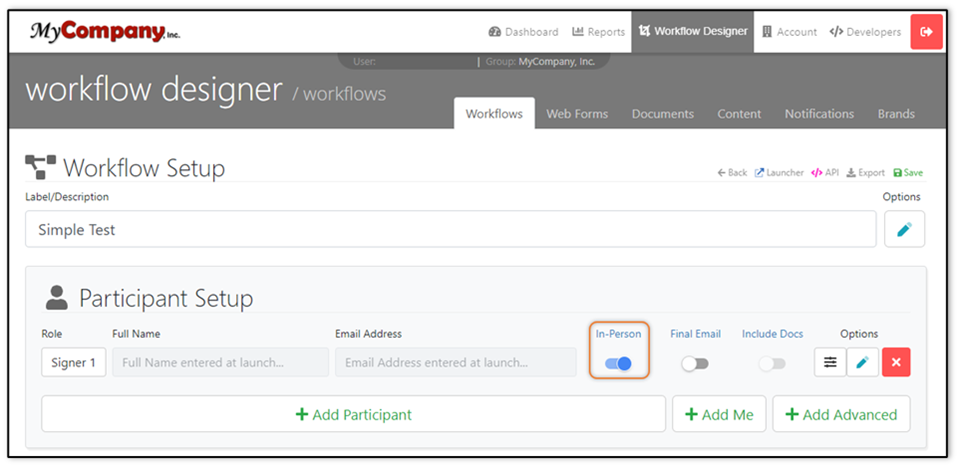
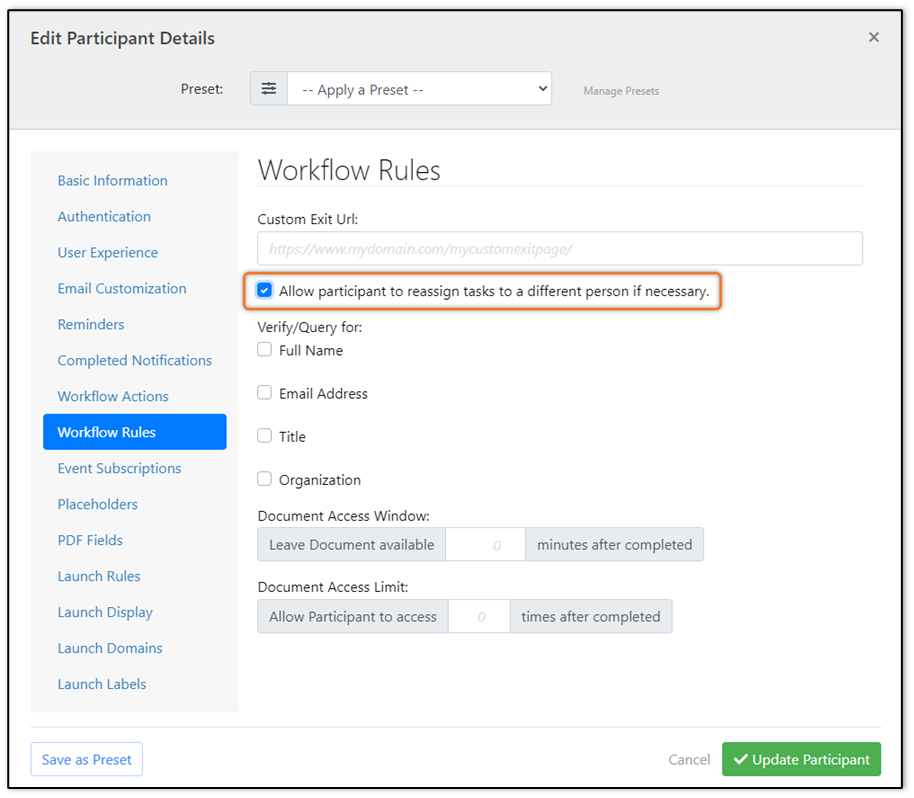
v5.15.9 Release Release Date: 10/20/2022
- [PEP-5676] ~Installer
Fixed issue where the silent install option was failing when optional parameters were not supplied. Please reference the example of a silent installation batch file using highlighted optional parameters.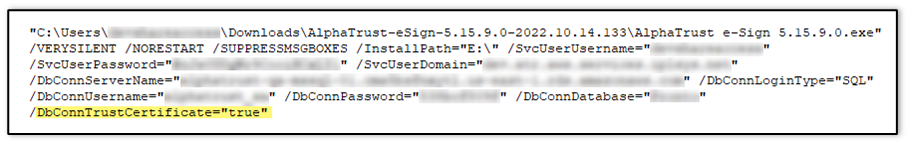
- [PEP-5621] ~Access/Permissions ~WorkflowActions
Fixed issue where integrations for Mobile Authentication would not appear for users with Manager and User permissions. Users with Manager and User permissions should be able to select an integration from the drop-down for Mobile Authentication. Please see the images below for reference to Permission Sets and the view each user would see.
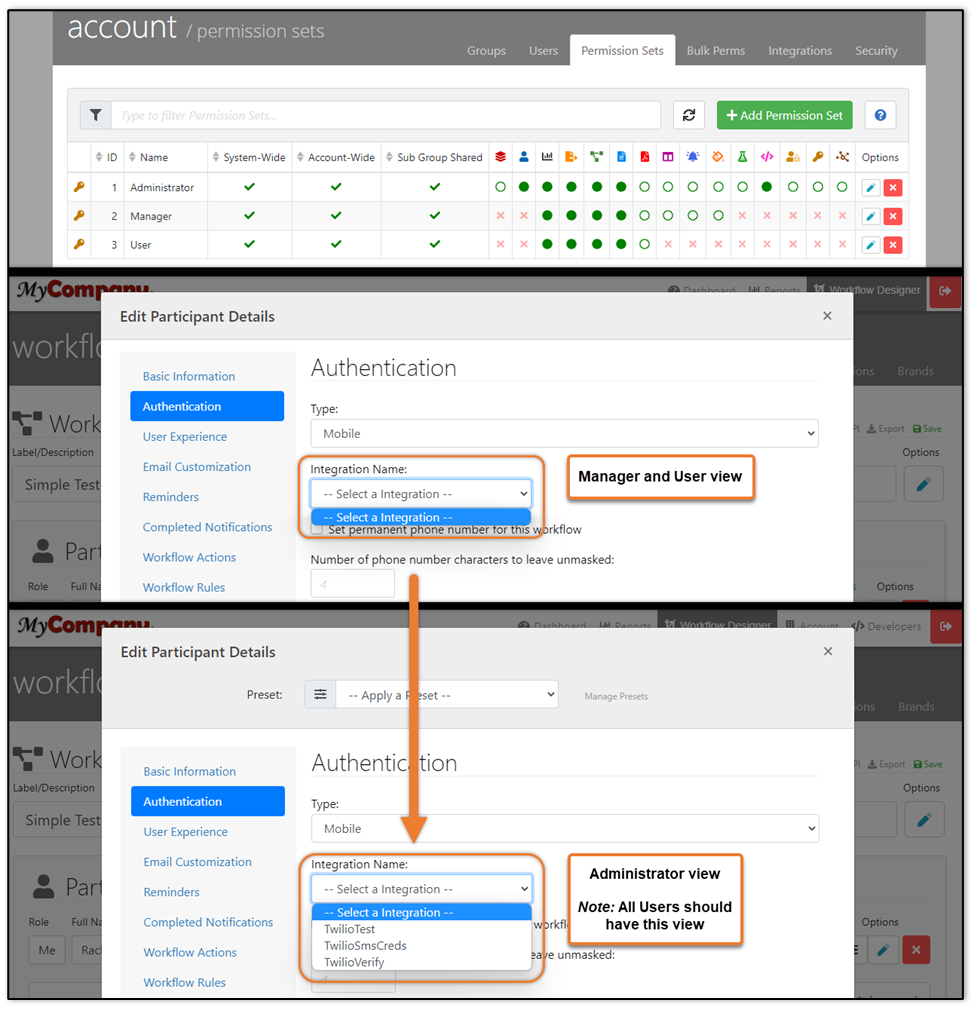
- [PEP-5603] ~WorkflowActions
Fixed issue where the Document Access Window message wasn’t displaying the correct time remaining to access the completed documents. Please reference the image below of an example where the Document Access Window was set to 75 minutes and the message incorrectly says the user has 14 minutes.
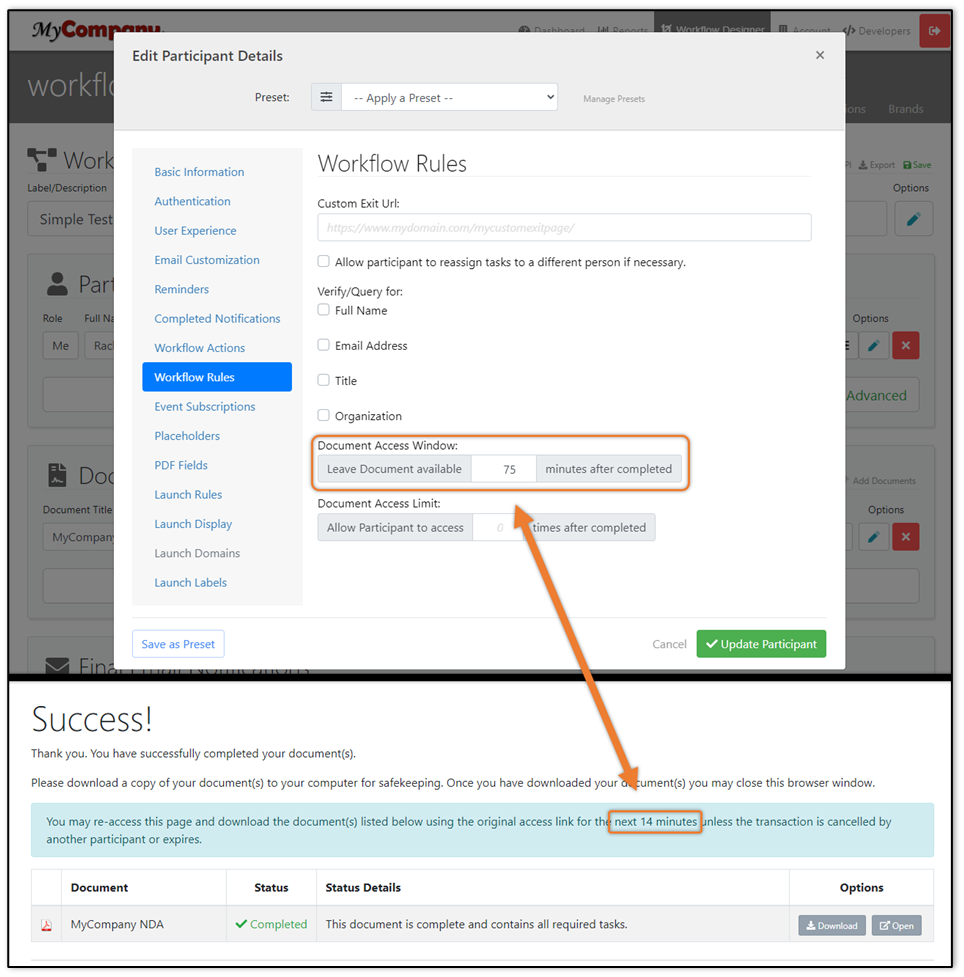
- [PEP-5428] ~ControlPanel ~Metadata ~Workflows
Fixed issue where the Metadata fields in the Document Editor would lose focus and prevent continuous typing after each keypress. Please reference the image below of an example Metadata field for more details.
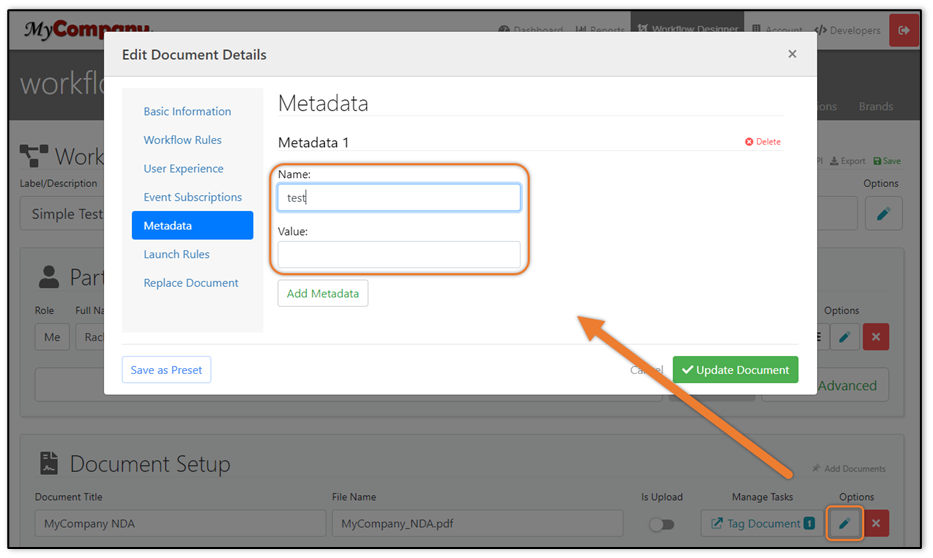
v5.15.8 Release Release Date: 9/8/2022
- [PEP-5561] ~ControlPanel ~Workflows
Fixed issue where the word Participant was spelled incorrectly in the Participant Skipped Document SMS Notification template. Please reference the images below of an example text message, the Participant Skipped Document template, and location of the referenced template.
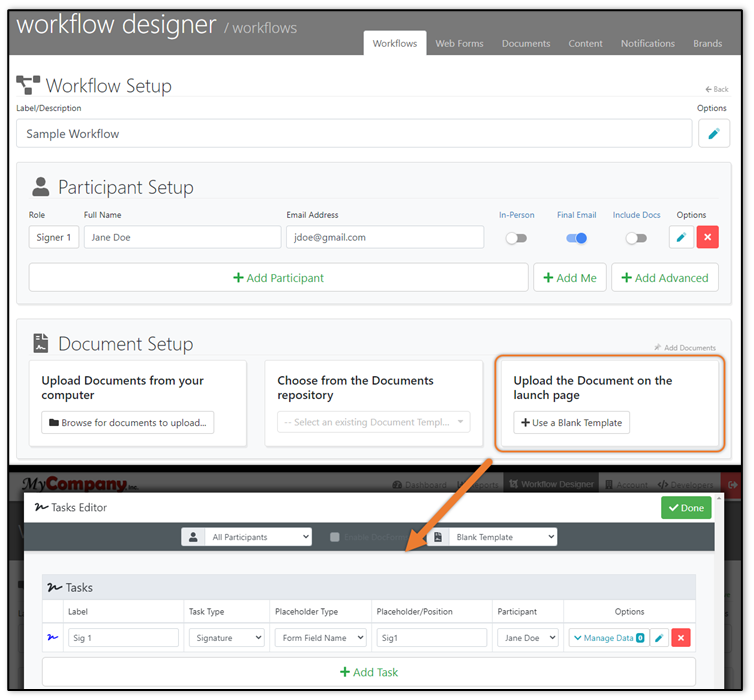
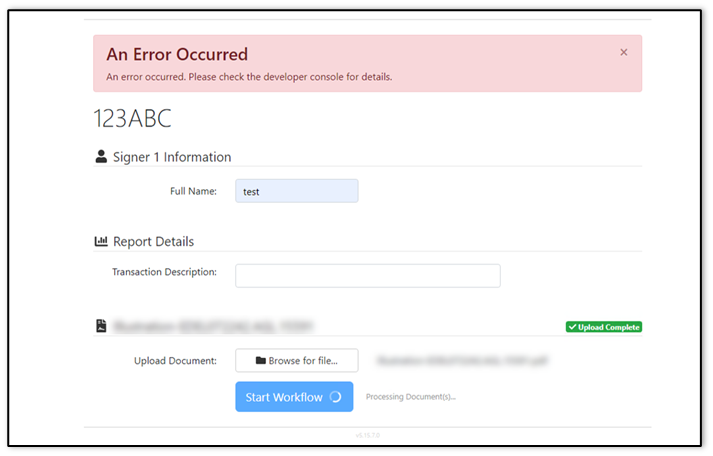
- [PEP-5462] ~Access/Permissions ~Workflows
Fixed issue where the word Participant was spelled incorrectly in the Participant Skipped Document SMS Notification template. Please reference the images below of an example text message, the Participant Skipped Document template, and location of the referenced template.
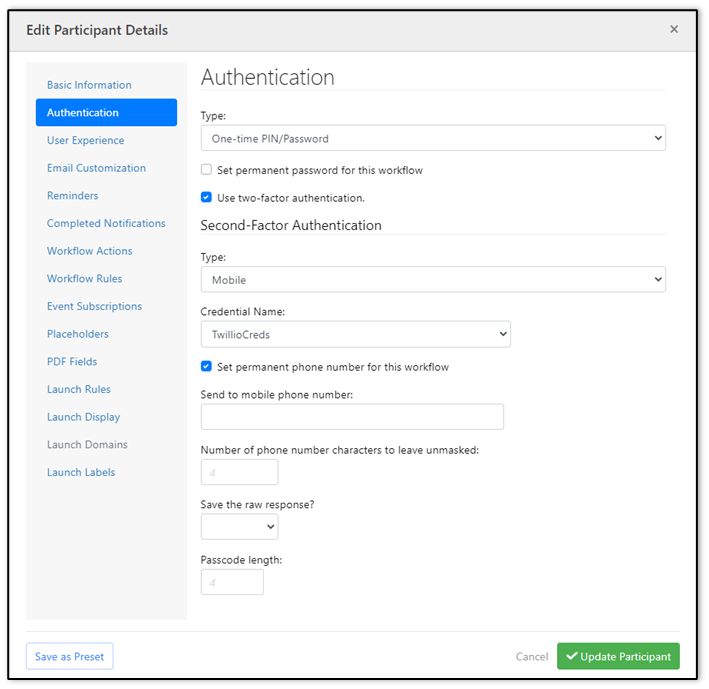
- [PEP-4792] ~ControlPanel ~UI/UX
Fixed issue where the word Participant was spelled incorrectly in the Participant Skipped Document SMS Notification template. Please reference the images below of an example text message, the Participant Skipped Document template, and location of the referenced template.
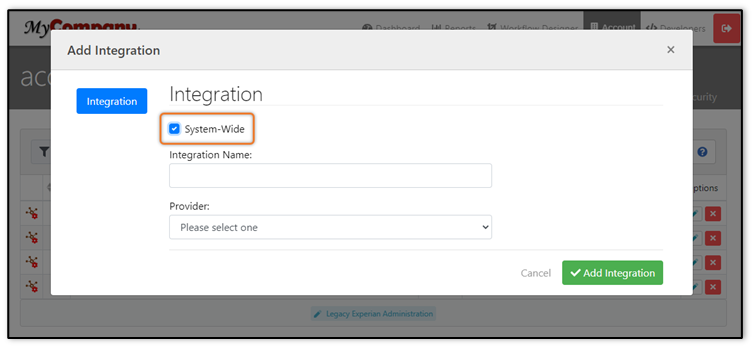
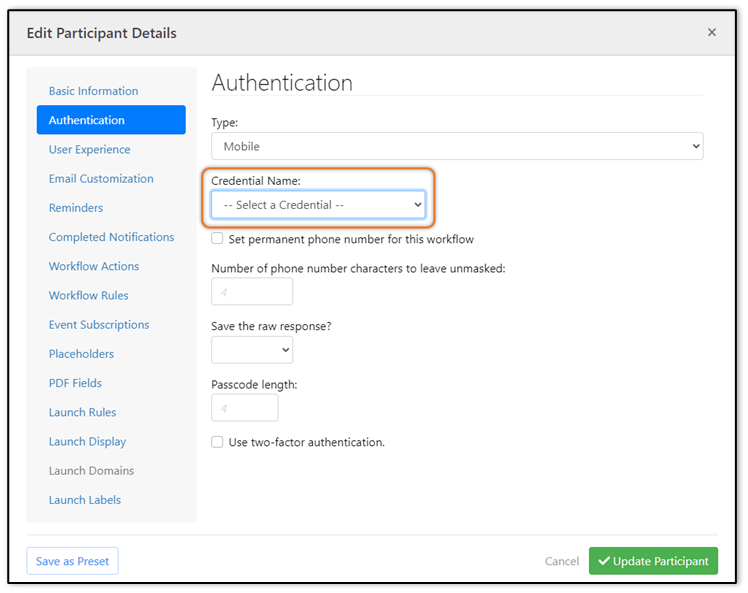
v5.15.7 Release Release Date: 9/23/2022
- [PEP-5534] ~Forms
Fixed issue with Web Form checkboxes utilizing Field Rules where if they were marked as “required” the system would not recognize they were checked. Once the user tried to click the Save and Continue button, the checkbox would be highlighted as required even though it was already checked. Please reference the image below for more details.
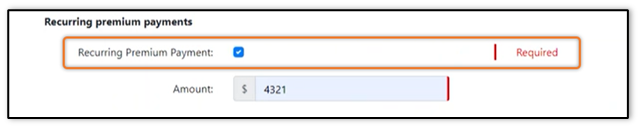
- [PEP-5533] ~Documents ~Installer
Fixed issue where services were unable to start correctly. Services wouldn’t run without the Trust Server Certificate=true in the connections string. SQL Server uses a certificate when communicating. SQL Server will create a self-signed certificate if a certificate is not installed. This can cause issues with proper operation. An option exists on the connection string, Trust Server Certificate, which allows the consumer to trust any certificate provided by SQL Server. These changes make it possible to turn on the feature through the installer and to persist the feature in future updates. Please see an image of the setting referenced below.
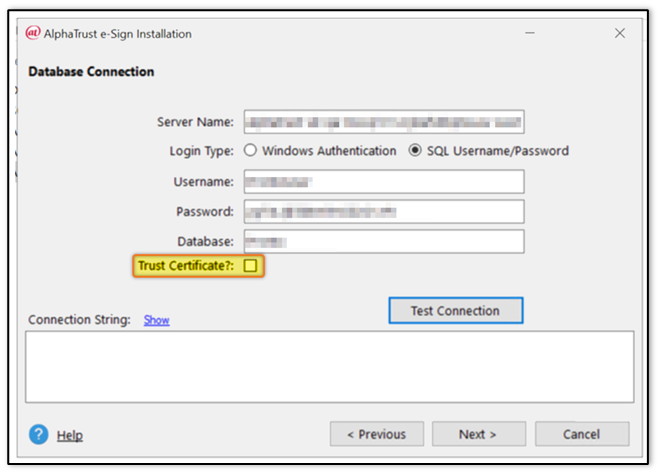
- [PEP-5517] ~Transactions
Fixed issue where an error message would appear when attempting to Void a Completed transaction from the status reports page. The Void completes successfully but isn't reflected until the page is refreshed. Reference the image below for an example of the error message seen and an affected transaction.
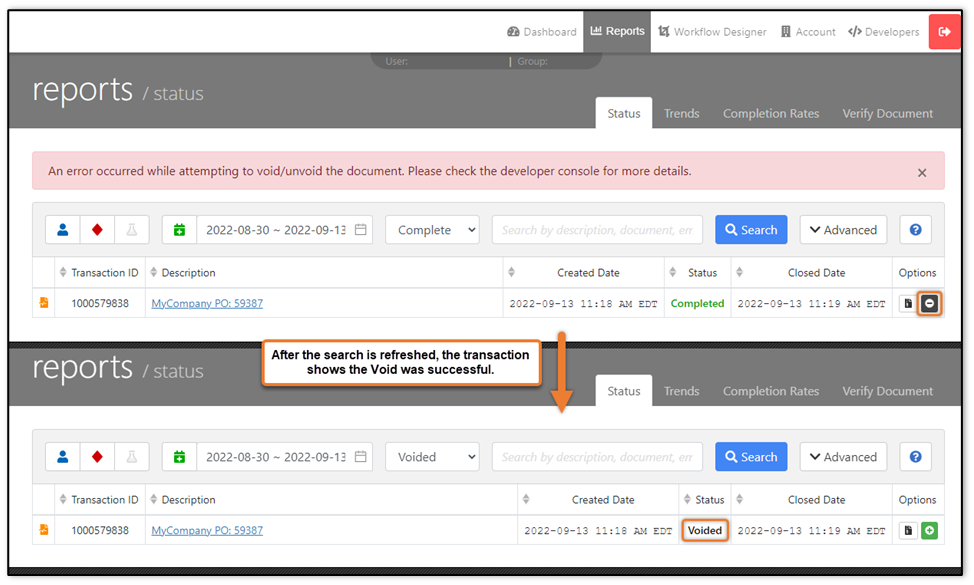
- [PEP-5389] ~Installer
Fixed issue where existing values for App pools wouldn’t persist after upgrading the software. Specific application pool properties will now be restored during an upgrade. The following settings will no longer be reset after an upgrade: SignApiPool, Process Model, Idle Time-out (minutes) - 0, Maximum Worker Processes - 2, Recycling, Regular Time Interval (minutes) - 0, and Specific Time - 03:45:00.
v5.15.6 Release Release Date: 9/8/2022
- [PEP-5433] ~WorkflowActions
Fixed issue where the word Participant was spelled incorrectly in the Participant Skipped Document SMS Notification template. Please reference the images below of an example text message, the Participant Skipped Document template, and location of the referenced template.
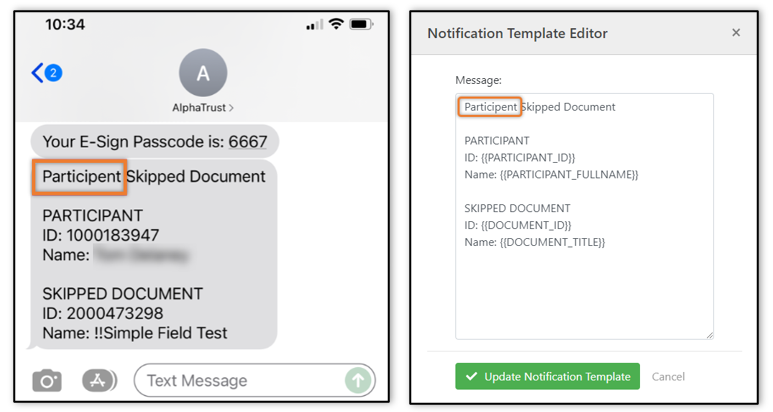
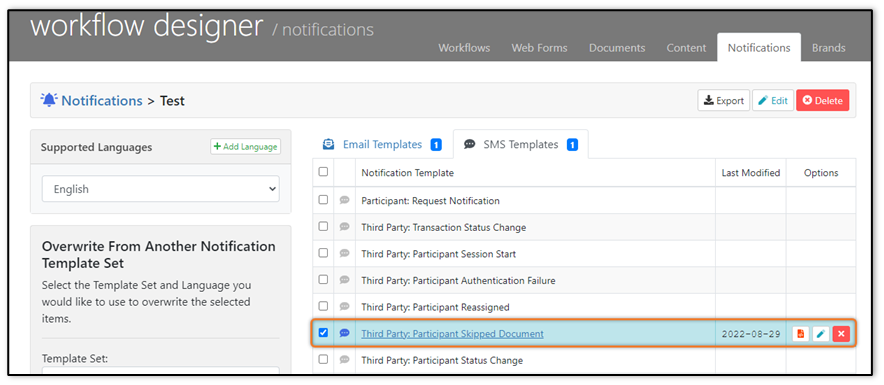
- [PEP-5388] ~WorkflowActions
Fixed issue where the workflow launch would fail if the Final Email Notifications were left blank. Note: if the fields are left blank, the Final Email Notification section will be ignored. Please reference the image below for more details.
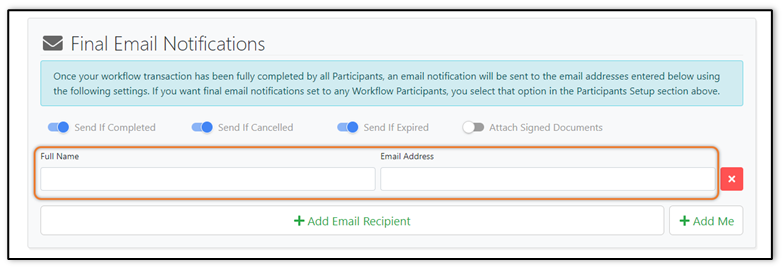
- [PEP-5345] ~API/WebServices
Fixed issue where the GetWorkflows() API call would not return ComboBox fields in the response. Added ComboBox as a Document Form Field return type for the GetWorkflows() API method.
- [PEP-4955] ~Signing
Fixed issue where, when signing on mobile, the task button may render outside of the document. Please reference the image below for more details.

v5.15.5.2 Release Release Date: 9/7/2022
- [PEP-5496] ~Forms
Fixed issue where the CreateTransactions() API call was not merging values into form fields.
v5.15.5.1 Release Release Date: 8/31/2022
- [PEP-5482] ~Forms
Fixed issue where the default values for fields would not appear in Web Forms. Please see the image below of two examples of default values that should appear. 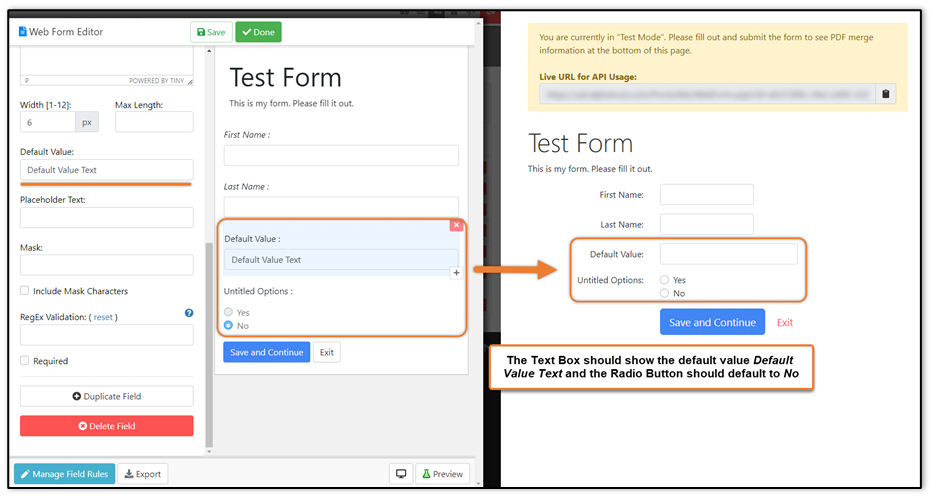
- [PEP-5479] ~API/WebServices ~Workflows
Fixed issue where GetWorkflowLaunchRules() API method would error when calling a workflow created in a Sub Group.
- [PEP-5464] ~Workflows
Fixed issue where users were not able to exclude or include existing referenced Web Forms, Content Sets, Brands, and Notifications for Workflow Imports. Added exclude/include options back into the Workflow Imports but now they are only available options on items that already exist. Please reference the image below for more details.
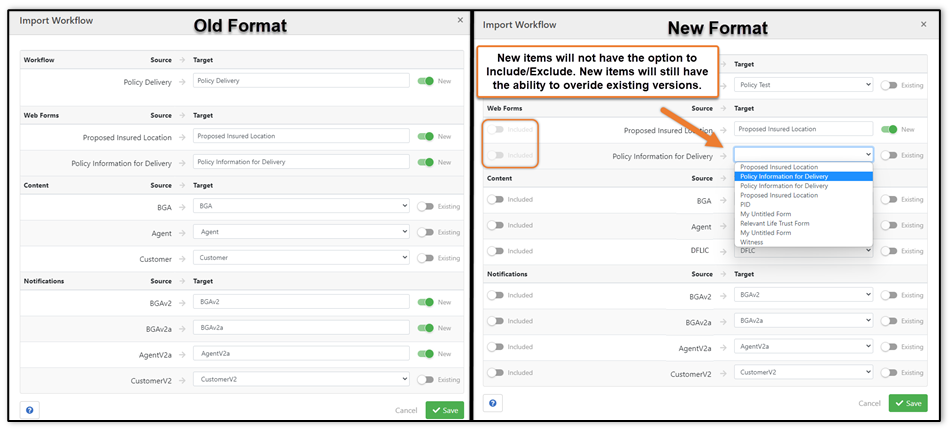
- [PEP-5444] ~Workflows
Fixed issue where Participants with Input Types of Launch process will use the launcher’s information for the Participant or Launch process will use the fixed Participant information entered below would cause the Launcher to be prompted for a Phone Number on the Launch Page even though it is not required or needed. Images of the Workflow settings and Launch Page can be seen below.
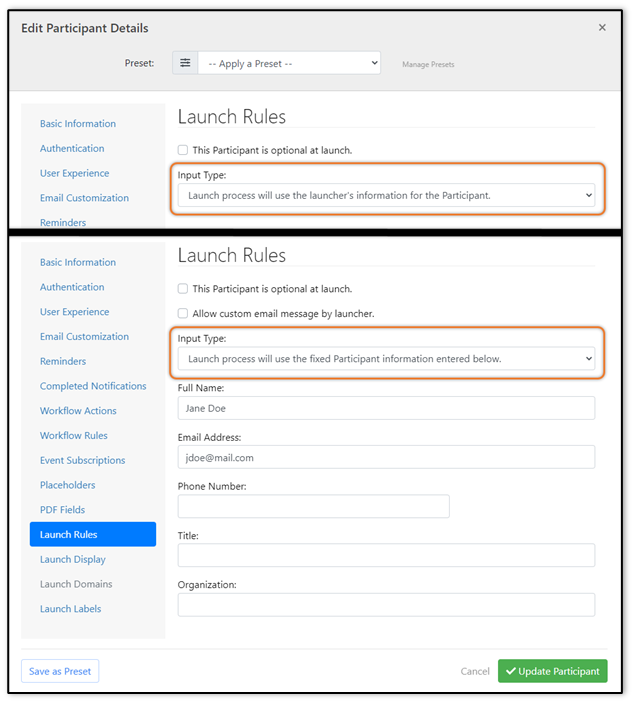
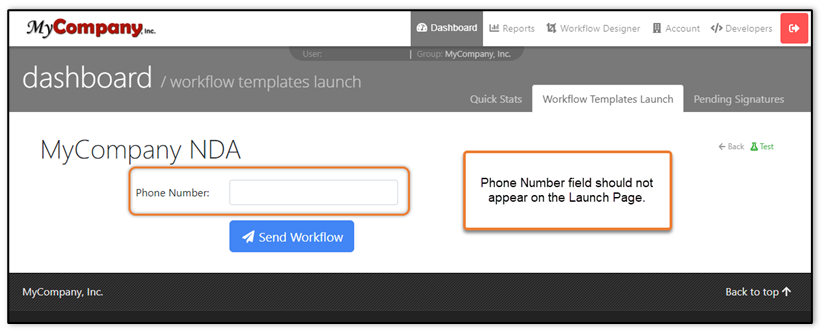
v5.15.5 Release Release Date: 8/25/2022
- [PEP-5356] ~API/WebServices ~Workflows
Fixed issue where the GetWorkflowLaunchRules() API didn’t return Launch Display properties. Added the Workflow Launch Display properties for API-driven launch pages. Three new properties have been added to the API response call “LaunchHeading”, “LaunchInstructions”, and “LaunchSubmitButtonText”. Please see the image below for an example of the API response call.
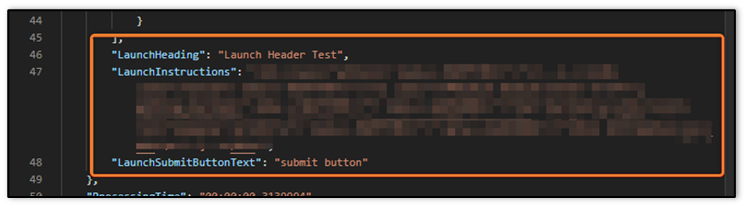
- [PEP-5287] ~Documents
Fixed issue where the CreateTransactions() API validation error message did not include the document index and document title/name.
- [PEP-5285] ~WorkflowActions
Fixed issue where Event Subscriptions for Authentication Failed Events would not be sent. Added logic to trigger web hook on authorization failures.
- [PEP-5279] ~WorkflowActions
Fixed issue where deleting a subsequent Workflow Event Subscription would delete the first Event Subscription. Please see the image below for more details.
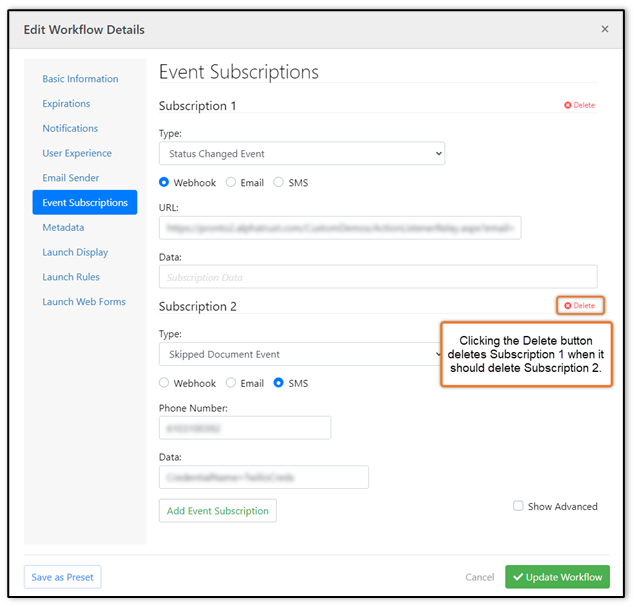
- [PEP-5257] ~Forms
Fixed issue where Web Form fields would not appear or disappear according to the Field Rules.
- [PEP-5249] ~Signatures
Fixed issue where signature Application Types would not appear in the Signature color selected. Please see the image below for more details.
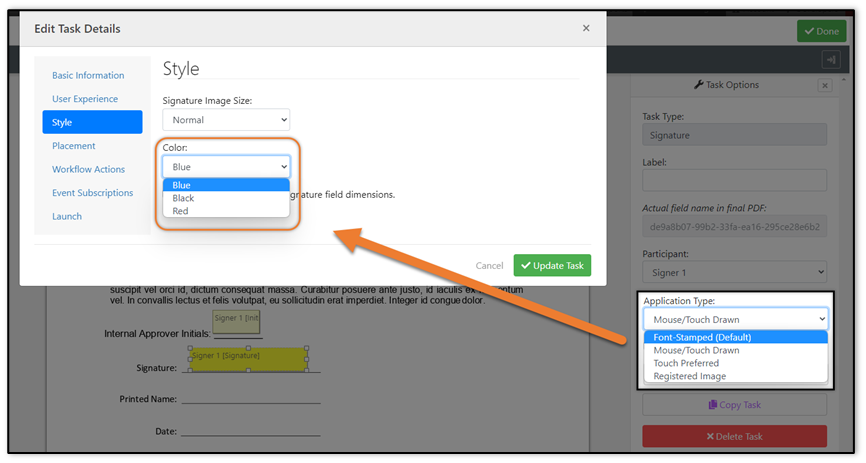
- [PEP-5180] ~ControlPanel ~WorkflowActions ~Workflows
Fixed issue where if a Web Form, referenced in a Workflow, is excluded from an imported Workflow the Workflow would not launch and an error would be shown in reference to the excluded Web Form. Removed the option to exclude referenced Web Forms, Content Sets, and Notifications for Workflow Imports.
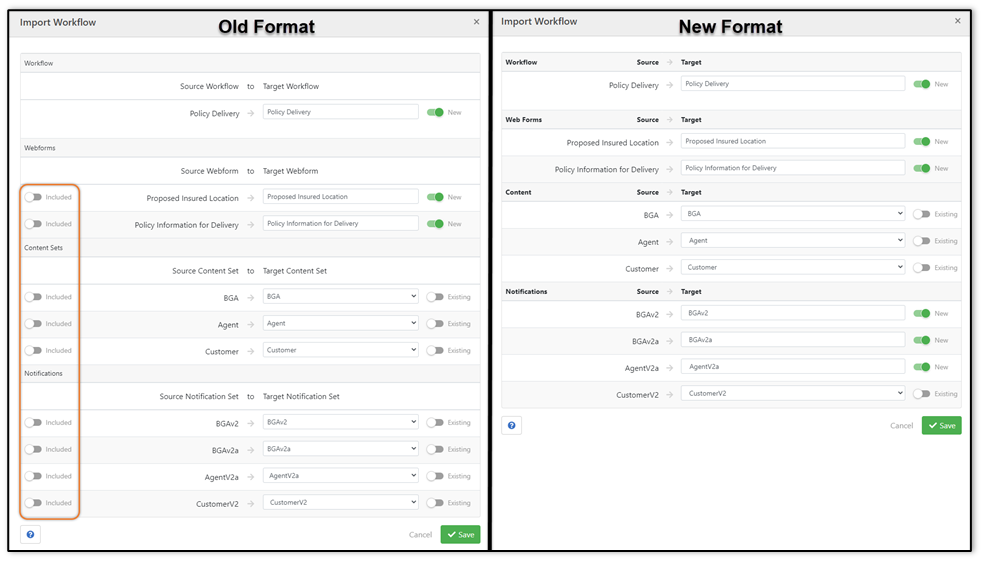
- [PEP-5123] ~Authentication ~ControlPanel ~Integrations
Fixed issue with inserting new Legacy Experian integration credential data.
- [PEP-5121] ~WorkflowActions
Fixed issue where webhooks with no retry limit set only attempt to retry two times. The webhooks should retry for the default setting, which is three days.
- [PEP-5106] ~Signatures ~Transactions
Fixed issue where the system was attempting to seal documents that are not in a complete status. Added logic to check for IsFinal when reporting missing final file.
- [PEP-4860] ~UI/UX ~Users
Fixed issue where a user is not redirected properly after deleting an account on the User details page. Users should be redirected back to the User page. Please see the image below for more details.
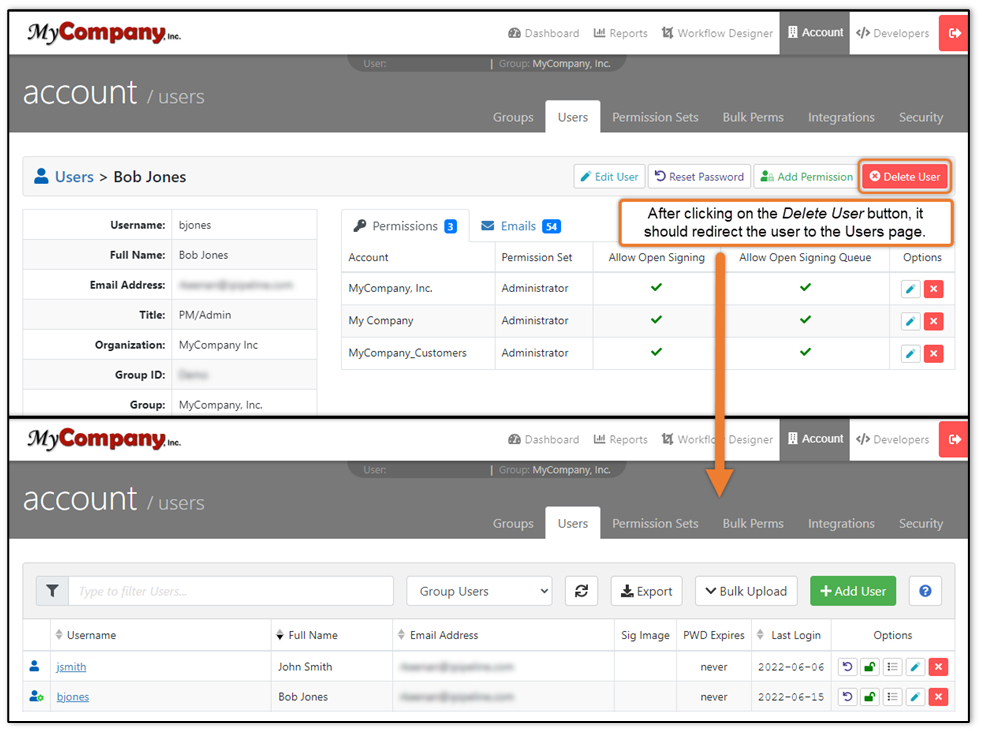
- [PEP-2187] ~Authentication ~ControlPanel ~Workflows
Fixed issue where the phone number placeholder was displaying instead of the phone number when launch Input Type was Launch process will use the fixed Participant information entered below. Also fixed issue where when Authentication type is set to Mobile and a fixed Participant is used with no phone number provided, the phone number was not requested when the Workflow was Launched. The images below show the Workflow Authentication and Launch Rules settings, the phone number placeholder that will be removed, and the Phone Number field that is requested if there is no phone number in the fixed participant information.
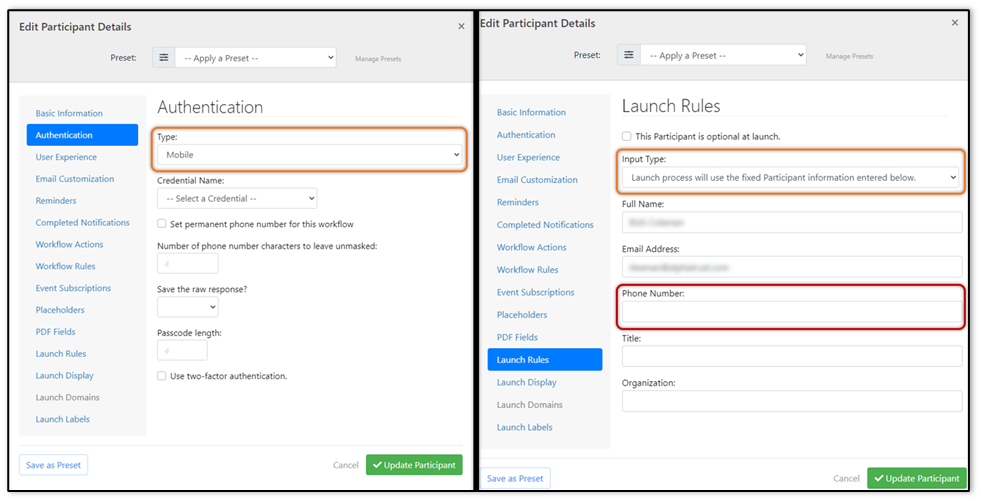
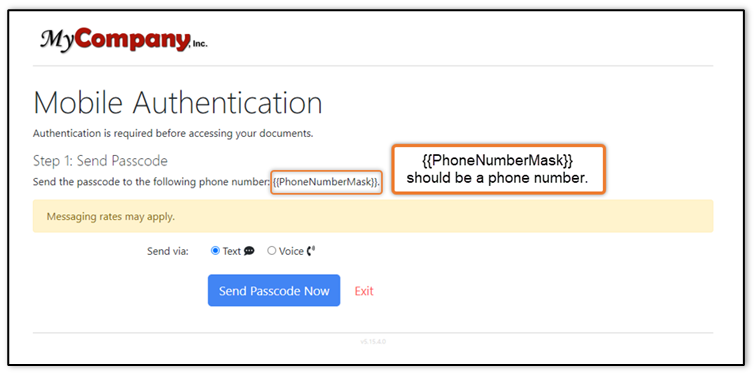
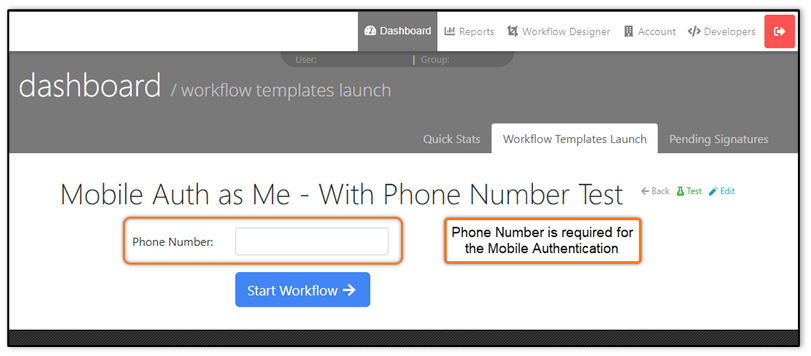
v5.15.4 Release Release Date: 8/11/2022
- [PEP-5330] ~EventSubscriptions ~Security
Fixed issue where webhook security tokens were expiring too quickly. Users were seeing intermittent failures that were occasionally resolved by multiple retries.
- [PEP-5313] ~ControlPanel ~WorkflowActions
Fixed issue where Document Workflow Actions in the Control Panel were displaying the incorrect action label. Please see the image below of where the Workflow Actions in the Transaction Status is located and an example of a correct action label.
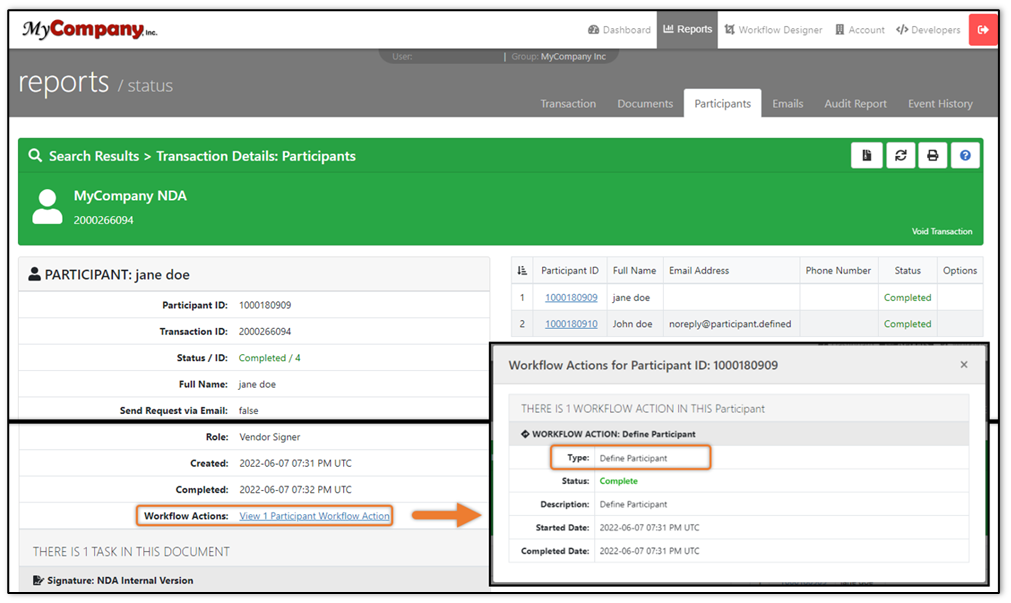
- [PEP-5298] ~EventSubscriptions ~Logging
Fixed issue where certain subscription events would not log failures with needed context. Added context logging for Event Queue Processing such as TransID, ParticipantID, DocumentID, and TaskID. This information will be logged back to the Event Viewer.
- [PEP-5271] ~UI/UX
Fixed issue where it was difficult to find recently updated Workflows and Web Forms. Updated the default sorting from alphabetical to Last Modified. Please reference the image below for more details.
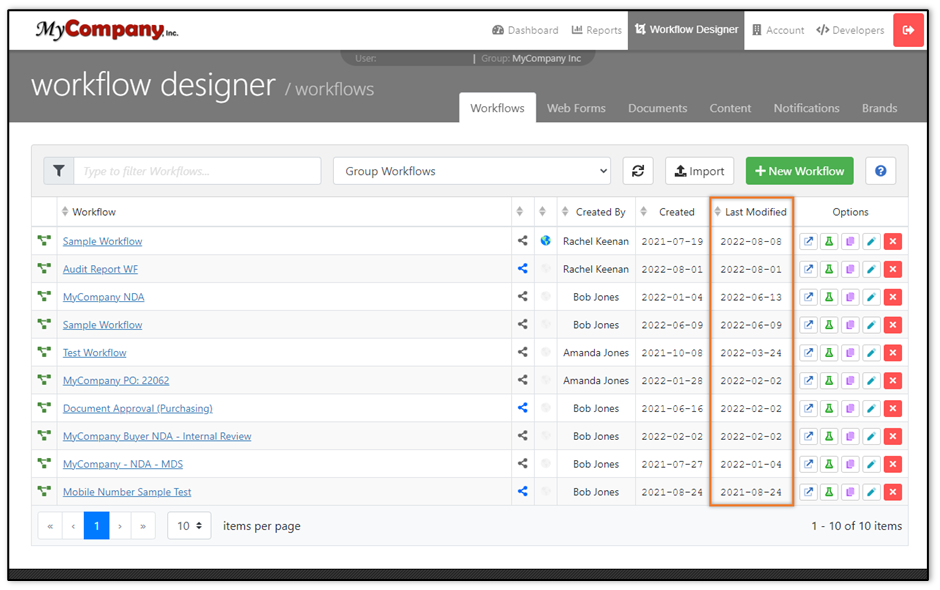
- [PEP-5270] ~UI/UX ~Workflows
Fixed issue with Publicly Launched Workflows where, when using the Defined Participant Workflow Action, the second participant to be defined was showing unnecessarily for the Launcher. The second signer information should not appear on screen for the launcher as it was to be defined by the first participant. Images of the Workflow settings and issue can be seen below.
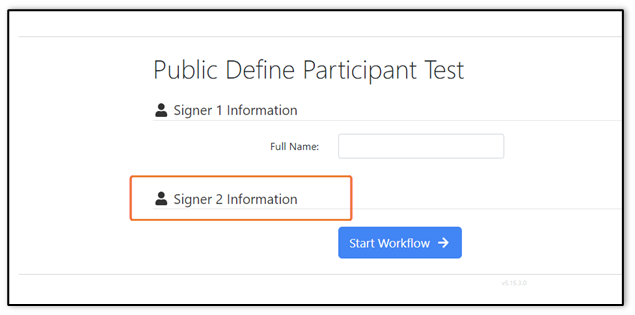
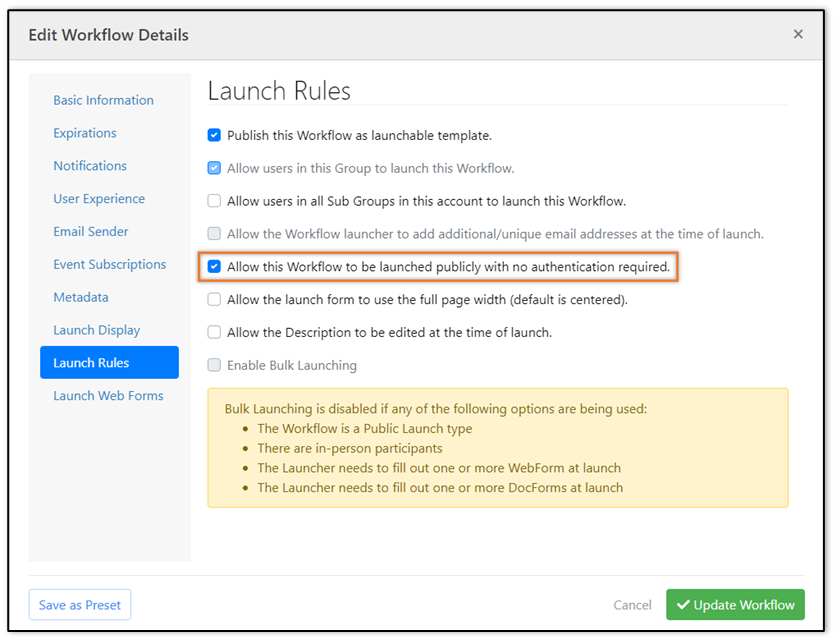
- [PEP-5250] ~Forms
Fixed issue where a DocForms Drop-Down List ‘Name’ field would lose focus and prevent continuous typing after each keypress. Please reference the image below of the example Drop-Down List for more details.
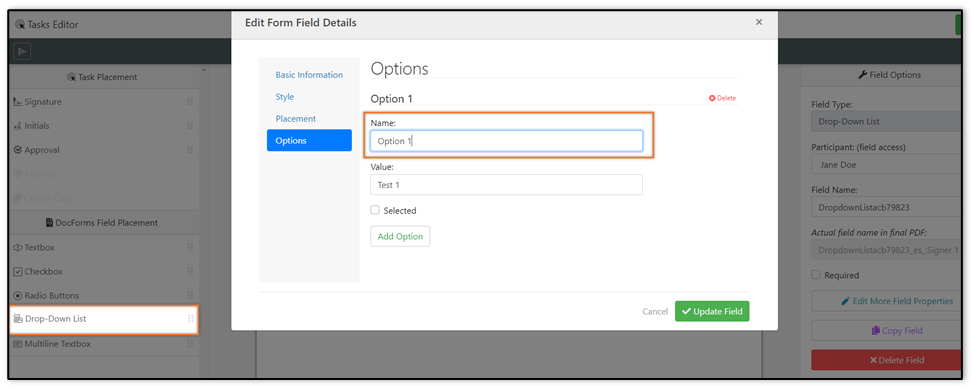
- [PEP-5248] ~Workflows
Fixed issue with Publicly launched Workflows’ final notifications where the ‘Email’ field would appear on the Launch screen even though a fixed Participant Email was set. In this scenario no Email Address should have been asked for as a fixed Email Address was set for the Participant. Images of the Workflow settings and Launch Page can be seen below.
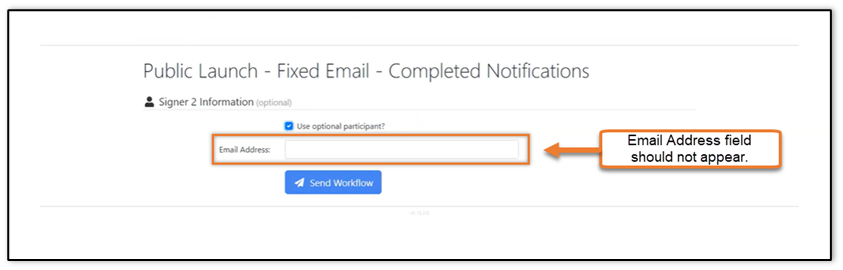
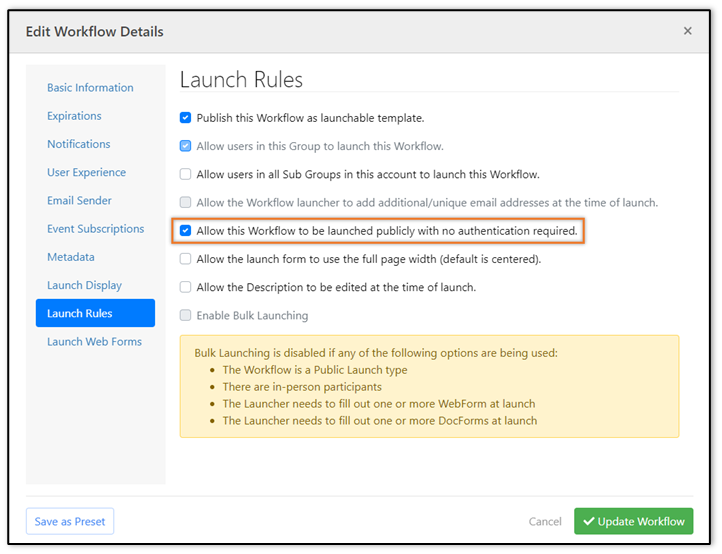
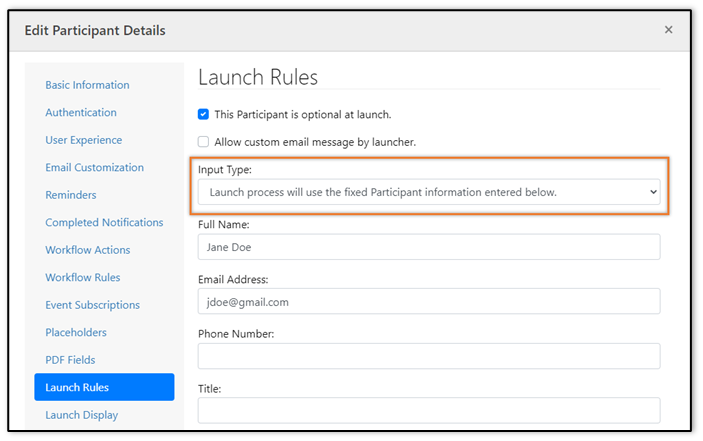
- [PEP-5208] ~Forms
Fixed issue with multiline textboxes on DocForms where only one line of text would be shown at a time. The textbox should have wrapped the text for users to easily read and enter information. Please see the image below for an example of the issue. 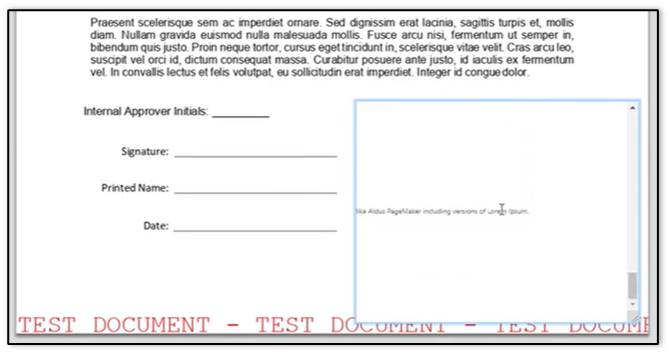
- [PEP-5105] ~Infrastructure
Added database query performance improvements.
- [PEP-5049] ~Emails ~Notifications ~Signatures ~Signing
Fixed issue where when sending a cancellation reason on the Exit Page it would show an unnecessary error message. Images of the Workflow setting, Exit Page, and error message can be seen below.
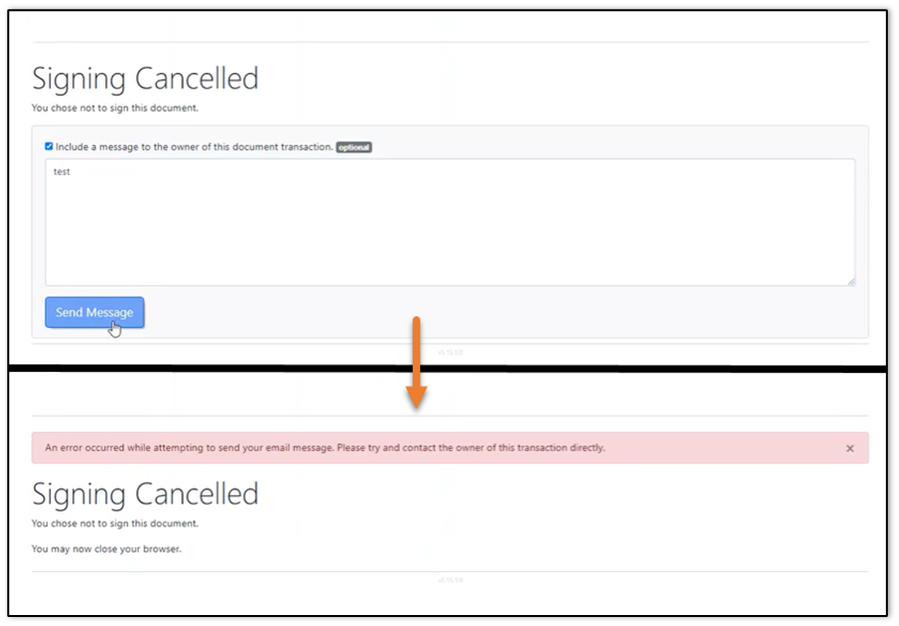
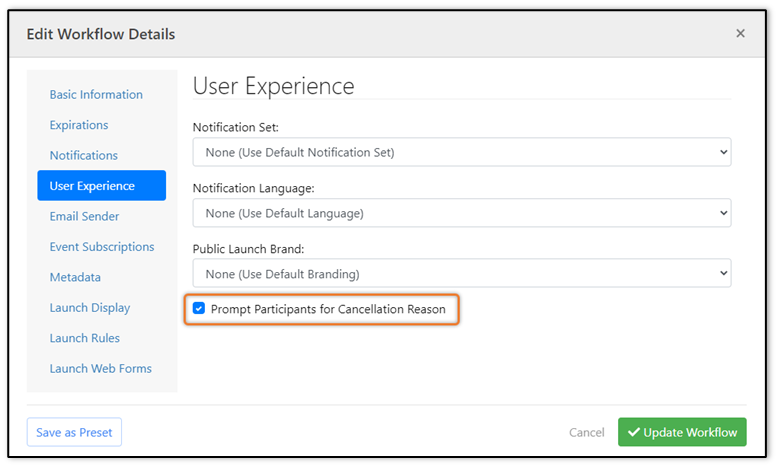
- [PEP-5030] ~Signing ~UI/UX
Fixed issue where the touch/mouse signing canvas made it difficult for users to see the orientation of the document when signing. Adjusted the touch/mouse signing canvas to be a responsive 3/1 ratio for signatures, and a proper 1/1 ratio for initials. Note: This update only affects signing tasks that have the Application Type set to Mouse/Touch Drawn and Touch Preferred. Please reference the images below for a comparison of the old and new touch/mouse signing canvas and the Application Type setting referenced.
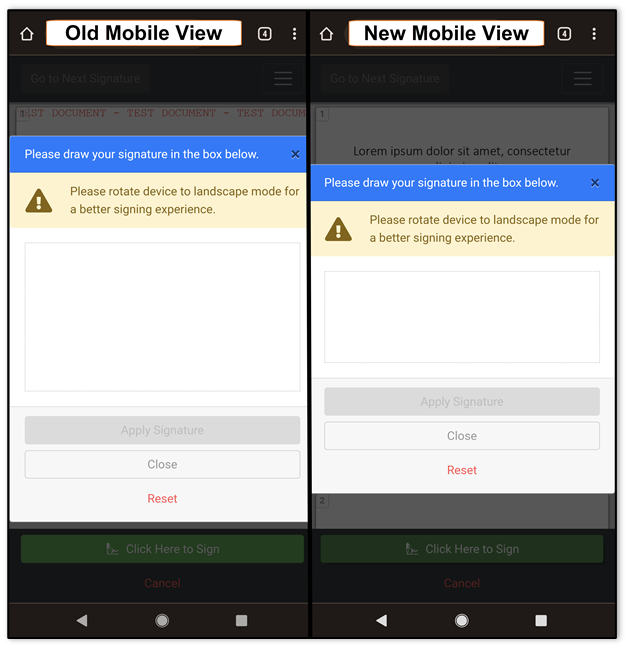
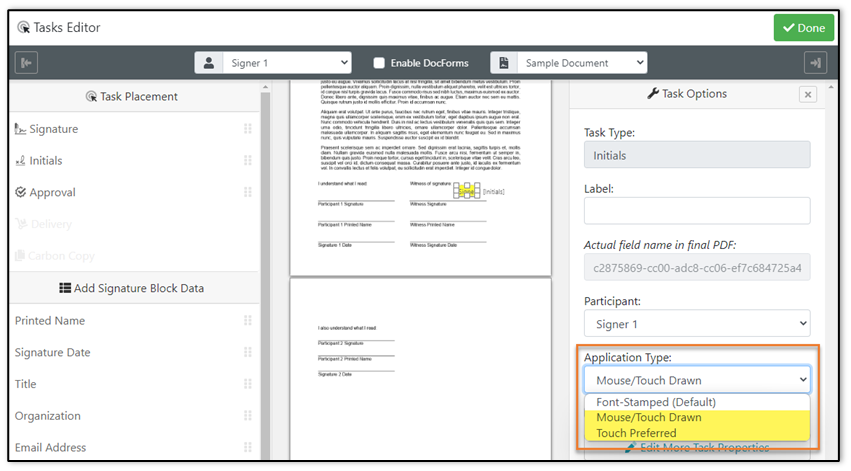
- [PEP-5029] ~ControlPanel ~Workflows
Fixed issue where In-Person Participants with "Final Email" enabled would not show the email field at Launch. The Email Address field should have appeared on the Launch screen for the Participant to receive the "Final Email". Images of the Participant setup, launch screen, and error message can be seen below.
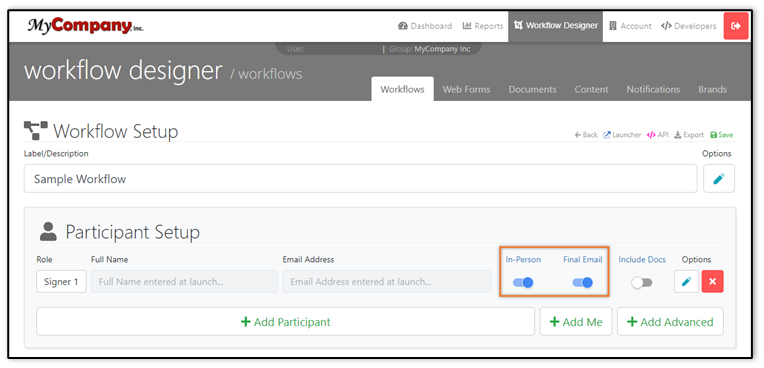
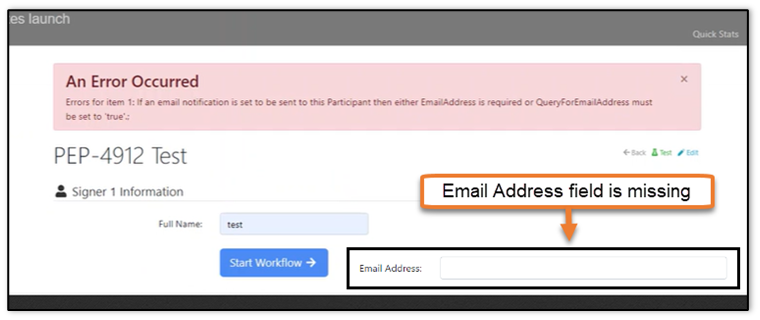
v5.15.3 Release Release Date: 8/1/2022
- [PEP-5236] ~WorkflowActions
Fixed issue where webhooks were intermittently failing. Updated configurable timeout from (30 seconds to 180 seconds with 30 seconds as default) to (5 seconds to 60 seconds with 10 seconds as default). Added Configuration entry ProntoQueuedActionsResponseTimeoutInSeconds with a default of 10 (seconds). Location of change: ProntoConfig.ini > PRONTO_MODE > ProntoQueuedActionsResponseTimeoutInSeconds =10
- [PEP-5158] ~Documents ~Signing
Fixed issue for HTML documents where if the CSS link in the <head> tag contained CSS with the word 'error' as selectors in the style, the signing attempts resulted in seeing the error message "process cannot continue". Please see the image below for examples of the word 'error' being used as selectors in the style.
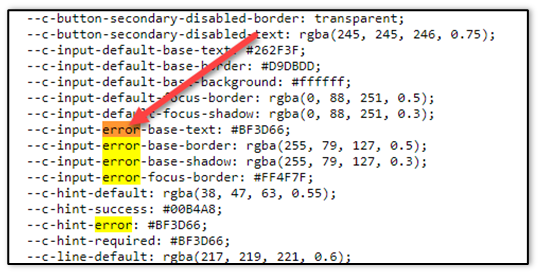
v5.15.2 Release Release Date: 7/18/2022
- [PEP-4982] ~WorkflowActions
Fixed issue where when defining a participant, the Pin/Password field would not display for Authentication. Please see the images below of the Define Participant Workflow Action and Participant Authentication settings referenced and an example of the Define Participant page.
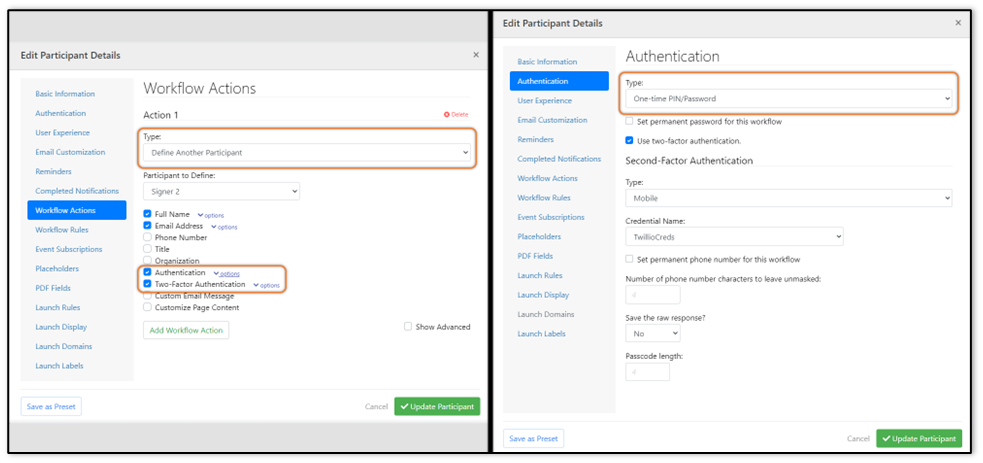
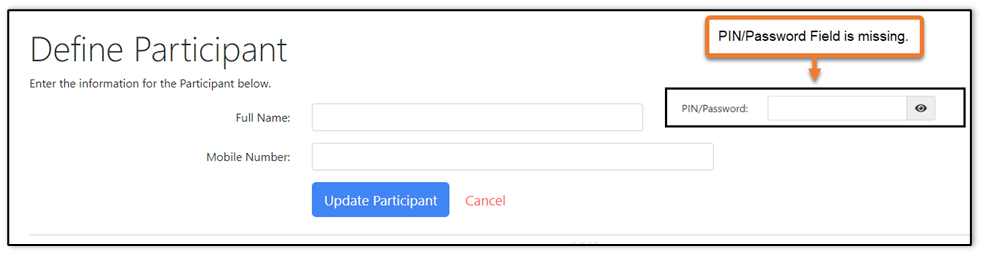
- [PEP-4981] ~BrandSets ~ContentSets ~Notifications ~UI/UX
Fixed issue where when adding and naming a new content, notification, or brand set, if invalid characters were used in the name, it would show an incorrect error message. Please reference the image below for an example of the incorrect error message.
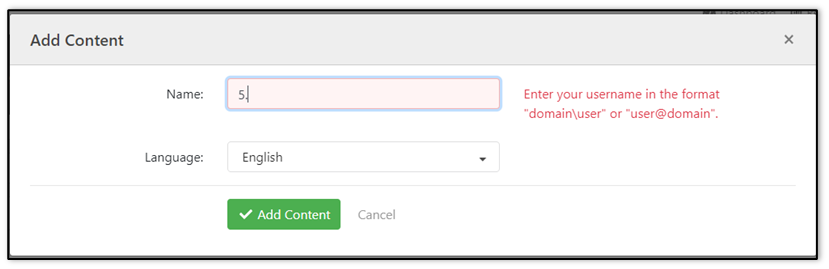
- [PEP-4970] ~AuditReport ~UI/UX
Fixed issue where the time zone set in a user’s profile was not being used in the Audit Report when it was downloaded with the Evidence Package zip file. Please see the image below of the Localization settings in a user’s profile and an example of an audit report with the incorrect time zone.
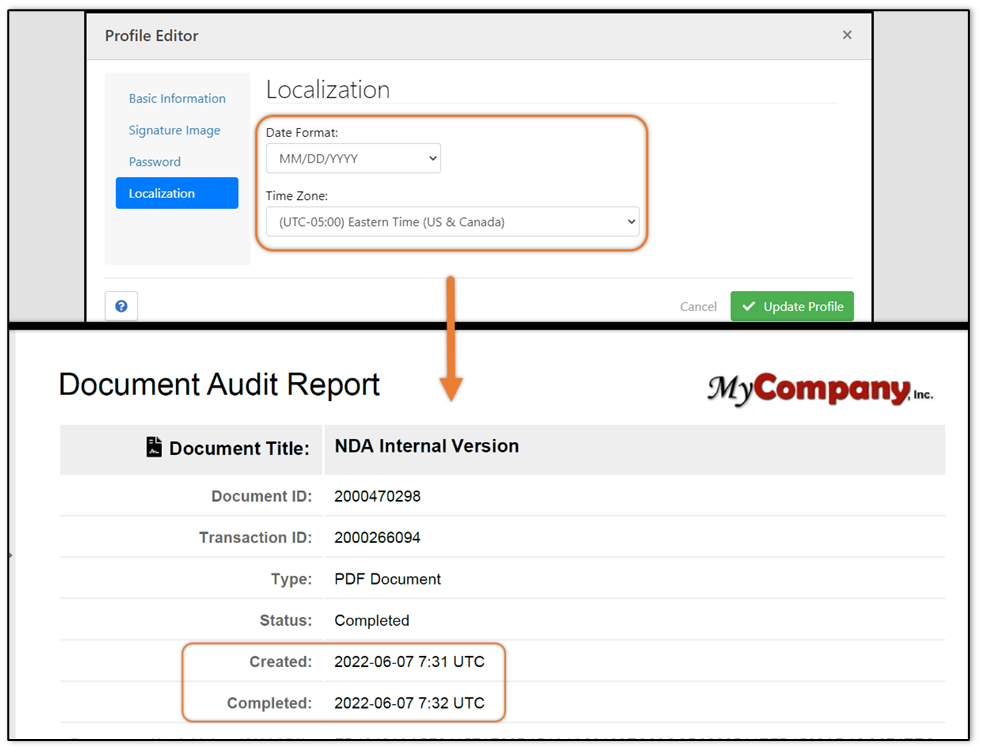
- [PEP-4969] ~WorkflowActions
Fixed issue where the Define Participant Workflow Action Type wasn't displaying in the Transaction Status Reports. Please see the image below of where the Workflow Actions in the Transaction Status is located and an example of the Workflow Action missing the Workflow Action Type.
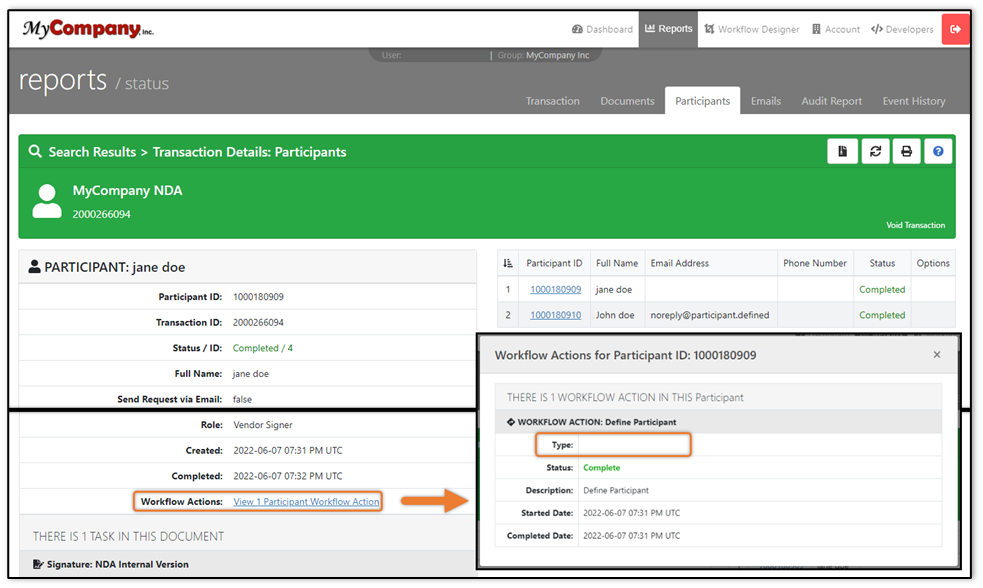
- [PEP-4949] ~Signing ~SMS
Fixed issue where the signing UI would render slowly for SMS singing links. Increased page load performance when using SMS links, so that they load/redirect faster.
- [PEP-4948] ~EventSubscriptions ~UI/UX
Fixed issue where when adding an event subscription, the error message for an invalid phone number was incorrect. Please reference the image below for an example of the incorrect error message.
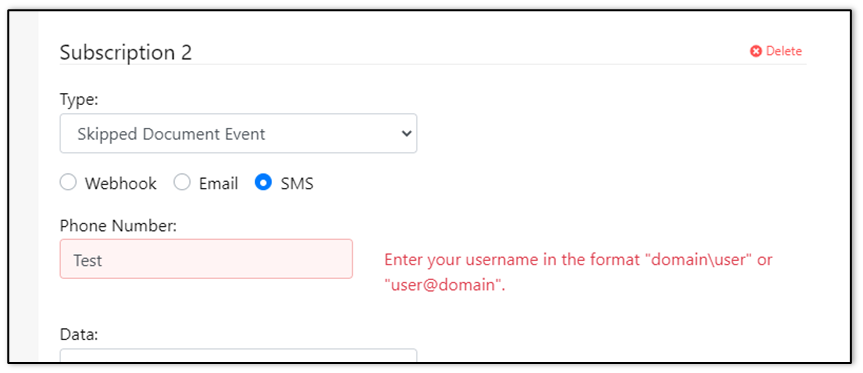
- [PEP-4931] ~Access/Permissions ~Installer
Fixed issue where new installations, with no user’s created, would not be able to anonymously log into the InstallationTests site. The software will allow Anonymous Login to the InstallationTests site when there's no System Admin.
- [PEP-4927] ~Documentation ~Installer
Fixed issue where deprecated database references, Pronto_ProcessTemplates database, were still in the Installation guide. The deprecated database references were removed. Note: The v4 control panel database references were previously removed, but the references in the database were still present.
- [PEP-3373] ~Emails ~Notifications ~Signing
Fixed issue where a Transaction containing a participant with a carbon copy task, on an uploaded document, would get stuck and the second participant would not receive an email with the signature link. Please see the image below for more details.
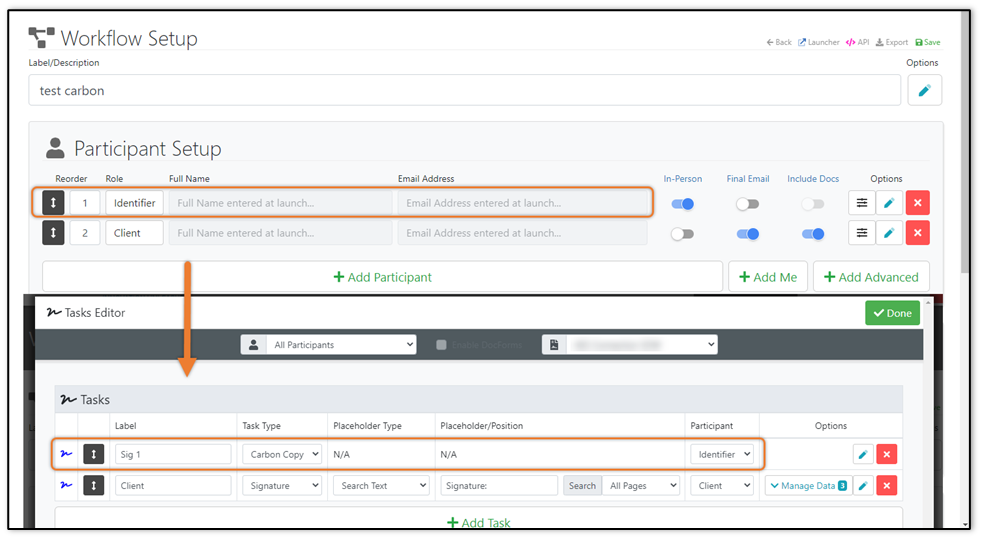
v5.15.1.1 Release Release Date: 7/13/2022
- [PEP-5084] ~EventSubscriptions
Fixed issue where Event Subscription Webhooks would retry only for a maximum of three times regardless of the retry-limit set.
v5.15.1 Release Release Date: 6/30/2022
- [PEP-5032] ~EventSubscriptions
Fixed issue where Webhook Event Subscriptions are being sent without information of what changed for the transaction and any transaction information. Please see the image below of the Event Subscriptions setting referenced and an example Webhook Event Subscription.
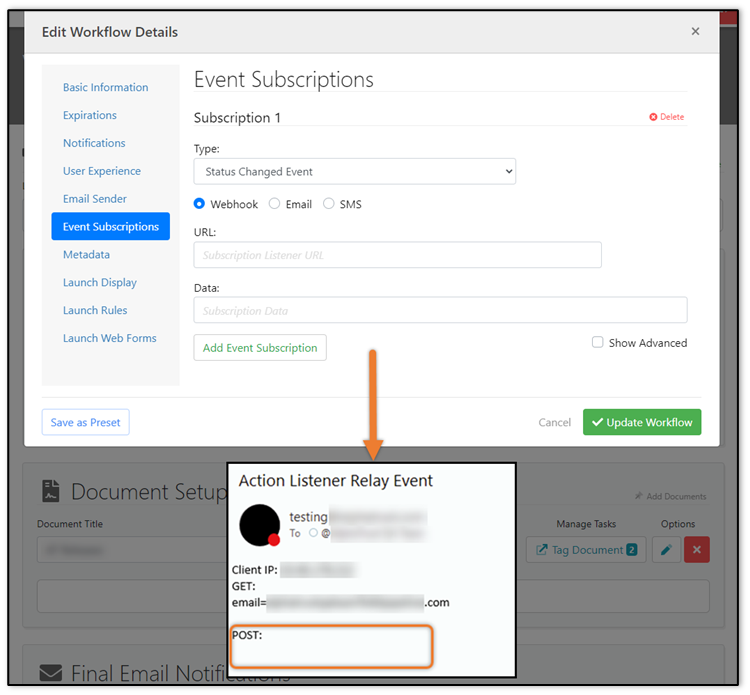
- [PEP-4991] ~ContentSets ~SMS
Fixed issue where SMS notifications would not send when using a custom notification template. Please see the image below for an example of a custom SMS notification template.
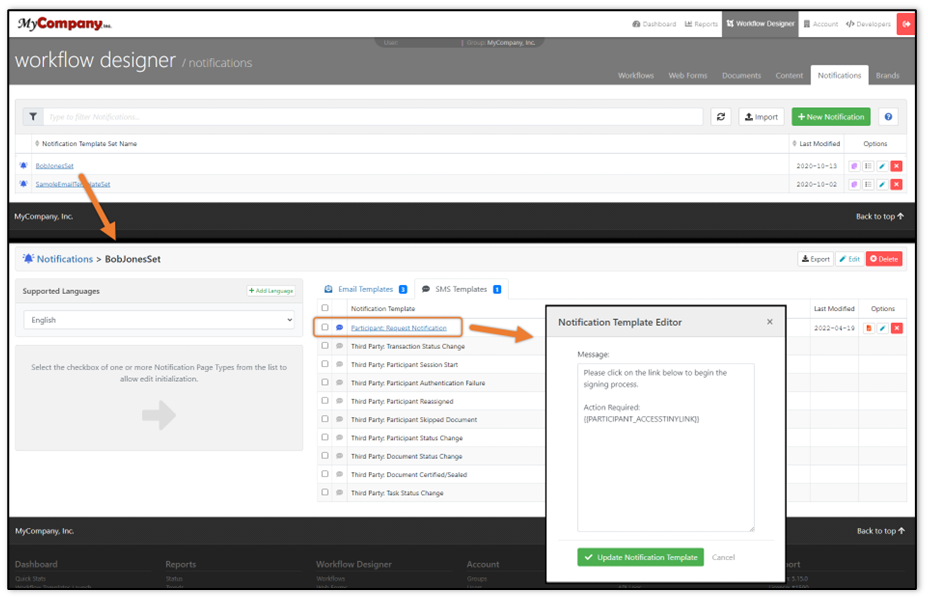
- [PEP-4986] ~Reports ~Transactions ~UI/UX
Fixed issue where an error would display after closing a pending transaction from the Status Reports page. Please see the image below for the steps and error message seen.
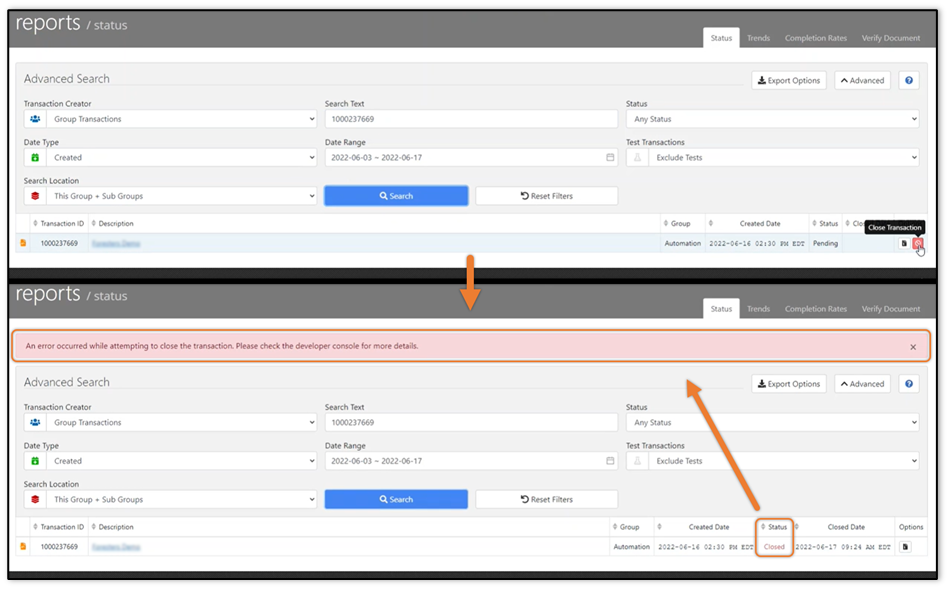
- [PEP-4946] ~API/WebServices ~Transactions
Fixed issue where calling the UpdateTransactions API function would result in a database connection error.
- [PEP-4944] ~EventSubscriptions
Fixed issue where Participants with multiple Status Changed Event Event Subscriptions would receive two notifications instead of one when utilizing two subscription methods. Please see the image below of the Event Subscriptions setting referenced.
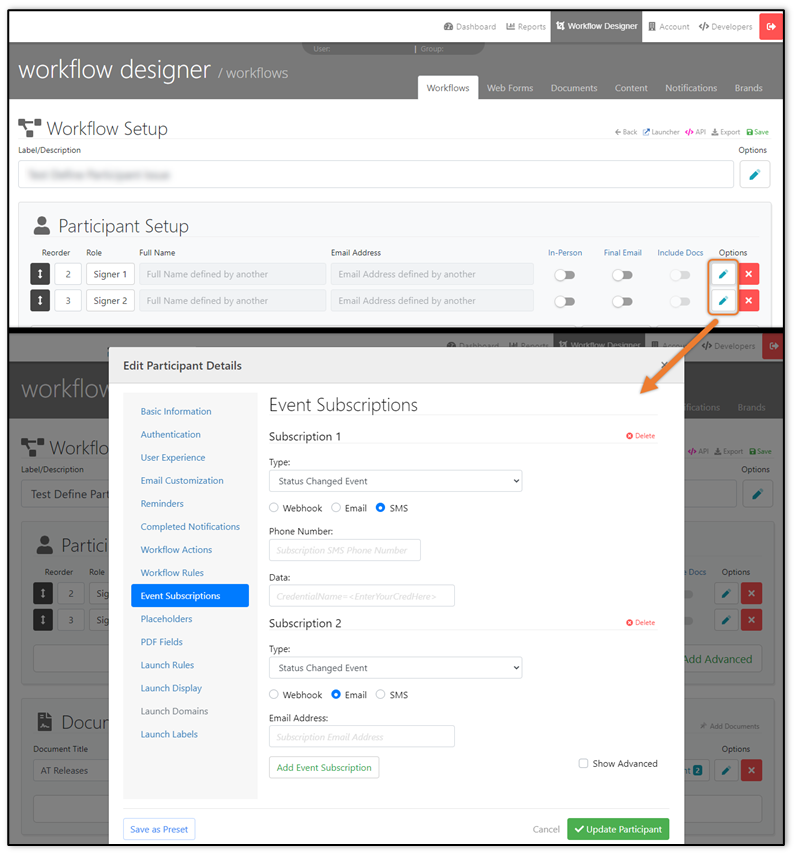
v5.15.0 Release Release Date: 6/21/2022
Important Note:
Hardware capture devices that require 32bit IE will no longer be supported.
New Features
- [PEP-4699] ~API/WebServices ~Workflows
Added new GetWorkflowLaunchRules WCF and REST API call to retrieve workflow launch details. This new feature will give a user the ability to retrieve a Workflow’s Launch page required fields, via an API call, in order provide the additional information needed to Launch a Workflow. Required parameters for the request are listed below.
Required Parameters: "WorkflowID": "string"
- [PEP-3413] ~API/WebServices ~Workflows
Added GetWorkflowList to the WCF and REST APIs that provide a list of Workflows based on parameters in the request. This new feature will give a user the ability to search for and retrieve Workflows based on the parameters given via an API call. Required and optional parameters for the request are listed below.
Required Parameters: "ProntoID": "string",
Optional Parameters: "UserID": 0, "Name": "string", "IsPublicLaunch": true, "IsPrivate": true, "IsGroupShared": true, "IsSubGroupShared": true, "EnableLogging": true
Improvements
- [PEP-4912] ~API/WebServices ~ControlPanel
Added Event History records for closing Transactions via API. These details will be shown in the Event history of a Transaction. Please reference the example Event History image below.
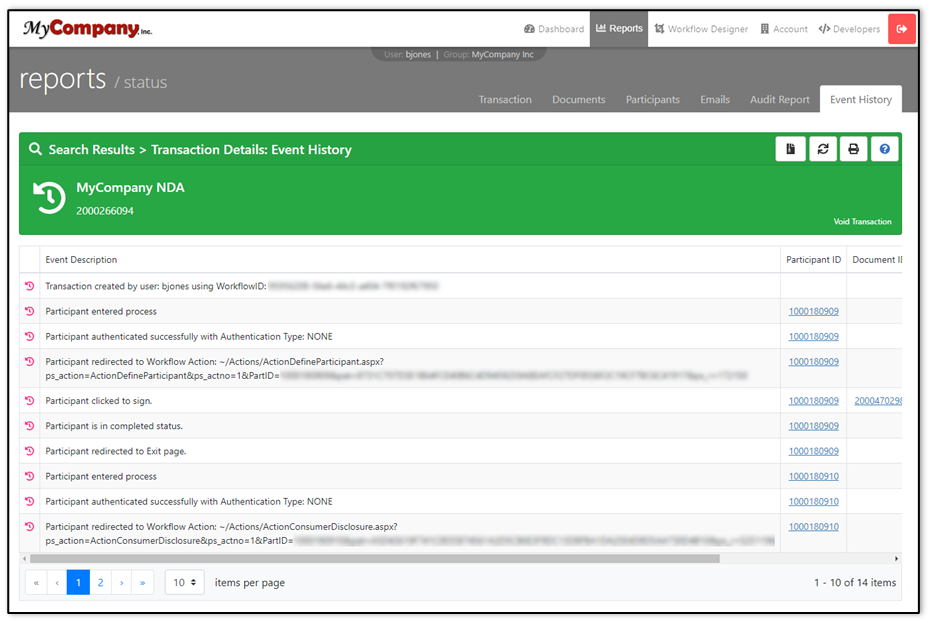
- [PEP-4841] ~Reports
Added support for customizing the Date Format and removed unnecessary time zone labels for Report Exports since date/times will always be the time zone based on your profile settings. Note: reference PEP-4762 for more information on the profile settings. Please reference the example Audit Report image below to see the preferred settings used.
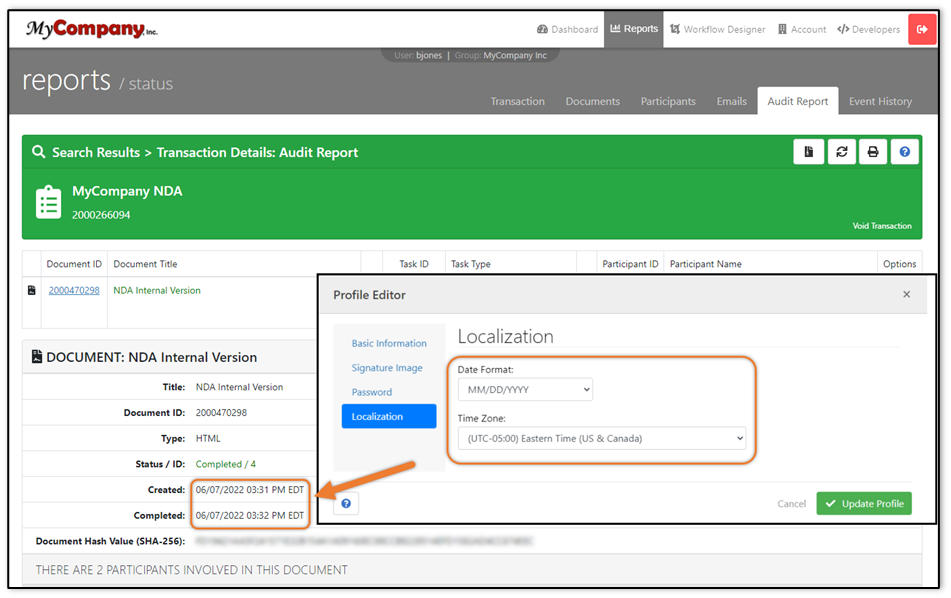
- [PEP-4799] ~Integrations ~Support ~ControlPanel
Added LogRocket Sessions Monitoring to the Integration Options for System Administrators. Please see the image below for more details.
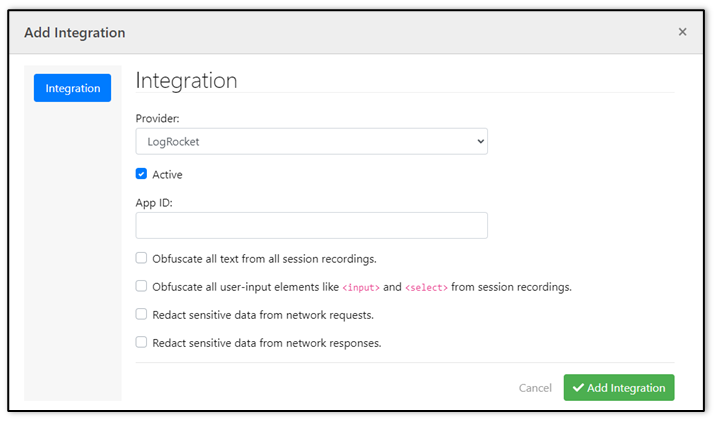
- [PEP-4762] ~ControlPanel ~Users
Added MobileNumber option to User Profile for future usages. Also added preferred Date Format and Time Zone to User Profile for a better Localization User Experience. This will convert all date and time reporting inside the product to the users preferred date and time. Note: If a user does not set their preferred Date Format and Time Zone the default will be UTC and YYYY-MM-DD. Please see the image below for more details.
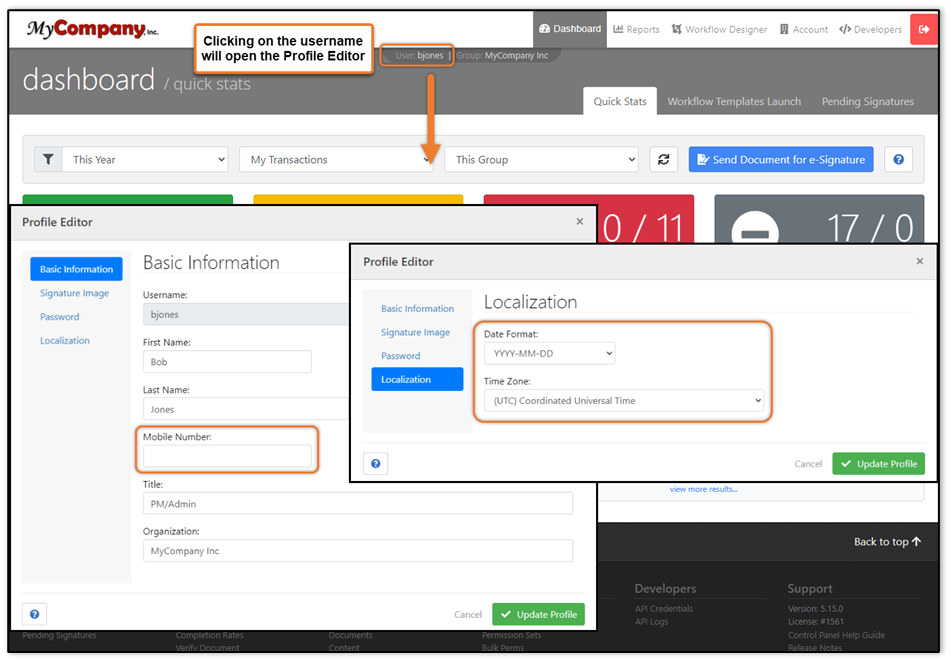
- [PEP-4563] ~API/WebServices ~ControlPanel
Added Account-Wide API Credential Permission. This improvement will allow Administrators to update multiple groups under an account. Please see the image below for more details.
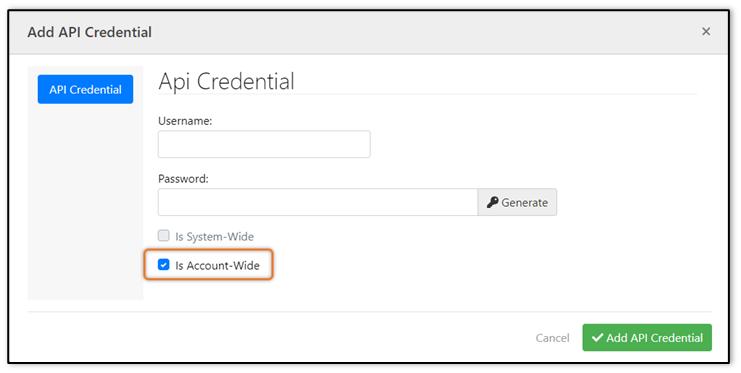
- [PEP-4562] ~API/WebServices ~Groups ~Access/Permissions
Added Ability to Create and Edit Top-Level/Primary Groups using the InsertGroups() API call. Note: A System-Wide or Account-Wide API credential is required to create Top-Level/Primary Groups successfully.
- [PEP-4561] ~API/WebServices ~Groups
Added "Name" and "MasterID" as additional Request Properties to GetGroups() API call.
- [PEP-4389] ~ControlPanel ~Reports ~WorkflowActions
Added dates to all Workflow Action details in the Status Reports. Please reference the example Transaction Details: Participants information image below to see the preferred settings used with a Workflow Action.
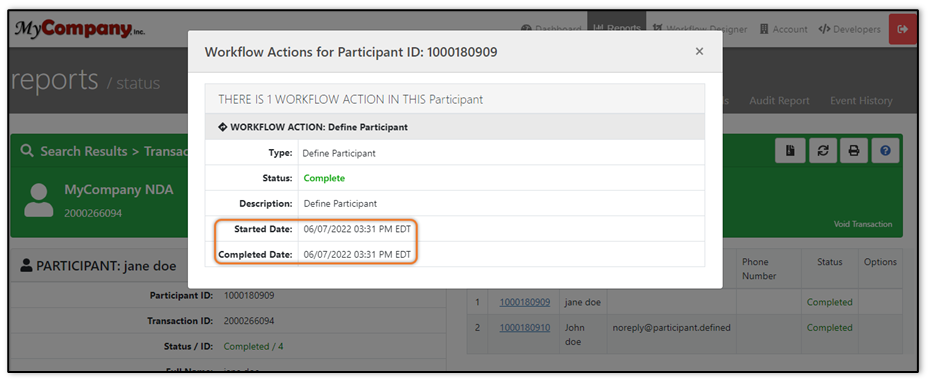
- [PEP-4215] ~API/WebServices
Fixed an issue where the file links API call (GetDocumentFileLinks()) was not able to generate images correctly in certain scenarios.
- [PEP-4213] ~Infrastructure
Added the ability to redirect image generation to an AWS Lambda function using S3 for storage to relieve pressure on the application servers. Note: If you have interest or questions on this improvement, please reach out to the AlphaTrust support team for more information.
- [PEP-3615] ~Infrastructure ~Signatures ~Signing
Removed HardwardCaptureDevice option from AlphaTrust software. Note: Hardware capture devices that require 32bit IE will no longer be supported.
Bug Fixes
- [PEP-4866] ~Infrastructure ~Installer
Fixed issue where the SignApi application pool is not uninstalled before an install occurs. Added missing SignApiPool to be removed during reinstall process so it can be updated during installation if the credentials ever change.
- [PEP-4828] ~Forms ~UI/UX ~WorkflowActions
Fixed issue where auto-size text would not be legible if you leave the font-size blank for "Auto-Size" on mobile devices. Please reference the example image below for more details.

v5.14.4 Release Release Date: 6/16/2022
Bug Fixes
[PEP-4933] - Added Workflow Actions back into the Audit Report. Please reference the example Audit report image below for the task details that were added.
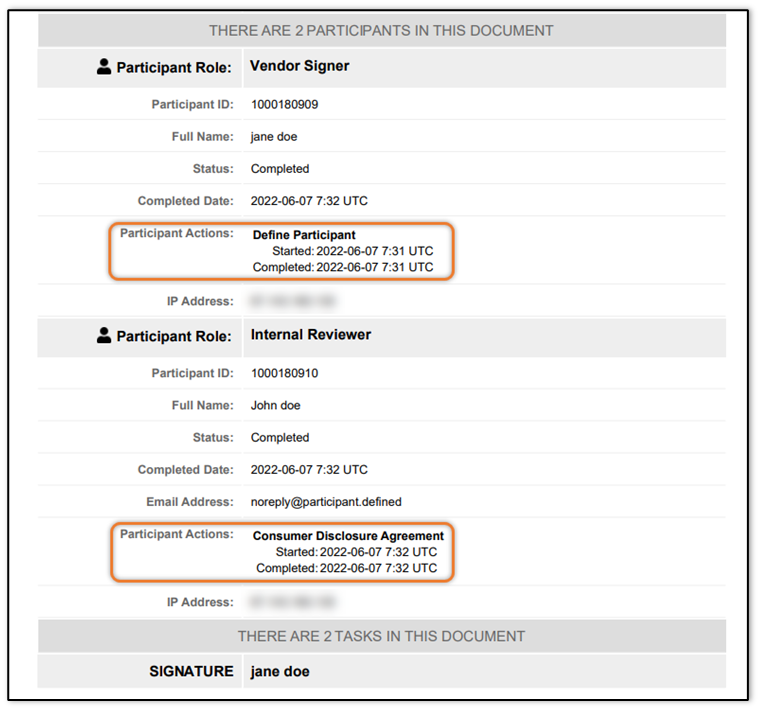 [PEP-4921] - Fixed issue where the incorrect icon was showing on the Content page.
[PEP-4921] - Fixed issue where the incorrect icon was showing on the Content page.
[PEP-4872] - Installer no longer automatically creates installation log file in case silent installer contains credentials information. You can now use /LOG param on the executable to force installation logs.
[PEP-4859] - Fixed issue where documents downloaded from Reports > Report Status > Documents would not download with the correct filename. Please reference the image below for more details.
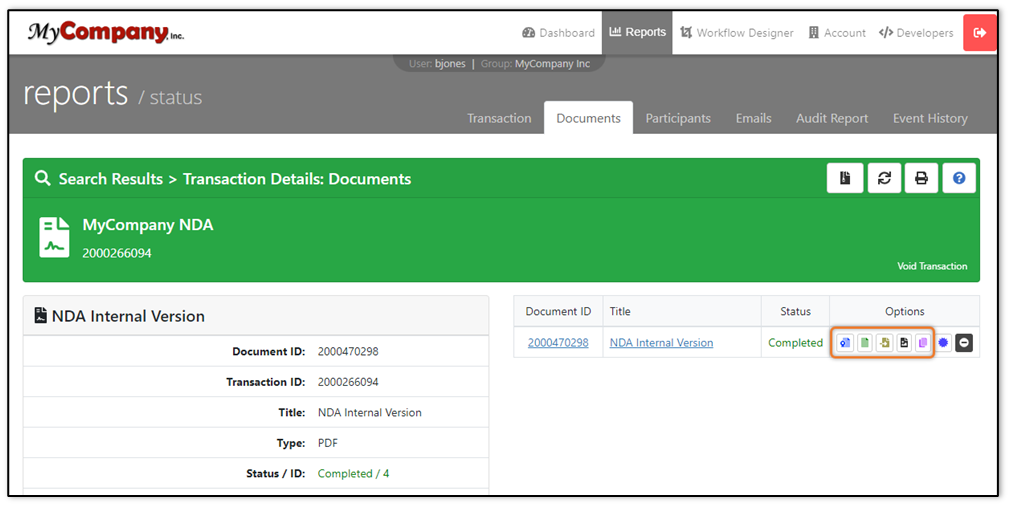
[PEP-4819] - Fixed issue where when AlphaTrust is operating in Amazon Web Services (AWS) and the database update script (sp_updatestats) is running, a failure is returned. Logic has been added to prevent the database update script from running if the software is utilizing an AWS Relational Database Service (RDS). Note: this logic will run the database update script if the environment is not utilizing an AWS RDS.
[PEP-4817] - Fixed issue where if a group or subgroup owner's email address would include any +'s in the email, it would incorrectly remove the + and replace it with a space. For example: supply+@mycompanyinc.com would be updated to supply @mycompanyinc.com.
v5.14.3 Release Release Date: 6/2/2022
Bug Fixes
[PEP-4876] - Fixed typos on the Exit page for final document re-access. Please see the image below for more details.
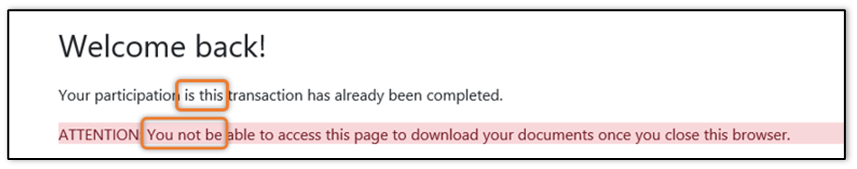
[PEP-4874] - Added Task Details back into the Audit Report. Please reference the example Audit report image below for the task details that were added.
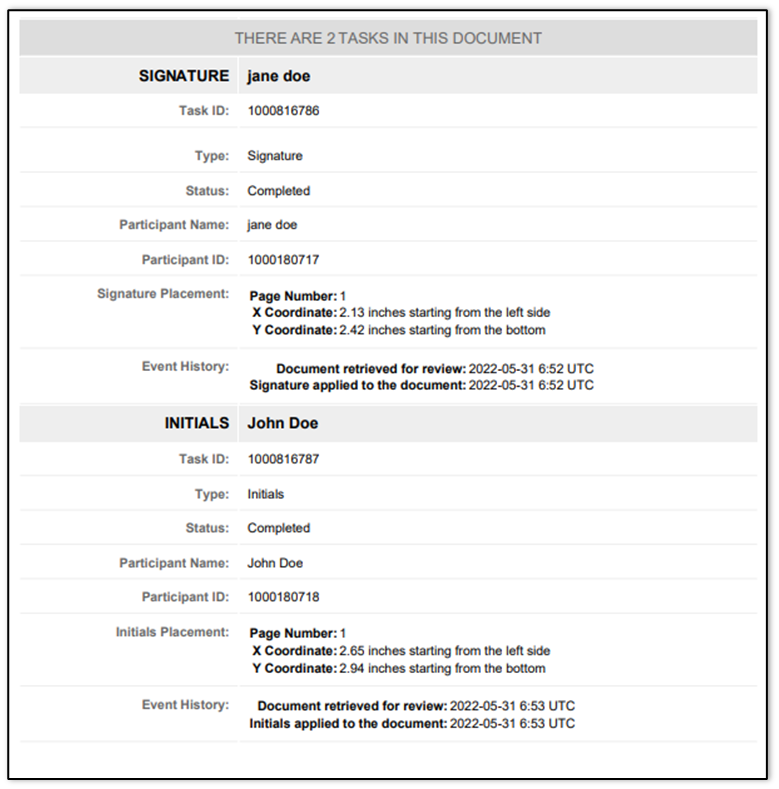
[PEP-4873] - Fixed issue where Transactions with short Expiration times show as "Expired" immediately after being launched.
[PEP-4863] - Fixed issue where inactive Subgroups are displaying in the group selector if Cascading Permissions on its parent group were set to true.
[PEP-4862] - Fixed issue with aliases in Okta where if using emails, the claim would return as username and not match the username in the system.
[PEP-4861] - Fixed issue in the signing UI where the page container would have no width until after the page image was fully rendered on screen. Please see the image below of the issue seen in the signing UI.
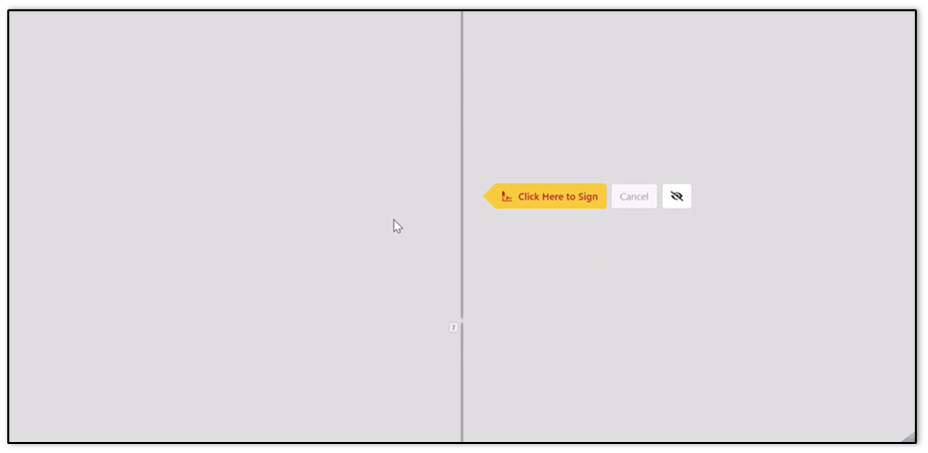
[PEP-4848] - Fixed issue where time zones on the Audit Report were displaying incorrectly.
[PEP-4838] - Fixed issue where the Export Options on the Reports > Status page would not download any files. Please reference the image below for more details.
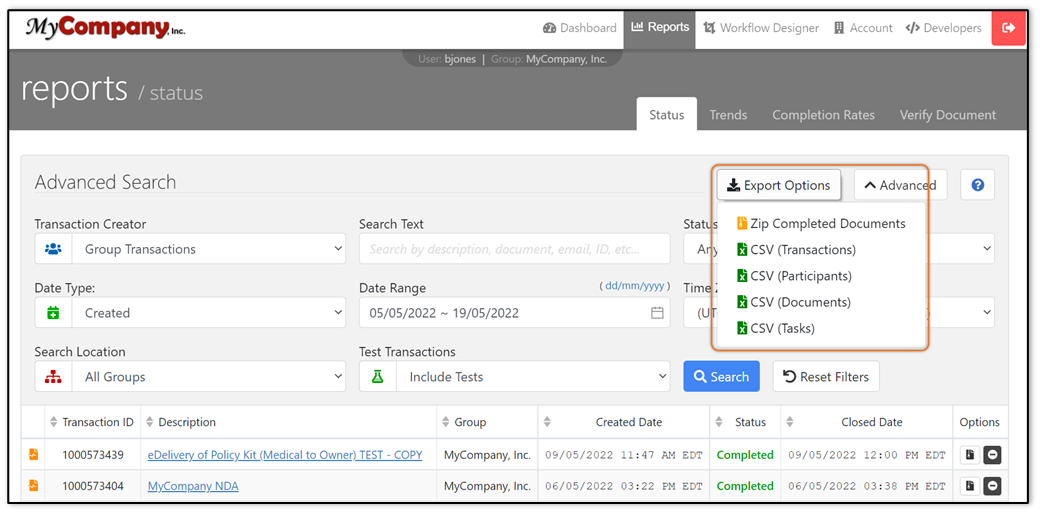
[PEP-4831] - Updated third-party data label in the audit report to be generic to convey it is all third-party data regardless of auth type. Please reference the example Audit report image below for more details.
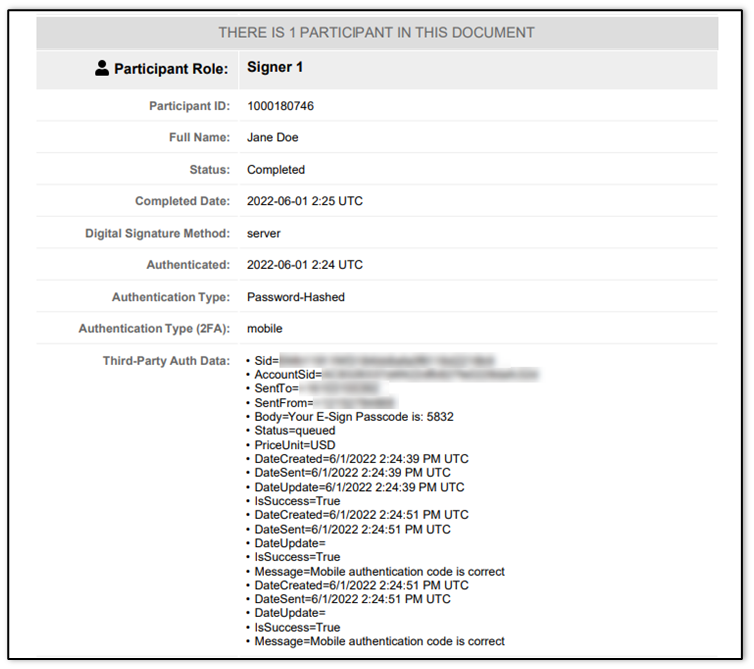
[PEP-4795] - Added Mobile Signing Rotation Instructions to Content Sets. Please see the image below of the Content Set referenced.
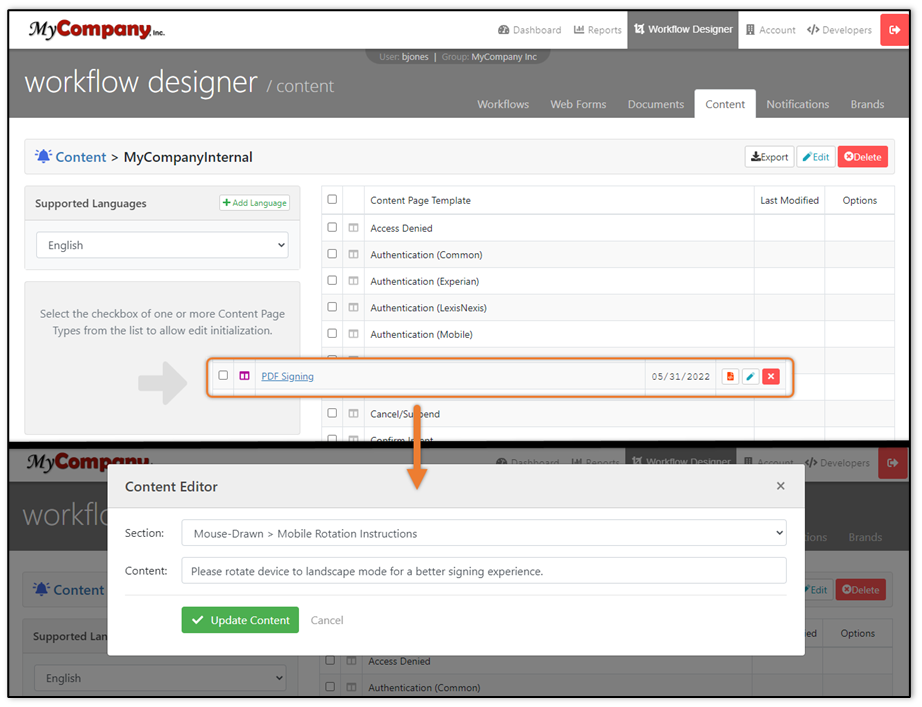
[PEP-4740] - Fixed issue where after reassigning a participant, their role would not be properly reassigned. Please see the image below of the reassign participant setting referenced.
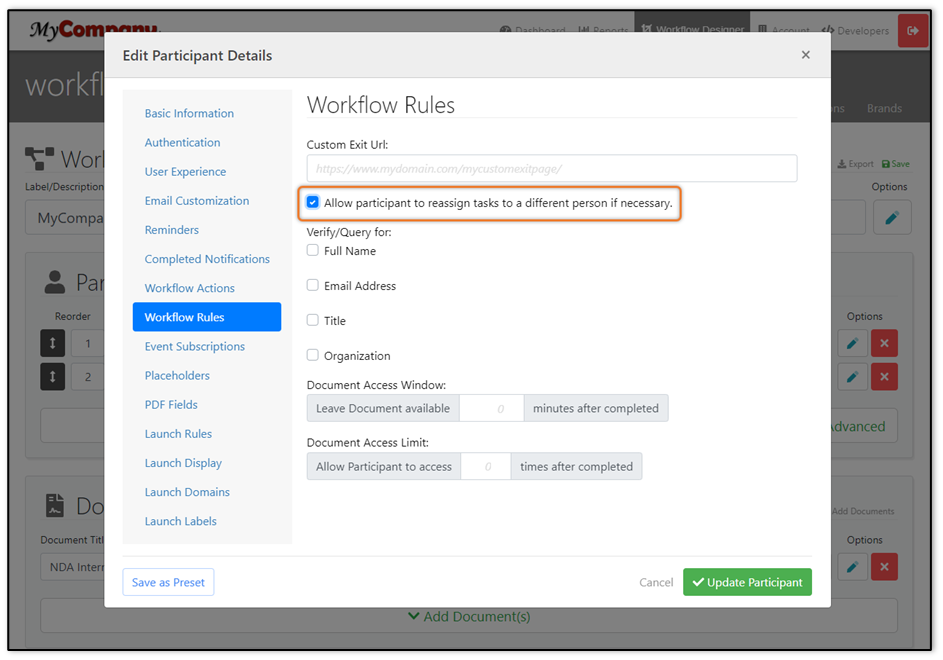
[PEP-4718] - Fixed issue where after clicking on the Save button the Participant Setup switches reverted in the Workflow Editor. Please see the image below of the Participant Setup switches referenced.
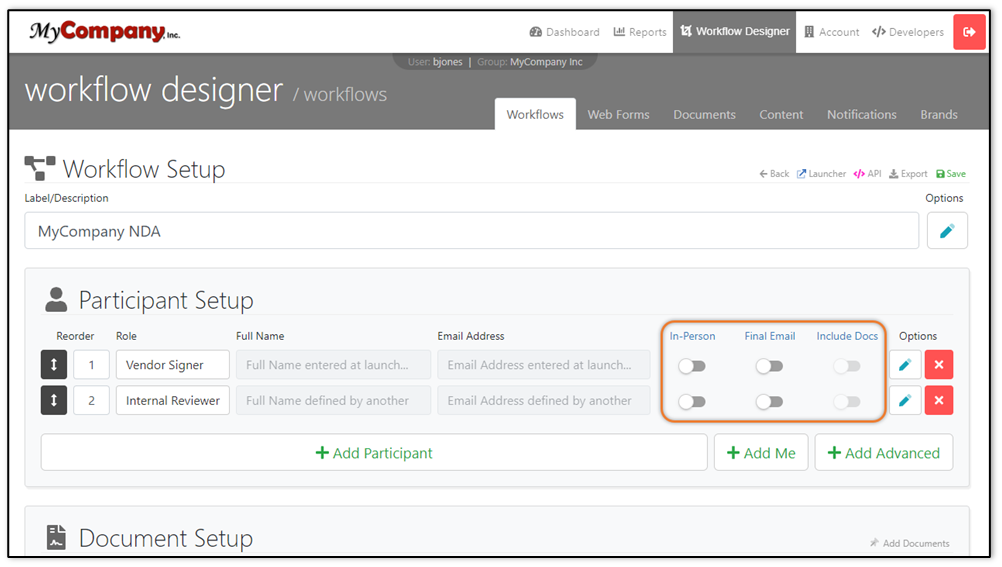
[PEP-4680] - Fixed issue where when importing a Web Form the CreatedDate and LastModifiedDate values were incorrect. Please see the image below for more details.
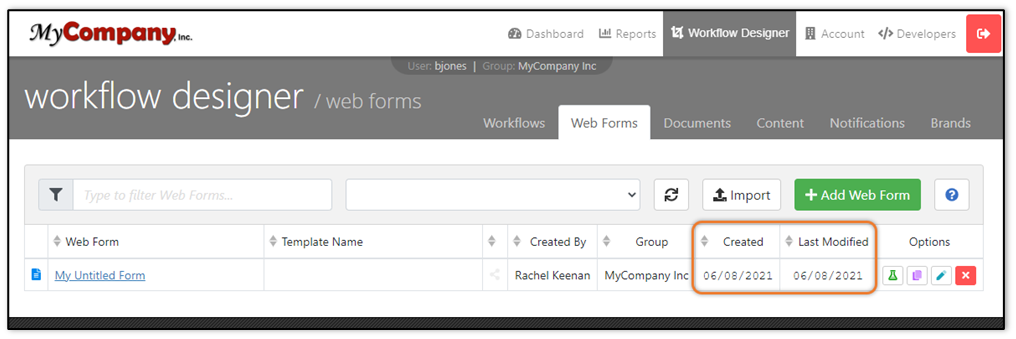
[PEP-1671] - Added SHA type to the Document Audit Report. Please see the image below for more details.
v5.14.2.1 Release Release Date: 5/23/2022
Bug Fixes
[PEP-4853] - Fixed issue where Sub-Group Transactions could not be queried by top-level API credentials. The fix will allow for Parent-Level API Credentials to access Sub-Groups when using the GetTransactions() API.
[PEP-4850] - Fixed issue where Signing would show a console log and fixed issue where signing on older iOS devices in landscape would be too small to sign affectively.
[PEP-4847] - Fixed issue where the download and completed notification email file names were not created according to the selected options. Please see the image below of the File PDF File Name setting referenced.
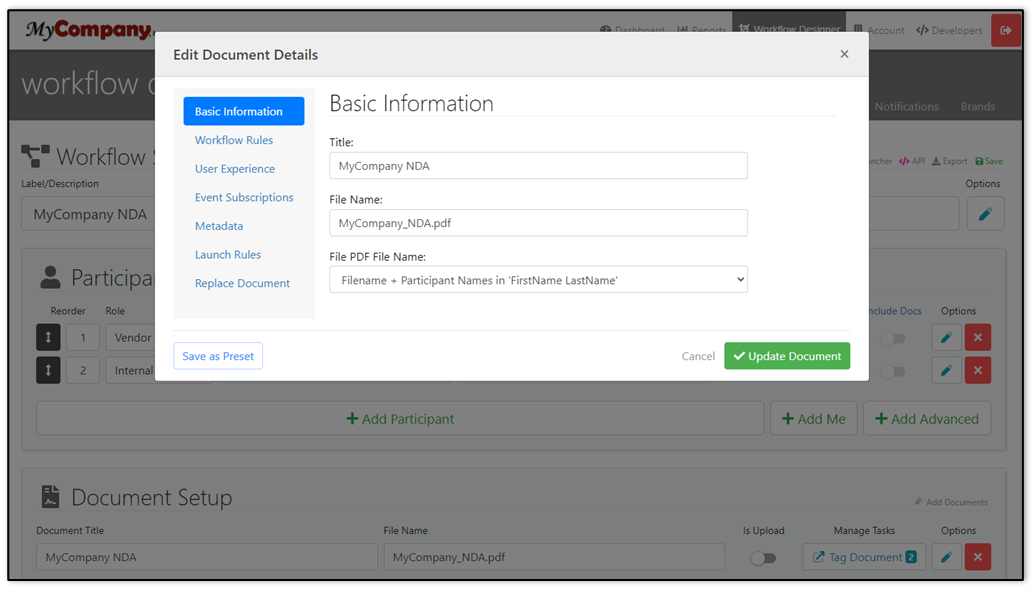
v5.14.2 Release Release Date: 5/19/2022
Bug Fixes
[PEP-4808] - Fixed issue where the time stamp in Audit Reports reflected UTC time instead of the User's selected time zone.
[PEP-4785] - Fixed issue where if an Okta account does not have an additional paid feature of API Access Management, that SSO integration would fail.
[PEP-4724] - Fixed issue where if an Ampersand was used, it would be encoded on the launch screen. Please reference the example images below for more details.
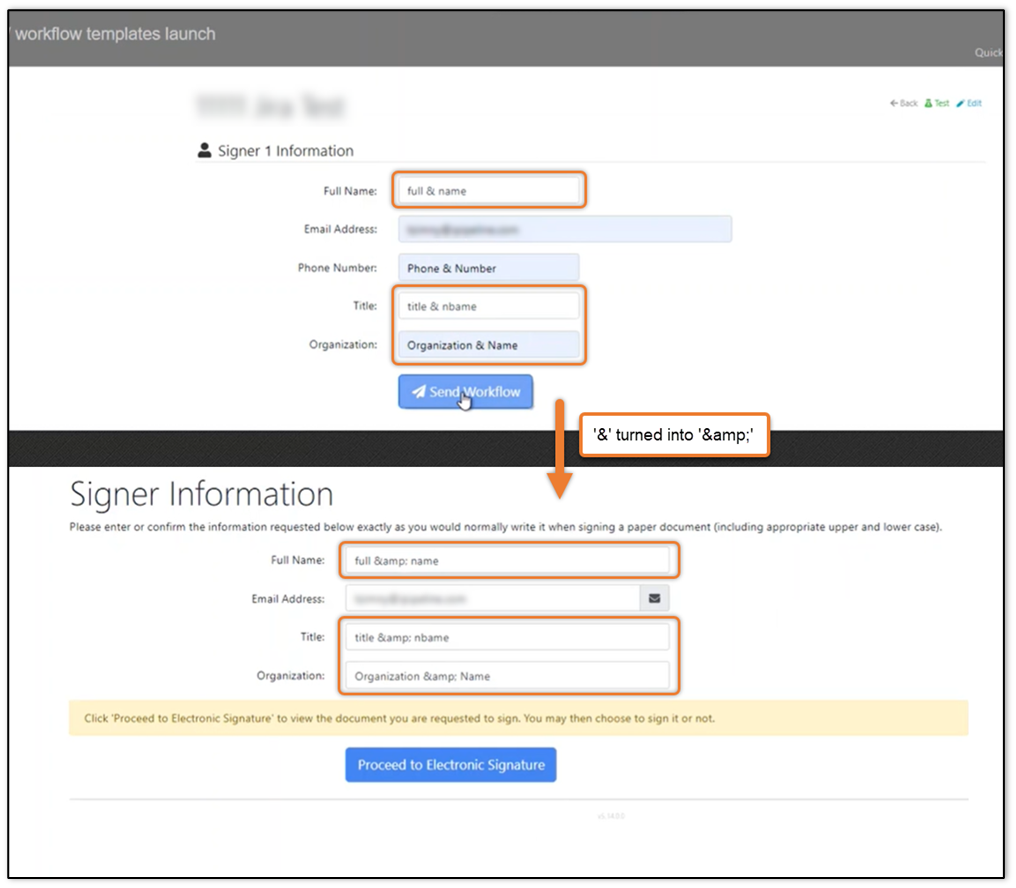
[PEP-4723] - Fixed issue where the REST endpoint was not able to be resolved/used via a DNS other than licensed DNS. The REST endpoint will now use the used endpoint instead of forcing to use the license DNS.
[PEP-4710] - Fixed issue where, on iOS devices, the screen would not properly scroll/focus on an empty field that had auto-focus set.
[PEP-4681] - Fixed issue where users, who are not assigned as a Registered User signer for a Workflow, could incorrectly Auto-Sign transactions. Please see the image below of the Pending Signatures Auto-Sign option referenced.
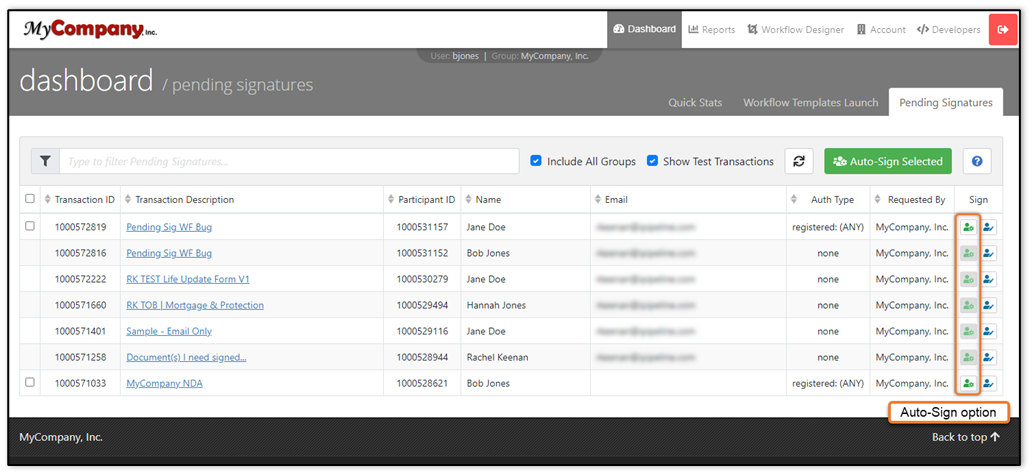
[PEP-4622] - Fixed issue where, on iOS devices, pages would not resize correctly after rotating the device from landscape to portrait and vice versa.
[PEP-4541] - Fixed issue where trailing colons were seen on search screens filter labels. This was seen on the following pages Status, Trends, and Completion Rates. Please reference the example image below where colons were still seen on the Status page.
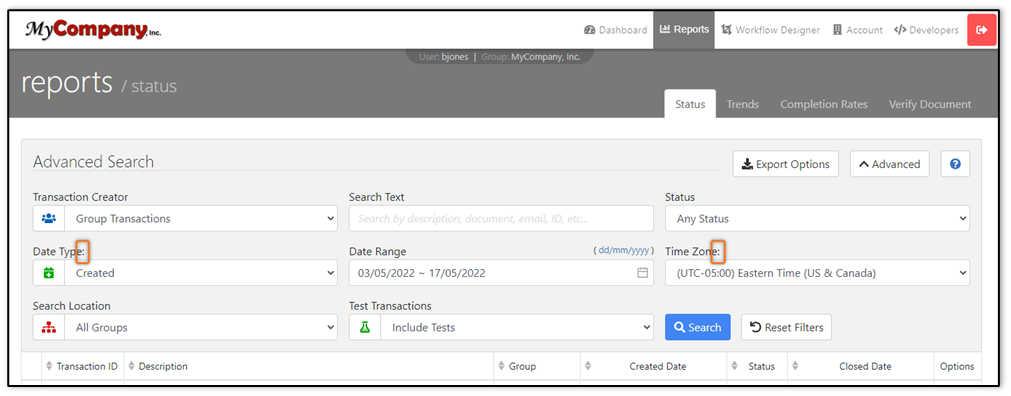
v5.14.1.1 Release Release Date: 5/17/2022
Bug Fixes
[PEP-4809] - Fixed issue where Document uploads on the Workflow Setup screen were not able to authorize the user after a certain amount of time. The image below shows an example of the error seen.
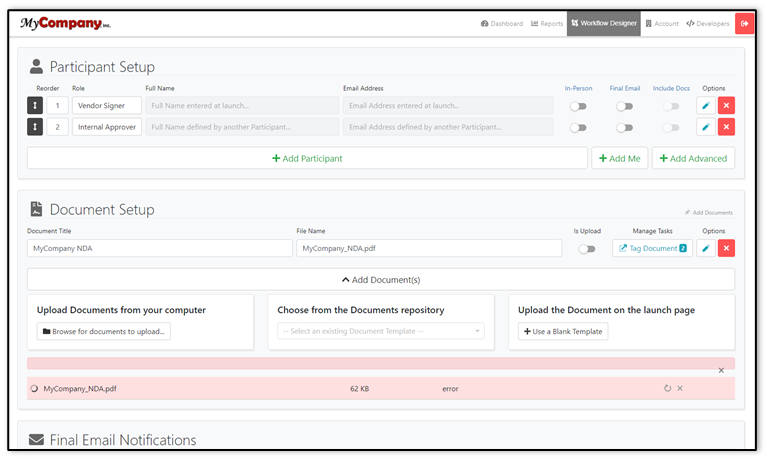 [PEP-4806] - Fixed issue where a race condition was causing status events to be posted without the proper information.
[PEP-4806] - Fixed issue where a race condition was causing status events to be posted without the proper information.
v5.14.1 Release Release Date: 5/5/2022
Bug Fixes
[PEP-4753] - Fixed issue where the email message field was incorrectly displayed when using the Define Another Participant Workflow Action. Please see an image of the setting below for reference.
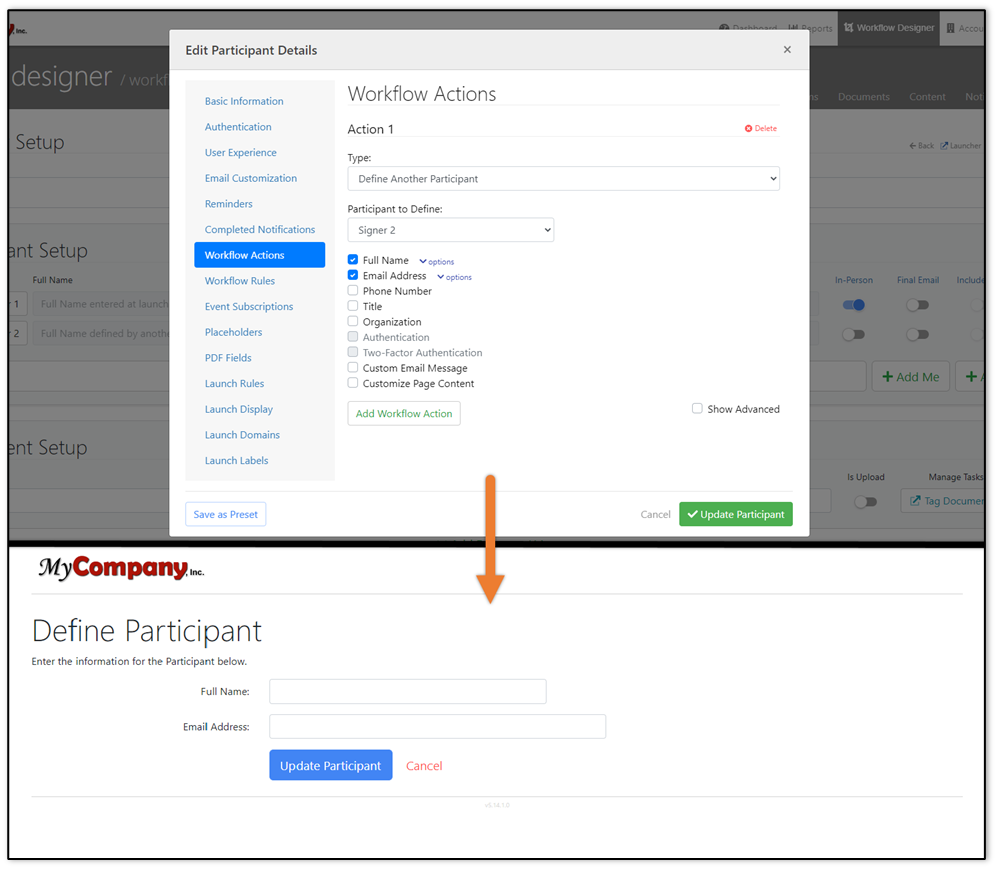
[PEP-4745] - Fixed issue where any user utilizing the Bulk Users Upload feature could update a user’s setting in a group that they did not have permissions to and System-Wide Admins could be deleted by users who should not have the ability to delete System-Wide Admins. Please see the image below as a reference to the Bulk Users Upload feature.
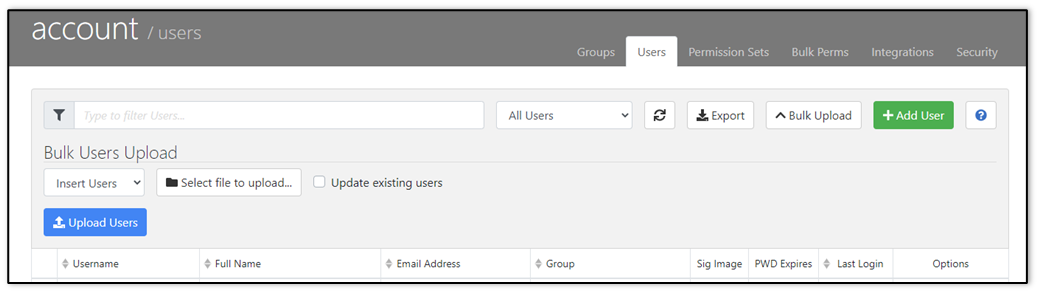
[PEP-4741] - Fixed issue where some event subscriptions were either not triggering or triggering too many times.
[PEP-4736] - Fixed issue where the user may not be able to upload launch documents due to security authorization lapsing and not properly refreshing. Note: Due to the nature of the security authorization refresh, the user may briefly see a red error banner above each uploading file. However, the system will retry and the user will see the Upload complete green indicator. This can be seen as the system operating as normal and is not an issue. Please see the image below for more details.
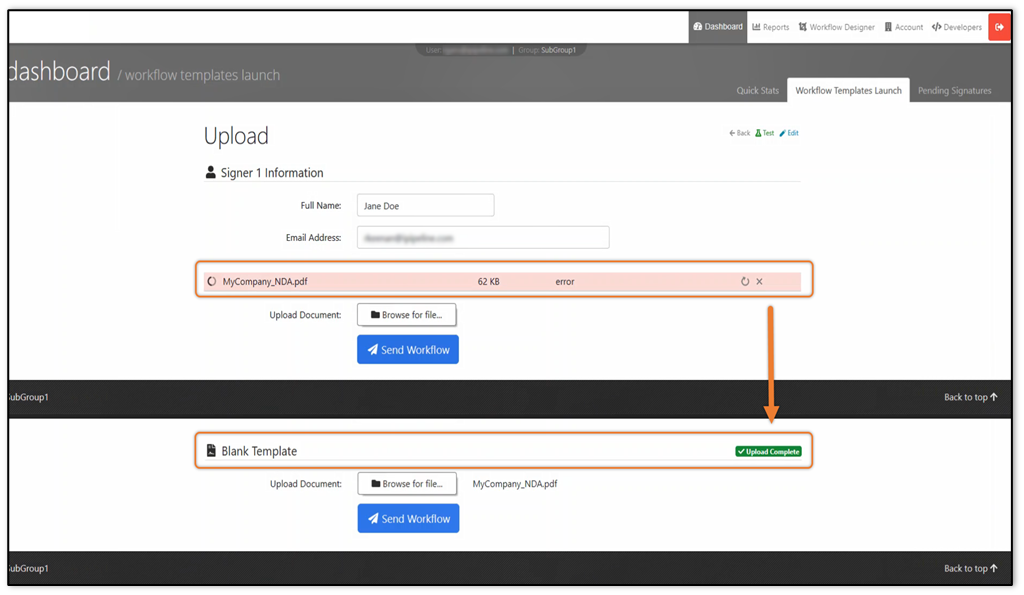
[PEP-4697] - Fixed issue where API code examples would not format properly in the Workflow Setup API Details modal.
[PEP-4686] - Fixed out-of-date references to "Email Templates" over to the new name of "Notifications".
[PEP-4632] - Fixed issue where when saving a Workflow, the Save button was able to be clicked again prior an initial save completing. This allowed a user to click the Save button multiple times while the Workflow was trying to save which triggered an error.
[PEP-4620] - Fixed issue where Web Forms access rules were not lining up with Workflows access rules.
[PEP-4613] - Fixed issue where the demo account group was not automatically created when running the Installation Tests for the first time on fresh installs.
[PEP-4603] - Fixed issue where emails for demos were not being received. Ensured emails for demos are sent if ProntoDemosOnly group is not active.
[PEP-4583] - Fixed issue where bulk launch would not work for a Workflow and respond with an error if defined-participant was utilized in the Workflow.
[PEP-4505] - Added logic to preserve settings for X-Frame-Option custom header and sessionState attributes.
[PEP-4447] - Fixed issue where it was difficult to find a user’s account when utilizing the bulk permissions feature. Added logic to Bulk Permissions that sorts the user list alphabetically. Please see the image below for more details.
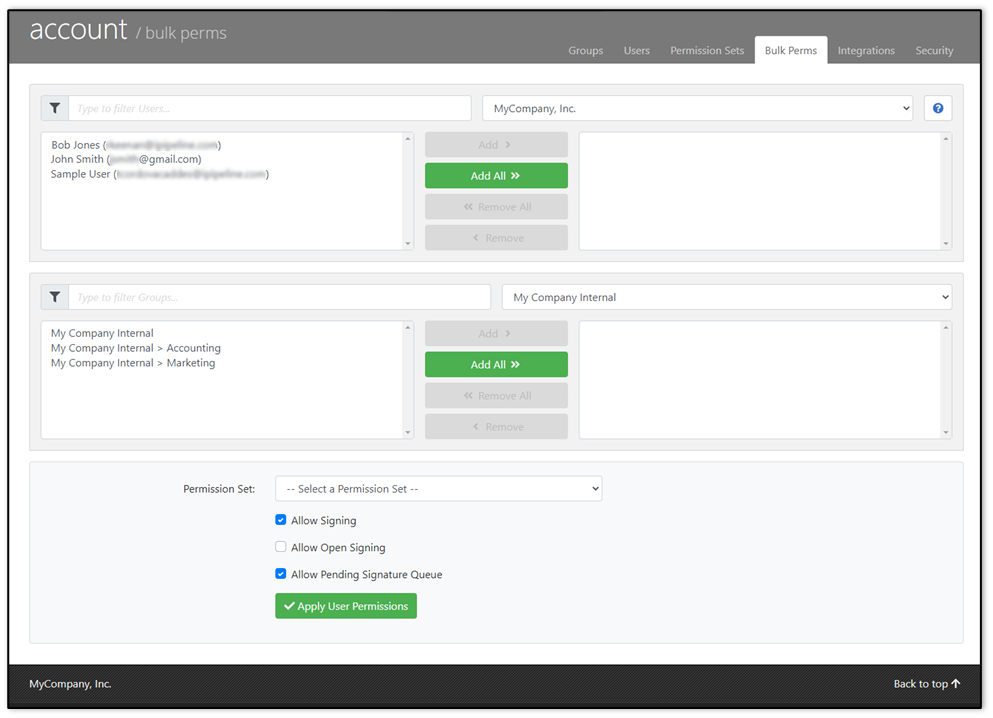
[PEP-4446] - Fixed issue where deactivated users were being listed when utilizing the bulk permissions feature.
[PEP-4439] - Added default value for Document Token and Url to ProntoConfig.ini. Location of change: ProntoConfig.ini > PRONTO_CP
[PEP-4416] - Fixed issue where the signature button was not placed near the signing text for document pages that were rotated to a degree that did not match a standard rotation of 0, 90, 180 or 270 degrees and when signatures were being placed using text searching.
[PEP-4318] - Fixed issue where, Groups that had cascading permissions enabled, users in sub-groups were not able to see Pending Signatures. Also fixed UX for Allow Open Signing and Allow Open Signing Queue and updated to include sub-group transactions in Pending Signatures when the top-level group cascades user permissions.
[PEP-4317] - Fixed issue where the Allow Signing option was no longer needed in the Control Panel. This setting will automatically be defaulted to true and all registered users will be allowed to sign for Groups they have permission to. Please reference the image below which highlights the setting that has been removed.
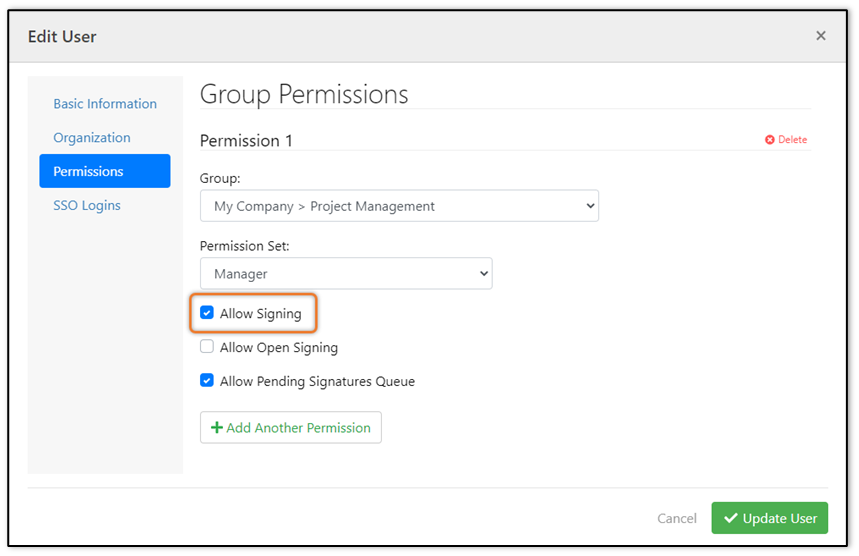
[PEP-4316] - Fixed issue where the filters on the Pending Signatures page, Group Transactions and My Transactions, did not show different Transactions. The filters were removed from the Pending Signatures page. Please reference the image below which highlights the filter that has been removed.
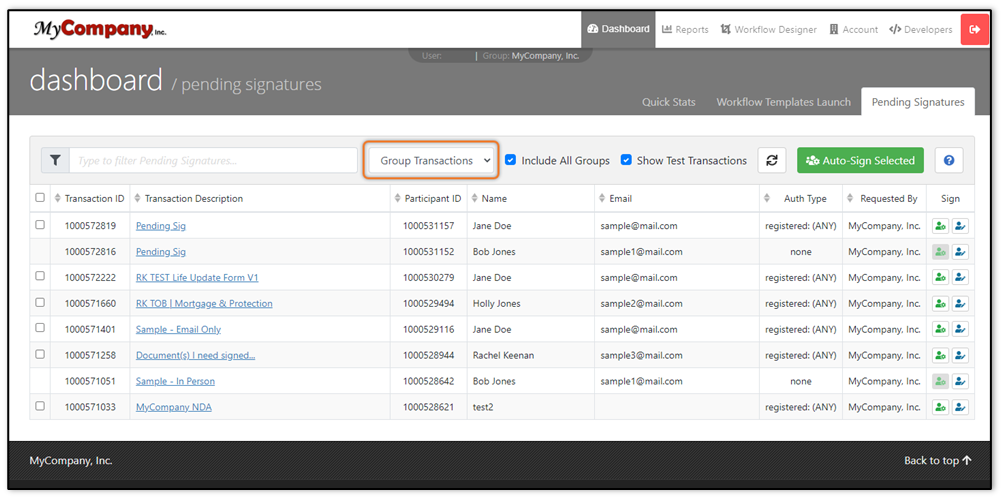
v5.14.0.3 Release Release Date: 4/27/2022
Bug Fixes
Note: Updates in versions 5.14.0, 5.14.0.1, and 5.14.0.2 are included in version 5.14.0.3.
[PEP-4712] - Fixed issue where Event Subscription notifications were missing for transactions that utilized SMS delivery.
[PEP-4711] - Fixed issue where Event Subscription web hooks were never marked as completed for Documents that were completed.
[PEP-4709] - Fixed issue where email address or phone number were incorrectly required for an in-person transaction.
[PEP-4707] - Fixed issue where the phone number field and mobile number field were displaying at the same time when using the Define Another Participant Workflow Action. Please see an image of the setting below for reference.
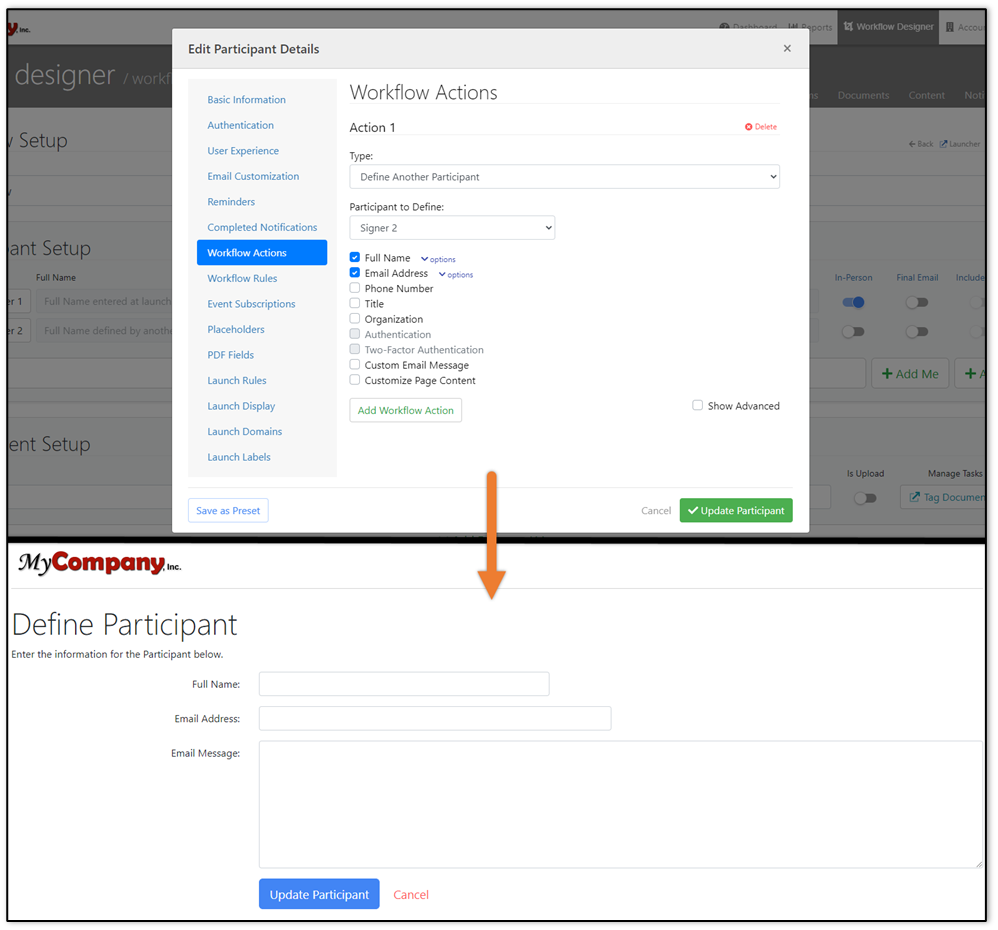
v5.14.0.2 Release Release Date: 4/27/2022
Bug Fixes
Note: Updates in versions 5.14.0 and 5.14.0.1 are included in version 5.14.0.2.
[PEP-4682] - Fixed issue where max document retention days that were set to zero were behaving as if it was set to one instead of null. Please see an image of the setting below for reference.
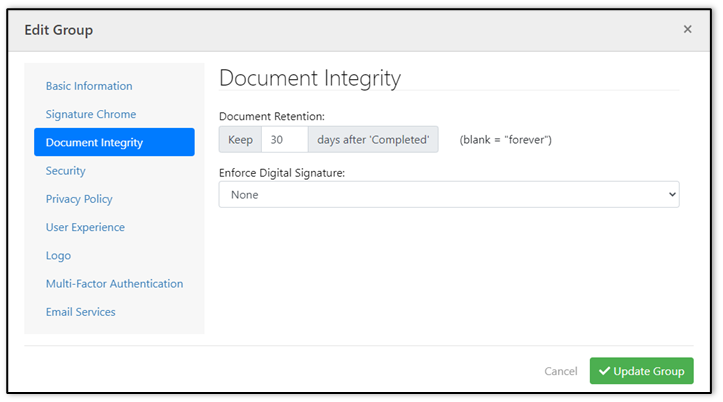
v5.14.0.1 Release Release Date: 4/14/2022
Bug Fixes
Note: Updates in version 5.14.0 is included in version 5.14.0.1.
[PEP-4665] - Fixed issue where when importing a workflow, if a user selects existing, it would not import with the correct/selected Workflow name. Please reference the example Import Workflow image below.
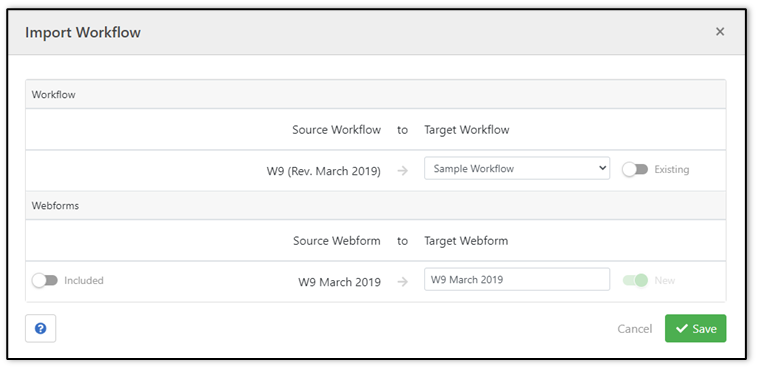
[PEP-4664] - Fixes issue where a Validation Error would occur on the Event Subscription tab in Workflow setup.
[PEP-4656] - Fixed issue where users could not access the documentation from the footer links for the Control Panel Help Guide and the Feature Requests/Suggestions. Please see the image below to view the referenced links.
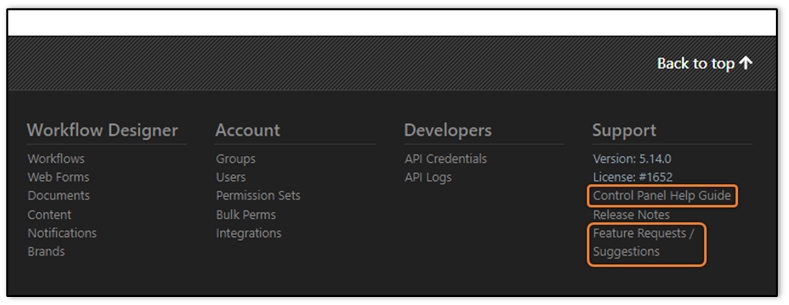
[PEP-4654] - Fixed issue where the Feature Requests/Suggestion screen would not load when selected. Please see the image below for more details.
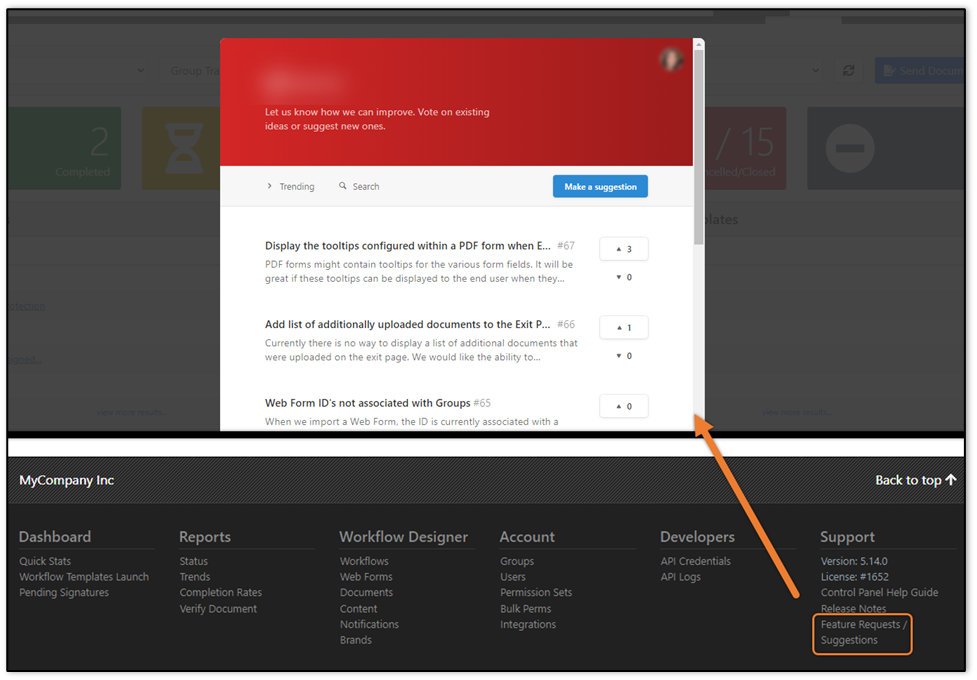
v5.14.0 Release Release Date: 4/8/2022
Important Note:
Back buttons throughout the UI have been updated to breadcrumbs. Affected pages include the following details pages, Content, Notifications, Brands, Transaction Details, Groups, and Users. Please see the image below for more details and an example of what the breadcrumbs will look like in the UI.
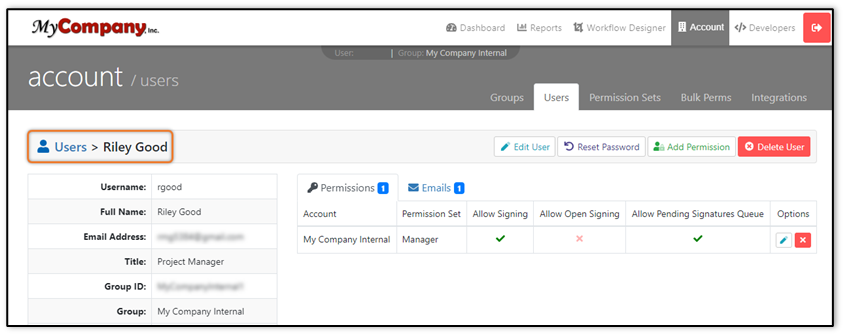
New Features
[PEP-4352] - Redesigned the Content, Notifications, and Brands sections to be more consistent with all the other sections. Please see the Brands example images below showing the differences between the old and new UIs.
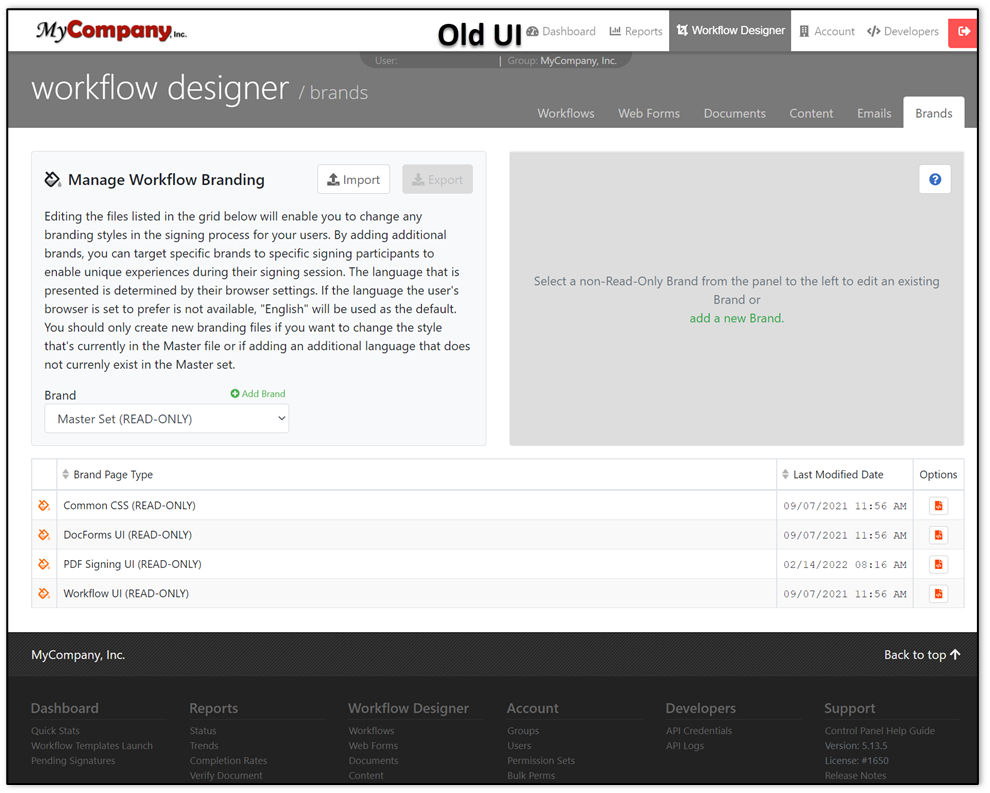
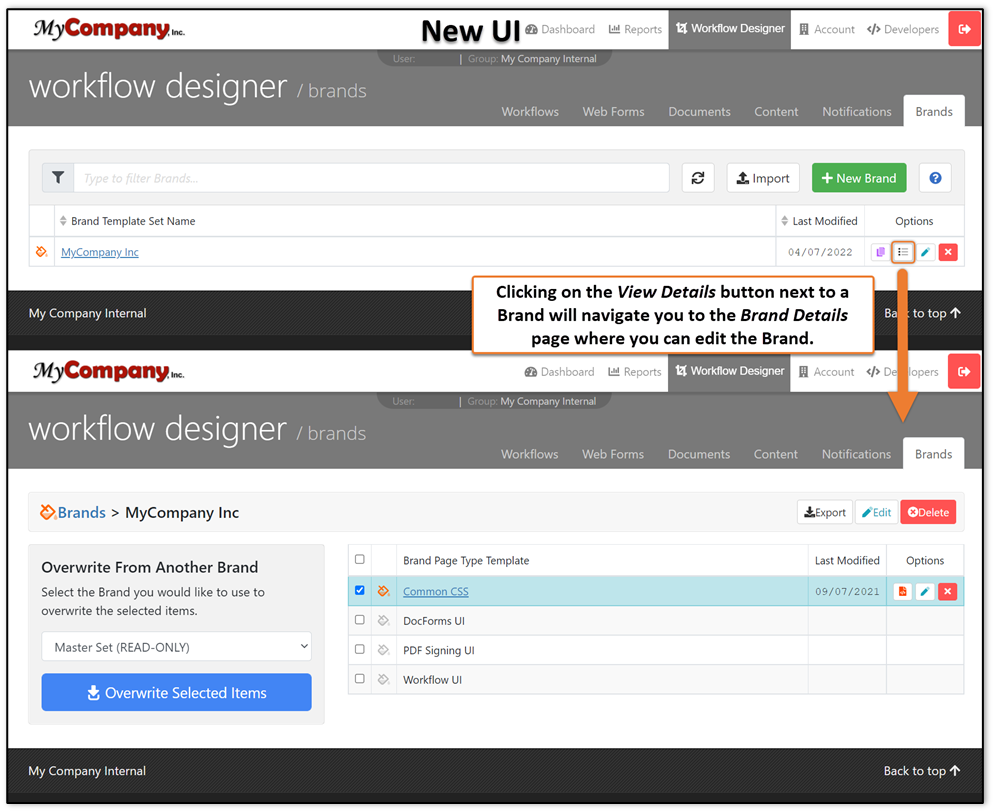
[PEP-4202] - Added the Master Account Name to the Groups table and sidebar details. Please see the example images below for more details.
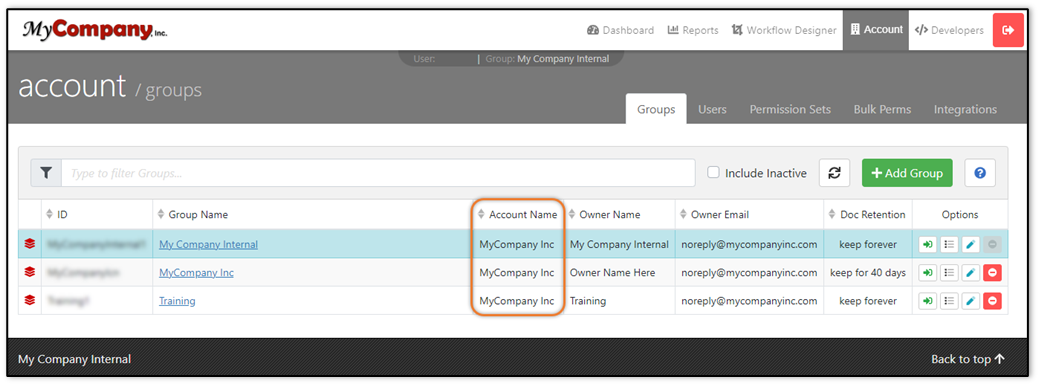
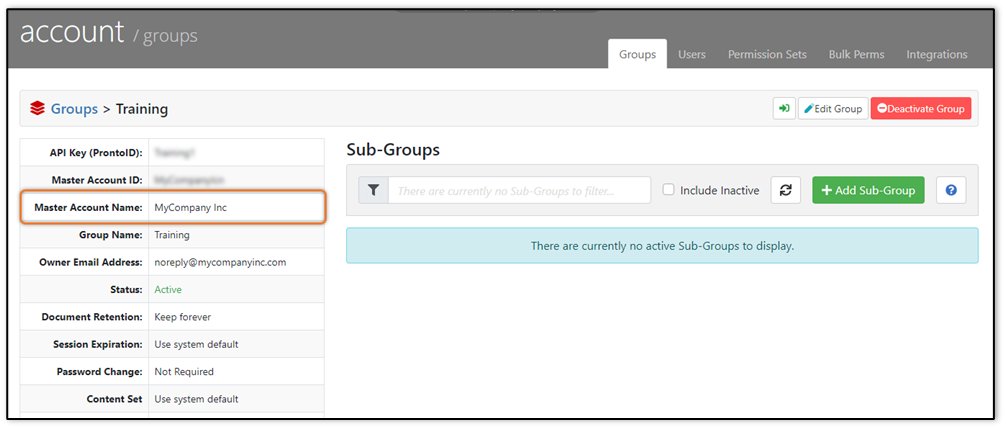
[PEP-4098] - Add a setting called MultiFactorAuthExceptions in the [PRONTO_SECURITY] section. This allows for a comma delimited list of usernames that don't require MFA. This setting can be used in conjunction with QA testing automation. Location of change: ProntoConfig.ini > PRONTO_SECURITY
Example setting: MultiFactorAuthExceptions = “test1@mydomain.com,test2@mydomain.com,test3@mydomain.com”
[PEP-3964] - Add Additional Single Sign-On Options. This new feature includes the following updates:
- [PEP-4297] - Added SSO to Bulk upload, API (SSO), and multiple SSO logins to a user.
- [PEP-3962] - Added new SSO Azure AD integration credential.
- [PEP-3961] - Added new SSO Okta integration credential.
- [PEP-4047] - Implemented SSO into the Control Panel.
Please reference the images below for more details.
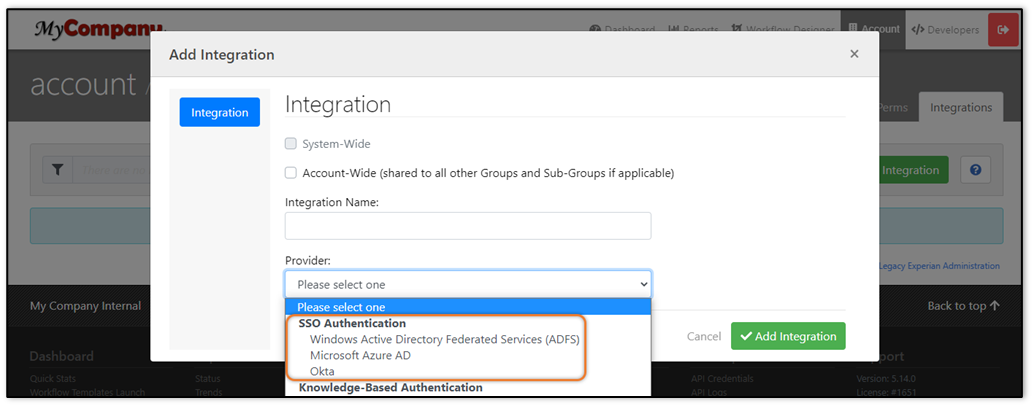
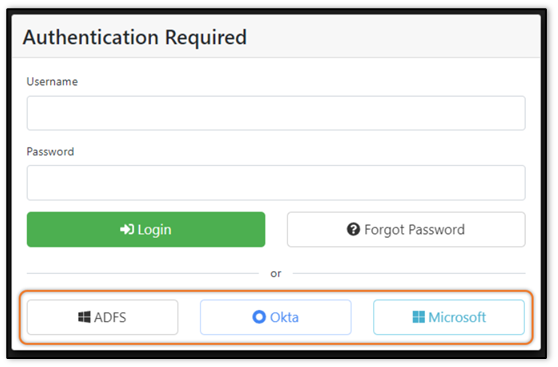
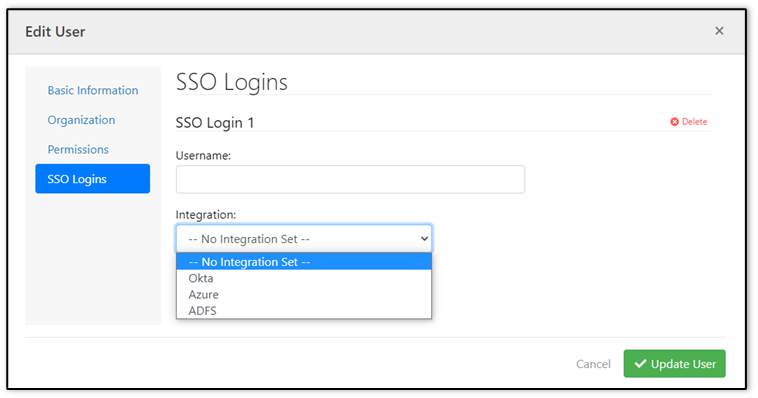
- [PEP-4048] - Added the ability to add multiple SSO logins to users’ profile. Please see the image below for more details.
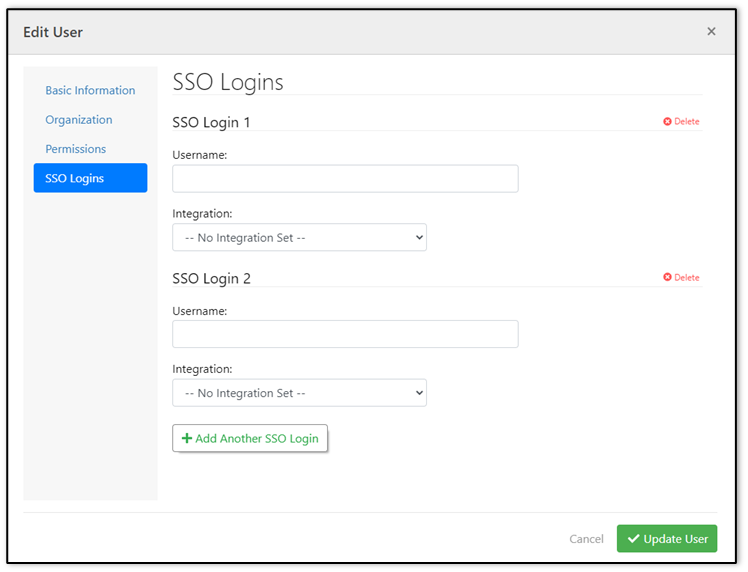
- [PEP-3992] - Added ADFS as an SSO integration and ensured that SSO integrated accounts have access to InstallationTests.
[PEP-3258] - Added SMS Participant Notifications. This new feature includes the following updates:
- [PEP-4350] - Added Email and SMS along with the existing Webhooks as available options for the Workflows Event Subscriptions properties. Please reference the image below for more details.
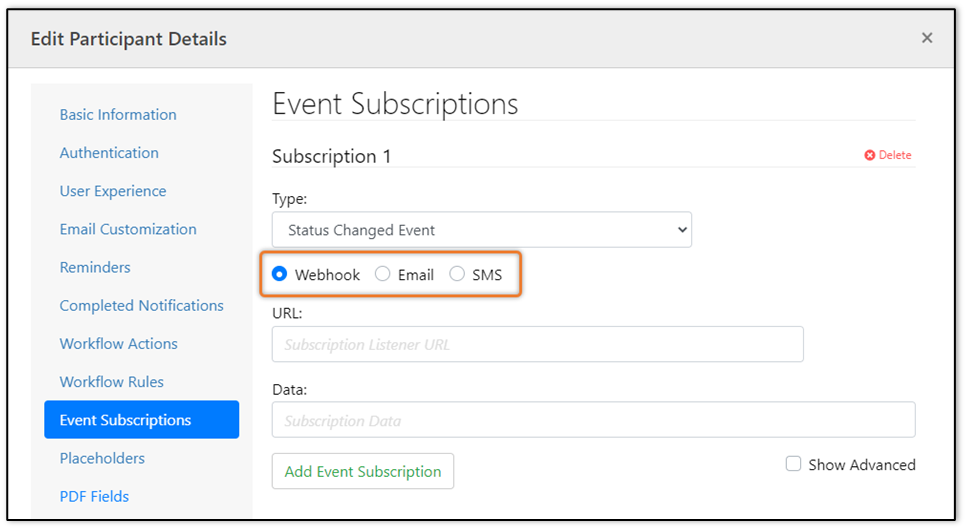
- [PEP-4187] - Added SMS to Participant Request Notifications. Note: The default setting is email only. Please reference the image below for more details.
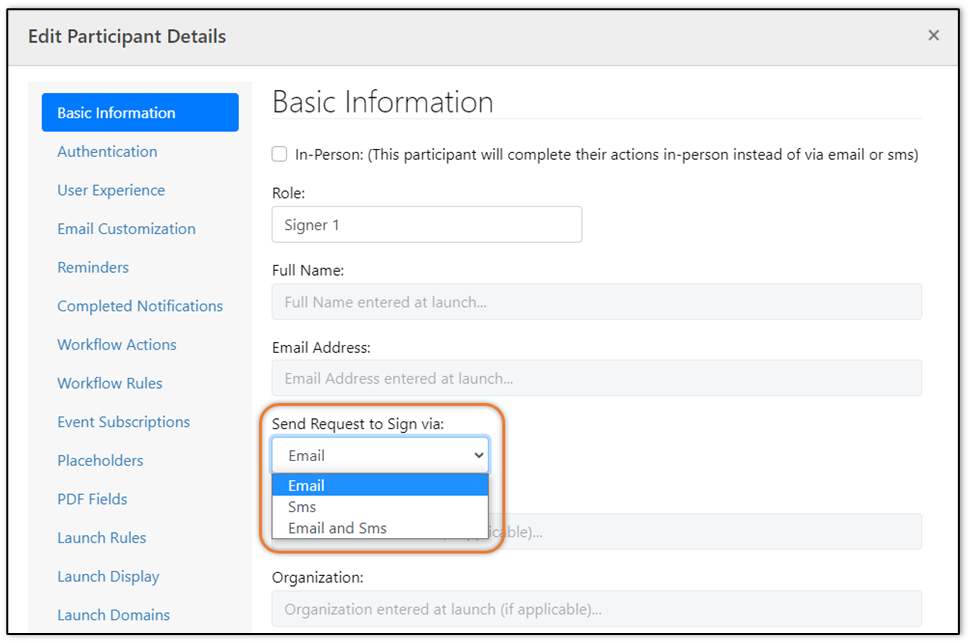
- [PEP-3270] - Added the ability to update the Phone Number for a Participant via reports. Please reference the image below for more details.
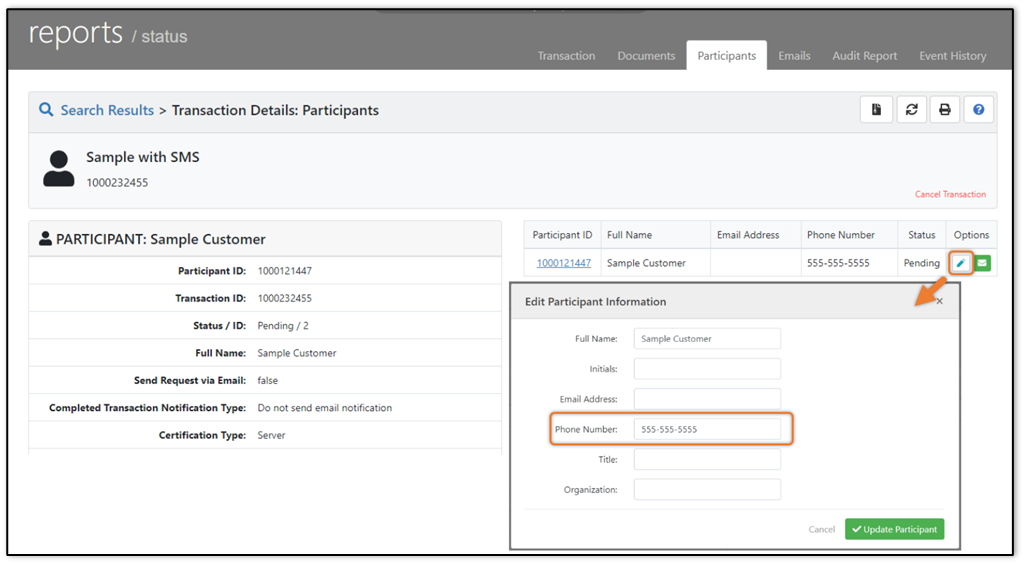
- [PEP-3266] - Added new SMS Participant Request Notification Templates. These new templates will work similarly to Email Templates and Email Template sets. Please see the image below for more details.
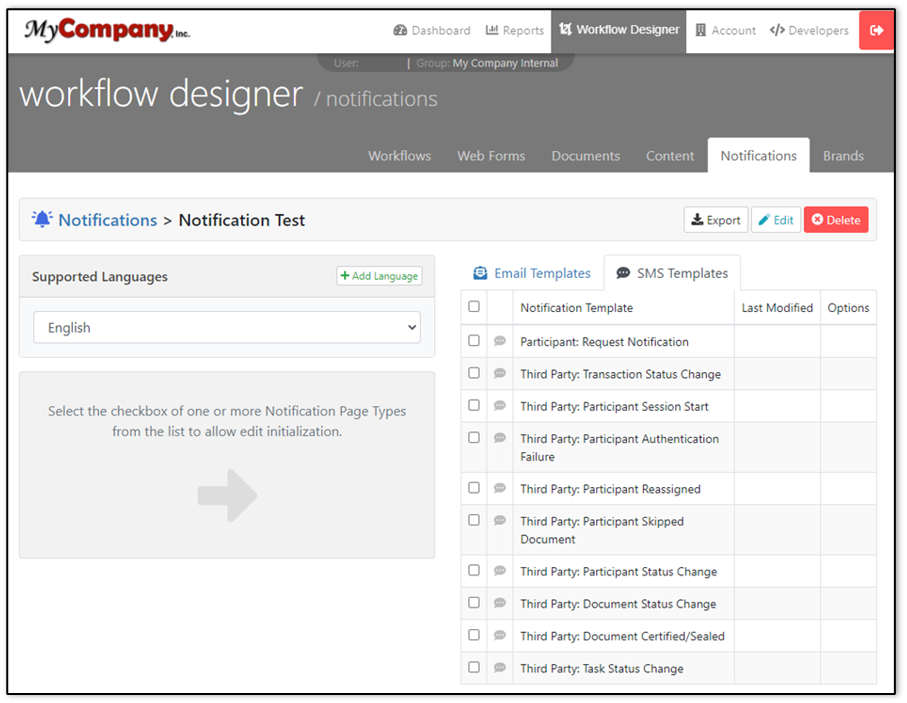
Improvements
[PEP-4477] - Split scheduler service entries into separate configuration settings, ProntoConfig.ini change
Note: The default is to run every 5 minutes.
- QueuedEventsService={"Enabled":true,"ScheduleType": "Daily", "StartTime" : "17:30"}}
- SmsCleanupTimerService={"Enabled":true,"ScheduleType": "Interval", "Interval" : "120"}
- VersionCleanupTimerService={"Enabled":true,"ScheduleType": "Interval","Interval" : "120"}
[PEP-4466] - Added Signing UI Preload Scripts to the InstallationTests site so that the demos run faster and to show as an example for customers.
[PEP-4442] - Added AllowInstallationTestsAccess property to users so we can select which users, besides System Admins, can access the InstallationTests app. This setting will allow IT to test the application after installation without granting access to the entire system and its documents. Note: Only system admins can set and see this setting. Please see the image below for the setting and link that will appear for Users with this access.
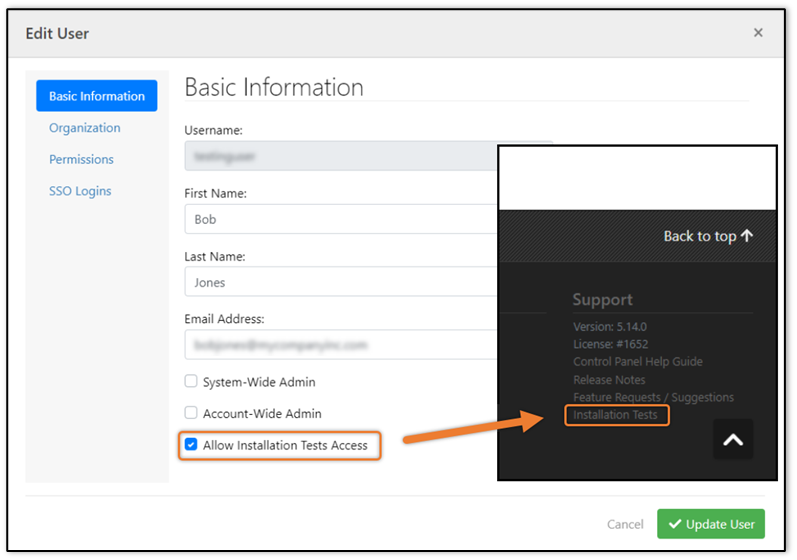
[PEP-4346] - Improved and harden the process of saving Workflows when exceptions occurred.
[PEP-4275] - Removed the information that was provided during the password reset workflow for security reasons.
[PEP-4099] - Added functionality to format the document filename when its downloaded/emailed accordingly. Please reference the image below for more details.
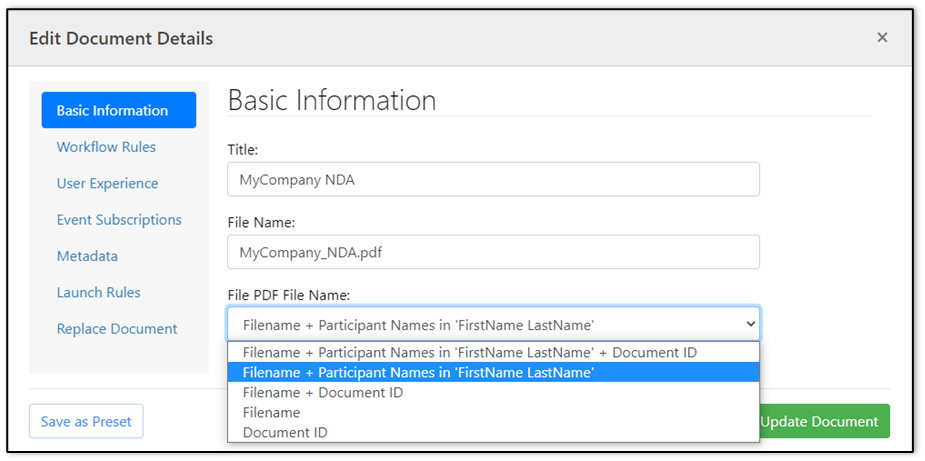
[PEP-4097] - Added an alignment property to Workflows to align with PDF properties. This will allow users to specify alignment in textbox field details. Please see the example image below.
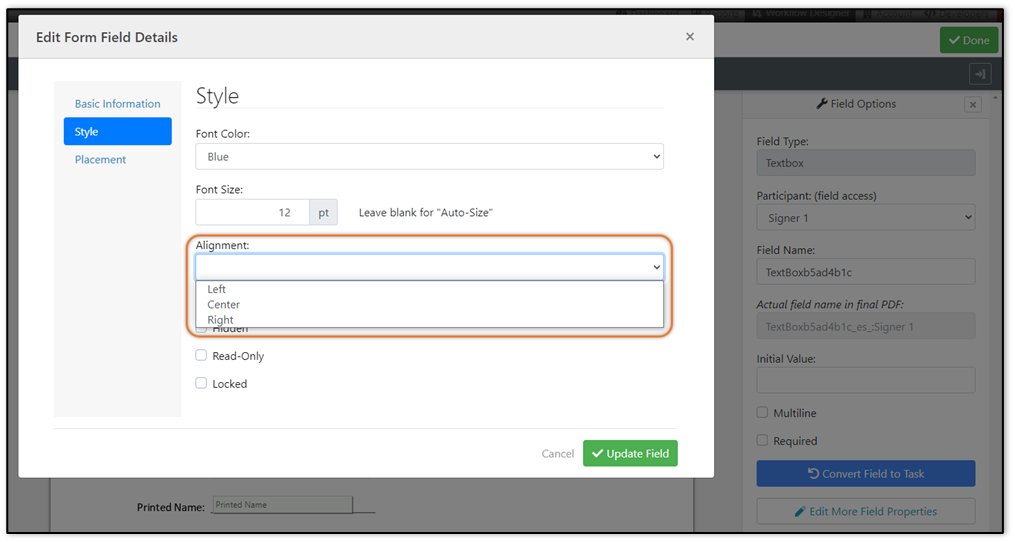
[PEP-4028] - Add the ability to flag a SendGrid integration as active or inactive. Please reference the example image below for more details.
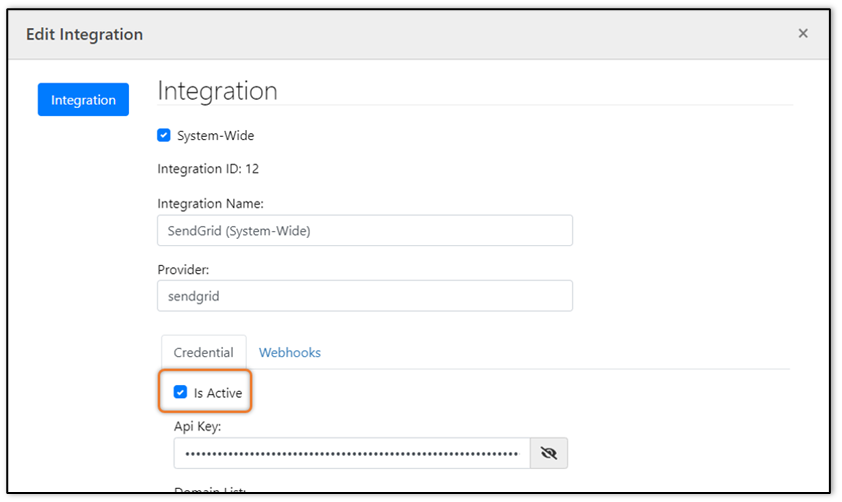
[PEP-3977] - Updated the UI for the User Emails table (on the User Details page) and Report Status Emails table (on the Transaction Details page). Changed Created Date/Time to Event Date/Time and added a Failed Event Reason column. Please see the images below for more details.
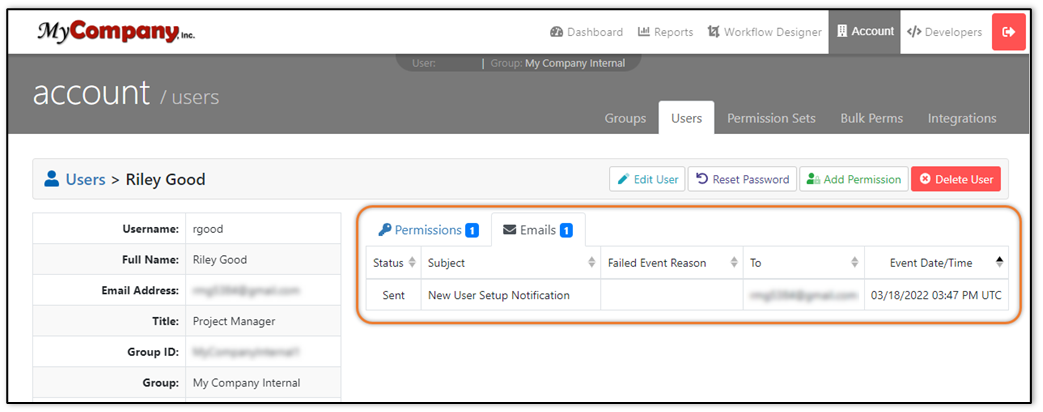
Bug Fixes
[PEP-4574] - Fixed issue where Group Admins could not see Account-Wide Admins in the Permissioned Users filter. Please see the image below for the referenced filter.
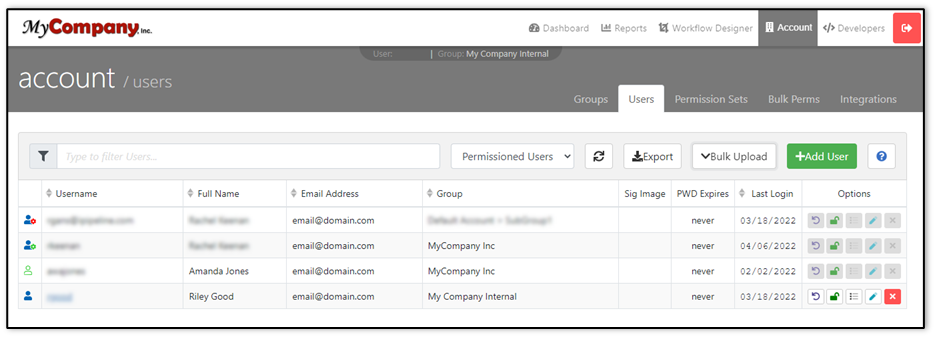
[PEP-4550] - Fixed issue where DocForm textboxes and multi-line textboxes would not adhere to the font size in Adobe.
[PEP-4513] - Fixed issue with displaying all group reports when logged in as an account-wide admin.
v5.13.7 Release Release Date: 4/26/2022
Bug Fixes
Note: Updates in version 5.13.7 are not included in versions 5.14.0 and 5.14.0.1.
[PEP-4682] - Fixed issue where max document retention days that were set to zero were behaving as if it was set to one instead of null. Please see an image of the setting below for reference.
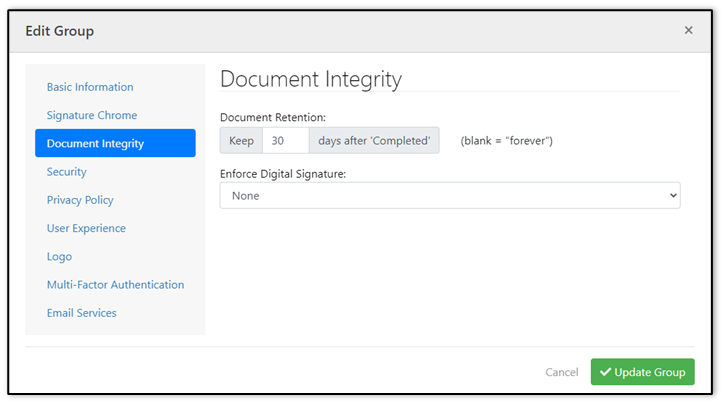
v5.13.6 Release Release Date: 4/5/2022
Bug Fixes
[PEP-4564] - Fixed issue with Version cleanup background process introduced in v5.13.0 (PEP-3516) where DocumentID files were deleted if _Final files did not exist.
[PEP-4575] - Fixed issue where the mobile signing canvas, in landscape mode, was too small for a user to use.
v5.13.5 Release Release Date: 3/10/2022
Bug Fixes
[PEP-4435] - Fixed an issue where when selecting an email template language, after an email template set has been selected, the email template set dropdown would clear out and show no email template set selected. Please reference the image below for more details.
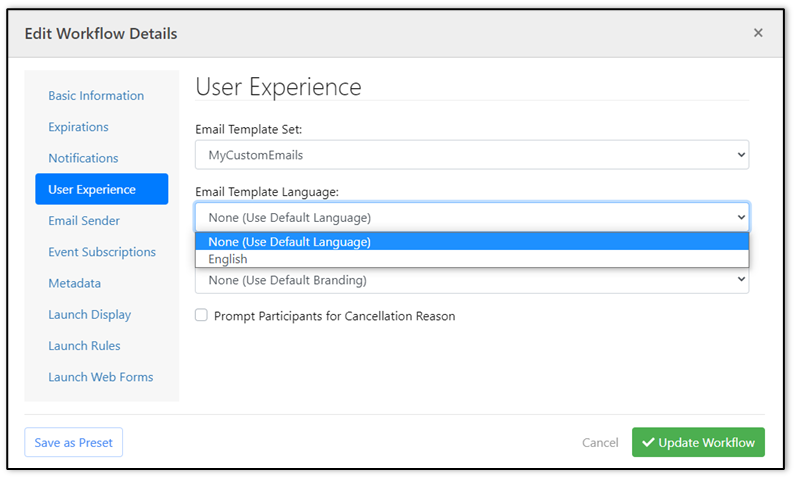
[PEP-4434] - Fixed issue where if a user’s group is updated, that users table row would not update with the new group name. Please see the image below for more details.
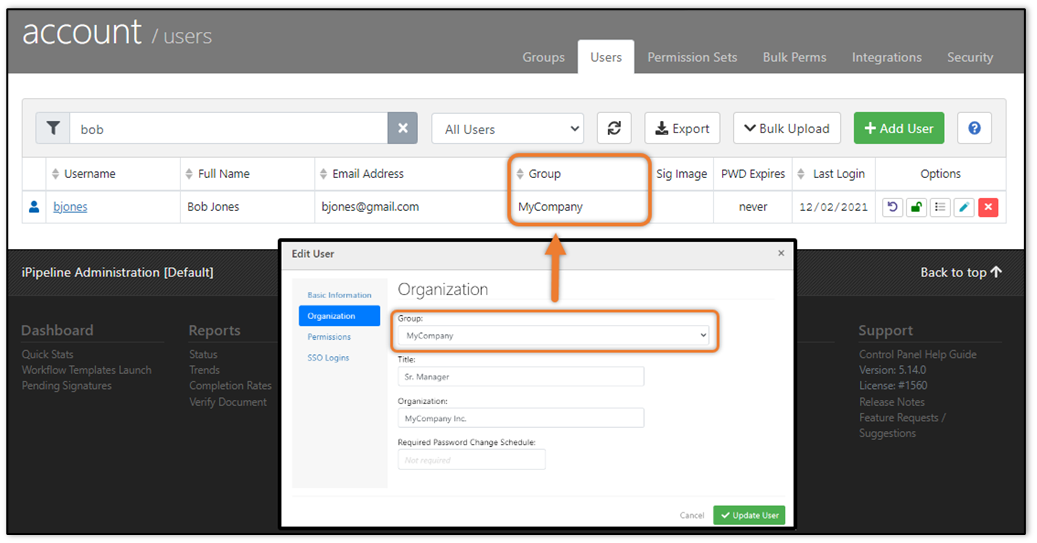
[PEP-4382] - Fixed issue where private and shared Web Forms would not filter as expected in sub-groups. Please see the example image below of the filter for private Web Forms.
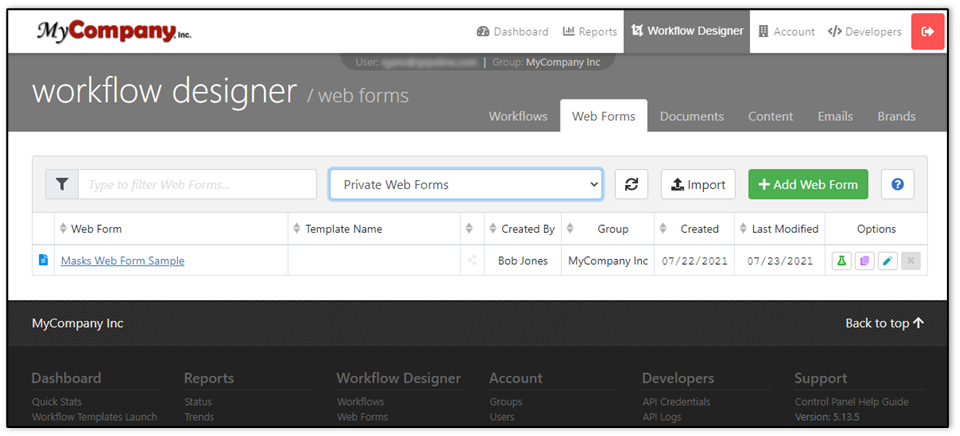
[PEP-4311] - Fixed issue where images inside of HTML signing documents would not properly load.
v5.13.4 Release Release Date: 2/24/2022
Bug Fixes
[PEP-4320] - Fixed issue where when importing a Web Form, within a Workflow export, if the status of New is switched to Existing with an existing name then switched back to New the name will populate with the list of Web Form names existing. Also fixed issue where the import tool would not correctly recognize an existing Web Form by the Web Form name. Please reference the image below for more details.
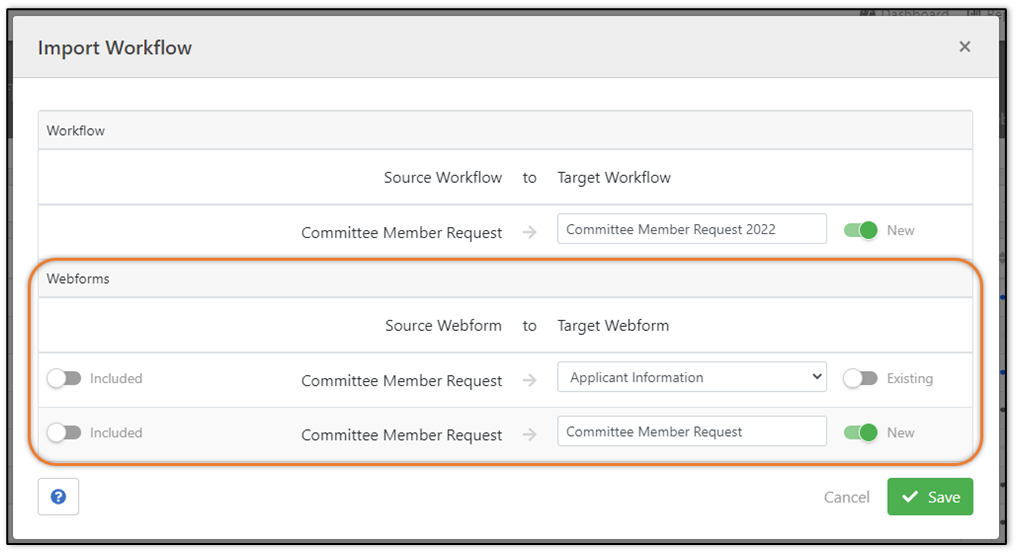
[PEP-4314] - Fixed issue where the system would not check that the Web Form name length did not go over the max character length of 50 characters. Also increased the Web Form name max character length from 50 characters to 128 characters.
[PEP-4312] - Fixed issue where client return URLs that are passed in were getting sanitized which escaped ampersands required for URL query strings.
[PEP-4272] - Fixed issue where initials utilizing the signature chrome were squished. Please see the examples below for more details.

[PEP-4246] - Fixed issue where a console error would appear when using a launcher participant with an in-person participant.
[PEP-4242] - Fixed issue where when clicking the Reset Filters button on Reports > Status page, it would clear out the selected Time Zone. The Reset Filter button will now keep the previously selected Time Zone. Please reference the image below for more details.
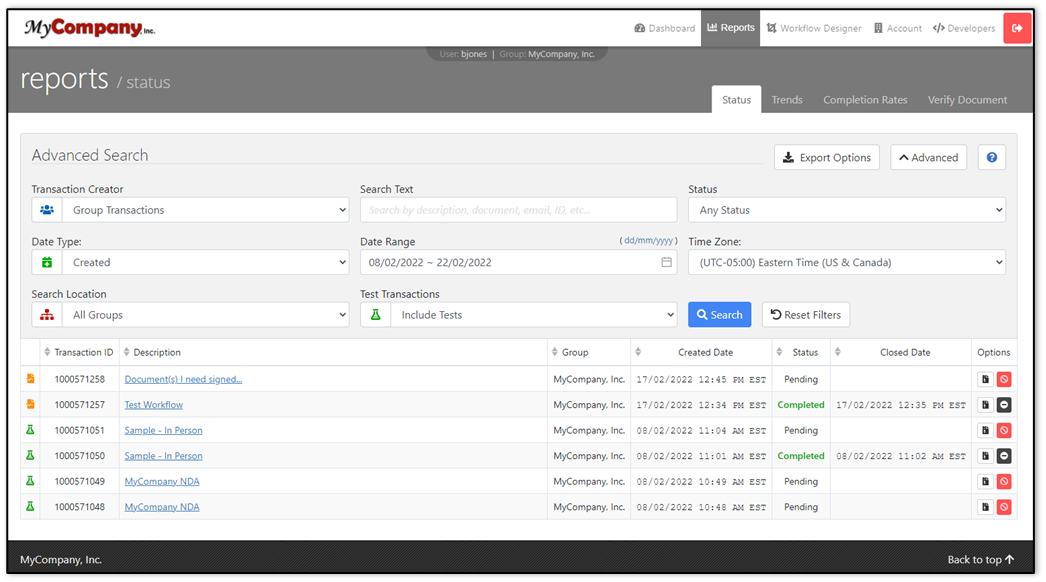
[PEP-4231] - Fixed issue with Version cleanup background process introduced in v5.13.0 (PEP-3516).
[PEP-4230] - Fixed issue where users who do not have permission to edit Workflows would be able to see and click on the Edit Workflow button after launching a Workflow. Users without permission to Edit Workflows will no longer see the Edit Workflow button.
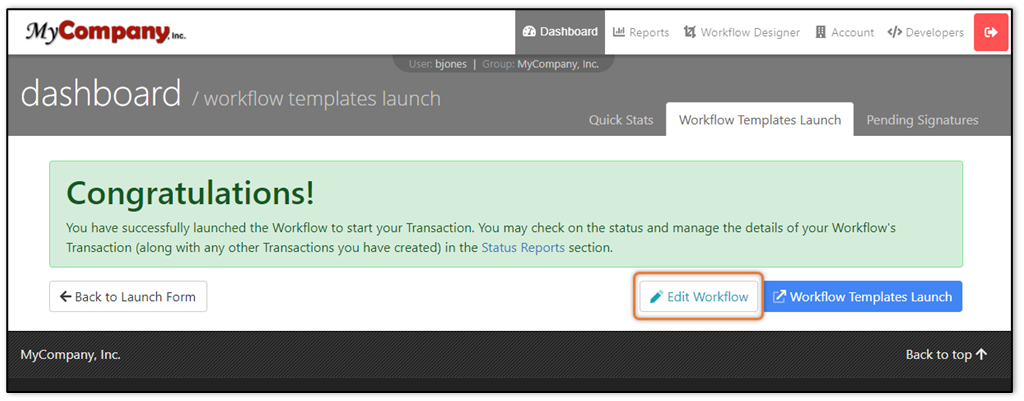
v5.13.3.1 Release Release Date: 2/17/2022
Bug Fixes
[PEP-4344] - Fixed issue where document-related REST API calls were not working and users would receive a 500 error.
v5.13.3 Release Release Date: 2/10/2022
Bug Fixes
[PEP-4237] - Fixed issue where a Status report search on Pending statuses would also return transactions with Expired statuses. Please see the image below for more details.
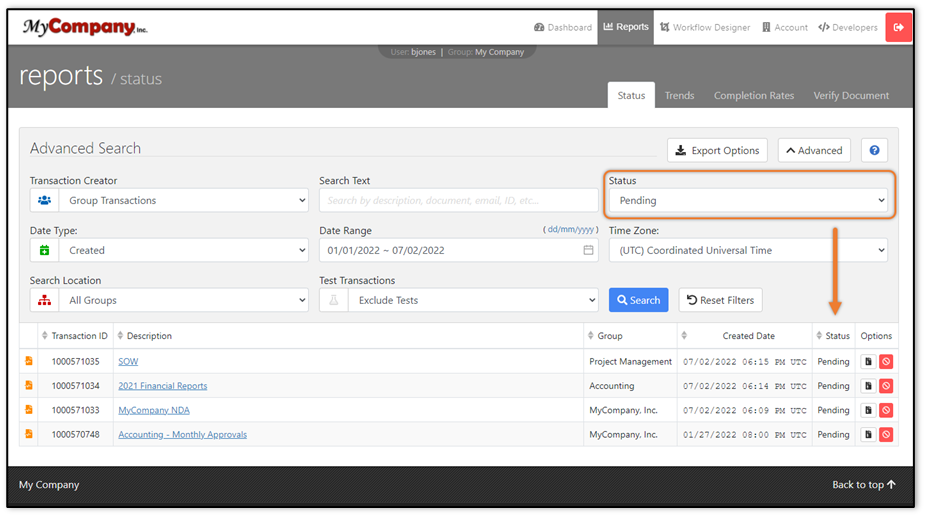
[PEP-4227] - Fixed issue where the "Last Login Date" for a user wasn't recorded if the user logged into the Control Panel using ADFS integration.
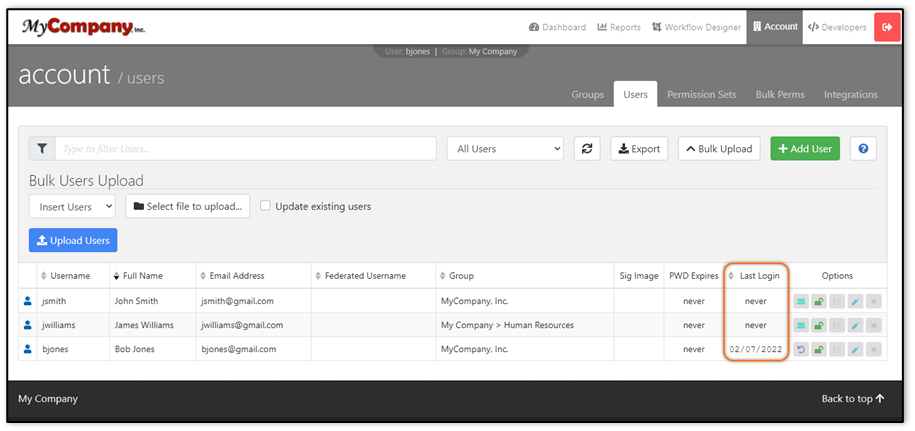
[PEP-4222] - Fixed issue where Account-Wide Admins were being locked out of groups where the "Lock out System-Wide Administrators" option was enabled. This setting should not affect Account-Wide Admins. Please see the setting referenced in the image below.
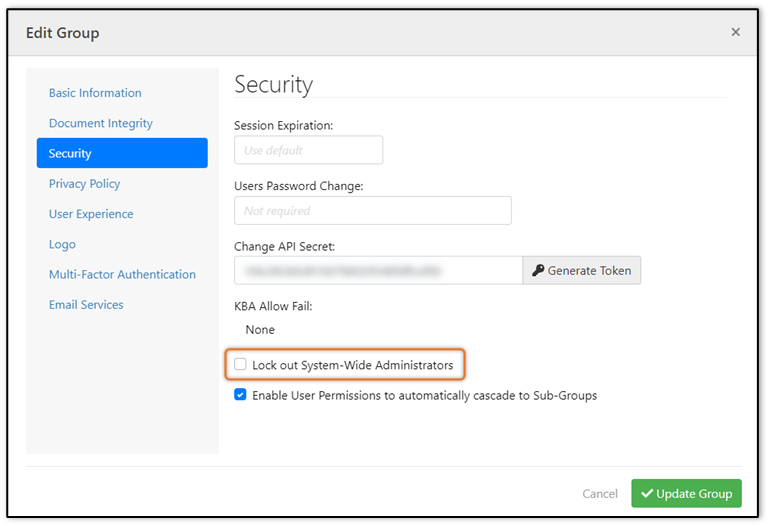
[PEP-4203] - Added auto-focus to the first form field on a DocForm so that the Participant will automatically advance to the page with the first form field. Participants will still be able to scroll to view other pages of the document after being advanced to the first form field.
[PEP-4188] - Improved Mobile Authentication by adding cursor focus to the passcode field. The cursor will automatically be placed into the passcode field. Please reference the image below for more details.
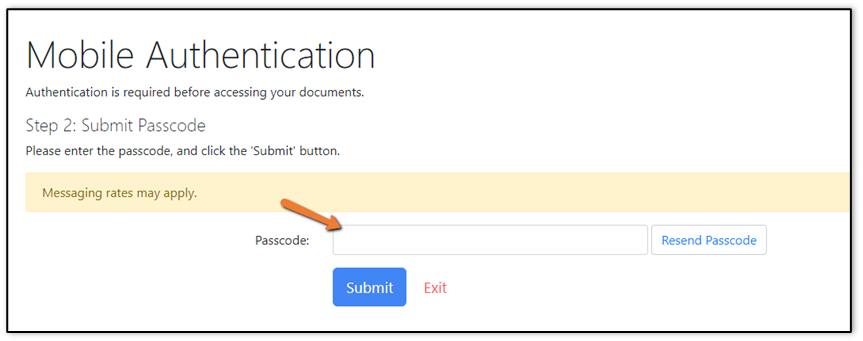
[PEP-4170] - Fixed issue where under a rare scenario a Participant received an Access Denied error message when they had tasks followed by a Carbon Copy task.
[PEP-4165] - Fixed issue where the input for mouse/touch drawn initials would display wider than required. Please see the image below as a reference.
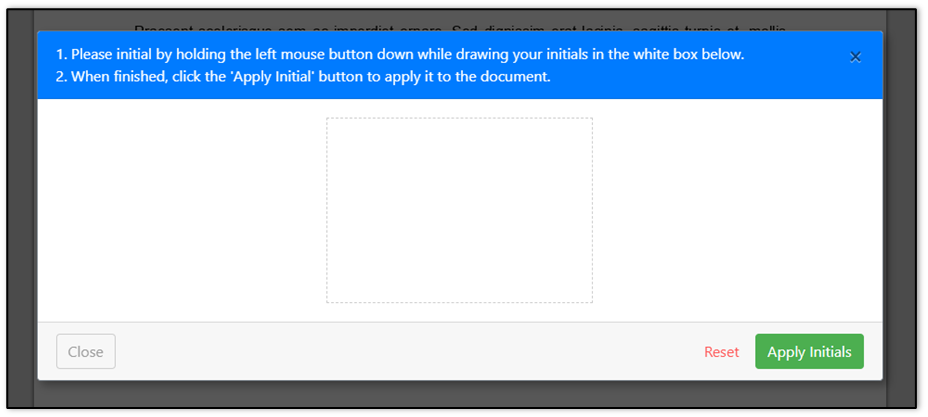
v5.13.2 Release Release Date: 1/27/2022
Bug Fixes
[PEP-4185] - Fixed issue where when entering doc fields in portrait, seen on mobile devices, you could not advance or see text inside the fields.
[PEP-4179] - Fixed issue where upon save fields were being duplicated and causing the following errors:
- [PEP-4174] - Imported fields, from PDF’s, were duplicated and overlap when DocForms were enabled.
- [PEP-4107] - Web Forms with form fields, generated from a document, had radio buttons mapping incorrectly.
[PEP-4172] - Fixed issue where there was a missing loading indicator before page content loads.
[PEP-4152] - Fixed issue where the help icon link for Reports > Status > Emails section did not link to the correct documentation article. Please see the image below for more details.
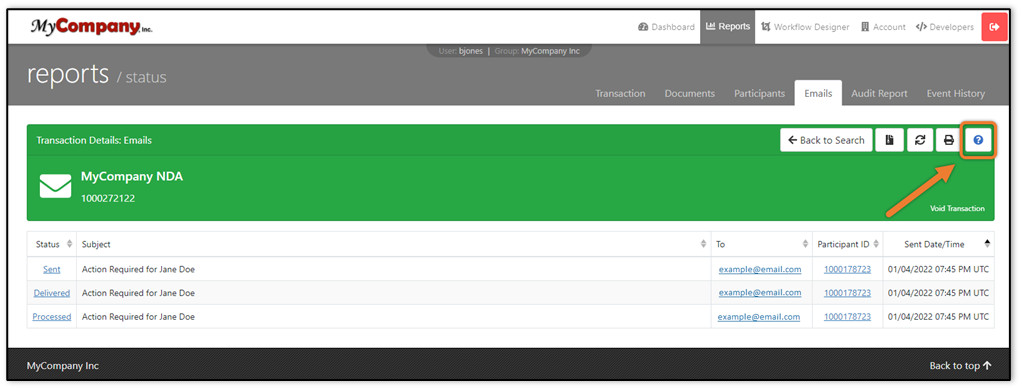
[PEP-4079] - Fixed date formatting for Certified and Sealed Date. Please reference the image below for an example of the previous and new date formatting. Please see the image below for more details.
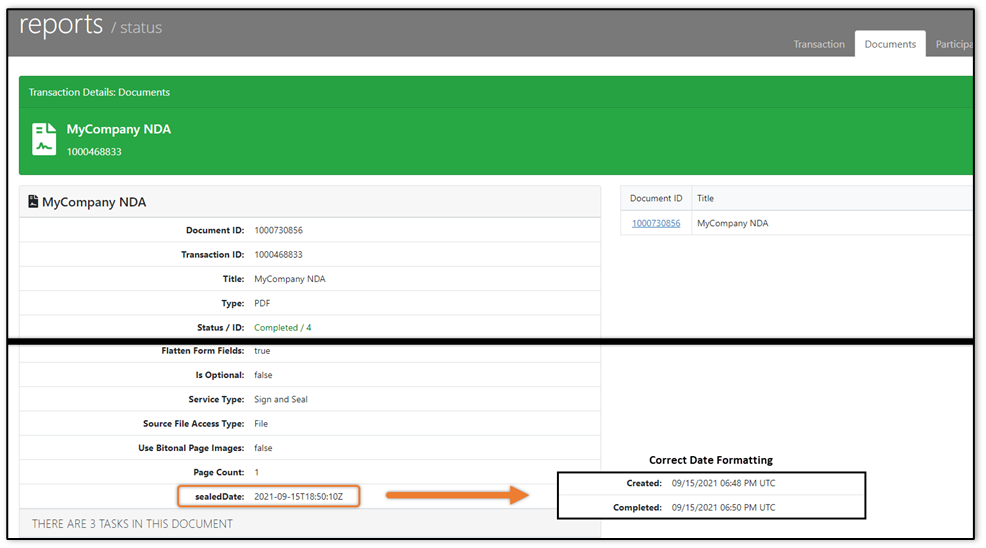
[PEP-4075] - Fixed issue where the user dropdown list for Registered User Authentication did not include Users that had permission to signing. The dropdown list will now show Permissioned Users with Allow Signing permission. Please see the image below for more details.
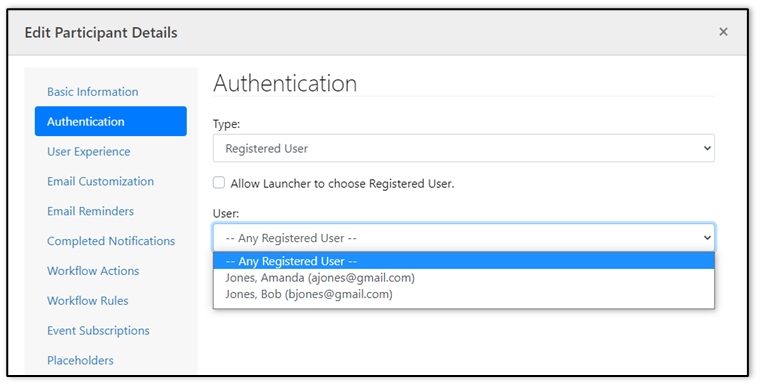
[PEP-4044] - Fixed issue where if you enable "two-factor authentication" in the Participant Editor and select "None" from the first Auth dropdown, the second authentication would still be visible on the launch screen if previously set up.
[PEP-4017] - SQL update script improvements.
[PEP-3993] - Fixed issue where elongated signatures were being cut off. Please see the image below for more details.
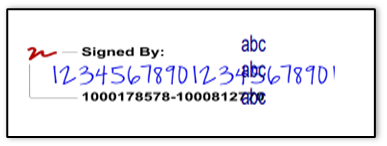
[PEP-3987] - Fixed issue where when overwriting Content sets, using a Content set with missing pages, the missing pages were not reverting to the master set.
[PEP-3986] - Fixed issue where when overwriting Email template sets, using an Email Template set with missing pages, the missing pages were not reverting to the master set.
[PEP-3917] - Added the Status to Workflow Actions in Reports. Please see the image below for more details.
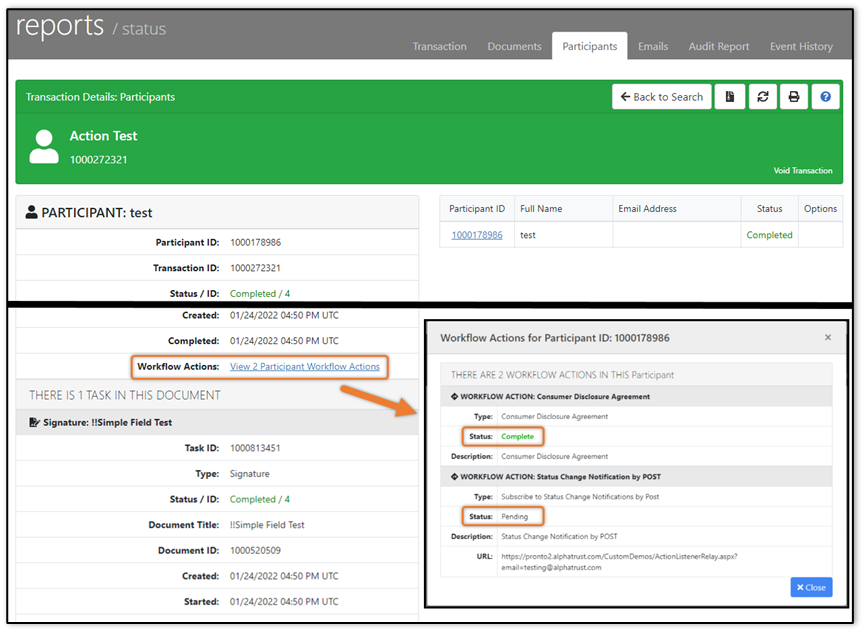
[PEP-3904] - Added the Brand Name used for a Participant, in a transaction, in the Participants tab under Reports > Status. Please see the image below for more details.
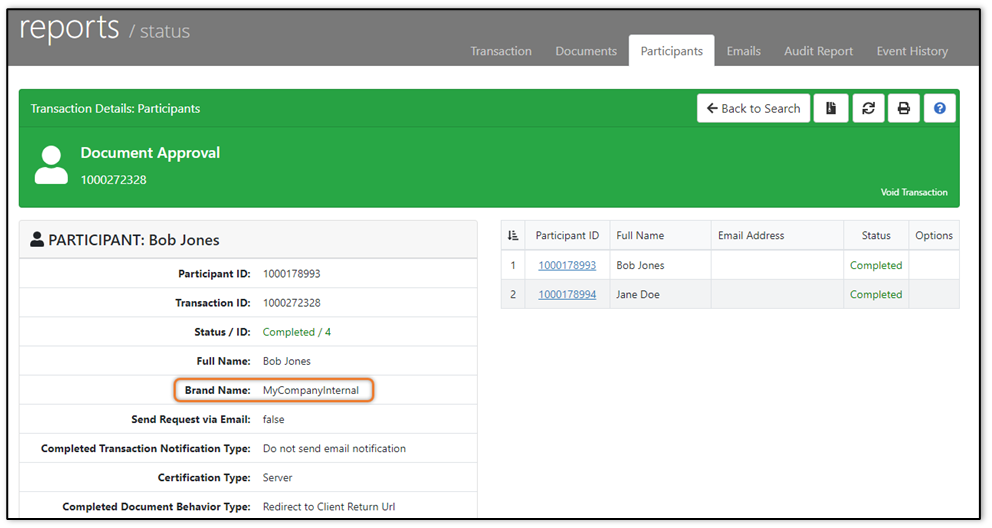
v5.13.1 Release Release Date: 1/13/2022
Bug Fixes
[PEP-4153] - Fixed issue where the Status Page’s Advanced Search Date Range filter defaulted to a month-based dialog instead of a day-based dialog. Please see the image below for more details.
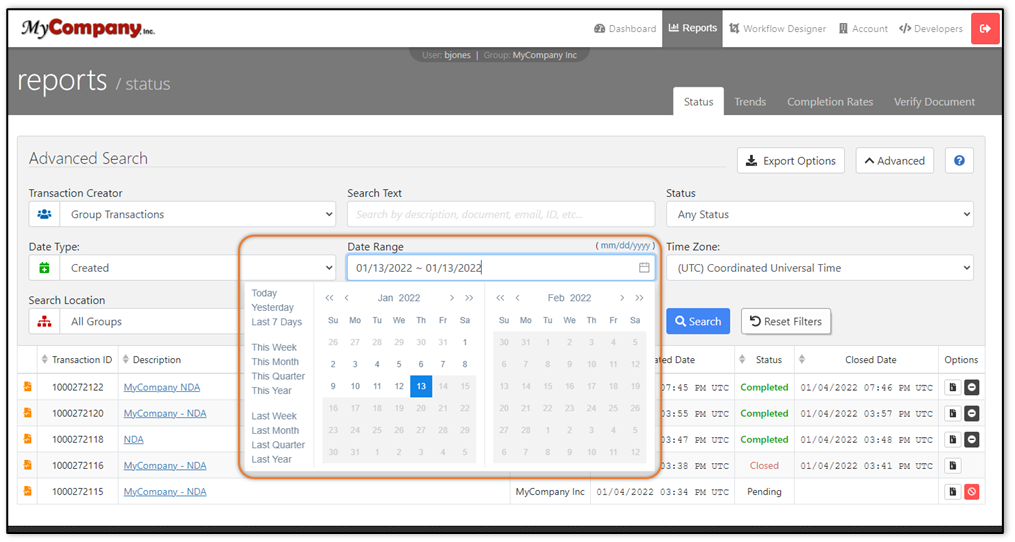
[PEP-4078] - Fixed issue where incorrect help pages were being opened for the Report Trends, Workflow Templates Launch, and Pending Signatures pages.
[PEP-4077] - Fixed issue where the documentation sidebar title was being obstructed by the site header.
[PEP-4072] - Fixed issue where the incorrect help page was being opened for Accounts > Users page.
[PEP-4055] - Fixed issue where when dropping a data field or DocForm field on to the document, during the document tagging process, the field would not render in the correct spot. Please reference the image below for an example of the data and DocForm fields that were affected.
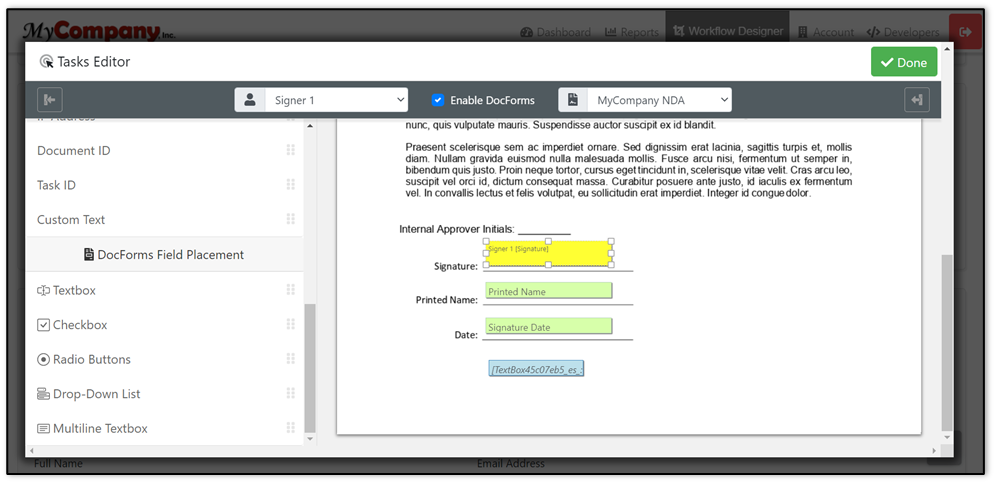
[PEP-4032] - Fixed issue where if groups had the setting Lock out system-wide Administrators enabled; group admins could not edit users. Please reference the image below for Group security settings.
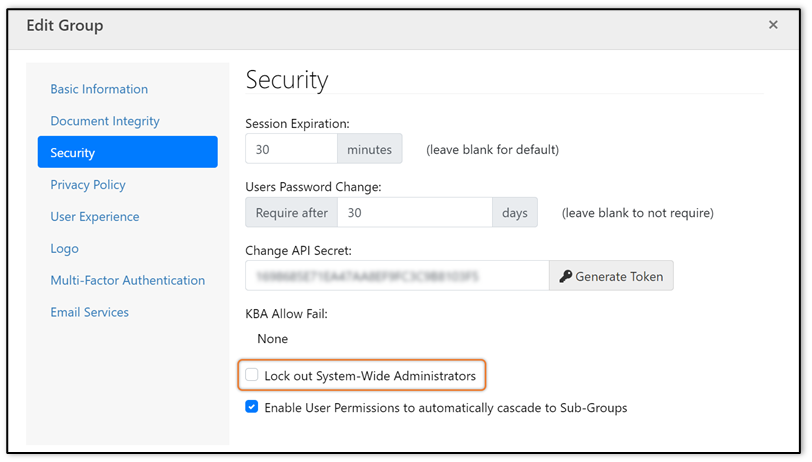
[PEP-4022] - Fixed issue where event subscriptions would stop before receiving a successful response or before the retry limit is reached. Note: the default retry limit is three days.
[PEP-4018] - Fixed issue where users were able to add duplicate API credentials. Duplicate API credentials will no longer be supported. If duplicate API credentials are entered an error will appear stating that the ID already exists.
[PEP-4009] - Added Carbon Copy Task type to the API help documentation.
[PEP-3967] - Fixed issue where if digital signatures seals fail on the first try, a background process will ensure the signatures are sealed correctly.
[PEP-3959] - Fixed issue where Transactions created via an API using HTML Documents containing image references larger than 25MB would fail.
[PEP-3935] - Fixed issue where the Options buttons on the Web Forms page were misaligned. Please reference the image below for Web Forms Options buttons.
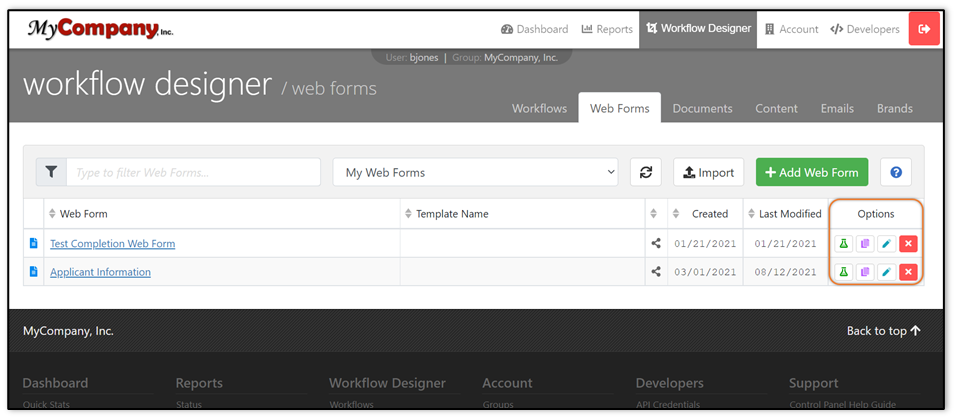 [PEP-3932] - Fixed issue where digital signature seal wasn’t Canceling pending seal and certify operations for cancelled, expired or closed workflows.
[PEP-3932] - Fixed issue where digital signature seal wasn’t Canceling pending seal and certify operations for cancelled, expired or closed workflows.
[PEP-3842] - Fixed issue where form filling fields were not displaying with data submitted on Demo builder.
[PEP-3743] - Fixed issue where search fields would resize to a smaller size. Organized the Status Search to be more grid based. Please reference the image below for more details.
v5.13.0 Release Release Date: 12/9/2021
New Features
[PEP-3788] - Added Email Service Data for users on the User Details page. This new feature will show all emails for registered users. Please reference the User Details example below for more details.
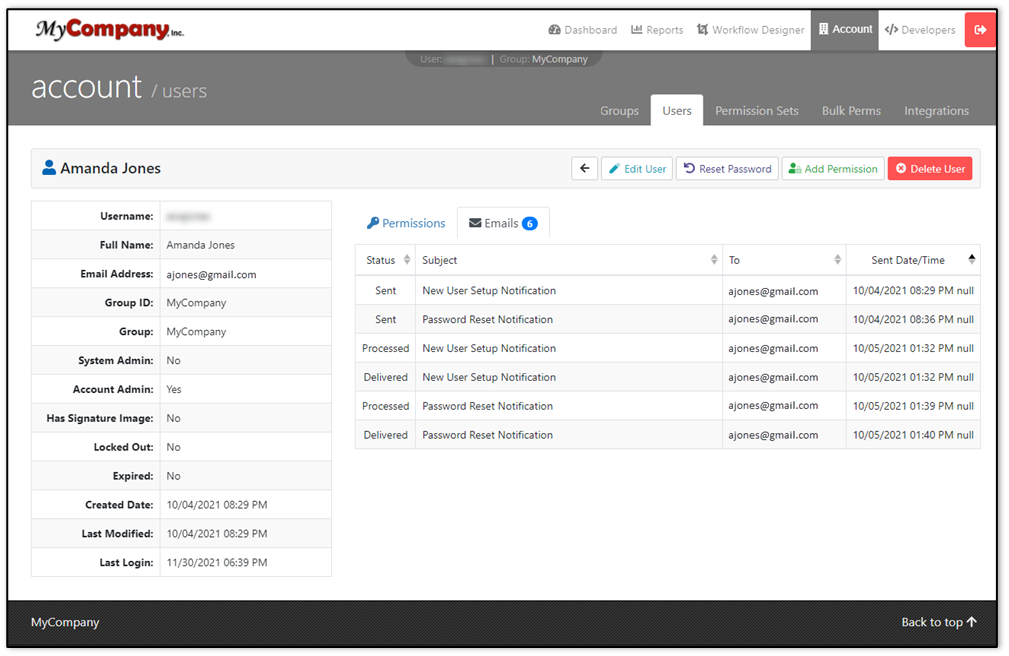
[PEP-3787] - Added Email Service Data under a new Emails tab in the Transaction Details. This new feature shows all emails that relate back to a particular Transaction. Please see the example below for more details.
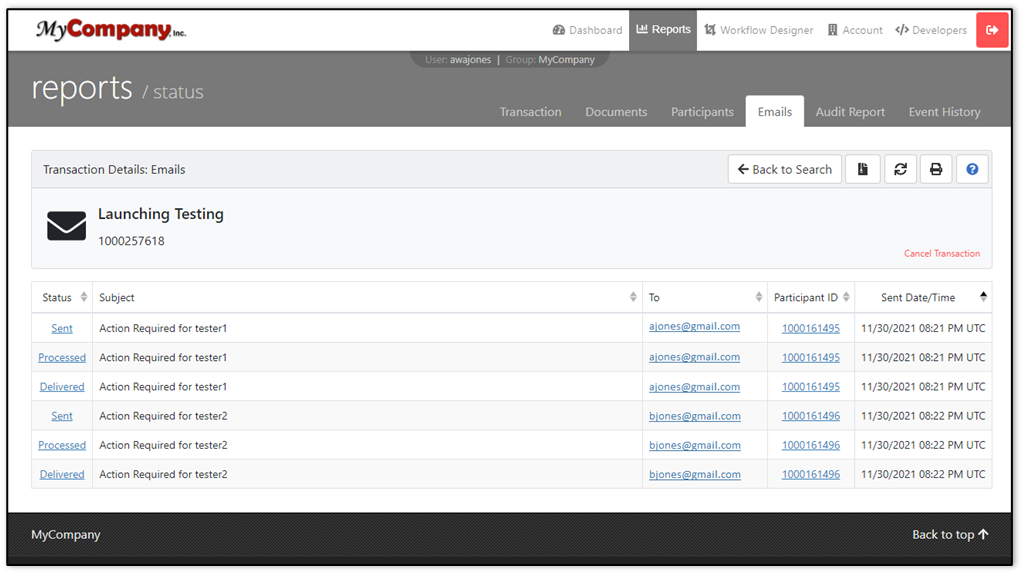
[PEP-3257] - Added Twilio Voice Option for signer authentication. This can be customized through a Twilio account to provide options for Text, Voice, or both. Please see the image below for more details.
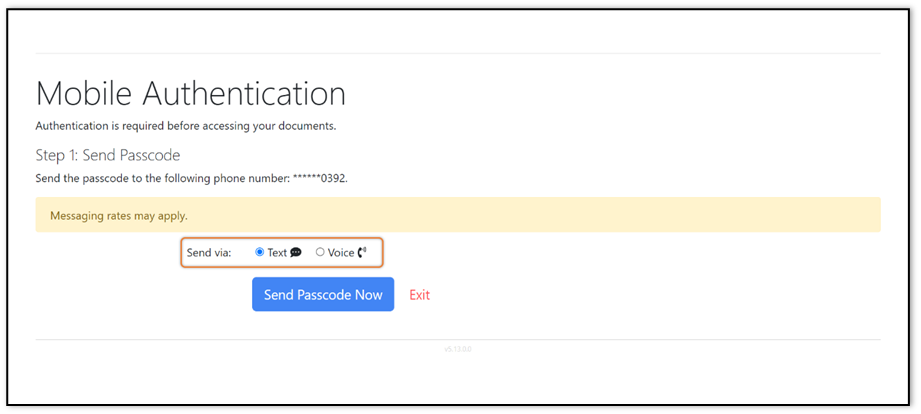
[PEP-1544] - Added the ability to include the Audit Report as an attachment in final emails. Please reference the image below for more details.
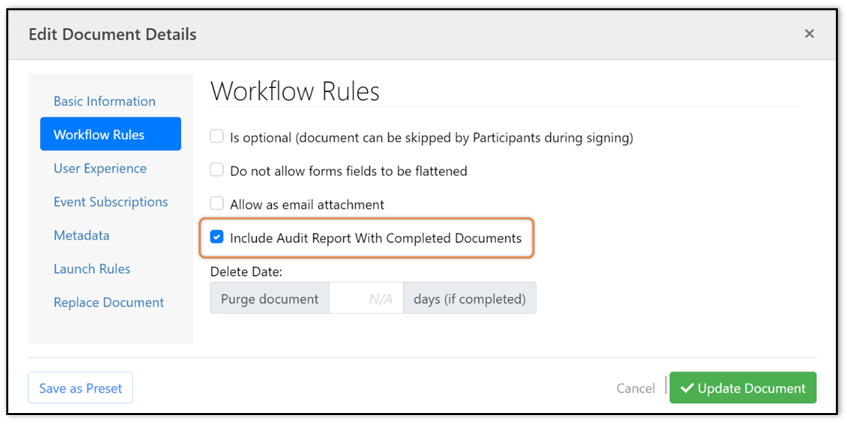
Improvements
[PEP-3826] - Improved UI responsiveness of filters on multiple screen sizes ensuring that all functionality remains for mobile, tablet, and other additional screen sizes.
[PEP-3821] - Improved "All Users" filter, for System-Wide and Account-Wide admins, to display Users whose home group is deactivated. These Users will now show as seen for the user Bob Jones in the image below.
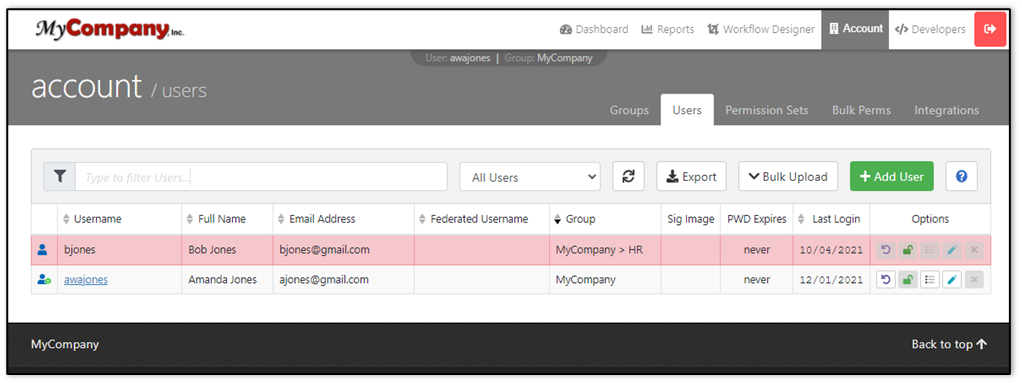
[PEP-3748] - Improved UI responsiveness of sub headers on multiple screen sizes enhancing the usability for mobile, tablet, and other additional screen sizes.
[PEP-3692] - Updated Permission Set access to remove editing of System-wide, Account-wide, and Group Shared options for Permission Sets after their creation. Once the Permission Set is created the options of System-wide, Account-wide, and Group Shared cannot be updated and will be read-only. Please see the image below for more details.
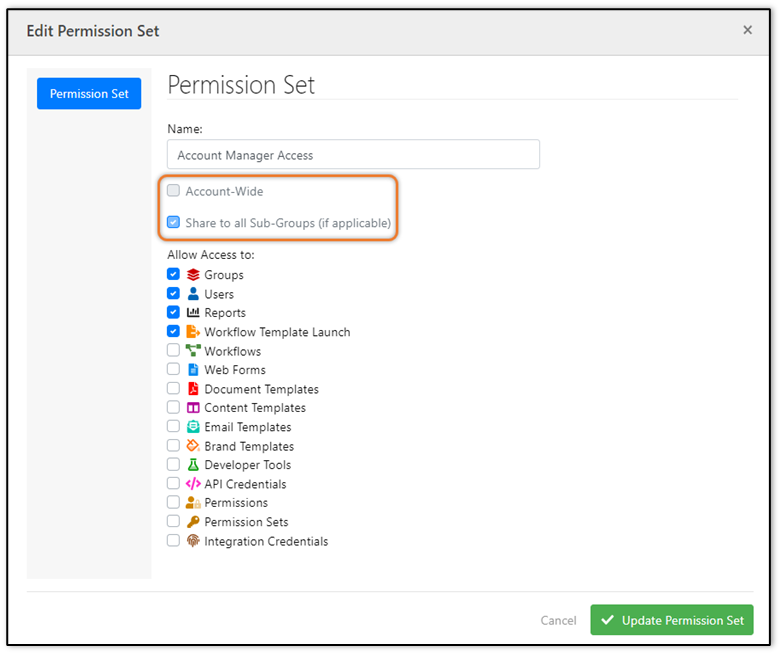
[PEP-3616] - Added the ability to include custom text on the in-person launch screen for workflows and participants. Please reference the image below to see the new option found in Edit Workflow Details.
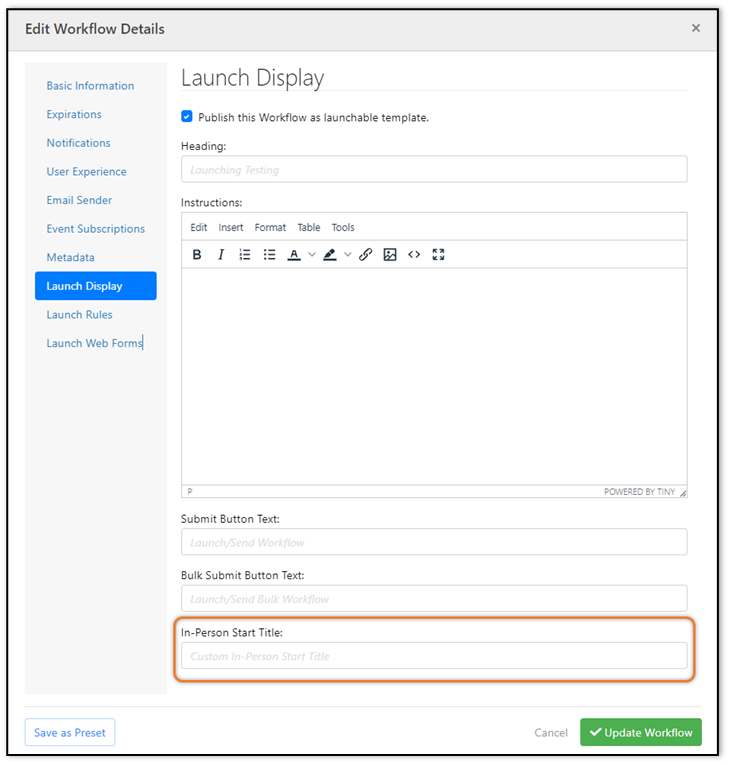
[PEP-3608] - Updated the UI for Participant mobile authentication to improve usability. Please see the image below for more details.
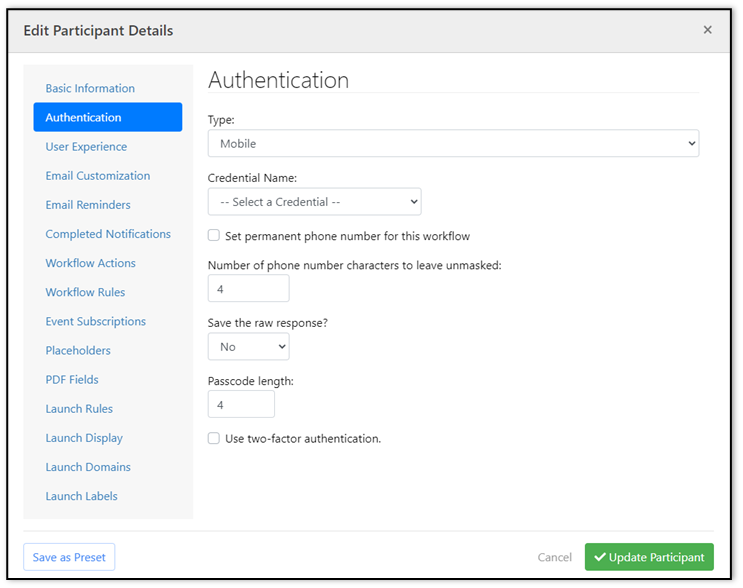
[PEP-3516] - Added a service to cleanup Transaction versions. Location of change: ProntoConfig.ini > PRONTO_SERVER_PROC
- CleanUpCompletedTransactionSourceFiles = 1/0 (value of 1 deletes Source.pdf/.html files after the transaction is in a completed status)
- CleanUpCompletedTransactionVersionFiles = 1/0 (value of 1 deletes _v#.pdf/.html files after transaction is in a completed status)
- CleanUpCompletedTransactionDocumentIDFiles = 1/0 (value of 1 deletes <DocumentID>.pdf/.html files after transaction is in a completed status)
v5.12.4 Release Release Date: 12/9/2021
Bug Fixes
[PEP-3994] - Fixed issue where If a user creates a Content Set or Brand and selects it in the Manage Content or Brand window, it should not be an option in the Content Set or Brand on the Overwrite From Another Content Set or Brand window. Please see the Content Set example image below for more details.
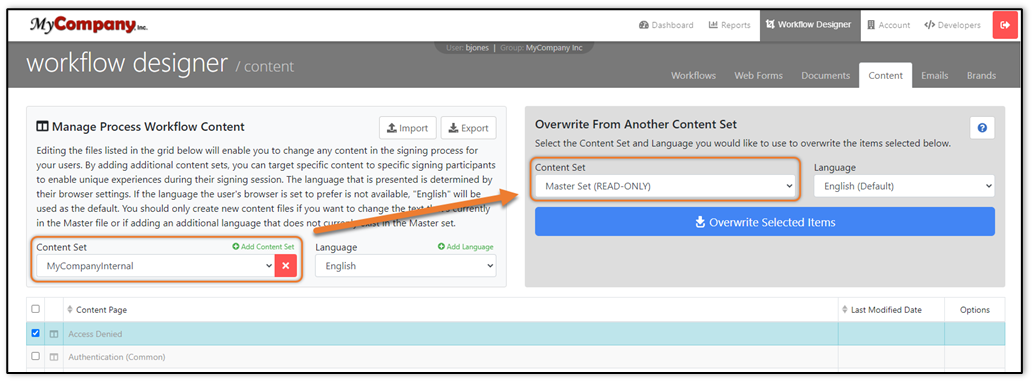
[PEP-3934] - Fixed issue where tooltips were covering buttons making them unclickable. The tooltips will show when hovering over buttons. Please see the image below for an example of a tooltip.
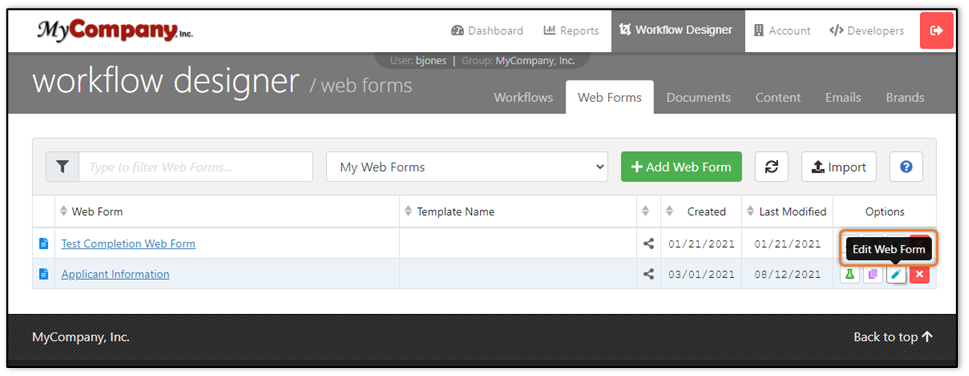
[PEP-3915] - Fixed issue where when adding an Integration Credential, the Provider dop-down was not required. The Provider dop-down will now be a required field when adding an Integration Credential. Please see the image below for more details.
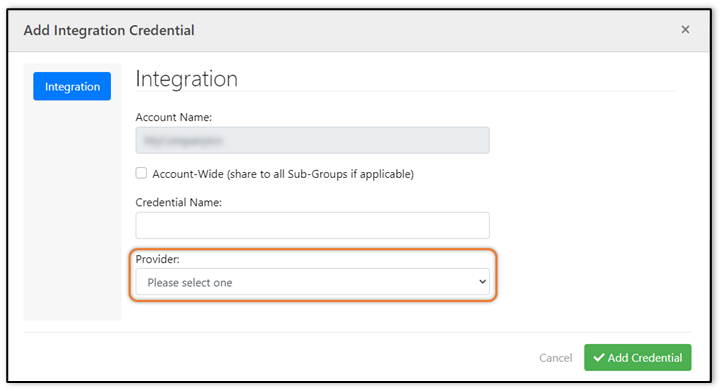
[PEP-3894] - Fixed issue where languages that were not available for Brands were being displayed as selectable options. Languages are now hidden in Brands; the language will always use English. Please see an image of the updated screen below.
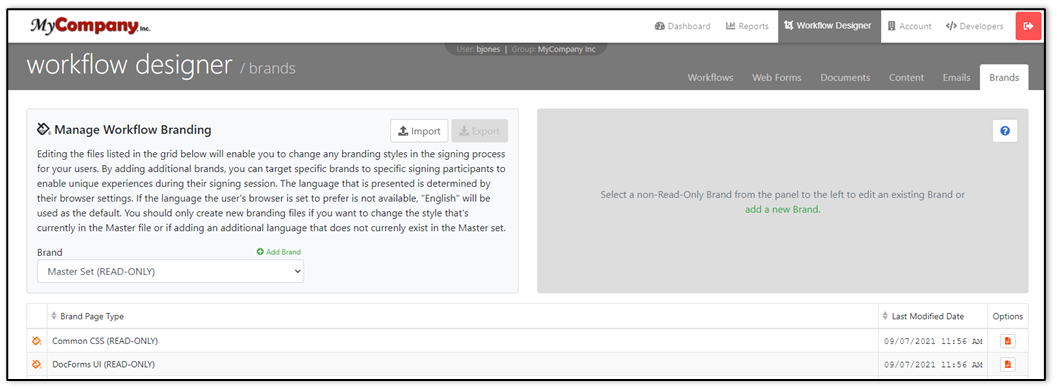
[PEP-3831] - Fixed issue when running SQL scripts on an AWS EC2 VM.
v5.12.3 Release Release Date: 11/18/2021
Bug Fixes
[PEP-3960] - Fixed issue where the touch signing UI was rendering very large on Windows touch devices. Please see the image of the touch signing UI below.
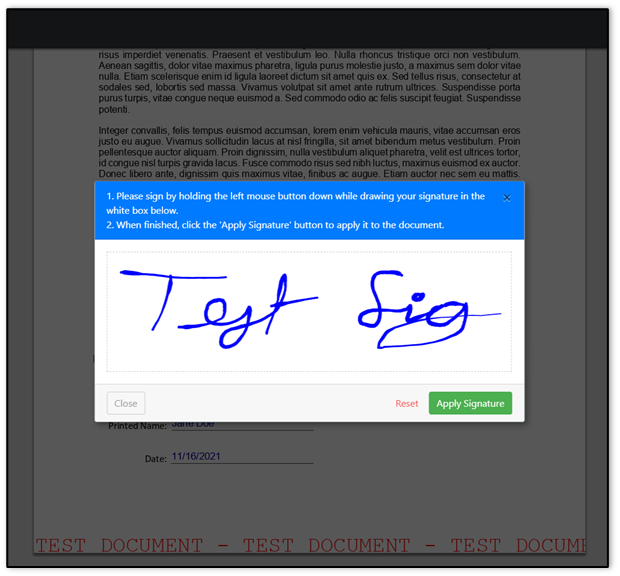
[PEP-3928] - Fixed issue to reenable image links in the Registered User: Password Reset Notification Email Template. Please see the image below of the Email Template that is referenced.
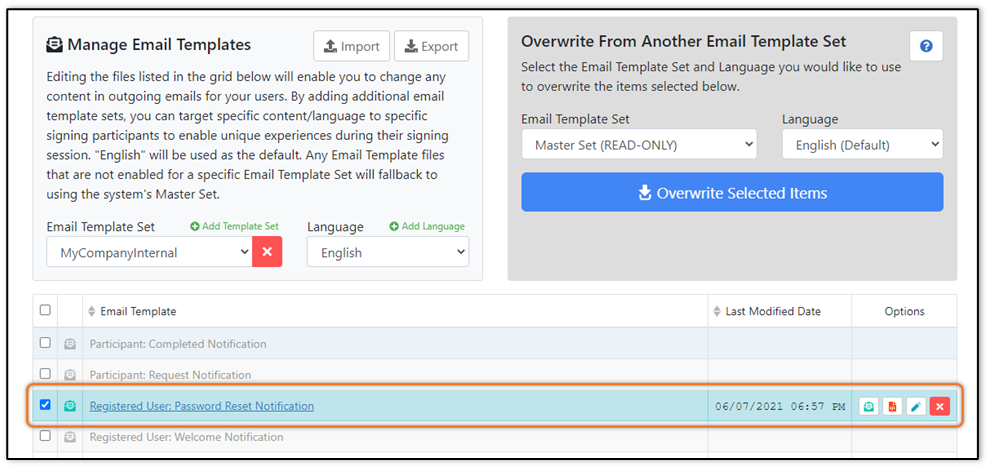
[PEP-3887] - Fixed issue where using ampersands in DocForm field names caused XML errors. Please reference the image below for an example of a DocForm field name using an ampersand.
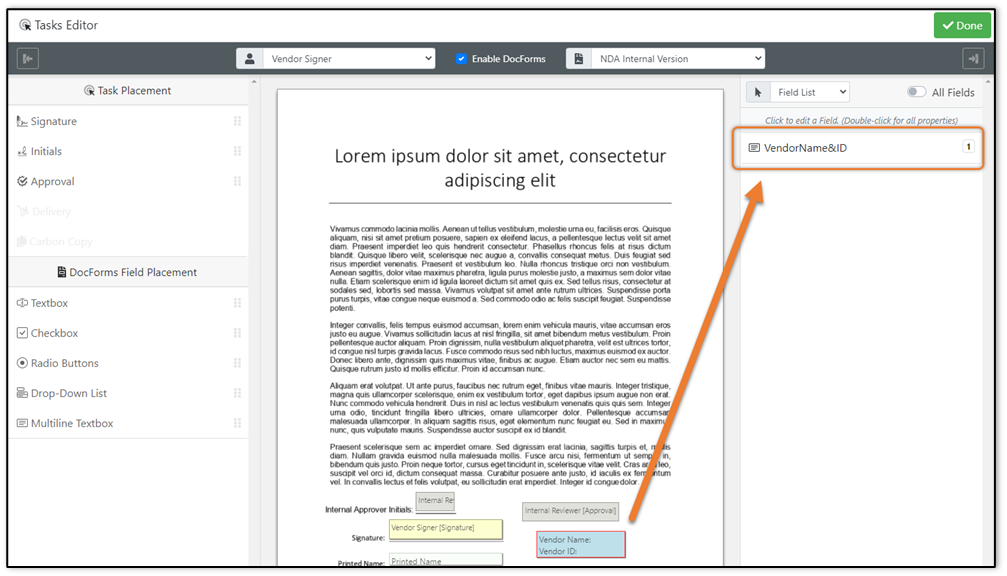
[PEP-3885] - Fixed issue with migrating in-flight transactions from version 4 to version 5.11 and higher.
[PEP-3881] - Fixed issue where when creating System-Wide and Account-Wide users, blank permissions were incorrectly applied to the newly created user.
[PEP-3879] - Fixed issue where If a Group has Lock out System-Wide Administrators enabled the following happens:
- That Groups transactions cannot be access from the Reports > Status page
- Users belonging to that Group are not accessible from Account > Users, and are marked with a yellow highlight
- If you attempt to directly access a user in the locked-out Group, they are not accessible, and the user is redirected back to the Users list page.
[PEP-3840] - Fixed issue where HSM retry was not processing post events and sending out email notifications. Please reference [PEP-2269] in the version 5.11.0 release for more information on the HSM.
[PEP-3838] - Fixed issue to prevent a document file size from increasing while making edits to a Workflow.
[PEP-3831] - Fixed issues with initial database creation scripts when using Amazon RDS databases.
[PEP-3827] - Fixed issue where when using the DEL key while deleting text in a task/field property it was triggering the Delete task/field modal. Please reference the image below of the Delete task/field modal.
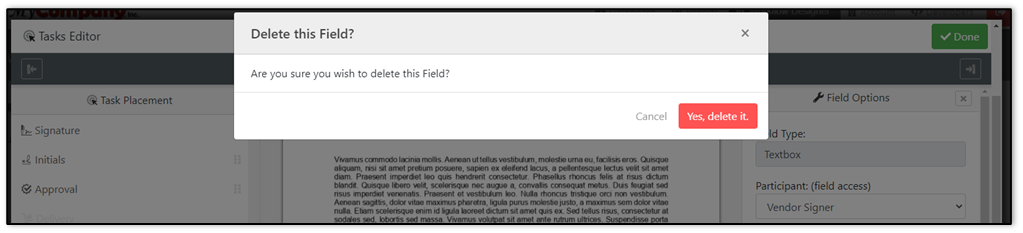
[PEP-3749] - Fixed issue where If a user creates an Email Template Set and selects it in the Manage Email Templates window, it should not be an option in the Email Template Set on the Overwrite From Another Email Template Set window. Please see the image below for more details.
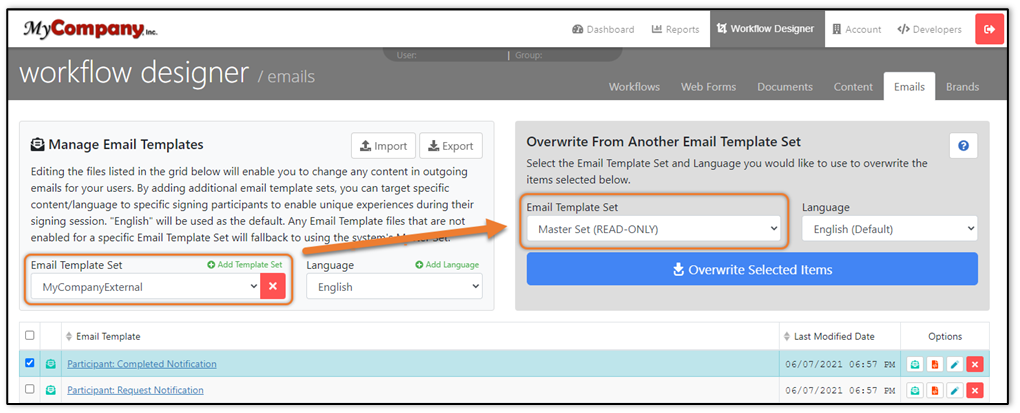
[PEP-3731] - Fixed issue when editing a table record it creates a duplicate record until hitting the refresh button. This affected all tables used, such as Groups, Users, and Permission Sets. Please see the image below for an example of a table record.
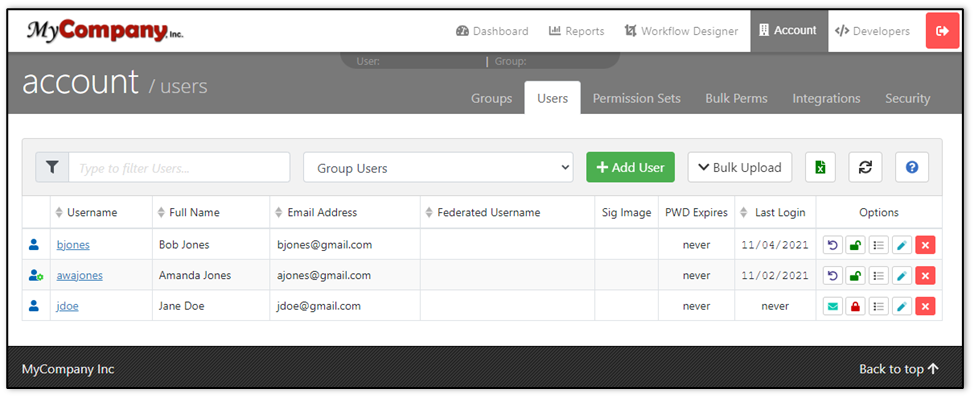
[PEP-3723] - Added default value for Document Retention in the system-config setting. Location of change: ProntoConfig.ini > PRONTO_MODE > DefaultDocumentRetentionDays =10.
Note: if set to 0 or unset the maximum = forever. if no default is provided, the max value will be used as the default value. if no max value is set, forever/blank/0 will be used as the default. Please see the image below for more details.
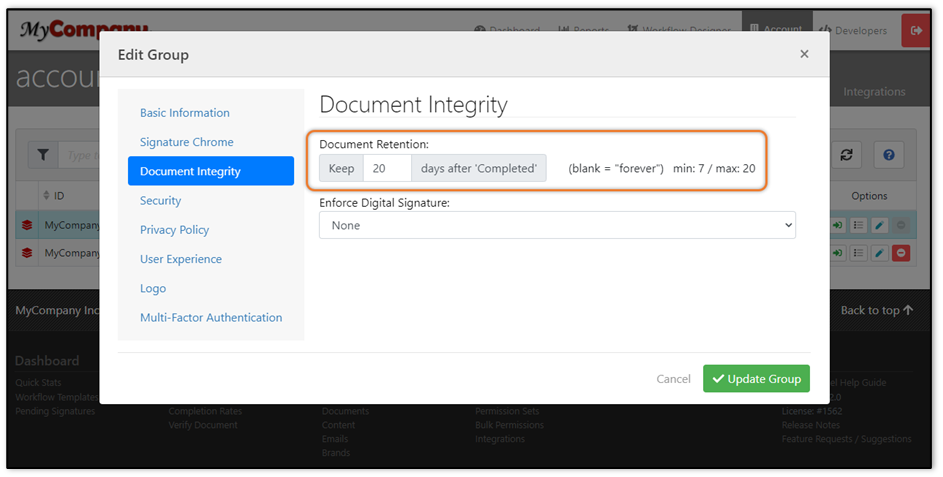
v5.12.2 Release Release Date: 11/9/2021
Bug Fixes
[PEP-3869] - Fixed issue where an extra file extension is added to the name of a document after being uploaded.
[PEP-3754] - Added option to split the license check into its own health monitoring end point (ProntoNet/ServiceHealthCheck.aspx) to prevent license issues from reporting as health issues.
[PEP-3747] - Fixed issue where, when utilizing the API, users could not be added to Groups with no users in them.
[PEP-3732] - Fixed issue where, when utilizing the Signature Chrome, signatures with short names would be compressed. Please see the image below as a reference to the Signature Chrome feature.
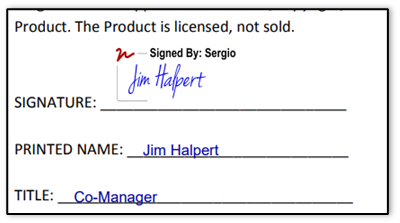
[PEP-3727] - Fixed issue where users were able to click on Permissioned Users that are in Groups they did not have permissions to. The View/edit/delete links will now be disabled for Users who do not have proper permissions to Users in Groups. Users that have Permissions to manage and edit Users will need to switch to the Users Home Group in order to edit the User. Please see the image below for more details.
[PEP-3713] - Fixed issue where some Users were seeing the error "The process cannot access the file "{file path}" because it is being used by another process" when trying to launch a Workflow.
[PEP-3709] - Fixed uncommon issue with certain documents not aligning the placement of some signatures properly.
[PEP-3693] - Fixed issue where permissioned users were able to modify and delete Account-Wide admins for their group. Users with permissions to manage Users should not be able to modify or delete Account-Wide admins. Please see the image below for more details.
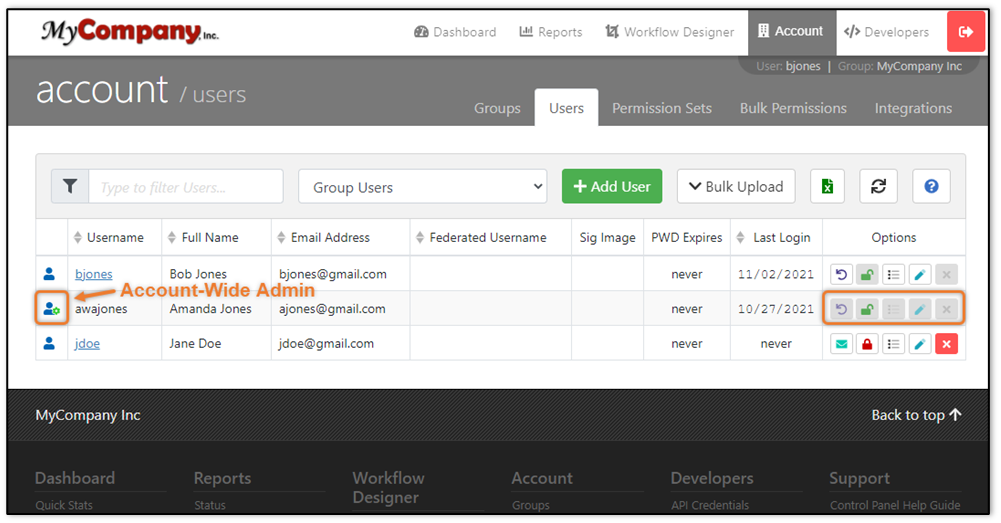
[PEP-3675] - Fixed issue where Transactions with multiple Carbon Copy Participants in a row may get stuck in a pending status.
[PEP-3662] - Fixed issue where the Workflow Designer tabs would not display in a browser on a 15" laptop screen.
[PEP-3604] - Fixed issue where Bulk Launching CSV would not show required fields. The Bulk Launching CSV will now mark columns with an asterisk (ie <fieldheader>*) when the field is required. Please see the image below for more details.
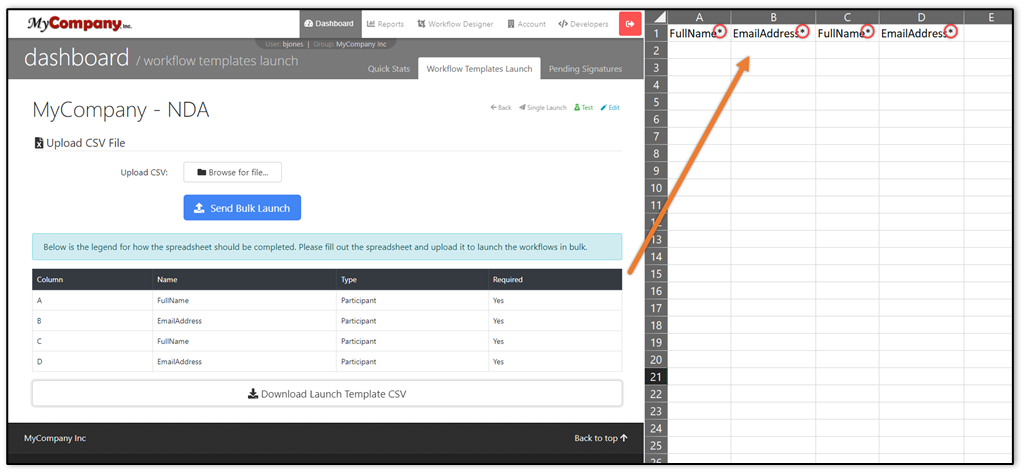
v5.12.1.1 Release Release Date: 11/8/2021
Bug Fixes
[PEP-3914] - Fixed issue with scanned documents causing signatures to be placed off of the document and not where the signature task was originally tagged.
[PEP-3903] - Fixed an issue where the ComBridge service would not start properly for a new install when license data is not present. Also fixed an issue in the database update script where adding a column and updating the value gave a permissions error.
v5.12.1 Release Release Date: 10/21/2021
Bug Fixes
[PEP-3729] - Fixed issue where textbox field dimensions on a DocForm did not match the dimensions set in the task editor.
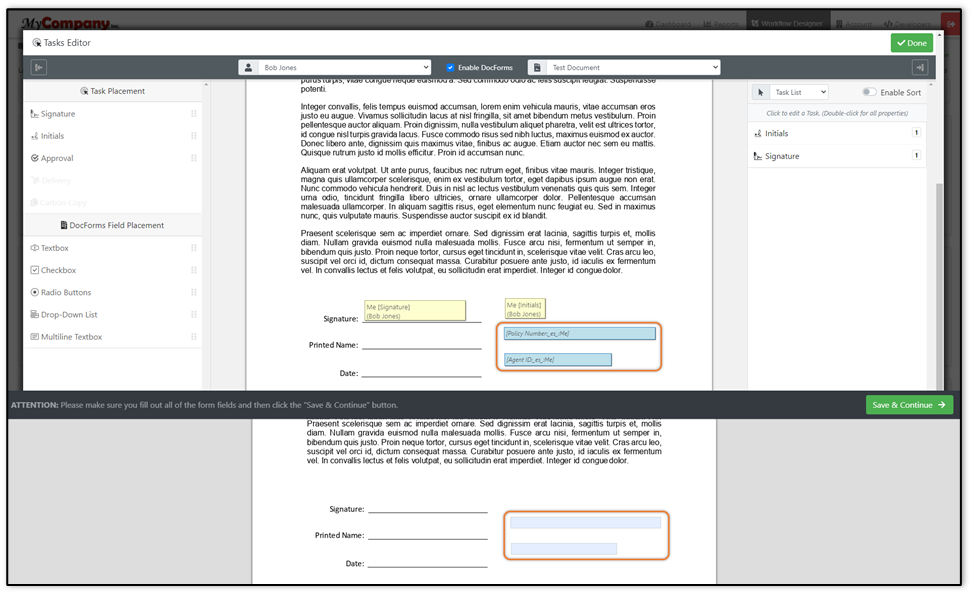
[PEP-3724] - Fixed issue where updating CustomText signature data in Workflow Setup > Document Setup > Task Manager was throwing a javascript console error.
[PEP-3708] - Fixed issue with saving certain types of documents in Workflows.
[PEP-3674] - Fixed issue where the Auto-fit signature setting was not available for the signature application type Mouse/Touch Drawn. The Auto-fit signature setting will be available for the Mouse/Touch Drawn application type. Please see the image below for more details.
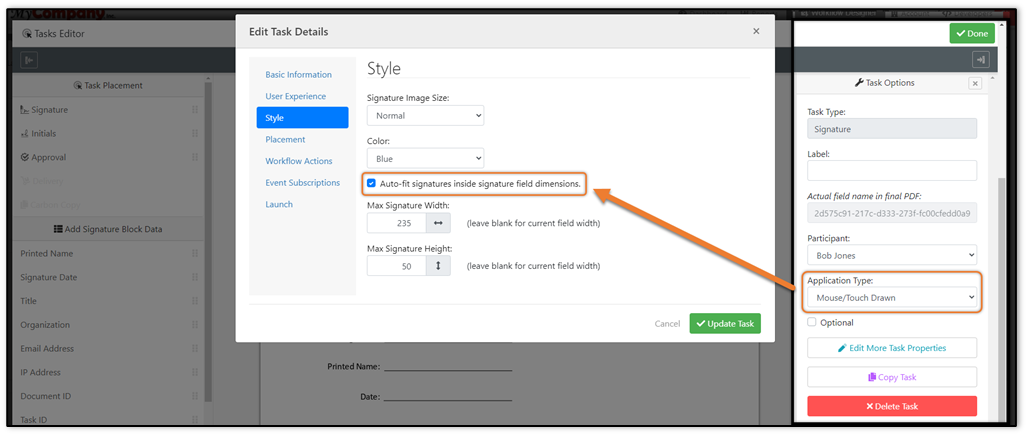
[PEP-3614] - Fixed issue where User Experience items in Groups, Sub-Groups, and Workflows displayed blank values. The items should display a default value rather than a blank value. Please see the image below for more details.
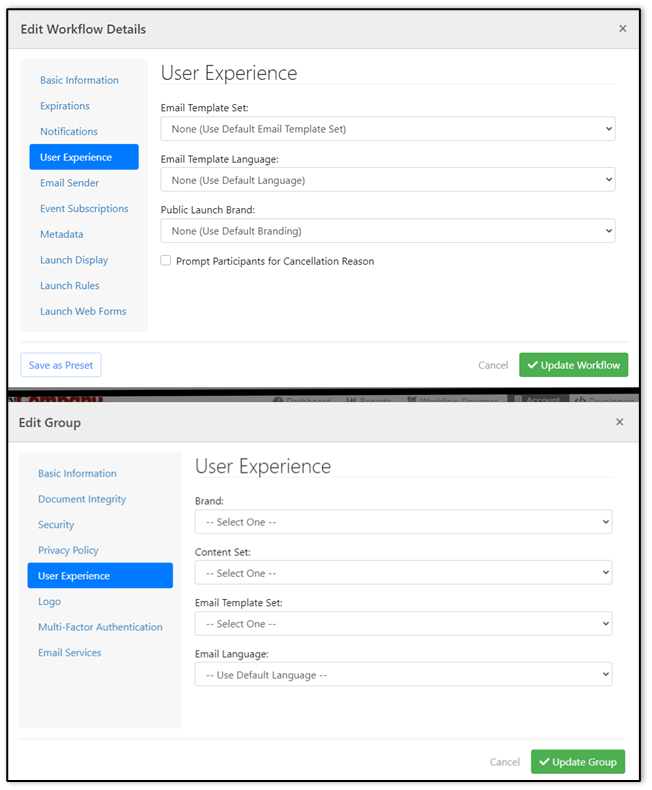
v5.12.0 Release Release Date: 10/13/2021
Important Note:
An update in version 5.12.0 will require creating or selecting an initial Account-Wide Admin(s). This new User type will be able to see and access all Groups and Sub-Groups in your account and have the ability to create top-level/parent Groups. This will include a change in who can create top-level/parent Groups. Users with standard permissions to the “Groups” section (i.e. the “Administrator” Permission Set) will no longer have the ability to create top-level/parent Groups. However, they will still have the ability to create Sub-Groups.
New Features
[PEP-3540] - Added an option on the Users page to download users, in the current page, as an CSV file. Please see the image below for more details.
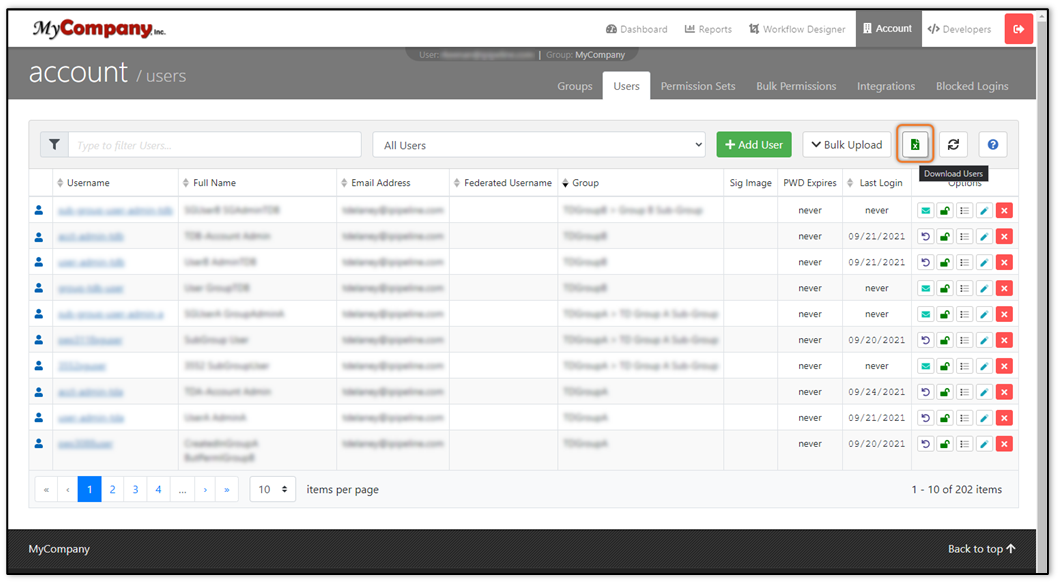
[PEP-3422] - Added a new Group setting that will either enable or disable cascading permissions in a Group. Cascading Permissions apply a User’s Permission, in a parent or top-level or Group, to any of the Sub-Groups under the parent or top-level Group. If cascading permissions are disabled, explicit permissions must be applied for the User to access each Group and Sub-Group. Please see the image below for more details.
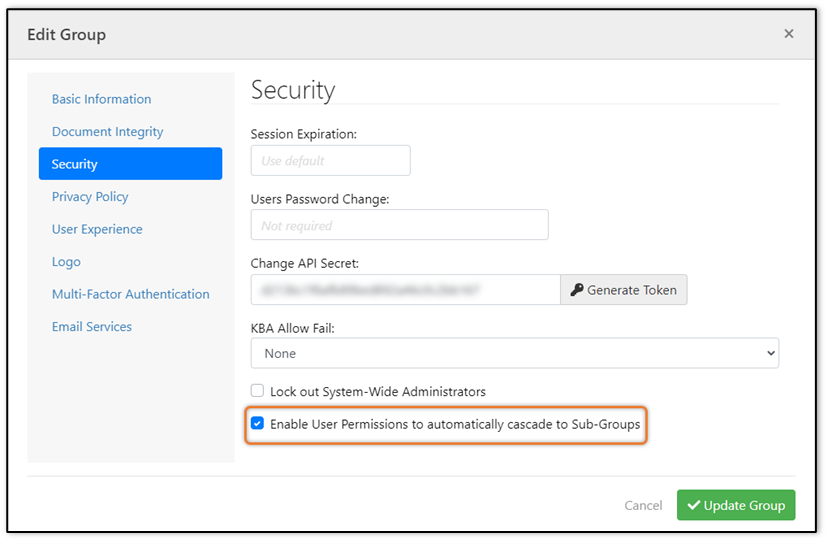
[PEP-3411] - Added URL as an option to provide the Document Source in API calls.
[PEP-3259] - Added SendGrid as an email integration option so that Groups can send outgoing emails using their own email domains.
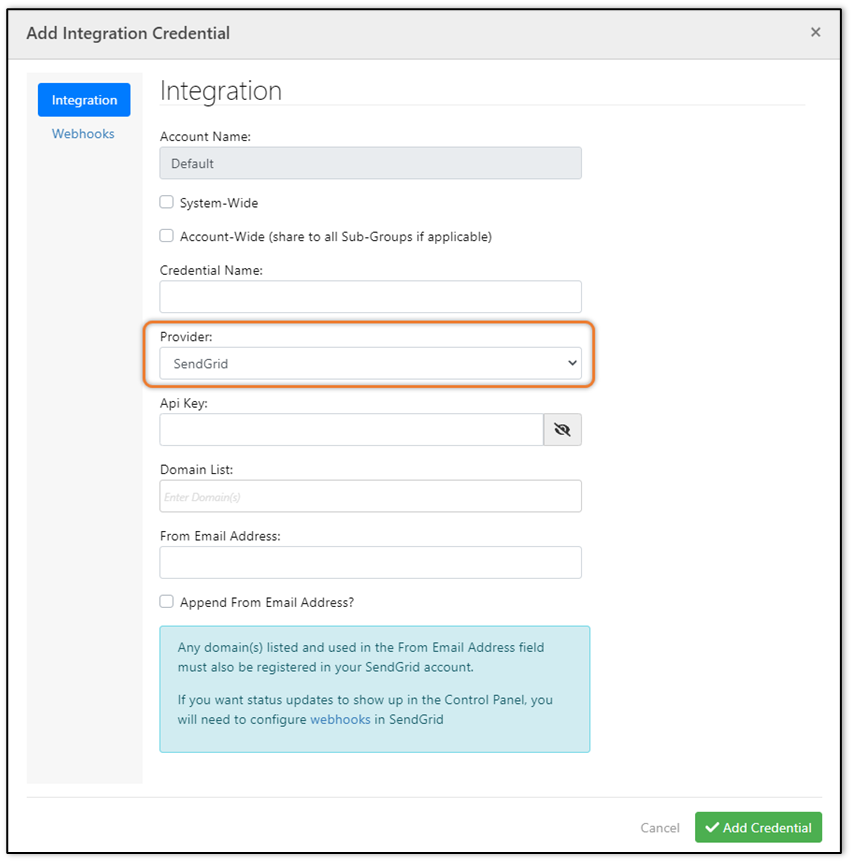
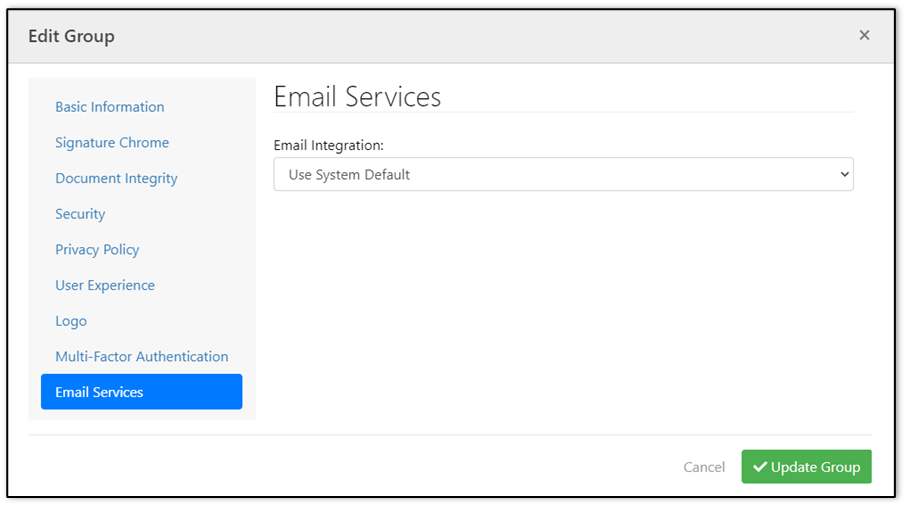
[PEP-3256] - Added an option for the installer exe to be silent/unattended.
[PEP-2907] - Added a new Permission type called "Account-Wide Admin". Account-Wide Admins have implicit permissions to all Groups and Sub-Groups in the account. Removed the ability for non-System-Wide or Account-Wide Admins to create new top-level Groups, meaning only Account-Wide or System-Wide Admins can create new top-level or parent Groups. Users with Administrator permissions will still be able to create Sub-Groups, but not top-level or parent Groups. Added clarity to permissions that are available to each group on the Permission Sets tab. Please reference the images below for more details. Please see the images below for more details.
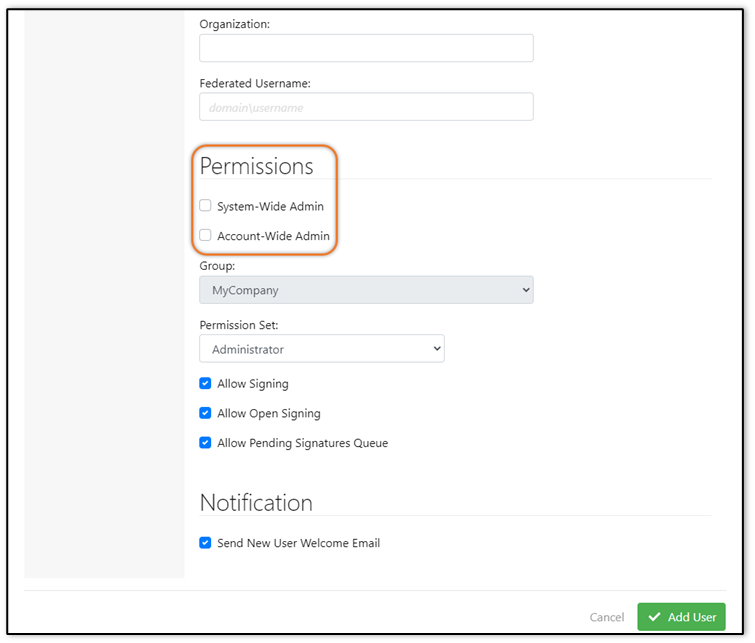
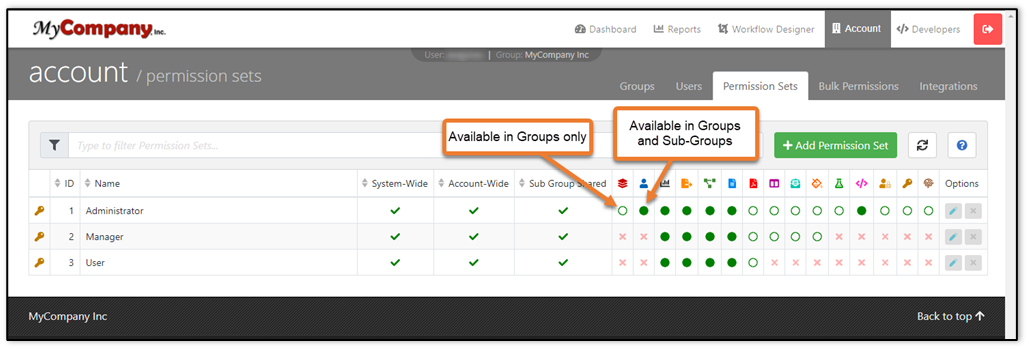
[PEP-2477] - Added the ability to copy tasks, fields, and data items while tagging a Document. Please reference the image below for more details.
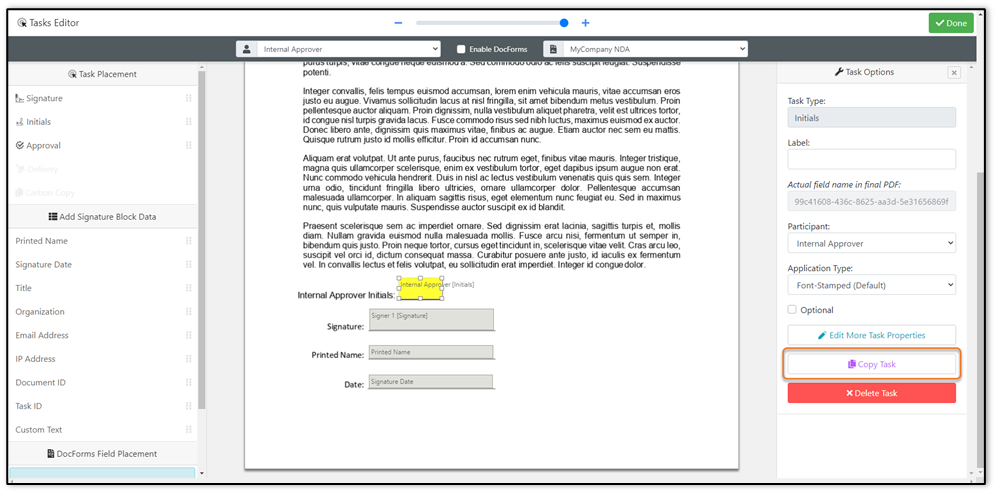
Improvements
[PEP-3617] - Added a new Private filter that allows Account-Wide or System-Wide Admins to view, edit, and delete Workflows and Web Forms that are marked as Private by other Users. Please reference the image below for more details.
[PEP-3474] - Replaced the `ProntoNetDemo` web application with `InstallationTests` which now requires you to log in as a system-wide administrator to access it.
[PEP-3461] - Improved the Document Task Editing screen to allow Users to collapse and expand the Task Placement and Task List side panels. This improves the user experience for tagging and task editing Documents on smaller screens. Please reference the image below for more details.
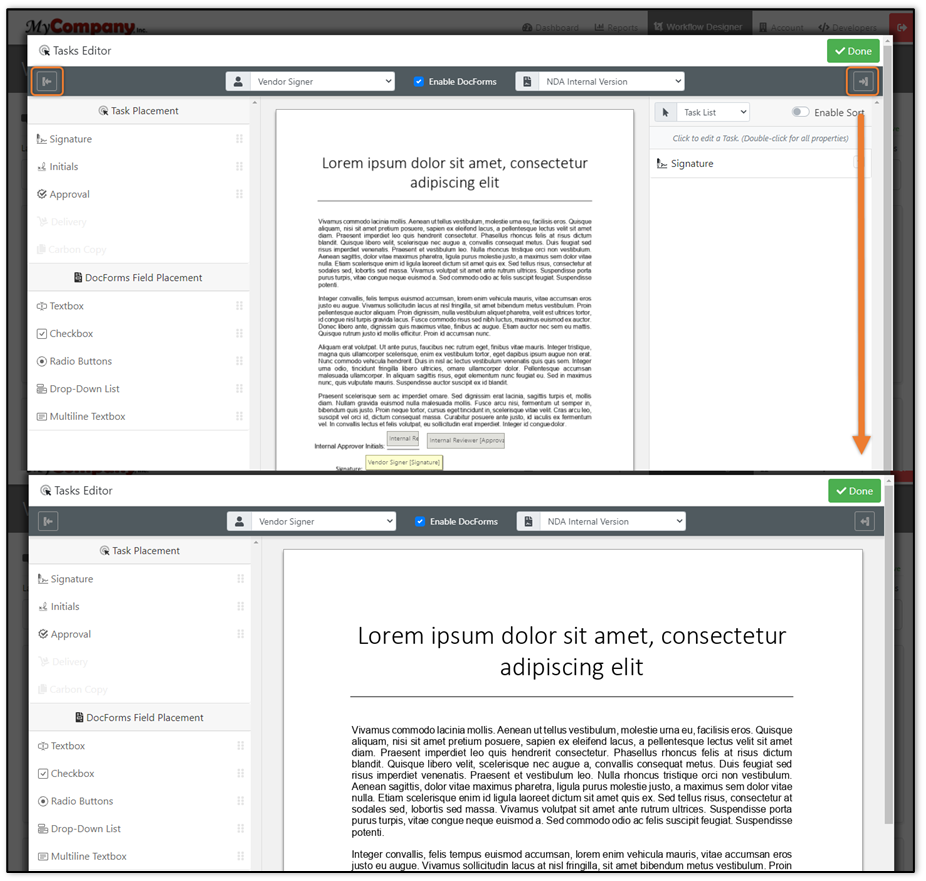
[PEP-3388] - Improved performance when launching Workflows by fixing issues with document processing after clicking the Launch Workflow button.
[PEP-3307] - Removed all v2 and v4 API’s, and the legacy Control Panel website (/ProntoCP).
[PEP-3204] - Updated the ability for System-Wide admins to link new top-level Groups to Existing top-level Groups. This allows admins to link/tie Groups together. Please see the images below for more details.
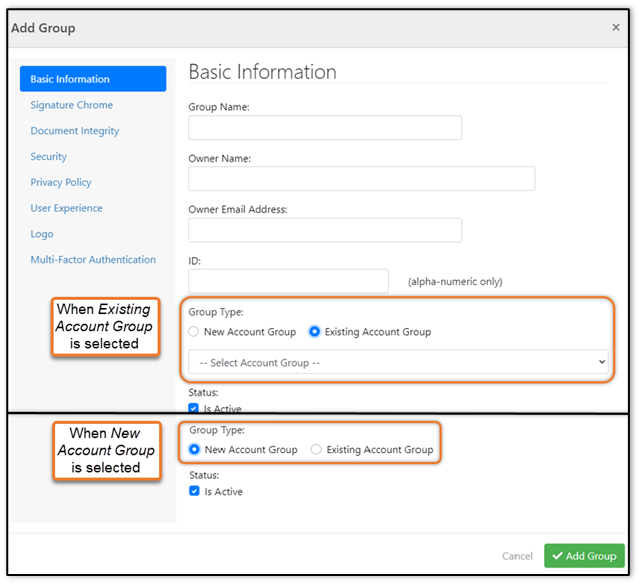
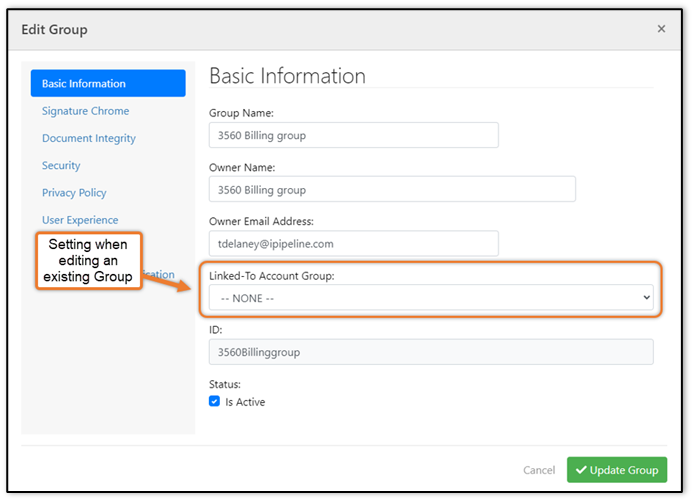
[PEP-2825] - Added a system-config setting that allows customization of document retention days, minimum and maximum. Location of change: ProntoConfig.ini > PRONTO_MODE > MinimumDocumentRetentionDays=7
MaximumDocumentRetentionDays=20. Note: if set to 0 or unset the minimum = 0, and if set to 0 or unset the maximum = forever. Please see the image below for more details.
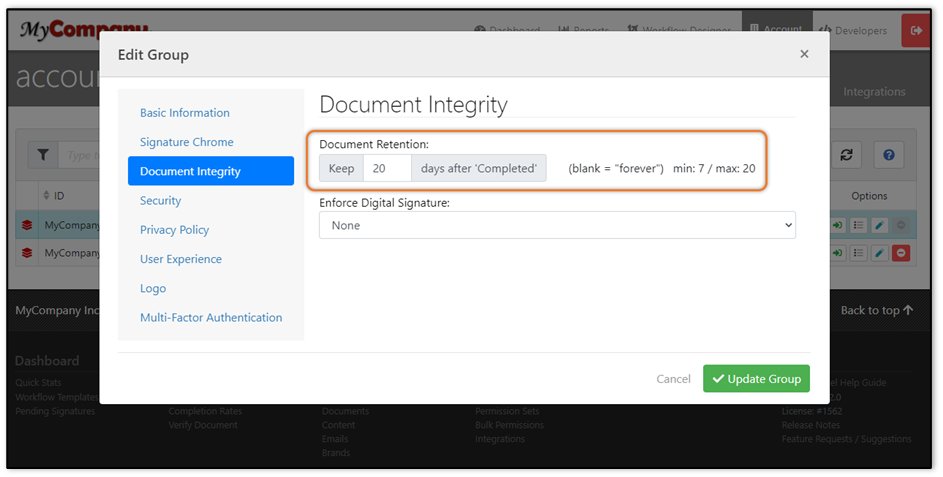
Bug Fixes
[PEP-3678] - Fixed issue where the GetWorkflows API call would return Workflow Documents with missing Document fields.
[PEP-3664] - Fixed issue where URL’s were unable to be included in email templates. URL’s should only be restricted in Password Reset and New User Welcome emails.
[PEP-3596] - Fixed issue where Documents with long filenames would not import correctly.
[PEP-3560] - Fixed issue where users with Account-Wide Admin access were not able to switch to other non-account top-level Groups that had different Group ID’s. Users were not able to switch to other top-level Groups even when they were assigned explicit permissions to them. Users should be able to switch to other top-level non-account Groups they have assigned permissions to.
[PEP-3490] - Fixed issue where a Participant could click the Send Code button, on the Mobile Authentication Page, multiple times. The Send Code button will now disable after the first click and re-enable after 10 seconds.
[PEP-3481] - Fixed issue where the GetUsers API call returned a list of Users that included Users outside of a Sub-Group. The API call should return a list of Users limited to the number of Users that have access to or have been created in the specified Sub-Group.
v5.11.3.1 Release Release Date: 9/23/2021
Bug Fixes
Note: Patch in version 5.11.2.2 is included in version 5.11.3.1.
[PEP-3577] - Fixed issue where importing or editing Workflows without permissions to Web Forms, Content, Emails, and Brand would cause an error.
[PEP-3559] - Fixed issue where Workflow Email Attachment settings did not convert and import successfully when exporting v4 Workflows and importing them into the v5 Control Panel. Email Attachment settings will now convert successfully when exporting a v4 Workflow and importing the Workflow into the v5 Control Panel.
[PEP-3557] - Fixed issue where you can't delete tasks that aren't selected on the actual document in the Workflow Designer - Task Editor.
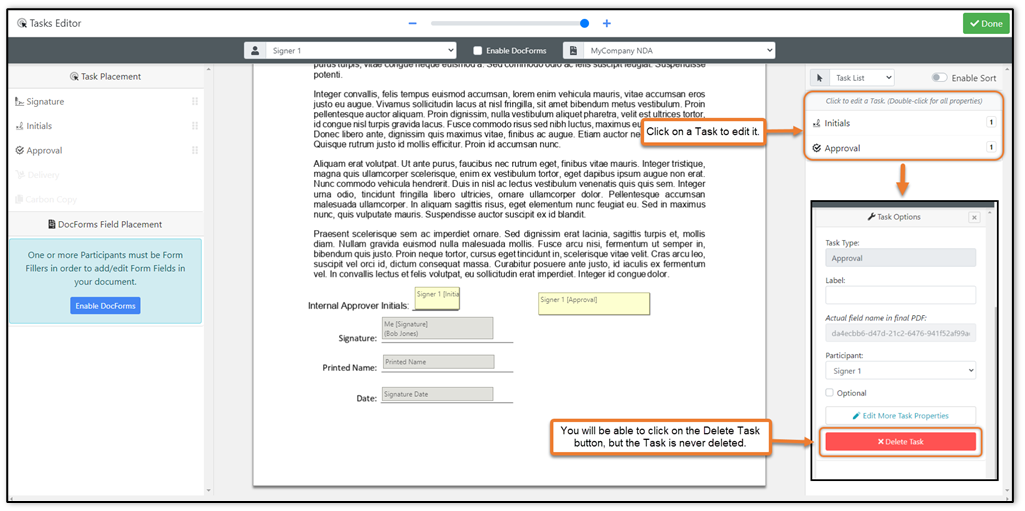
[PEP-3556] - Fixed issue where UTF-8 HTML documents, sent through an API call, were not saving correctly.
[PEP-3543] - Fixed issue where using the "Replace Document" functionality, in the Document Setup section, wasn't working with Workflows created in Sub-Groups. Please see the image below as a reference.
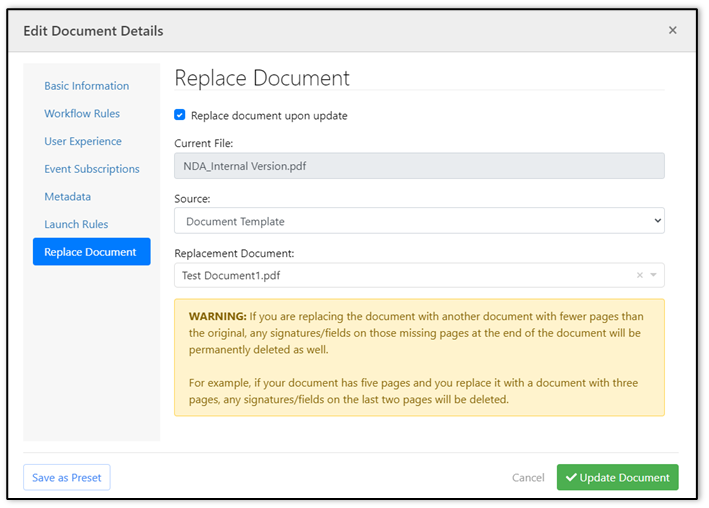
[PEP-3530] - Fixed issue where the chrome frame signature with initials did not display with the correct width.
v5.11.2.2 Release Release Date: 9/20/2021
Bug Fixes
[PEP-3636] - Fixed issue causing the IP address of a signer, in certain cases, to be logged incorrectly using an internal rather than an external IP address. Even in these cases at least one signature for each signing session reports the correct external IP address.
v5.11.2.1 Release Release Date: 9/16/2021
Bug Fixes
[PEP-3607] - Fixed issue where enabling the Allow custom email message by launcher setting would cause a Workflow to not load when launched. The user would see a loading screen that would never finish loading. The screen will now load successfully when this setting is enabled. Please see the image below for reference to the setting.
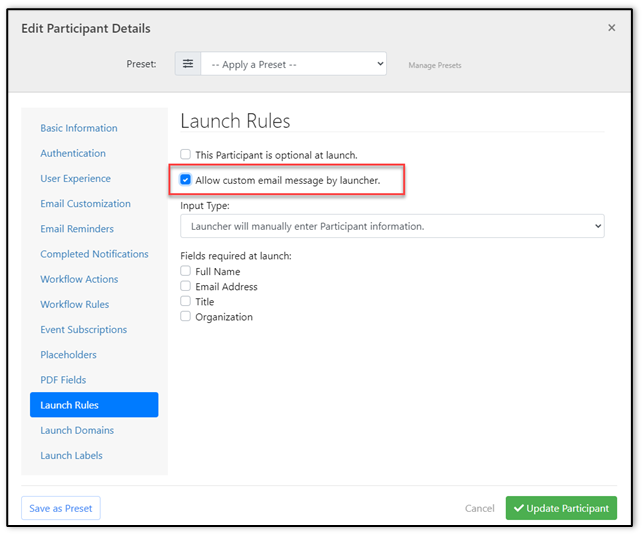
v5.11.2 Release Release Date: 9/9/2021
Bug Fixes
[PEP-3511] - Fixed issue where a Multiline Textbox does not allow a Multiline Initial Value and does not expand as it should. Multiline Textboxes should allow Multiline Initial Values.
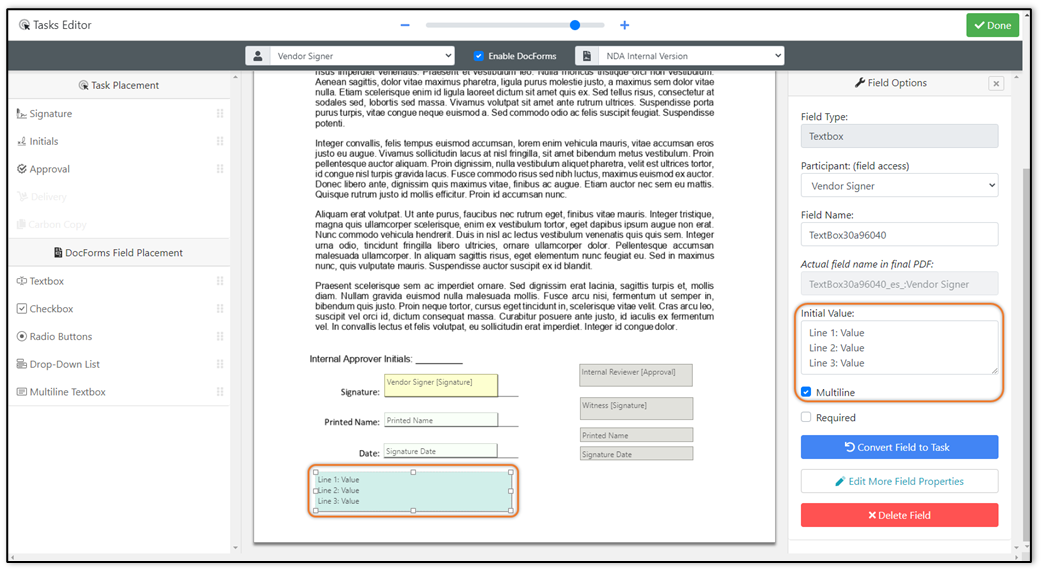
[PEP-3508] - Fixed issue where users with explicit permissions to Sub-Groups do not appear in the Permissioned Users filter on the Users page. The users should appear in the list of users under the Permissioned Users filter. Please see the image below of how Permissioned users should appear.
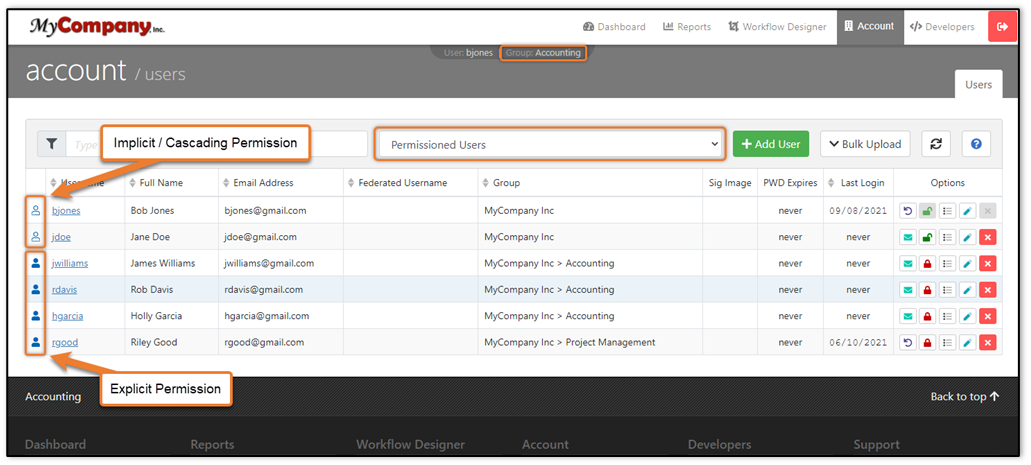
[PEP-3496] - Fixed issue where Users with Implied Permissions to Groups could not switch to those Groups. The User would be switched to another Group they had Explicit Permissions to. Users should be able to switch to, and work in, Groups they have Implied Permissions to.
[PEP-3492] - Fixed issue where when importing a v4 Workflow, containing a Document without a title, a user runs into an error when trying to import the Workflow into the v5 control panel. The exporting of a v4 Workflow, containing a Document without a title, will now give it a title of the Workflow Label. Please see the example image below for more details.
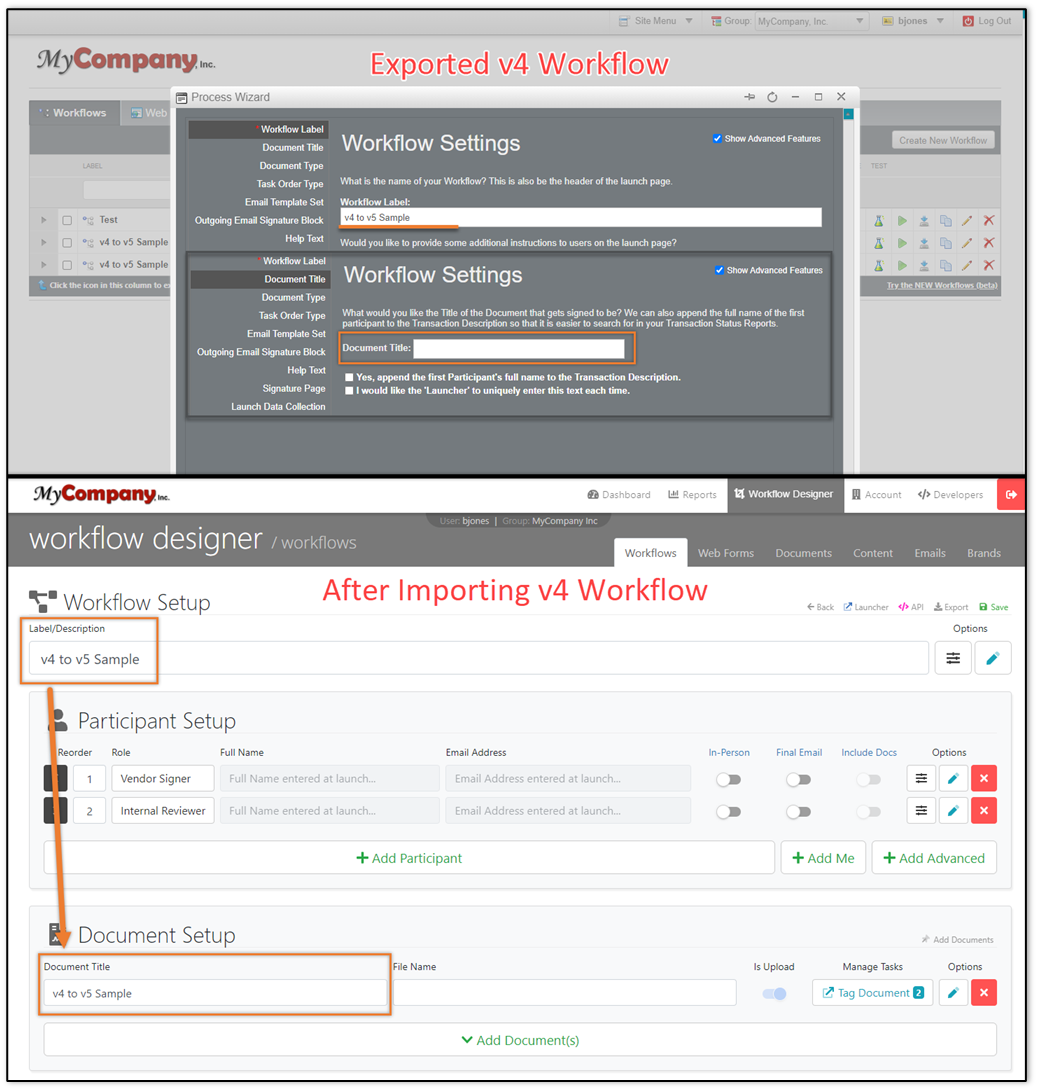
[PEP-3472] - Fixed issue where when importing a v4 Workflow containing a Process Explanation Workflow Action into the v5 control panel, the Process Explanation Workflow Action would import incorrectly as a Federal Consumer Disclosure e-Sign Act Agreement Workflow Action. The system should now recognize and import a Process Explanation Workflow Action inside of a Workflow successfully.
[PEP-3466] - Fixed issue when filling out a Web Form, that required a social security number, it would not proceed as expected when clicking on the Save and Continue button. The user will now be able to enter the information into the Web Form successfully and will not be stuck on the Web Form.
[PEP-3465] - Fixed issue where Email Templates that do not exist for an Email Template Set’s default language did not send out emails when being utilized with a Workflow. If the Email Template Set being utilized does not have templates for the default language, it will use the default English language templates to ensure emails are sent.
[PEP-3456] - Fixed issue where grids that are filtered still showed the original page count. The page count will now update correctly when filtered. This will update filters on pages such as Groups, Users, Workflows, Documents, etc. Please see the image below for an example use of filters.
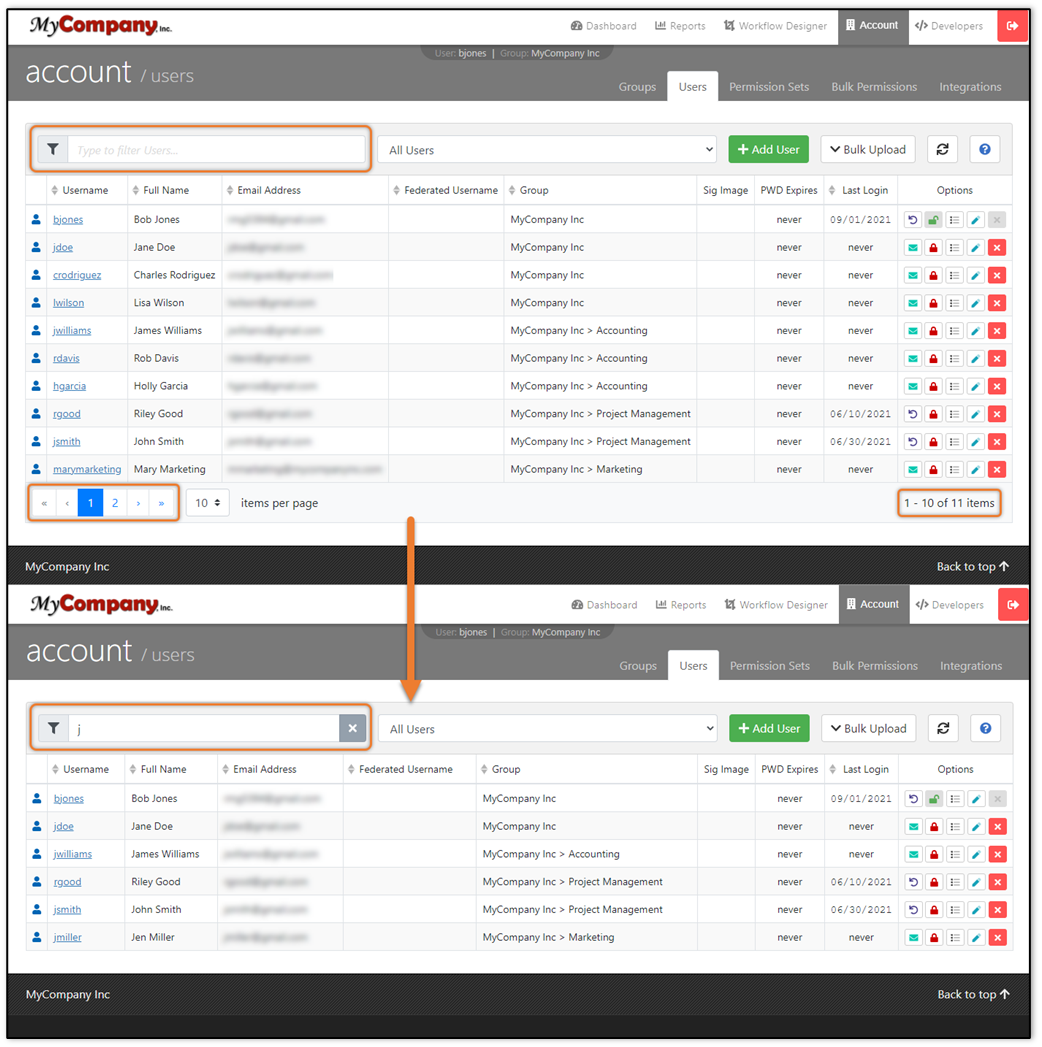
[PEP-3455] - Fixed issue where when signing documents using a mobile device, the signing area in the prompt is now larger. The pages have increased readability and responsiveness when switching between landscape and portrait modes. Please see the images below for more details.
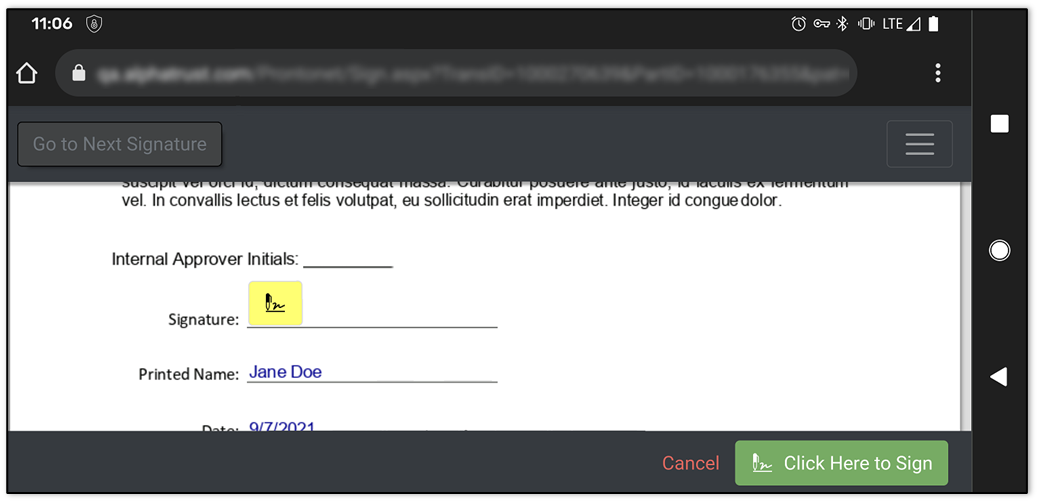
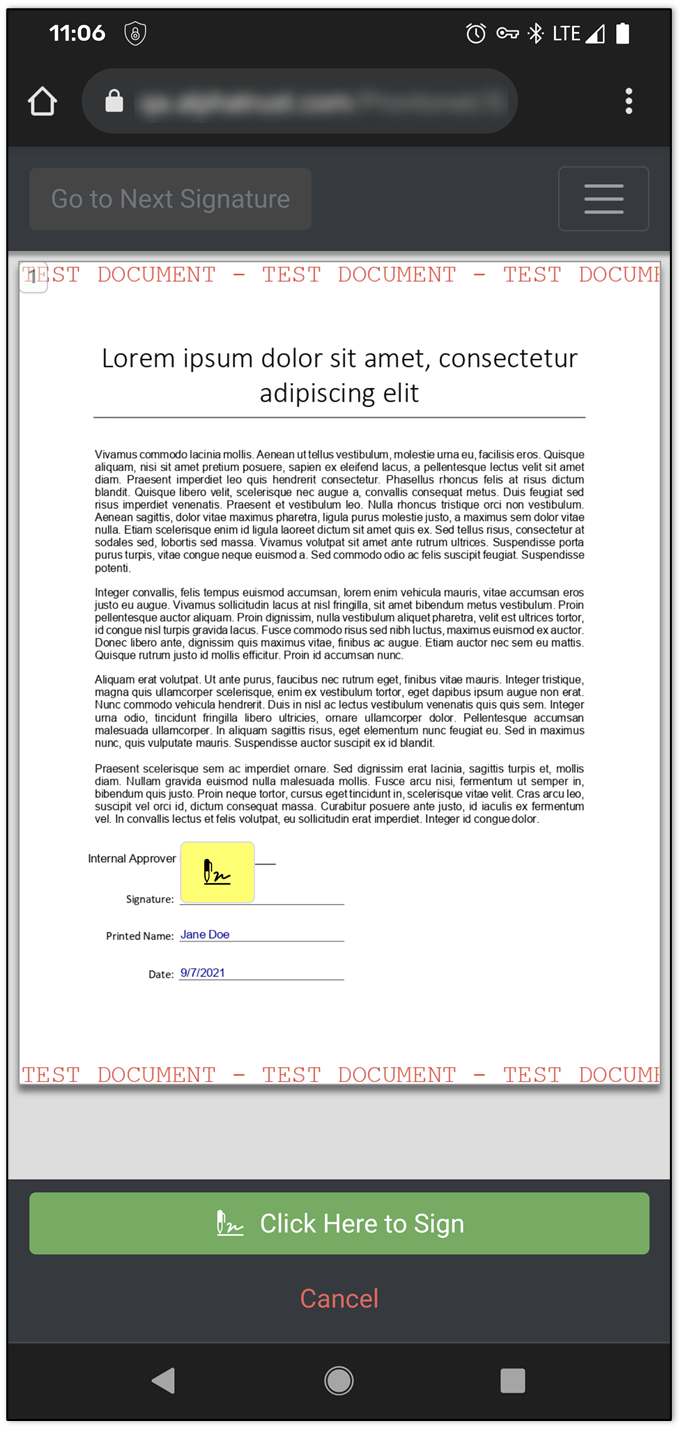
[PEP-3453] - Fixed issue where if the document needs to be rotated after it is uploaded, Form Field Text would rotate incorrectly.
[PEP-3449] - Fixed issue where the live URL for testing a Web Form for API usage was not working. Please see the image below for more details.
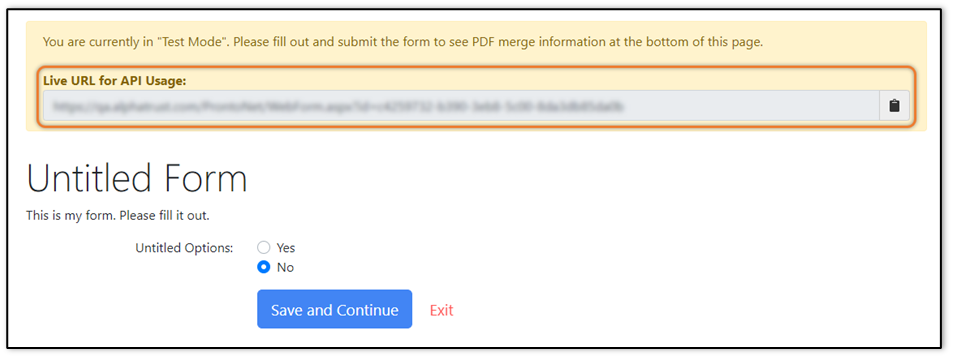
[PEP-3448] - Fixed issue where after editing a Web Form the Created By field would update to the user who last edited the Web Form. The value of Created By should not change. Please see the image below for more details.
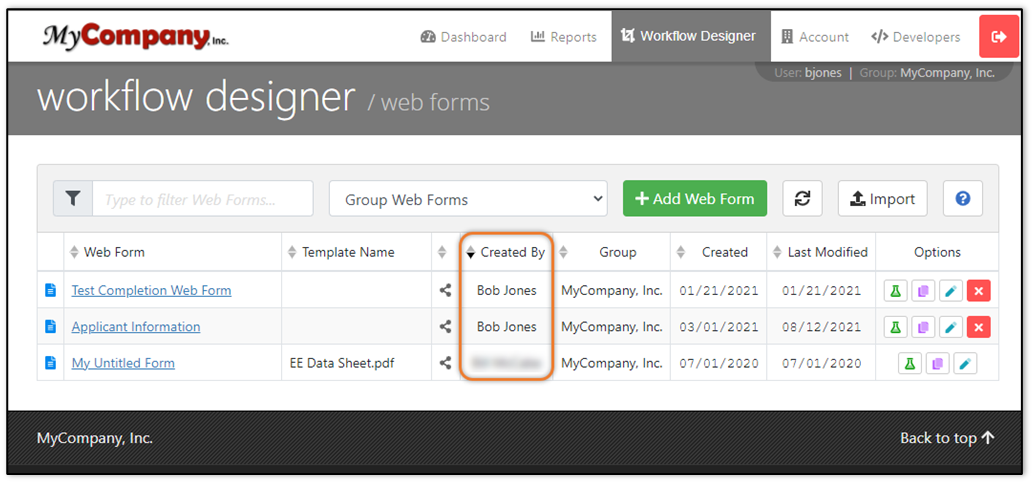
[PEP-3446] - Fixed issue where required radio button fields on Web Forms did not accept a space character as a valid value. A space character is an accepted value. Please see the image below for more details.
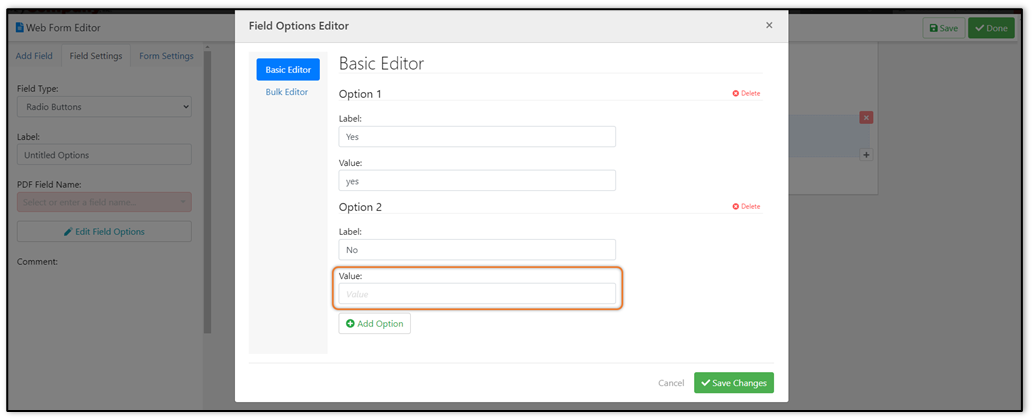
[PEP-3429] - Fixed issue where the last login User information did not update for new Users when they logged in for the first time. This field should update for a user when they log into the system. Please see the image below for more details.
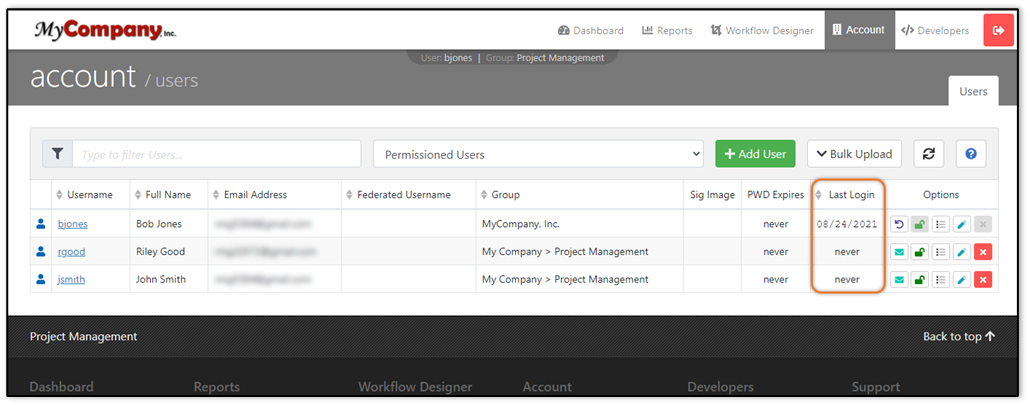
[PEP-3412] - Fixed issue where when a Participant requested a mobile passcode the screen would not focus on the PIN field. The screen will now focus and place the cursor in the PIN field after clicking on the Request Code button. The Participant can also submit the code via pressing on the Enter key.
[PEP-3424] - Fixed issue where Bulk User Upload did not send out New User Welcome emails even though the setting to do so was selected.
[PEP-3420] - Fixed issue where Bulk User Upload did not create a new user successfully, and showed an error, due to a duplicate username existing in the system. Bulk User Upload will now check the system for duplicate usernames and ProntoID’s when attempting to create or update users.
[PEP-3412] - Fixed issue where when a Participant requested a mobile passcode the screen would not focus on the PIN field. The screen will now focus and place the cursor in the PIN field after clicking on the Request Code button. The Participant can also submit the code via pressing on the Enter key.
[PEP-3398] - Fixed issue where Document Verification did not work when Document Digital Seals were enabled. Please reference PEP-2269, in version 5.11.0 for information on Digital Seals, and the image below for more details.
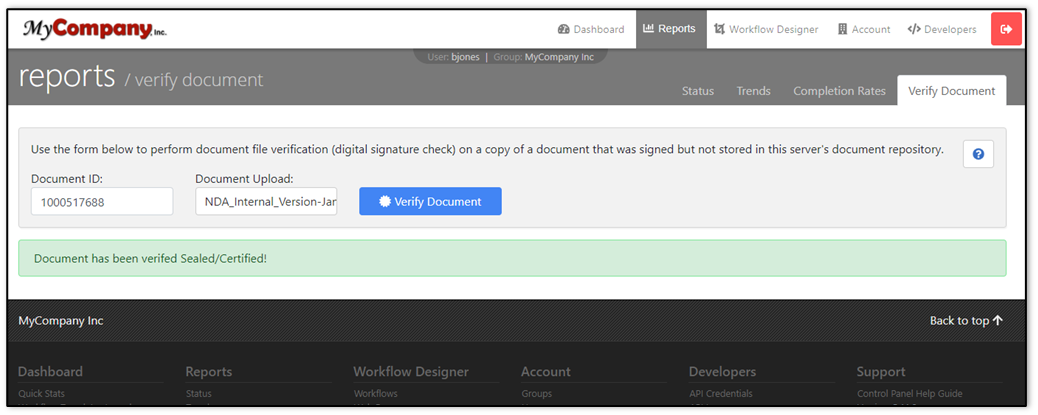
[PEP-3382] - Fixed issue where a Defined Participant mobile number was being prompted on launch. The mobile number should be prompted to the Participant that will define the other Participant (the definer). Please see the image below for more details.
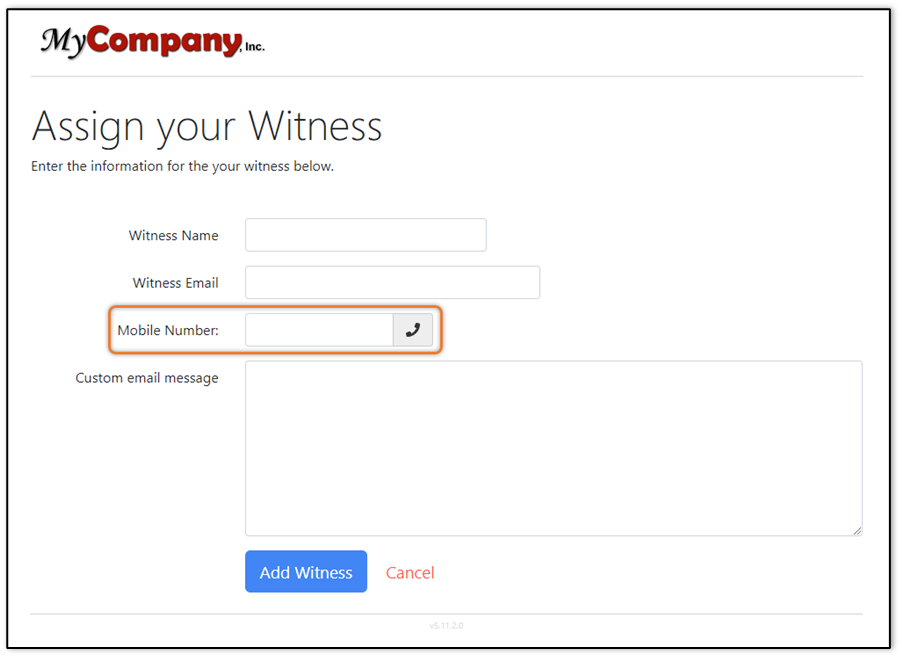
[PEP-3379] - Fixed issue where the DocForms page was not using selected Participant Brands. Included new DocForms UI type in the Brands sections along with a Common CSS type that will apply CSS styling to all pages in a Workflow. You can use this for common CSS styling regardless of the page. Please see the image below for more details.
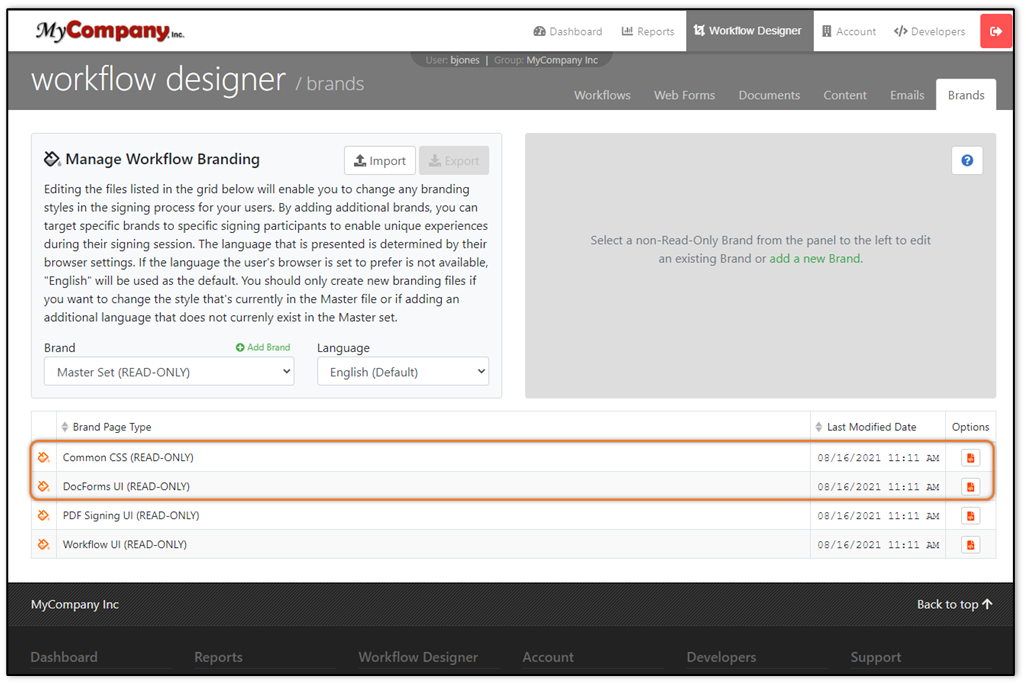
[PEP-3369] - Fixed issue where if a Participant is set to be defined by another Participant, the Participant to define the other Participant (the definer) could be marked as optional even if the Participant to be defined (the defined) is not marked as optional. The system will now automatically cascade the optional setting from the definer to the defined. This cascading will not apply in reverse for any Workflows, meaning the defined can still be set as optional if the definer is not set as optional.
[PEP-3362] - Fixed the display of implicit, also known as cascading, Permissioned Users on the Users screen. Previously only explicit permissions would be seen. The Users screen, when filtered to show Permissioned Users under the Group you are in, will now show implicit (cascading) permission from Parent or Primary Groups to Sub-Groups. Please see the image below for more details.
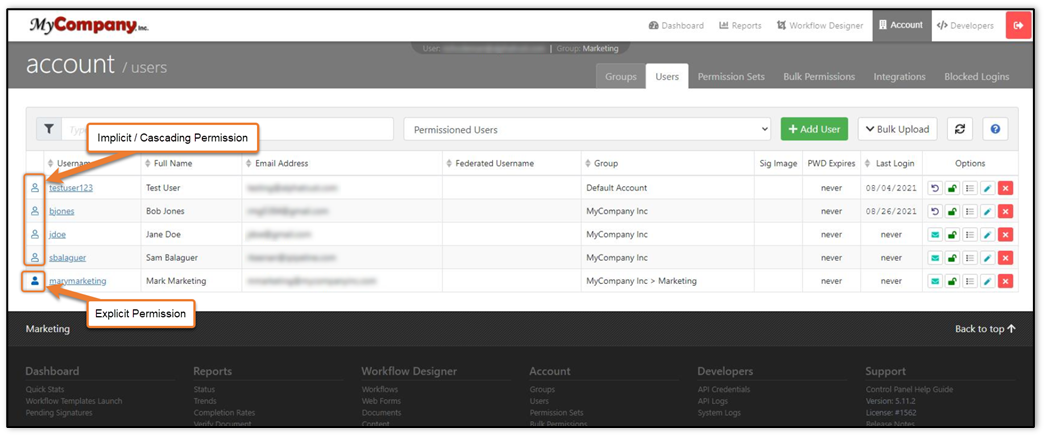
[PEP-3359] - Fixed issue where when utilizing Bulk Launching, the process would only validate the first error found and would not report any additional errors found. The process should show all errors found. Please see the example error message below.
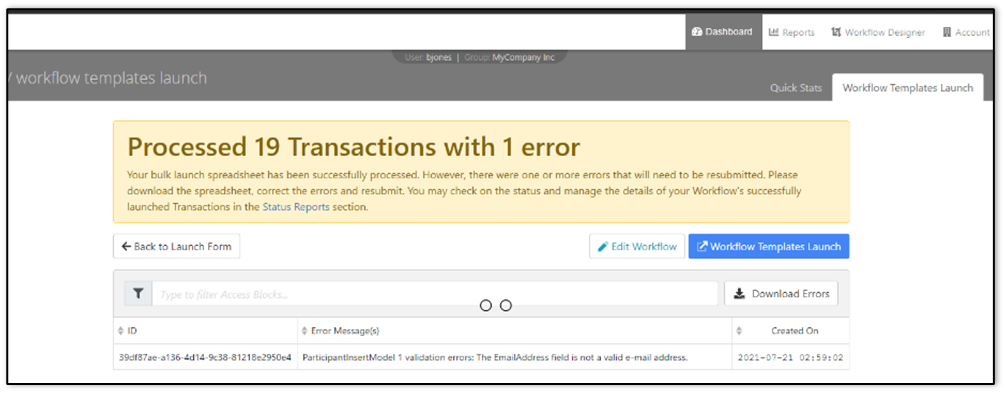
[PEP-3349] - Fixed issue where the Bulk Users Upload section prevents adding individual users when it is expanded on screen. After clicking on the Add User button the Add Users pop-up will appear on screen, but when you click on the Add User button nothing happens. An error message can be seen hidden behind the Add User pop-up. You can now Add a User when the Bulk User Upload section is expanded on screen. Please see the image below for more details.
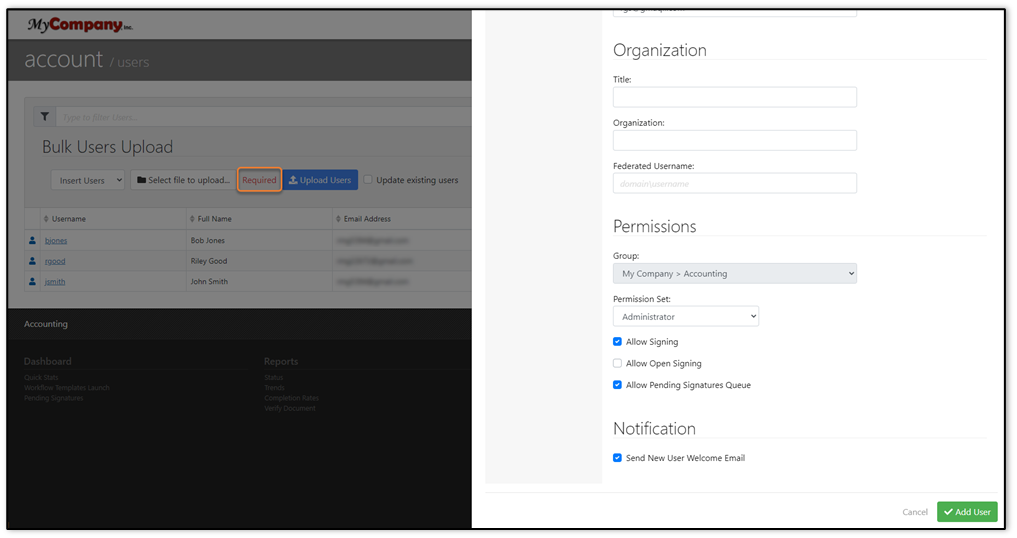
[PEP-3337] - Fixed issue where Enforce Digital Signature setting would intermittently show the option Inherit from Parent, for a Parent Group. The Inherit from Parent option should only show for Sub-Groups. A Parent Group should only see the options None, Certification, and Seal. Please see the image below for more details.
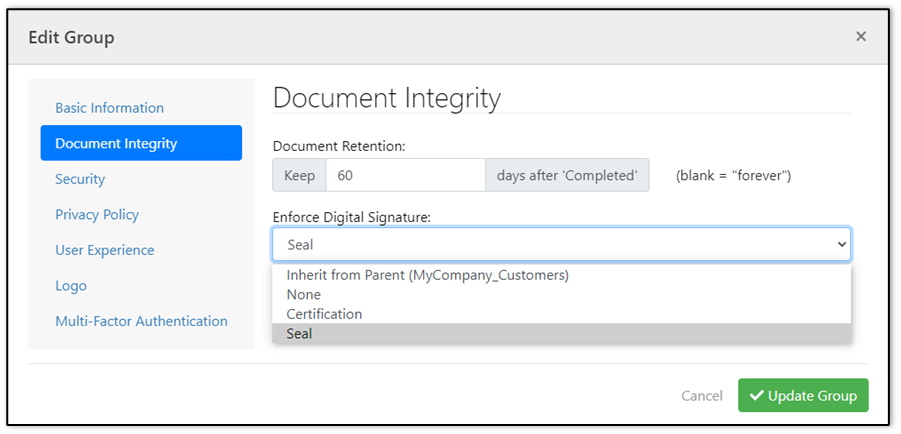
[PEP-3271] - Fixed issue when a new user needs to reset their password and the current password is invalid, the screen does not show an error message of any kind upon hitting the Change Password button. The new screen will now keep the current Username and Password that was entered upon signing in and only ask the user to enter and confirm their new Password. Please see the updated Password Change Required screen below.
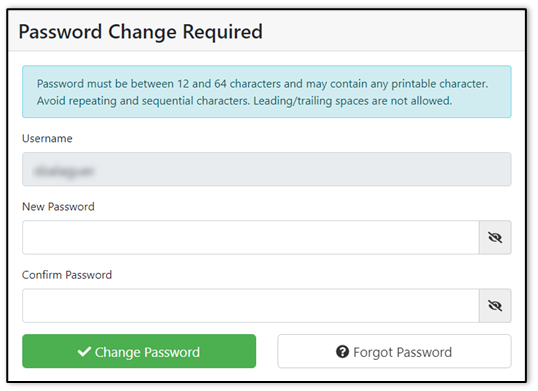
[PEP-3210] - Fixed issue when the Launcher has the ability to add additional email addresses at the time of launch, the email addesses entered would not receive Final Notification emails. The emails entered should have received Final Notification emails. Please see the images below for more details.
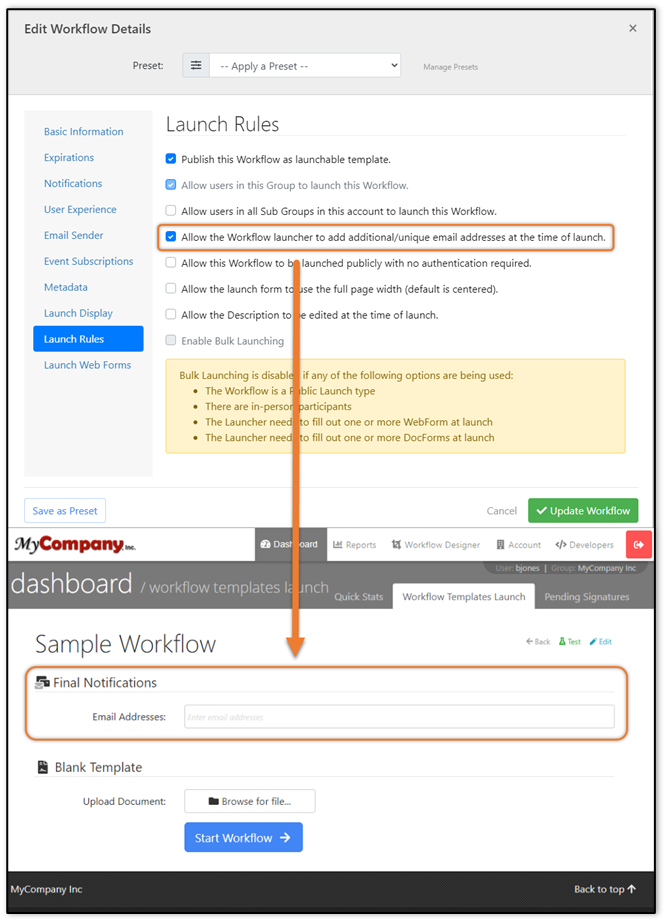
[PEP-3098] - Fixed issue when testing an ad hoc (non-template) Workflow, with a Participant signing in-person, the session will continue into another test. This would affect signing tests as when you click on the signing link you will see an error message stating you have already signed. The tests should stay separated and not affect each other.
[PEP-2901] - Fixed issue where a user in the same Group or Sub-Group could access another users private Workflow utilizing the Workflow ID.
[PEP-2819] - Fixed issue where signatures, on documents rotated 180 degrees, were not correctly placed on the document.
v5.11.1 Release Release Date: 8/12/2021
Bug Fixes
[PEP-3386] - Fixed issue where Queued Event Logs are still being cached after logs are turned off.
[PEP-3376] - Fixed issue where DocForms were missing the page images during form filling under the rare scenario of no signings in documents but document still needed form filling. Please see the example of the error and what is seen in the image below.
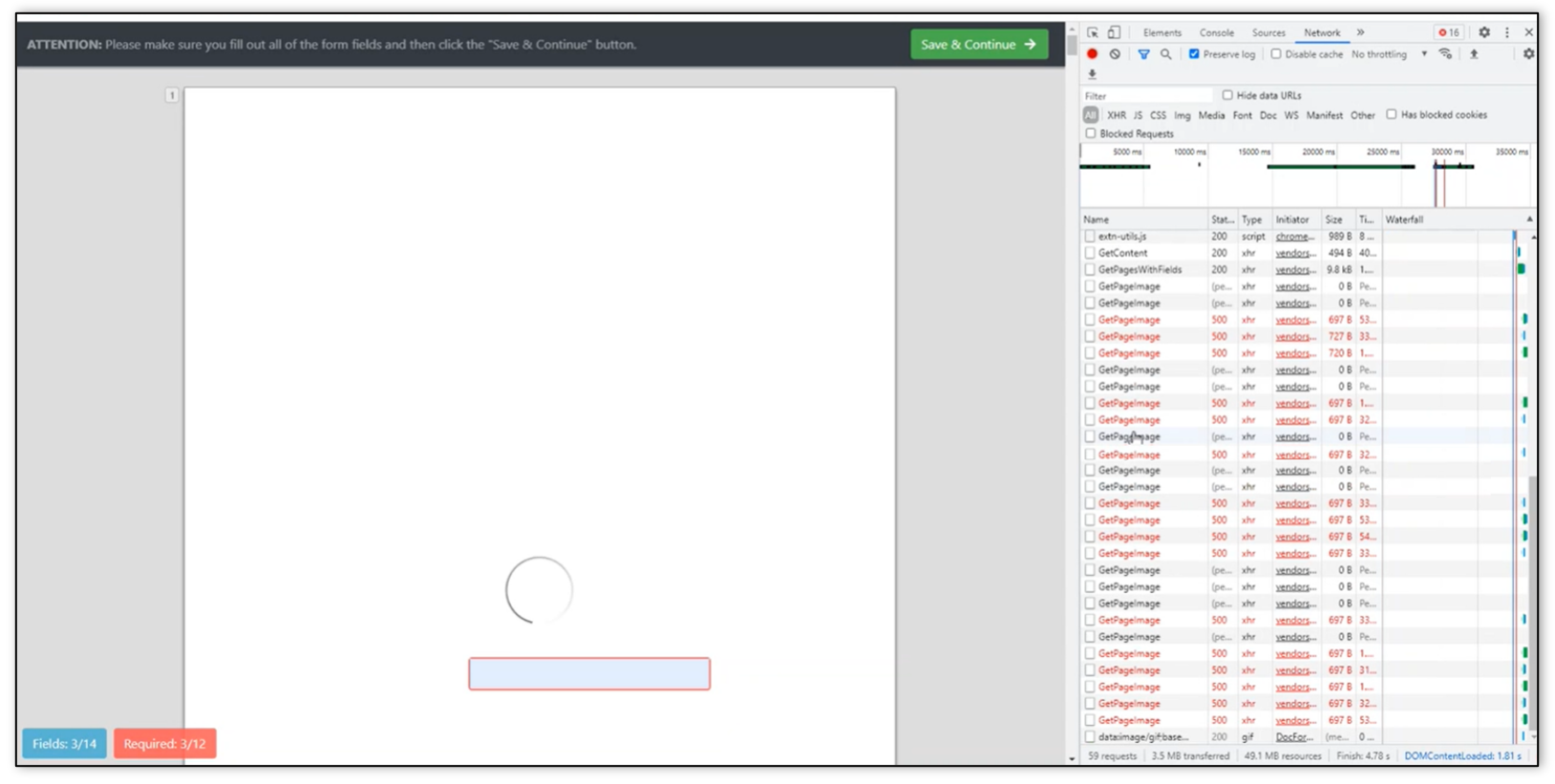
[PEP-3375] - Fixed issue where the Replace Document feature would not save the replaced document if the document that was replaced was not a PDF file.
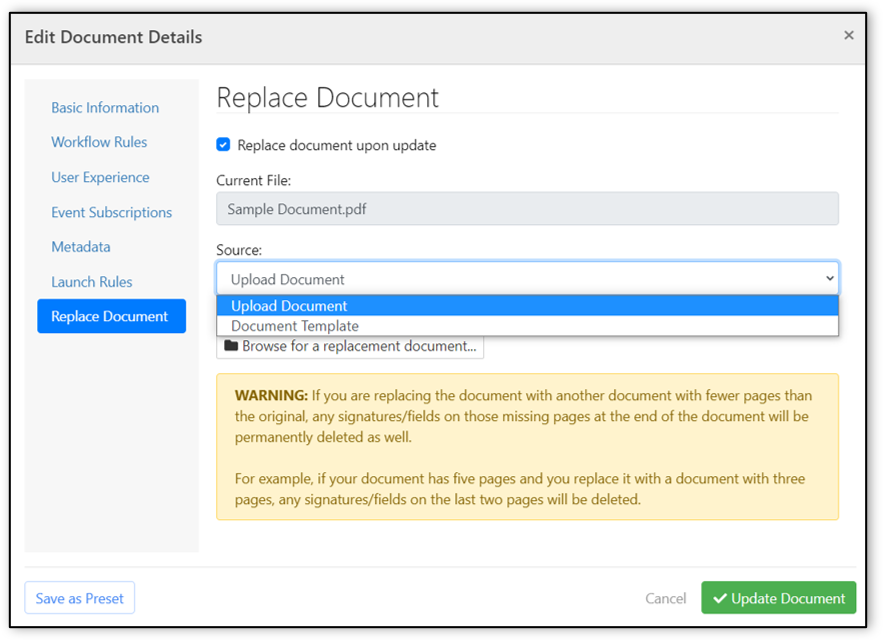
[PEP-3358] - Fixed issue where ValidDocumentSystemPaths default value for new installations was not empty. It now defaults to none.
[PEP-3353] - Fixed issue where Group lists did not display properly when utilizing Bulk Permissioning. Users will only see Groups and Sub Groups they have permissions to. When only a Sub Group is selected, it will present the Sub Group's parent's permissions. If you select multiple Groups or Sub Groups, only the permissions all those Groups have in common will be available from the permissions dropdown list.
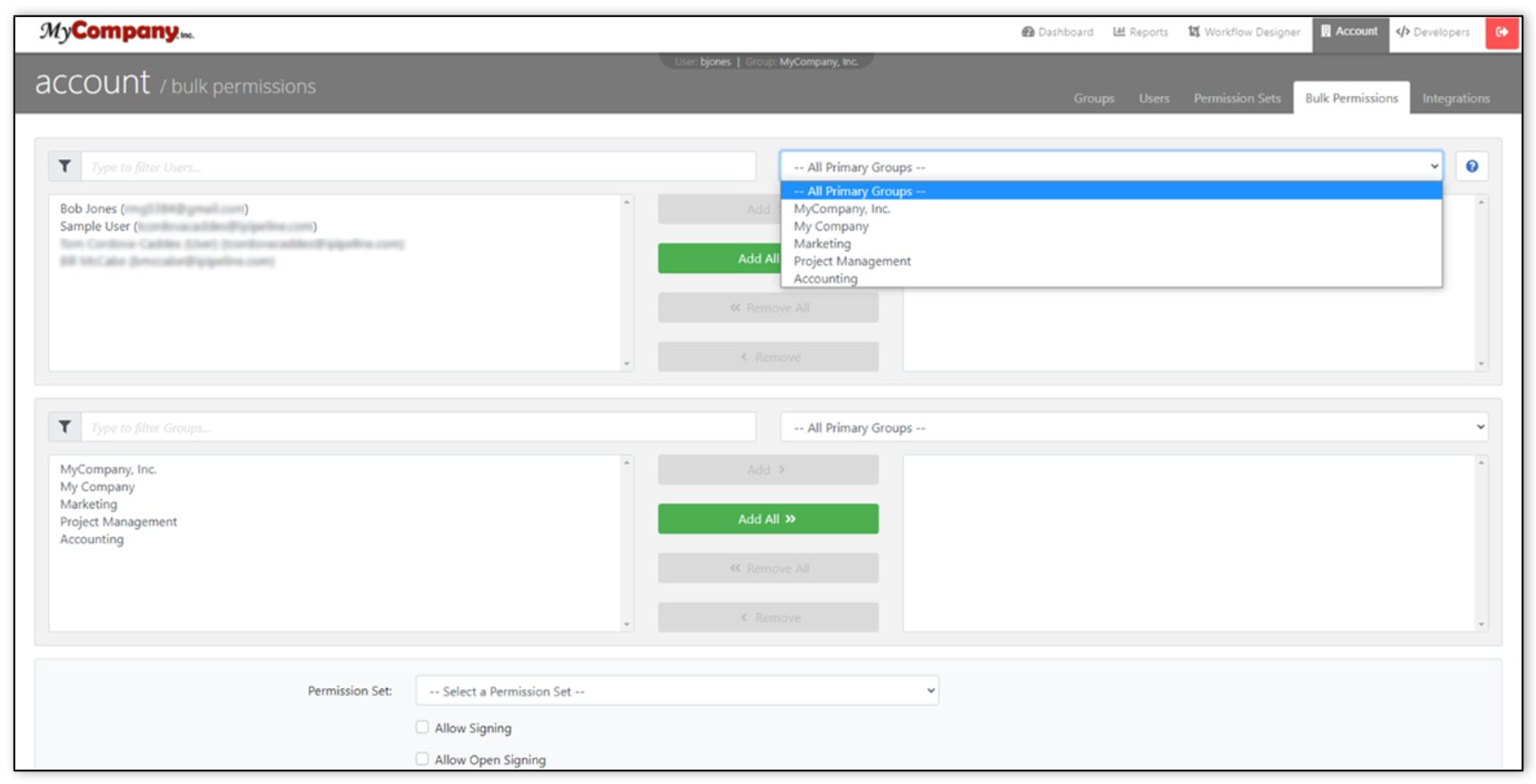
[PEP-3352] - Fixed issue where invalid demos and Installation and Communication Tests were still shown as options after installation. Please see the updated demos and tests below.
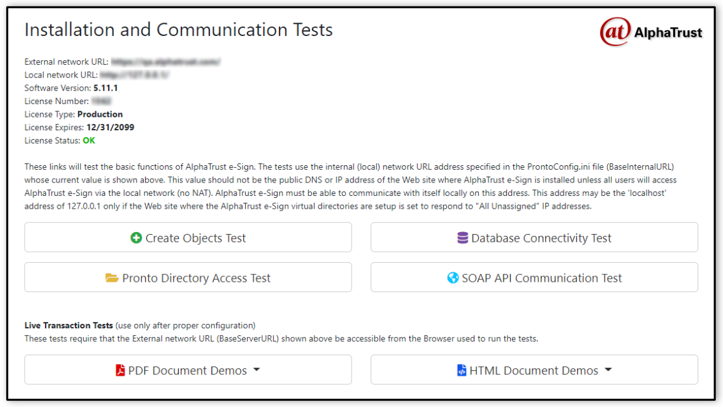
[PEP-3350] - Fixed issue where Usernames are restricted to a maximum of 32 characters when utilizing Bulk Users Upload. Usernames should be restricted to a maximum of 63 characters.
[PEP-3348] - Fixed issue where the Signature Application Type, seen in the transaction’s details under the Participants or Documents tabs, would be empty or may show an incorrect application type. Please see the example transaction details image below for more details.
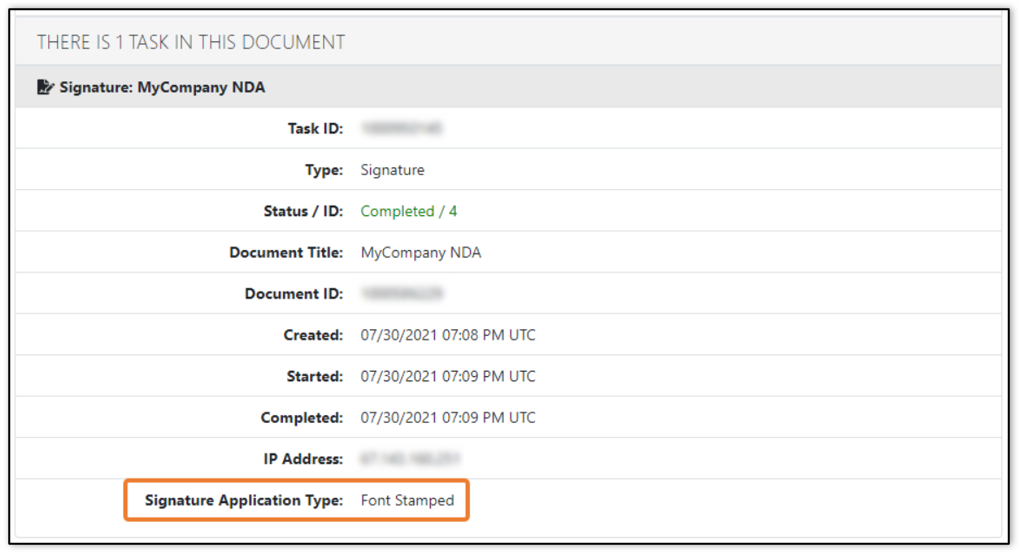
[PEP-3346] - Fixed issue where an email address with a single character in front of @ symbol will show as invalid when the email is valid.
[PEP-3336] - Fixed issue where if a selected default Brand, Content set, or Email set was deleted for a Group, the drop-down lists showed a blank or empty selection. The drop-down should be prepopulated with the “- - Select One… -” default option. Please see the image of an example Group settings below.
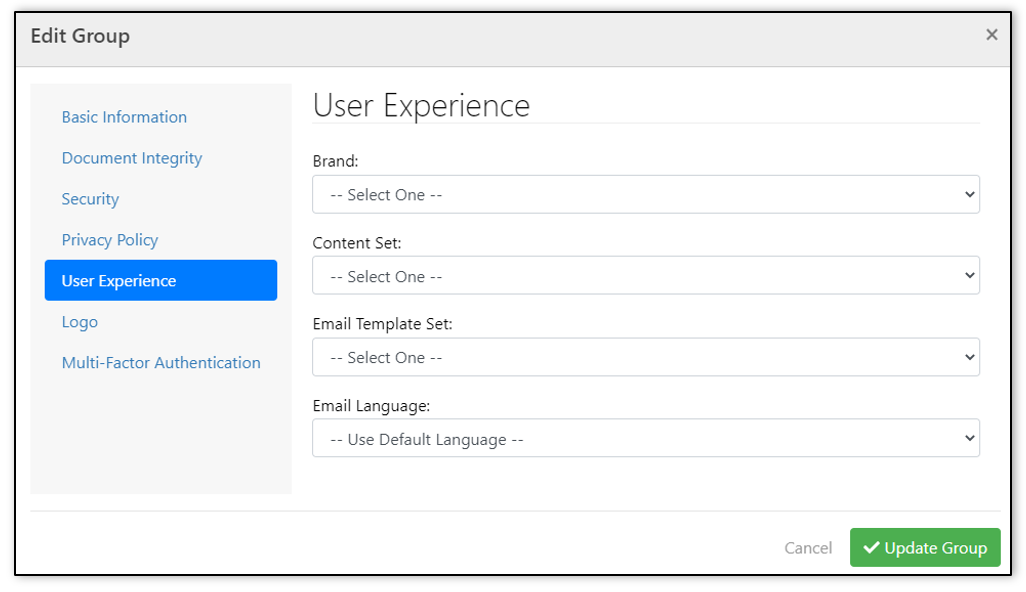
[PEP-3326] - Fixed issue where if the document needs to be rotated after it is uploaded, the tasks/fields are displayed in the wrong location.
[PEP-3318] - Fixed issue where Groups are receiving emails from the Owner Email Address, found in the Control Panel, rather than the Force_From_EmailAddress setting in the ProntoConfig.ini. This setting can be found in the [PRONTO_EMAIL_NOTICE] section.
[PEP-3303] - Fixed issue where System Admin privileges were removed when permissions were applied to it via Bulk Permissions.
[PEP-3214] - Fixed issue where when Reassigning a Participant for a workflow with Mobile Authentication enabled, the Reassign Participant prompt does not check for Mobile Authentication and does not ask for a mobile number for the new participant. The system will now check and ask for a mobile number. Please see the reassign option and updated Reassign Participant screen for reference below.
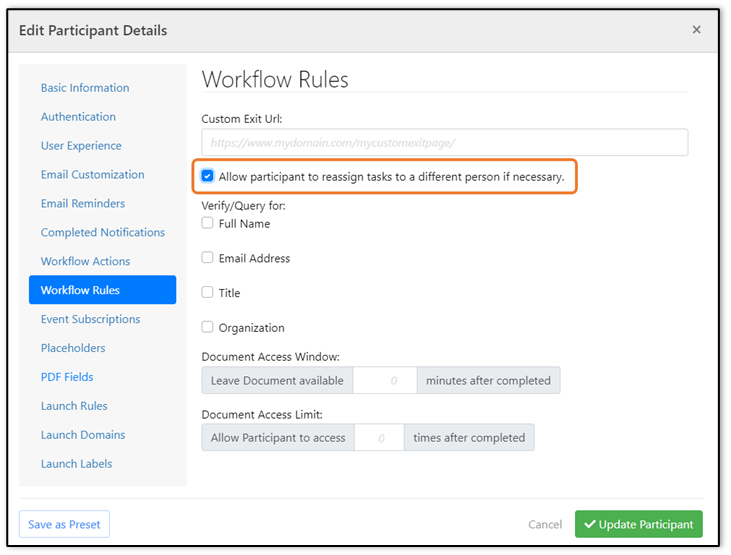
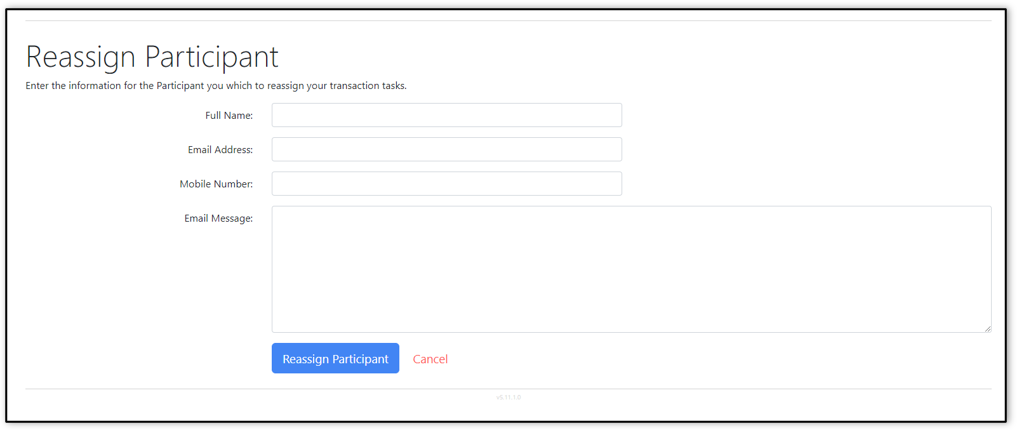
[PEP-3058] - Fixed issue where an error would appear if an ampersand (&) was used in the Participant Role. Fix allows no special characters other than a dash, underscore, or quotes. The same fix has been applied to the API model annotation decorations. Please see the image below for more details.
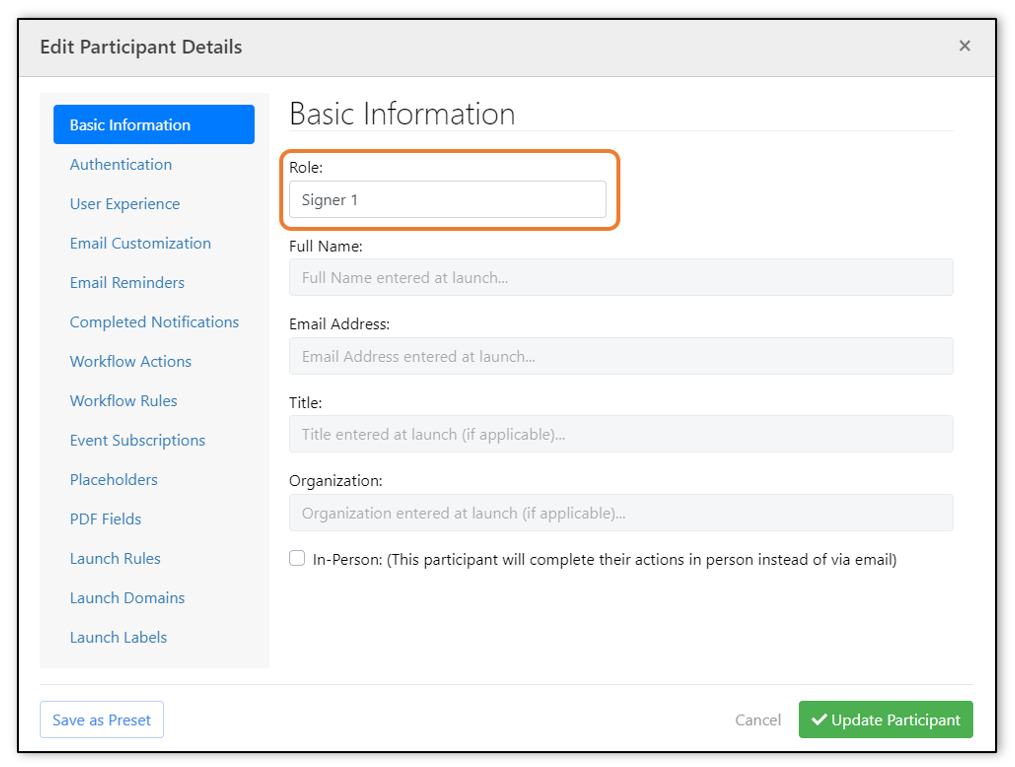
v5.11.0 Release Release Date: 7/30/2021
New Features
NOTE: The New Signing UI, introduced optionally in v5.7.0, will now be turned on automatically for any new installations. This is no longer an optional feature.
[PEP-3158] - Added option to automatically allow the Launcher as someone that can get a Final Notification email. Please see the image below for more details.
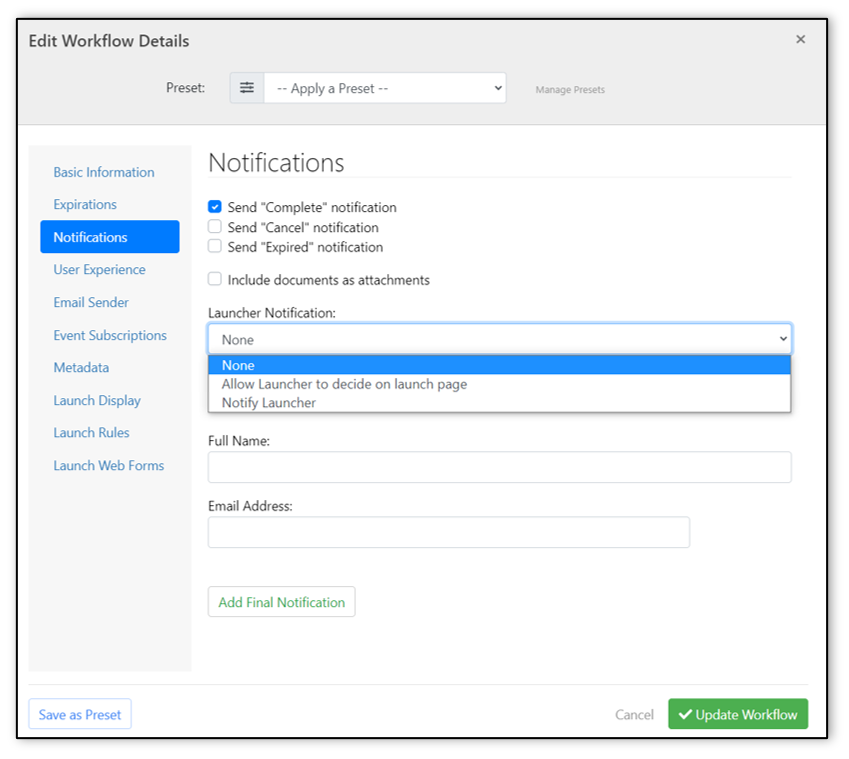
[PEP-3155] - Added the ability to set the Workflow Launcher as a Participant so the Launcher doesn't have to enter in their own information since the system already knows that information. Please see the image below and watch the following video for more details, Edit Workflow_5.11.0.
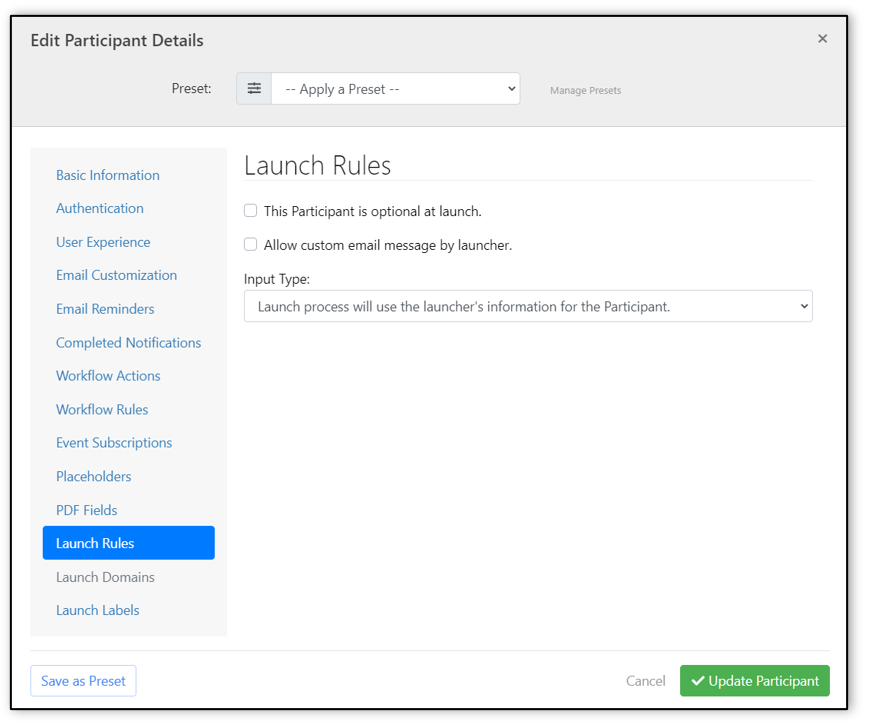
[PEP-3114] - Added Participant Completed Document Behavior Type to Workflow Setup UI. This setting is found under the Participant details of a Workflow. Please see the image below for more details.
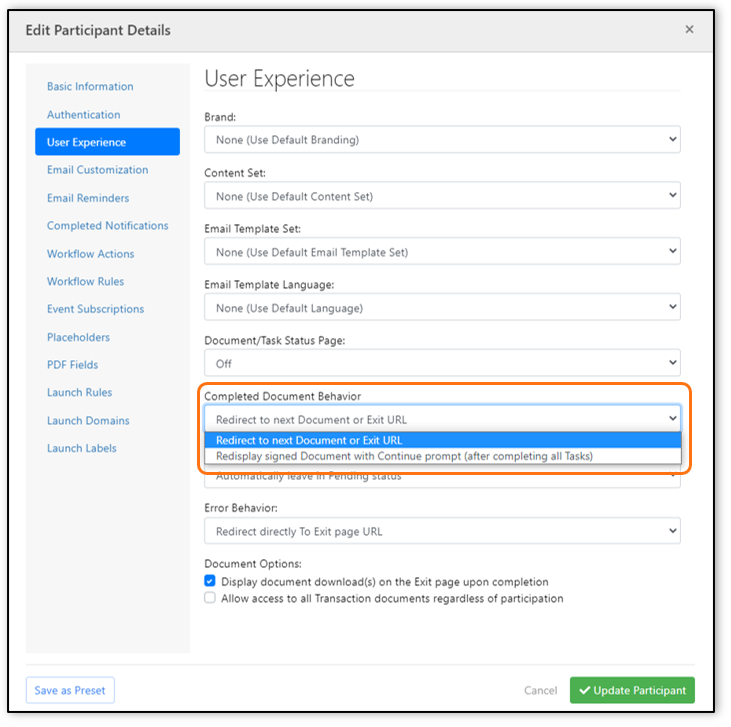
[PEP-3106] - Added an "Export as v5 Workflow" option to the v4 Workflows in the legacy v4 Control Panel. Note: Not all functionality will export so please check your Workflow after importing into the v5 Control Panel.
[PEP-3066] - Added the option for users to launch Workflows in bulk by using a CSV of launch data required. Please see the images below and watch the following video for more details, Bulk Launching.
Important Note: Bulk Launching is disabled if any of the following options are being used:
- The Workflow is a Public Launch type
- There are in-person participants
- The Launcher needs to fill out one or more Web Forms at launch
- The Launcher needs to fill out one or more DocForms at launch
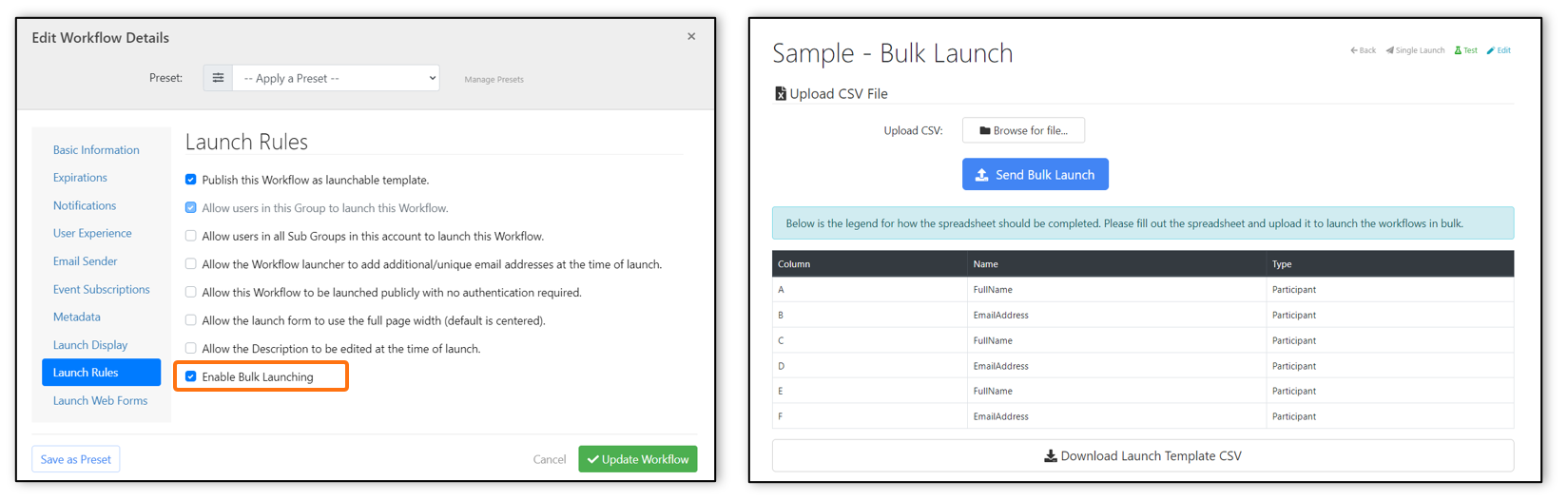
[PEP-3004] - Added workflow action API call 'DefineParticipant' to enable the ability for a participant to define another Participant during their signing process. This would be done in the CreateTransactions() call and added to a participant as a workflow action. Please see the image, and example API call, below and watch the following video for more details, Edit Workflow_5.11.0.
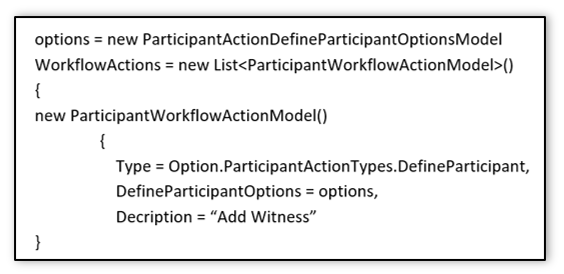
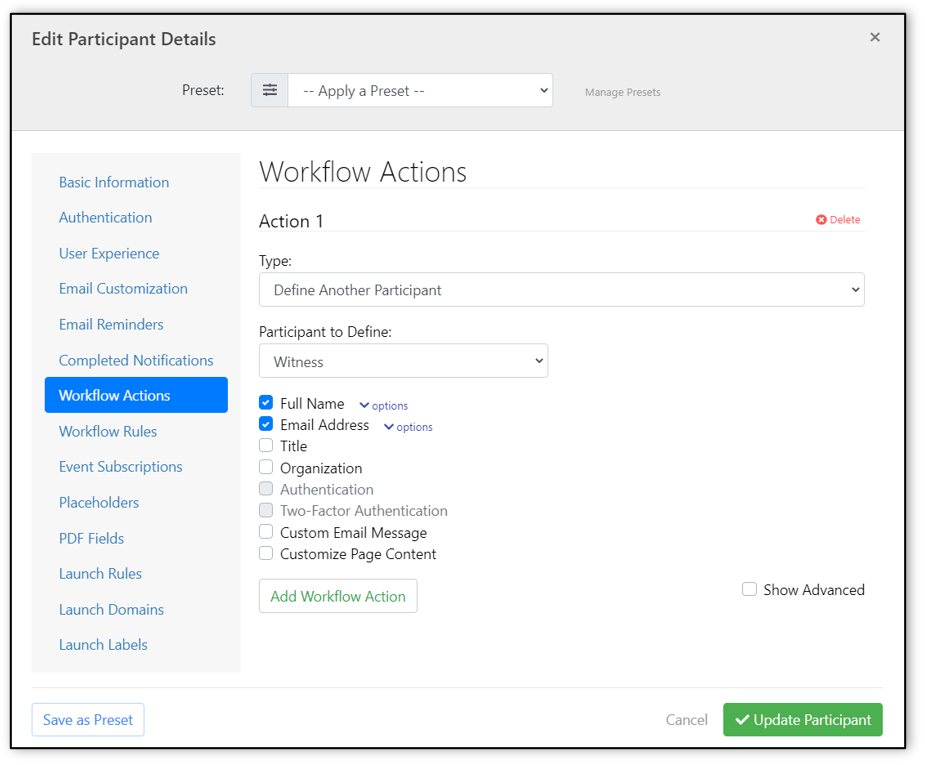
[PEP-2950] - Added the ability to export Web Forms from the legacy v4 Control Panel for importing into the new v5 Control Panel.
[PEP-2914] - Added form field and required count identifiers to the DocForms page that will focus the user to the fields when clicked.
[PEP-2812] - Added Default Email Template Set Language to Groups. Please see the image below and watch the following video for more details, Creating and Editing an Email Template Set_5.11.0.
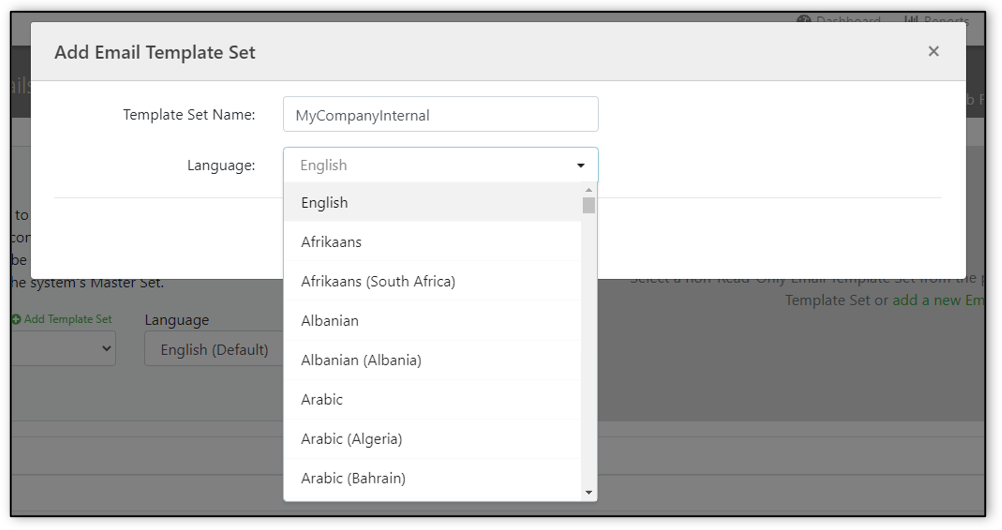
[PEP-2791] - Added a setting to the configuration file to disable the ability to send HTML documents. This setting can be found in \AlphaTrust\Pronto\Programs\ProntoConfig.ini file and in the [PRONTO_SECURITY] section, add the following setting: DisableHtmlDocumentType=1
[PEP-2437] - Added Nolt.io Widget inside the Control Panel for feature requests from users. This will then open a window in the Control Panel to submit feature requests. Please see the images below for more details.
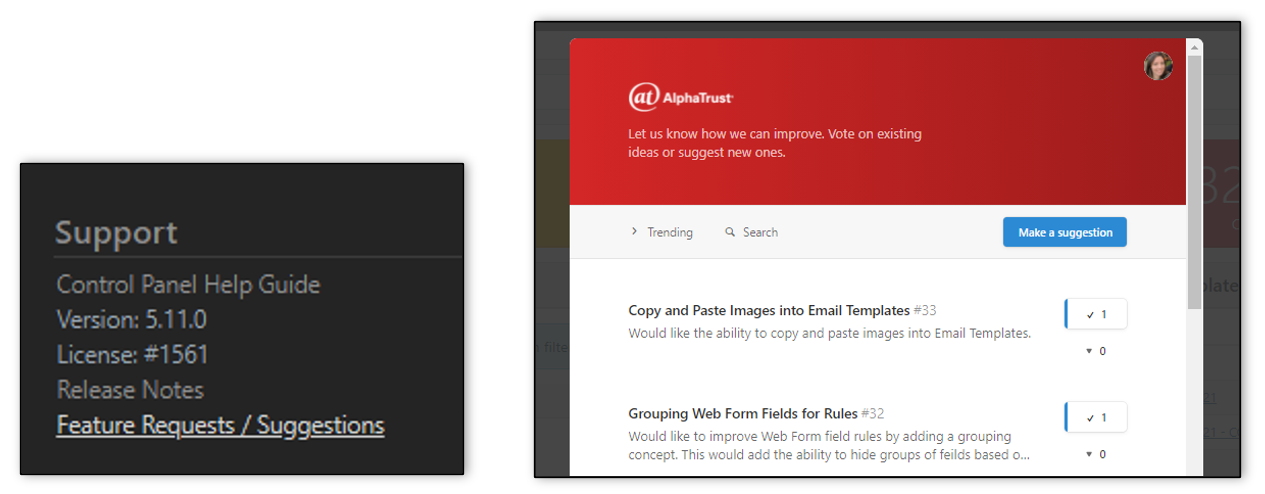
[PEP-2436] - Added the ability to replace (update) an existing document within a saved workflow. This will allow fields to be transferred to the updated document without having to update all the fields and or tasks already placed on the document. Please see the image below and watch the following video for more details, Replace Document.
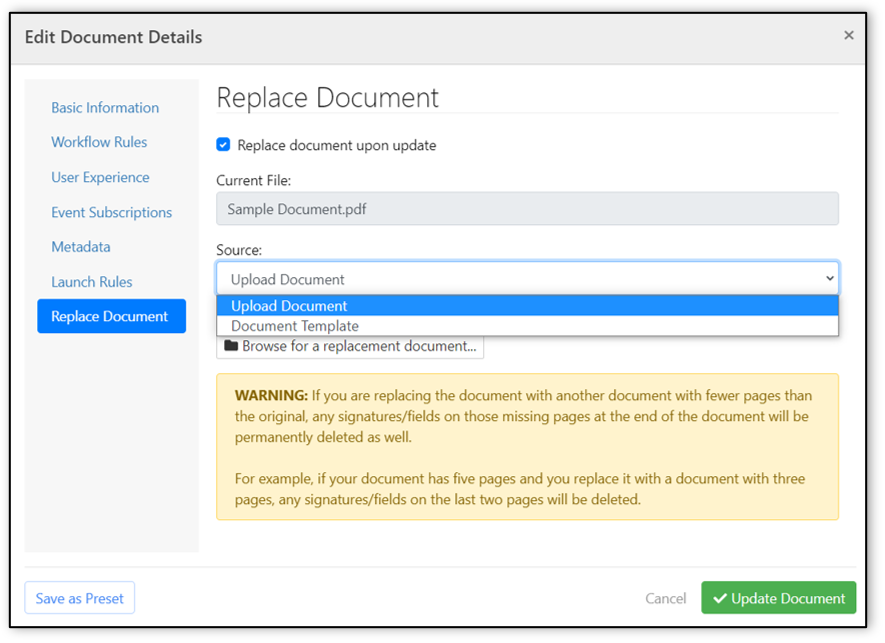
[PEP-1333] - Added a new Workflow Action type called "Define Another Participant" that allows one Participant to enter in the information for a subsequent Participant in the same Workflow Transaction. This allows the launcher of the Workflow to have no knowledge of one or more of the Participants that another Participant can define during their signing process. Please see the image below and watch the following video for more details, Edit Workflow_5.11.0.
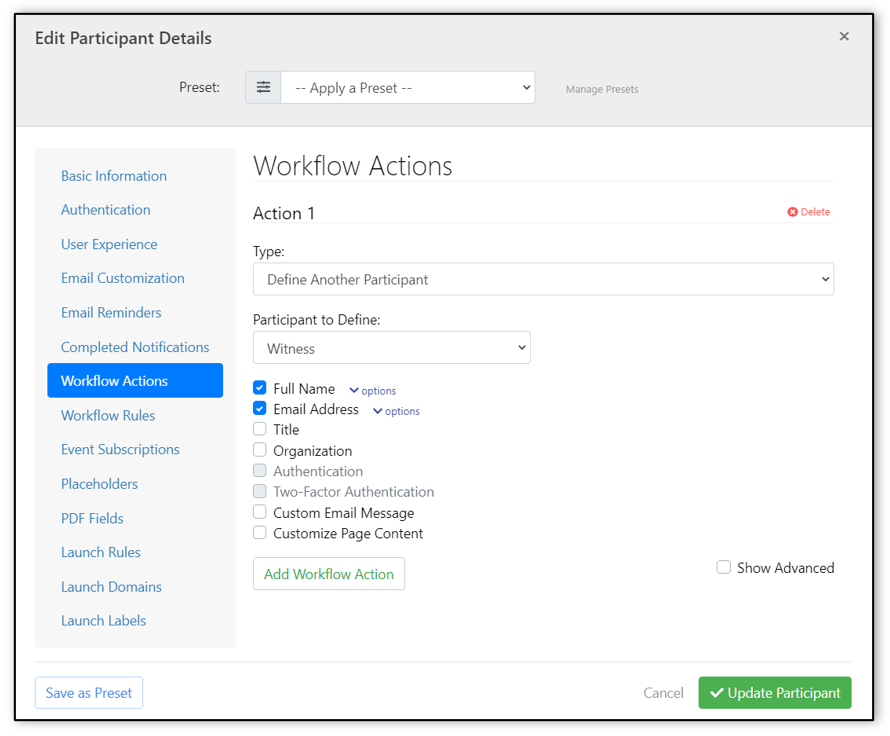
Improvements
[PEP-3205] - Improved Desktop and Mobile Signing UI
- Added more Mobile UI responsiveness
- DocForms and Sign UI auto-zoom to smaller screen sizes
- Tables on mobile scroll horizontally
- Buttons on mobile on all action steps fit page width
- Enlarged sign icon button in mobile
- Added new sign, initials, approval button icons for Sign UI
- Added action button footer for mobile UI
- Added page numbers on DocForms, Sign UI, and Continue pages and removed page controls
- Added additional Confirm Cancel Prompt content set options
[PEP-3200] - Improved Tab Indexes for DocForm so that if any fields that intersect on the same Y axis plane will automatically tab left to right. Otherwise, they will tab top to bottom.
[PEP-3193] - Made major UX/UI improvements to the Task Editor in the Workflows Setup section:
- Moved the quick-editor to a new right side column
- Added zoom functionality to document pages
- Added a task/field selection list with improved sorting functionality
- Added double-click on tasks/fields for full editing.
New UI
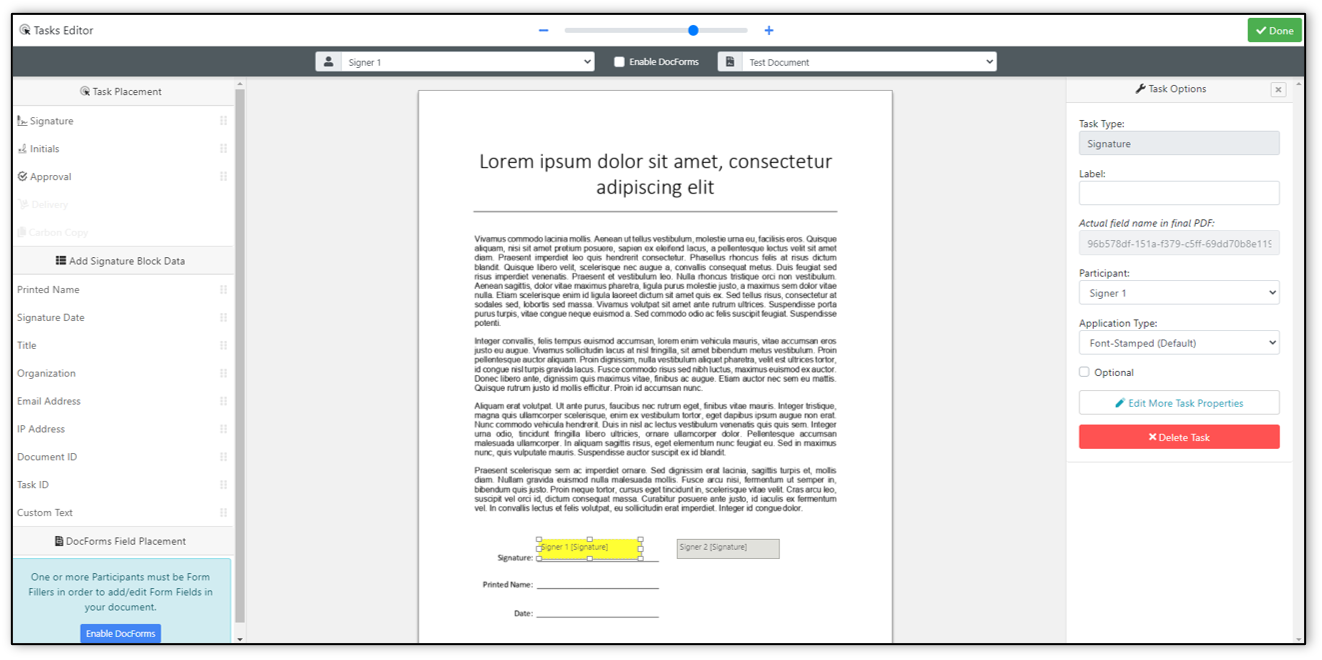
Old UI
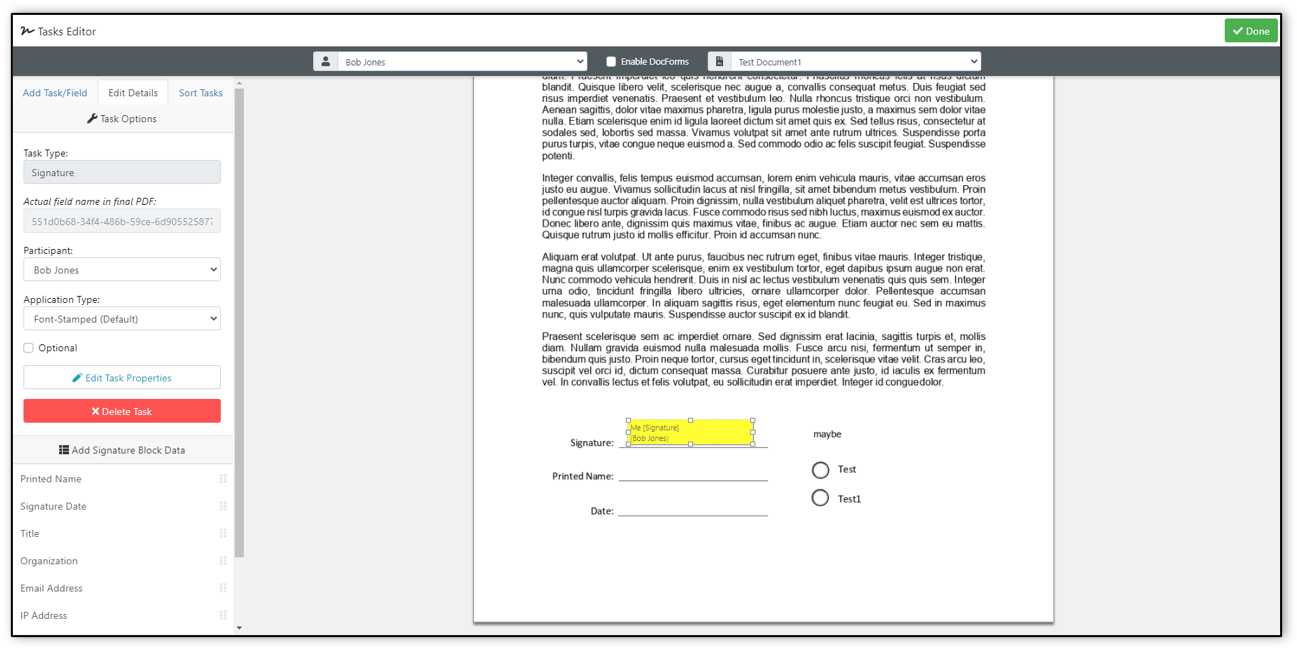
[PEP-3147] - Added option to send the original New User Welcome Email if the user has never logged in before. Please see the image below and watch the following video for more details, Create Users_5.11.0.
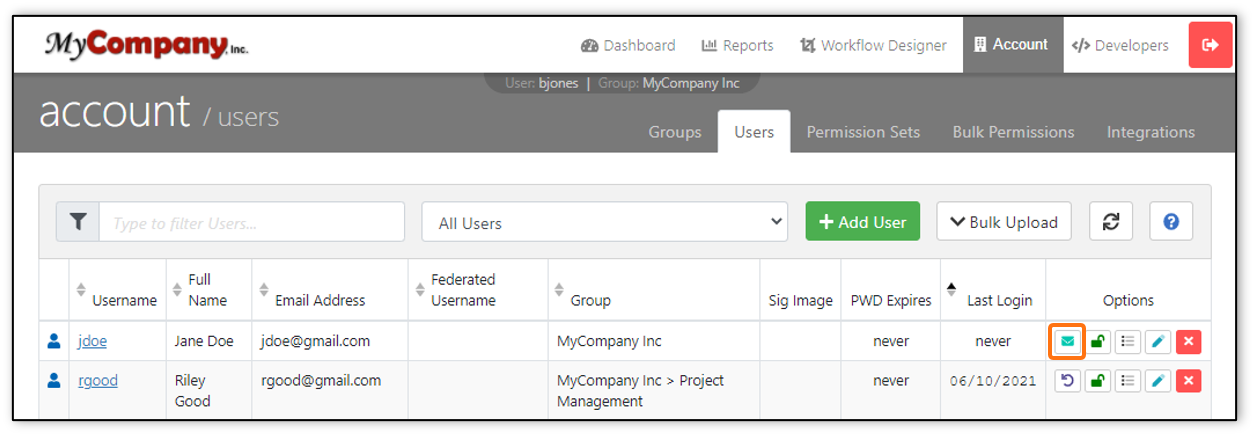
[PEP-3145] - Created a more streamlined process for creating new Users. Please watch the following video for more details, Create Users_5.11.0.
- Added option to not send the New User Welcome Email once a new User is created in the Control Panel.
- Added option to send the original New User Welcome Email if the user has never logged in before.
[PEP-3143] - Added option to not send the New User Welcome Email once a new user is created in the Control Panel. Please see the image below and watch the following video for more details, Create Users_5.11.0.
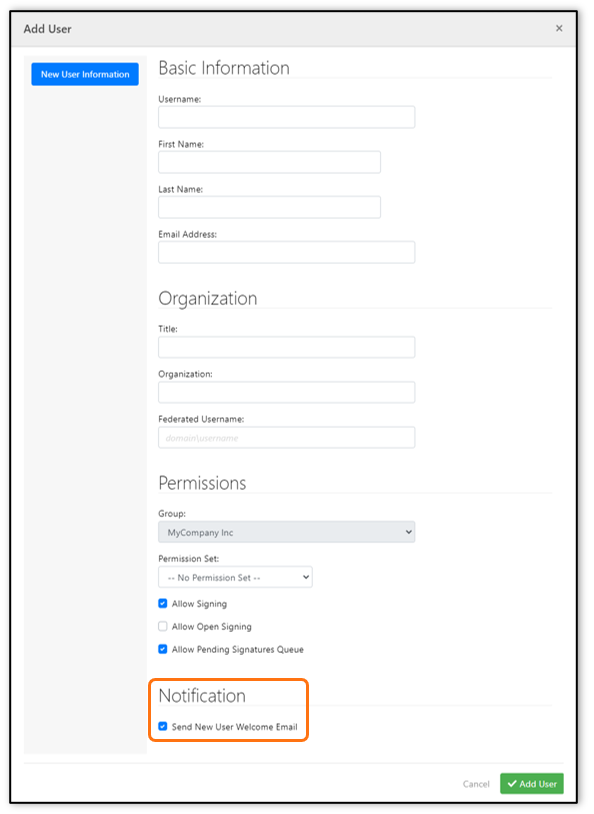
[PEP-3135] - Improved the Workflow Setup, Tasks Setup, to it's own modal instead of inline inside the Document Setup section. Please see the image below for more details.
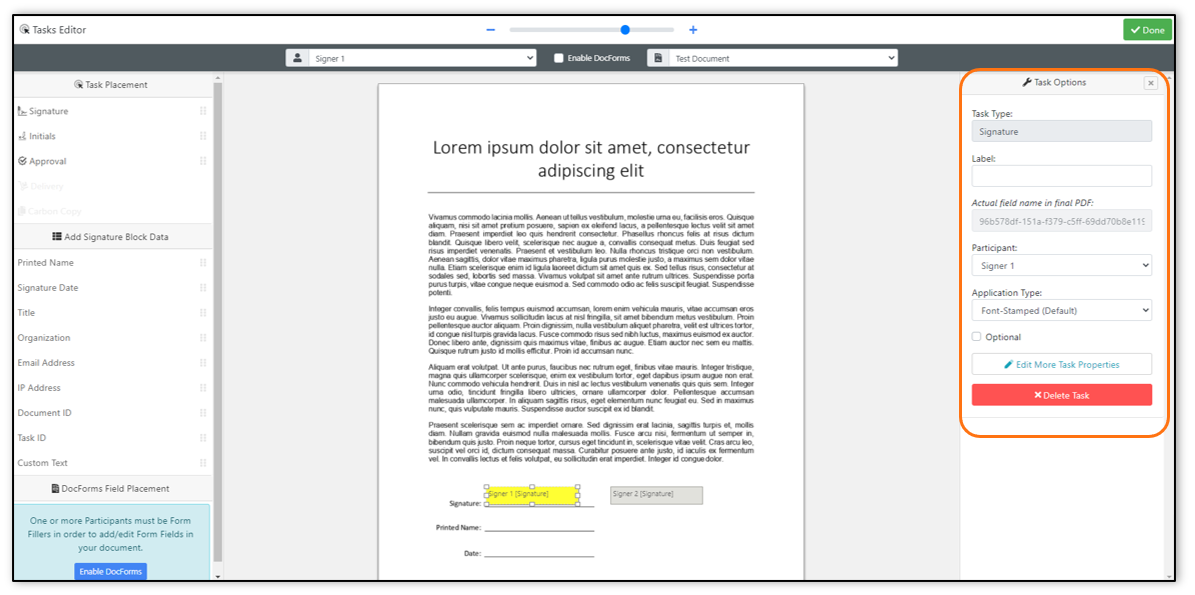
[PEP-3120] - Added "Last Login Date" to the Users tab in the Control Panel and to the response of the GetUsers() API method. Please see the image below for more details.
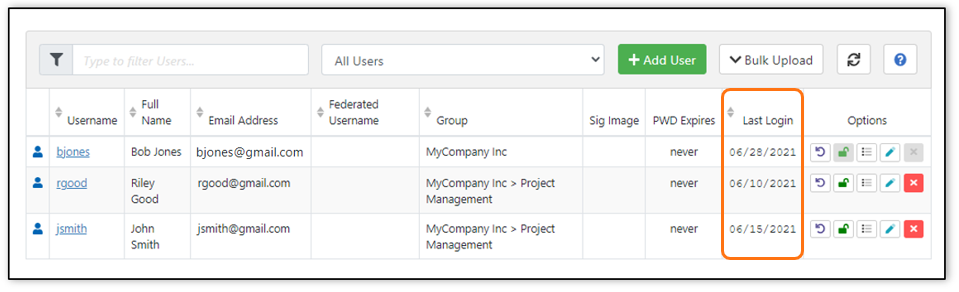
[PEP-3113] - Added "Created By" section in the Status Reports: Transaction tab to display the user who launched the Workflow initially to create the Transaction. Please see the images below for more details.
Important Note: This section will not appear if the Workflow is a Public Launch type.
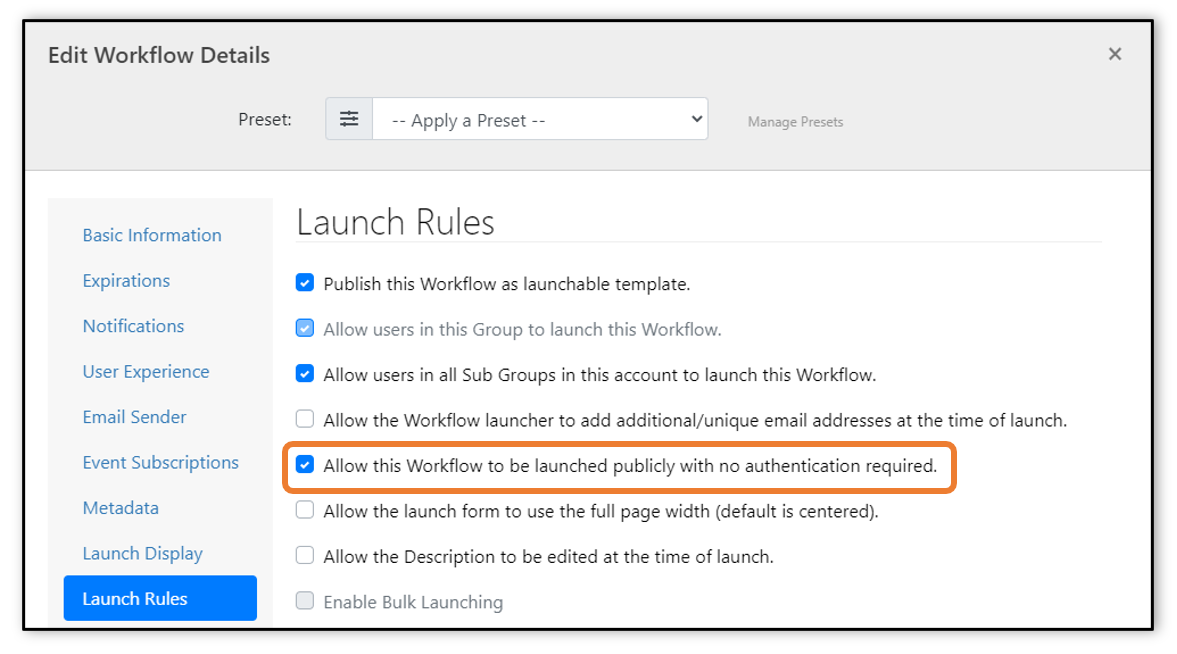
Example Transaction with Created By section
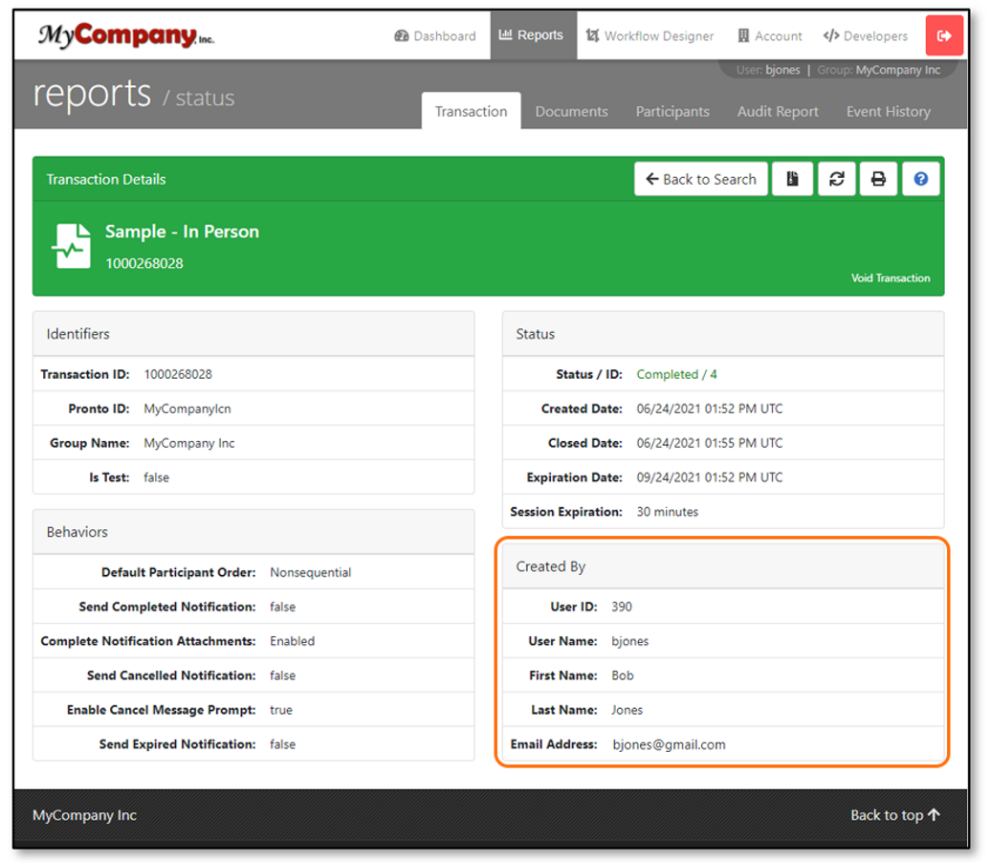
[PEP-3055] - Added Field Masks to Web Forms. This is available on certain Formatted Fields and Textbox Fields. Please see the images below and watch the following video for more details, Web Form Field Masks.
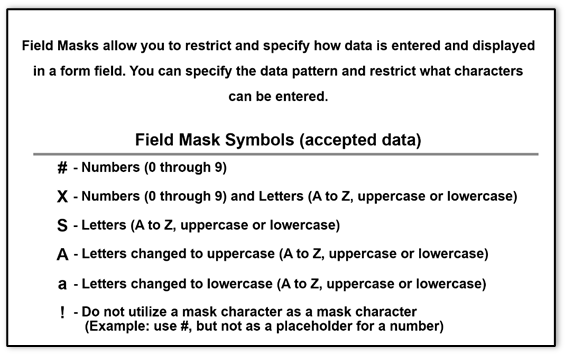
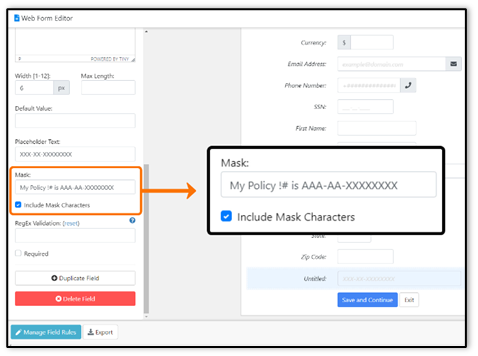
[PEP-3026] - Updated the Audit Report’s look and feel to include the Group logo and HTML formatting to display data inside PDF. Please see the example image below.
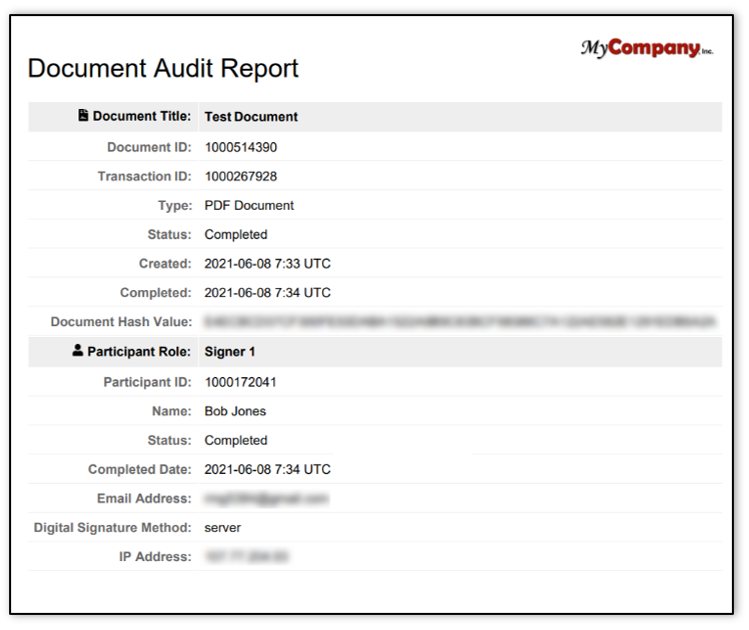
[PEP-2318] - Moved server debug logging to a centralized location. This will allow users with multiple servers to find logging files, separated by machine name, in one location. When you make an API call with logging enabled, XML files will show up in this section. Generally there are two XML files for each call. Once for the Request and one for the Response. These logs are separated by Group. The file name for each uses the following configuration:
[API Method Name]-[Reponse/Request]-[ServerName]-[Date/Time].xml
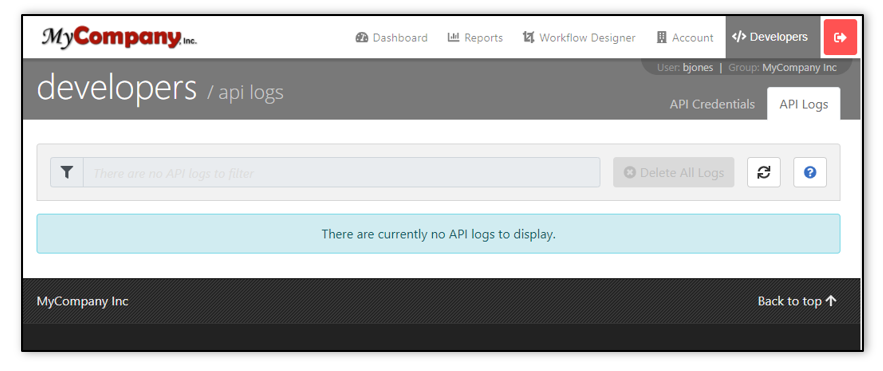
Bug Fixes
[PEP-3317] - Fixed issue where users were unable to paste images from their clipboard into template editors. This affected editors such as Content Editor and Email Template Editor. Please see the image below for more detail.
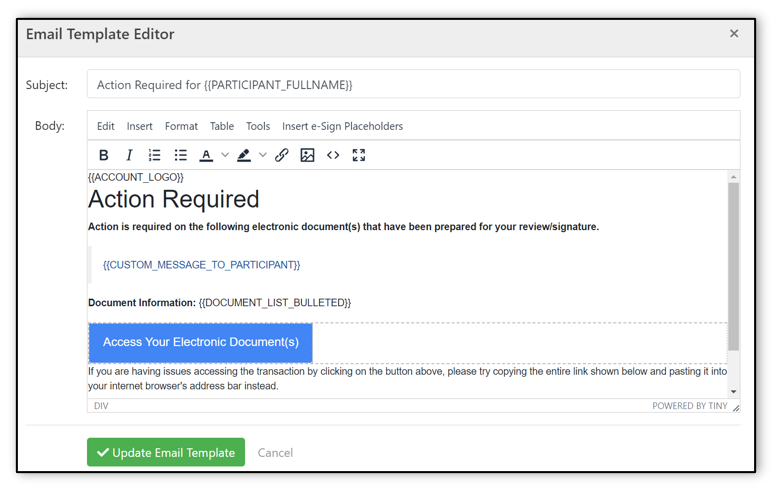
[PEP-3315] - Fixed issue where a user that was created in a top level, parent, or primary group, that only had permission to a subgroup, was not able to login.
[PEP-3309] - Fixed issue where, during Workflow Import, the "Existing" dropdown shows all Workflows when it should only show the Workflows available to the Group the user is working in. Please see the image below for more details.
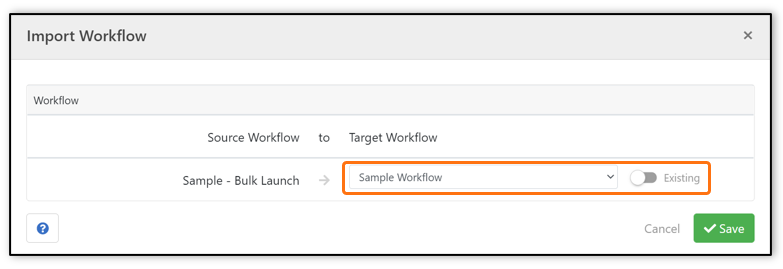
[PEP-3305] - Fixed issue where an MFA email was not being sent out to a user if the user did not have any permissions assigned.
[PEP-3304] - MFA code validation will now ignore spaces on the beginning/end of the code in case it's accidentally pasted in with a space from copying it from the email.
[PEP-3220] - Fixed issue where when creating a Web Form from a document template, the user could enable Prepopulate form data from in-process documents(s) and set fields to use Default Values. A new warning message will appear when these values are selected as this combination can cause a conflict where the prepopulated default value would not appear. Please see the images below for more details.
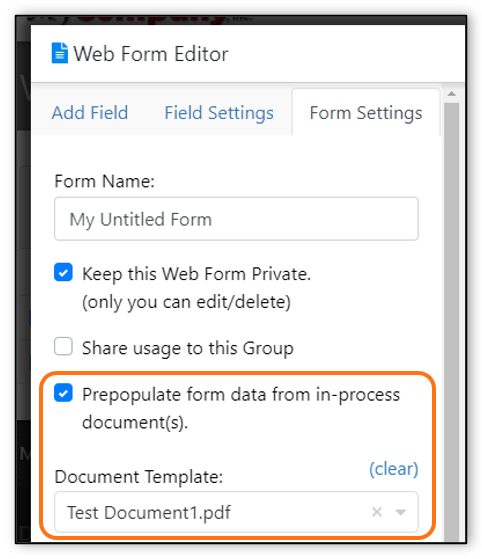
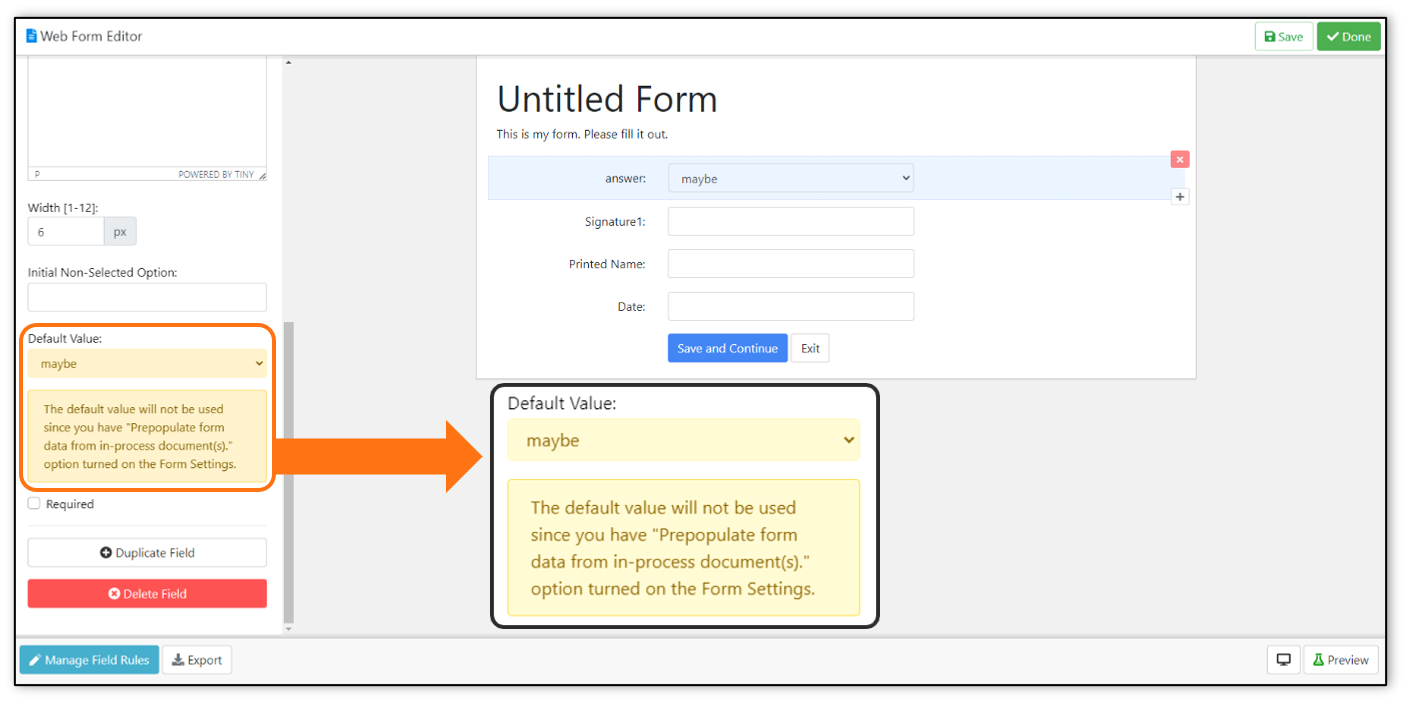
[PEP-3192] - Fixed issue where Custom Task Button Text, located in Task Properties in the User Experience section of Task Details, was not overriding Content Set Text after being updated. Please see the images below for more details.
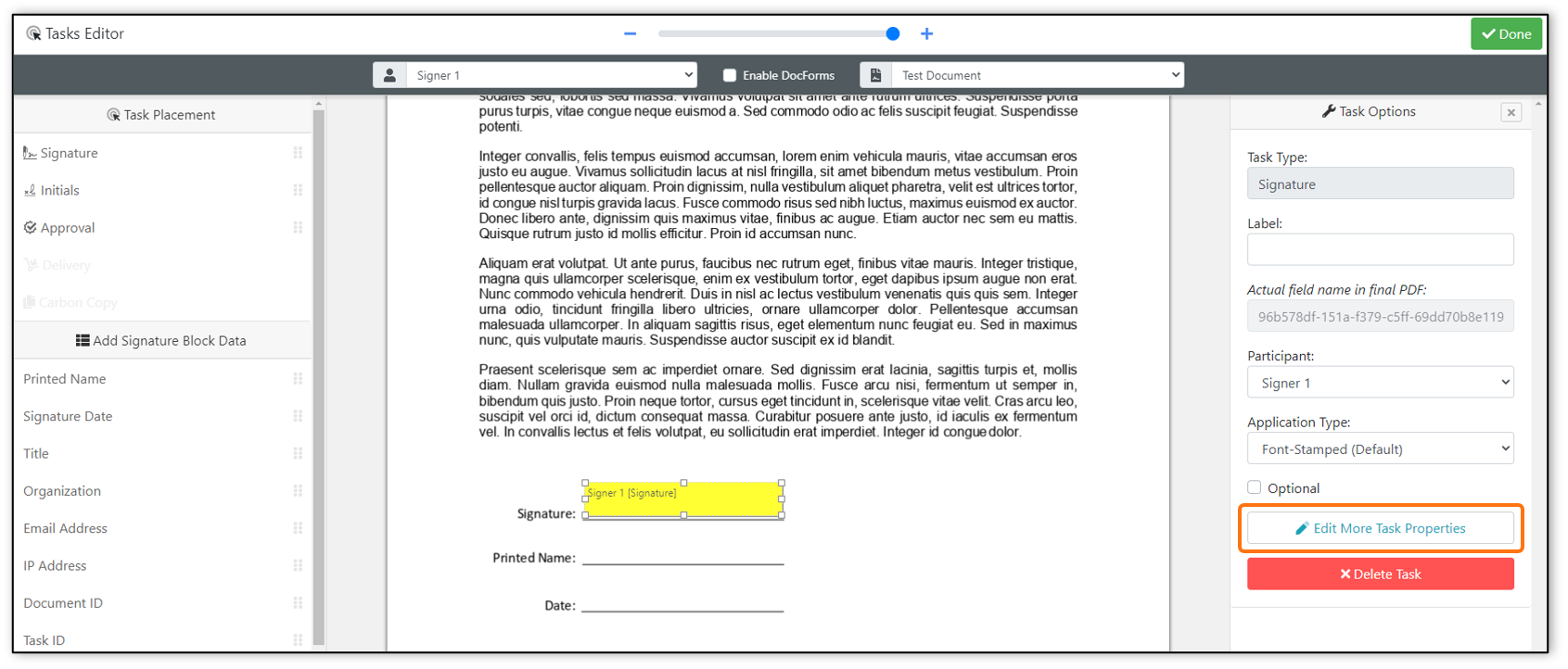
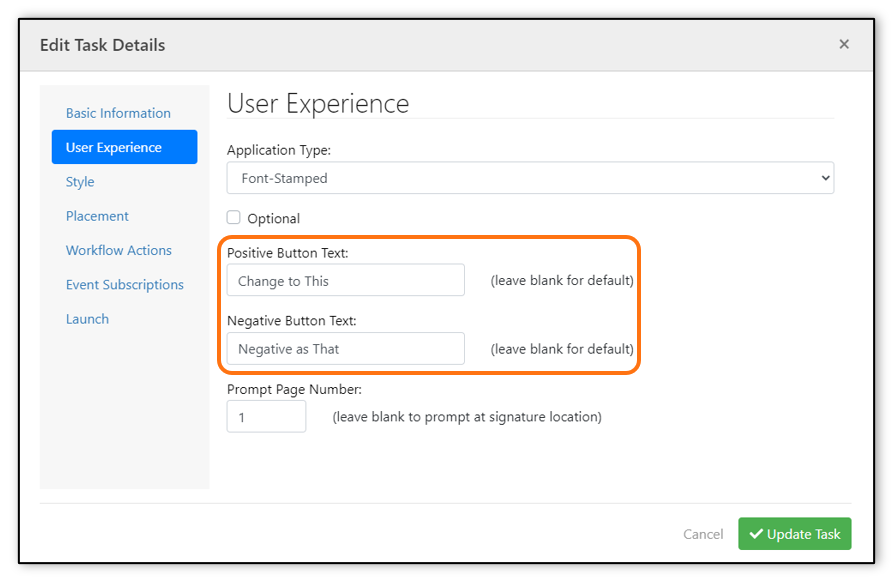
[PEP-3088] - Fixed issue where users were not able to log in if they did not have permissions to their default Group. Users will now be able to log in if they have permissions to an active group or subgroup. The user will be put into the next group they have permission with that is active. For example, Bob Jones’ default group is MyCompany Inc, but he does not have permissions to it. The group that he will be signed into is the first active group with permissions, the Accounting subgroup. Please see the images below for more details.
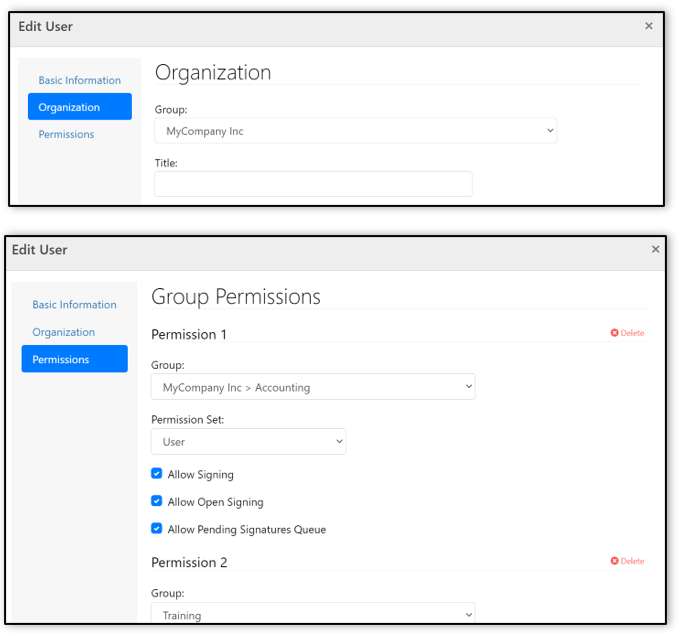
[PEP-2966] - Fixed issue where when editing a Workflow, Participant Setup toggle options such as In-Person and Final Email would intermittently turn back off or on after being changed and clicking on the save button. The changes would save correctly but the toggle buttons would not display the saved setting.
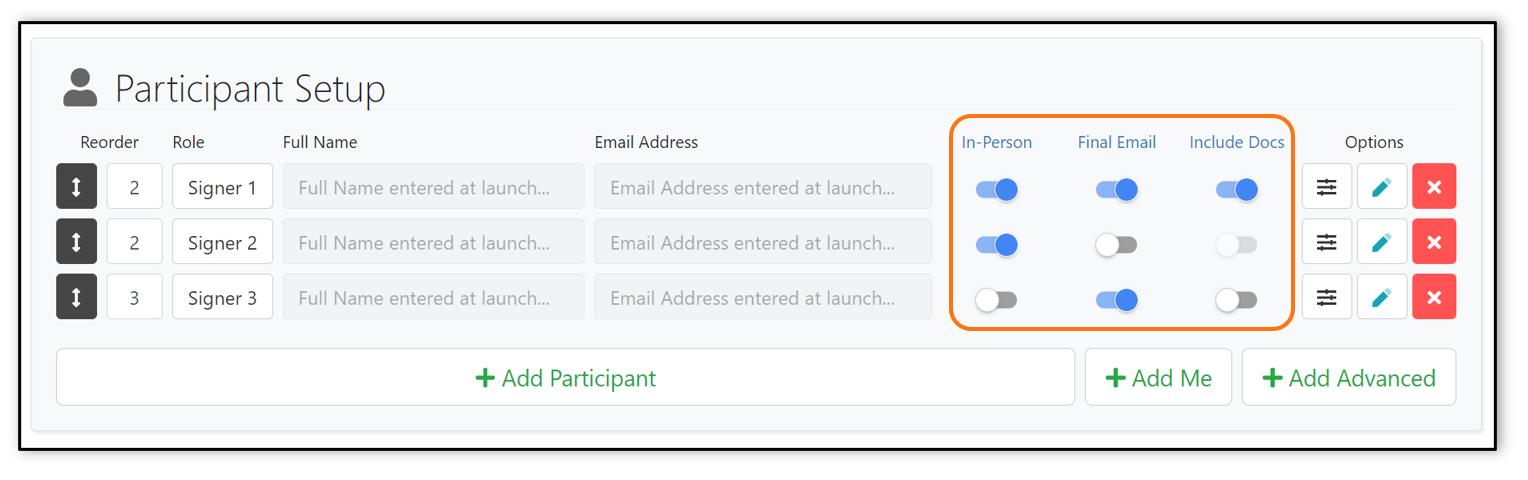
v5.10.7 Release Release Date: 7/1/2021
Bug Fixes
[PEP-3250] - Fixed issue where when adding new users using the Bulk Upload option, Bulk Upload fails due to an error.
[PEP-3232] - Fixed issue where Queue Permissions were labeled incorrectly in certain locations. Allow Pending Signatures Queue should show instead of Allow Open Signing Queue. Please see the image below for more details.
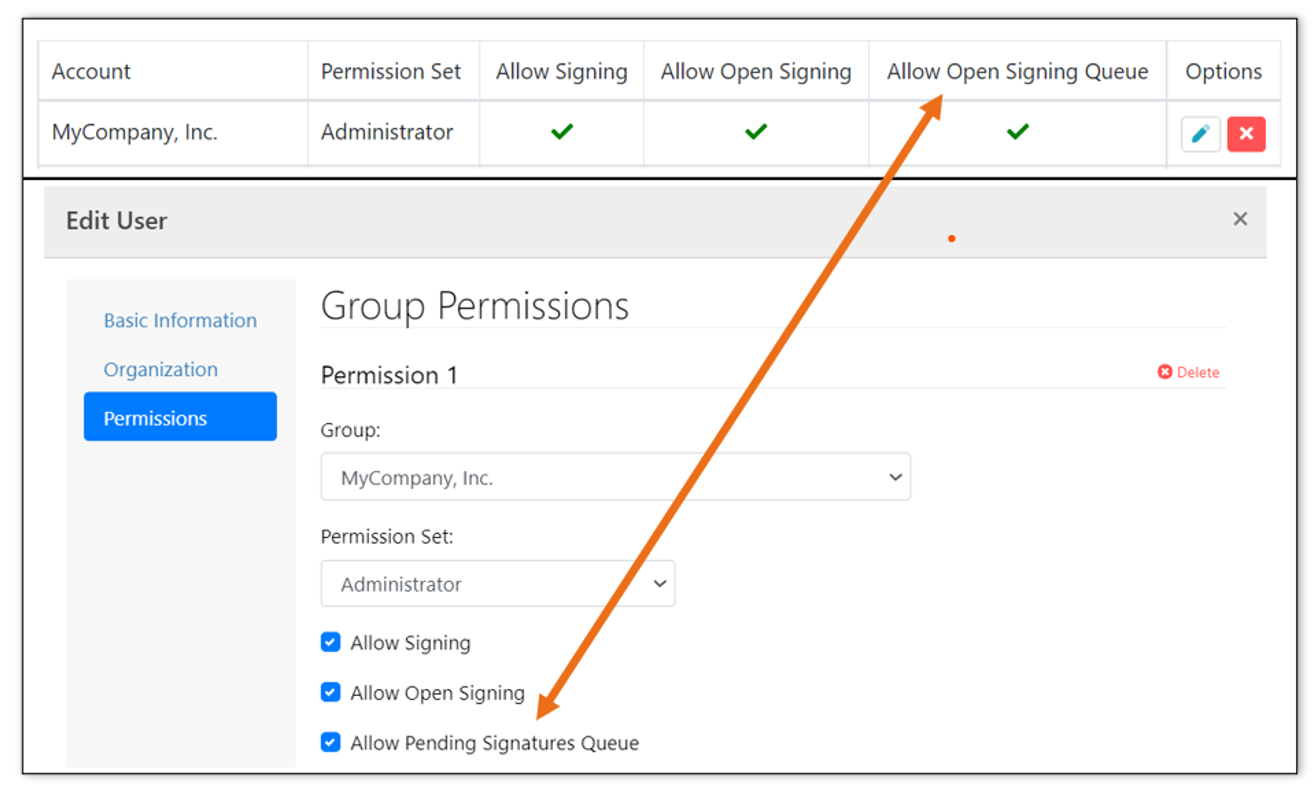
[PEP-3213] - Fixed issue where when the Launch Rules option Allow the launcher to fill out document fields as “Launcher” Role is selected the Launcher does not see any fields displayed on the document to fill in.
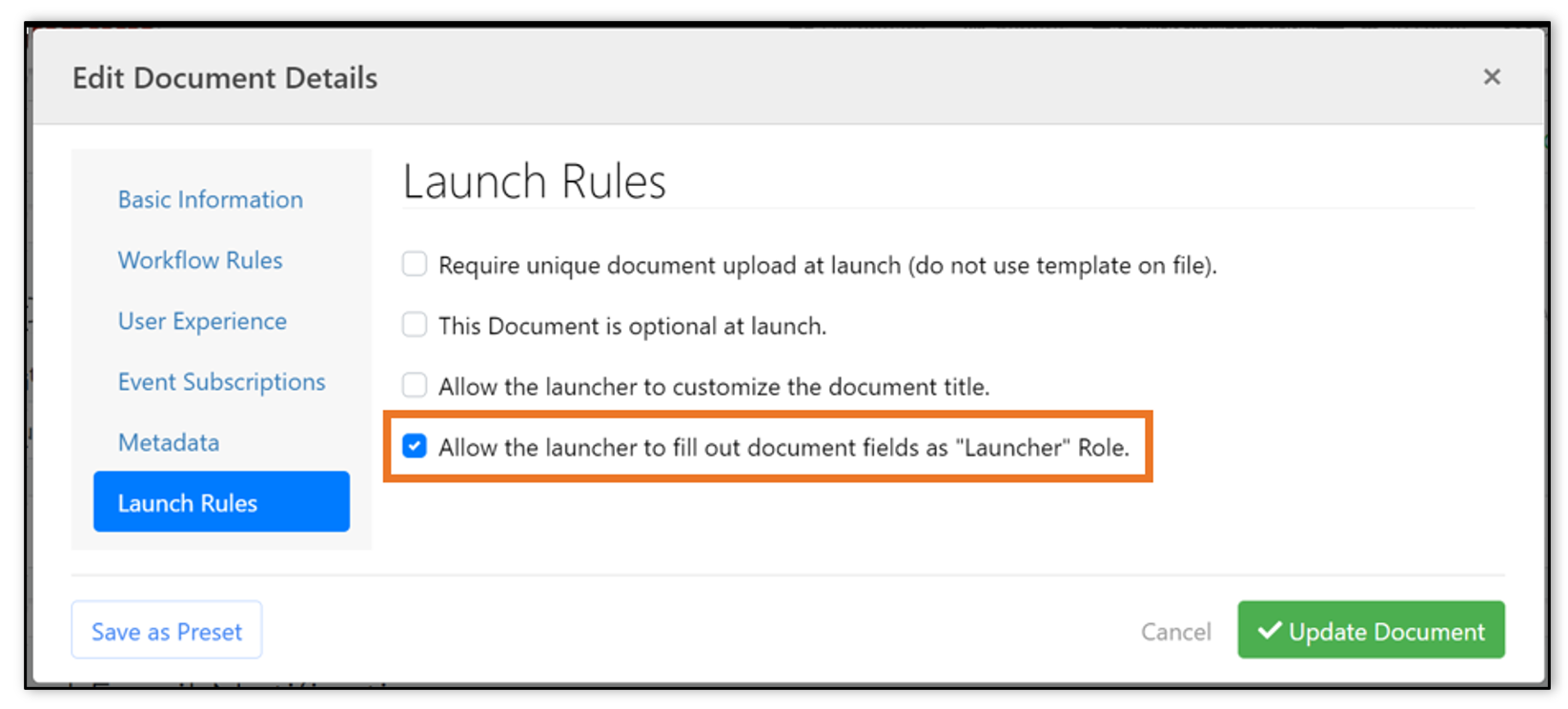
[PEP-3206] - Fixed issue where Pending, InPerson, Participants do not receive an email when Resending Participant Notice. This affects instances where the participant signing in person unintentionally clicks away from their Task screen or needs to complete the Task at a different time.
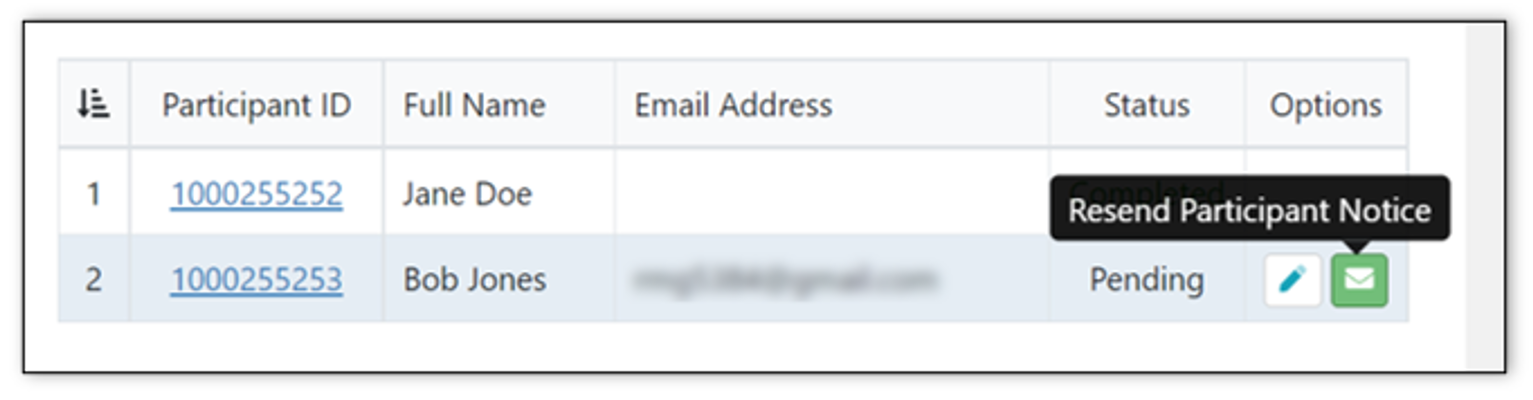
v5.10.6 Release Release Date: 6/17/2021
Bug Fixes
[PEP-3209] - Fixed issue where Trends report displayed incorrect timeline (date) data labels for certain date filters. This issue only affects non-US date format customers.
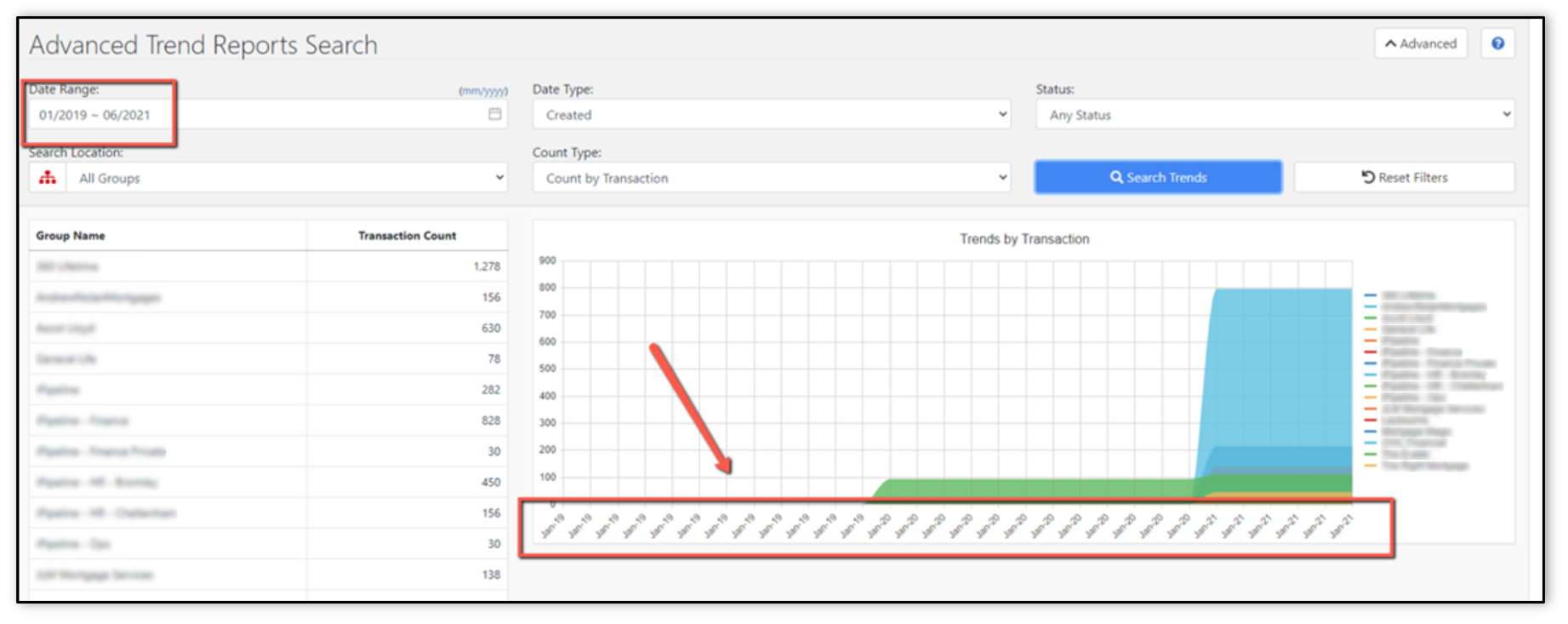
v5.10.5 Release Release Date: 5/28/2021
Bug Fixes
[PEP-3189] - Fixed issue where MFA, introduced as an optional feature in 5.10.0, is not working properly for non-System-Admins.
[PEP-3178] - Fixed issue where users viewing the signing UI inside of an external iframe, using IE 11 or lower, would not see the "IE 11 is not supported" message. Instead, users would see a blank page. Please see the message below.
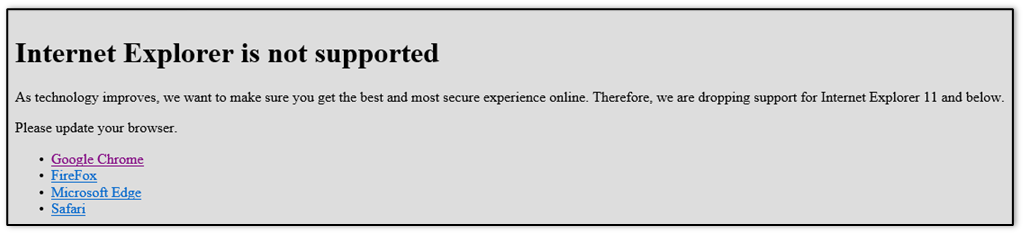
[PEP-3176] - Fixed issue where Users with permissions to top-level Groups could not see Sub-Groups. Permissions did not cascade allowing users to access sub-groups. However, users could access Sub-Groups if Sub-Group specific permissions were given to them.
[PEP-3154] - Fixed issue where when trying to update System-Wide Admins, that have no user permissions, an error would appear and not allow the updates to save.
[PEP-3056] - Fixed issue where Edit option was being shown on Workflows that were shared with Sub-Groups. Clicking on the Edit button would bring the user to the new Workflow creation screen. Sub-Groups should not be able to edit Workflows that were not created in that Sub-Group.
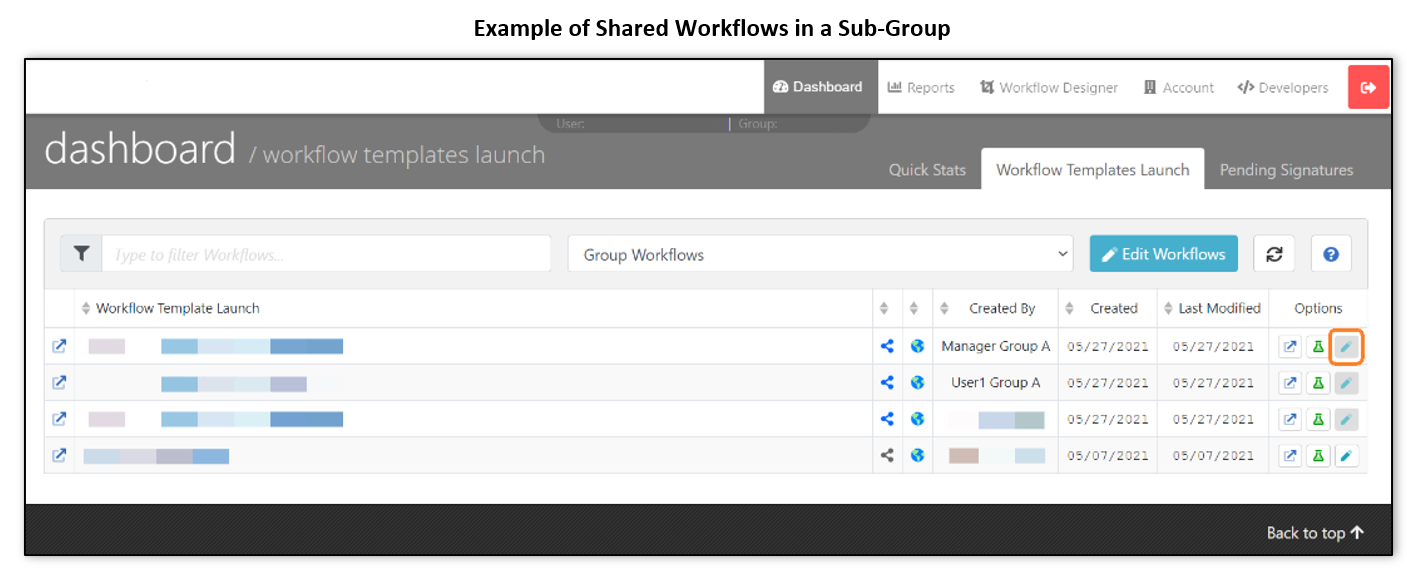
v5.10.4 Release Release Date: 5/13/2021
Bug Fixes
[PEP-3118] - Fixed issue where Experian PreciseID (KBA Authentication) out of wallet questions were not displaying properly. This Authentication option would be selected under Participant details or through the API. See the image below for more details.
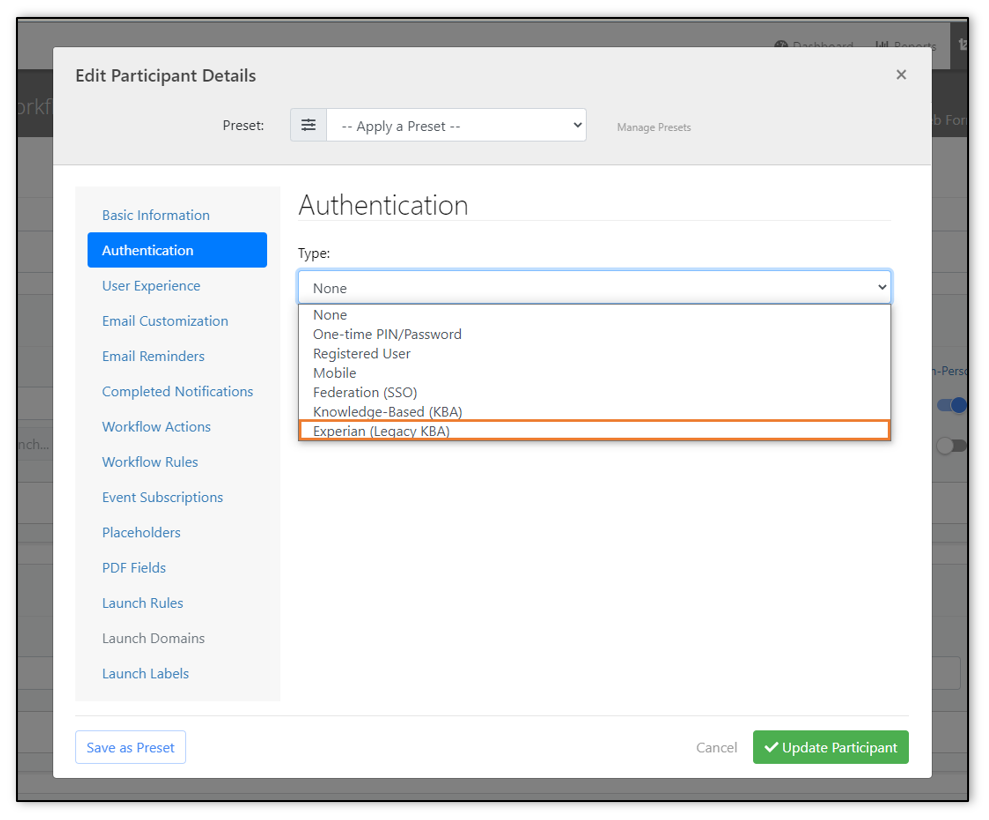
[PEP-3100] - Fixed issue where an error would appear when attempting to Launch a Public Workflow. This error would only be seen if the Workflow was created in a Sub-Group.
v5.10.3 Release Release Date: 5/6/2021
Bug Fixes
[PEP-3084] - Fixed issue where full paths back to the esignature server website were being replaced with relative paths in Email Templates editor. This issue was seen when inserting links, that reference back to the environment, in Email Templates. Please see the example below.
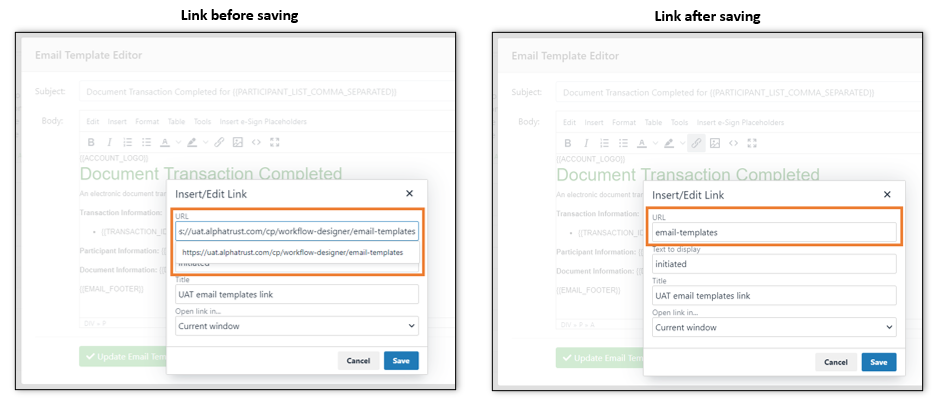
[PEP-3081] - Fixed issue where optional documents, participants, and tasks weren't returning with the TransactionCreateModel object when calling GetWorkflows() in the API.
[PEP-2997] - Fixed issue where an error would appear when attempting to export Email Templates, Content Sets, Brands, etc. from subgroups.
[PEP-2959] - Fixed issue where launching a workflow with a Participant who is marked as a form filler, with no assigned tasks, would result in an error. The error below should not appear, and the workflow should launch successfully.
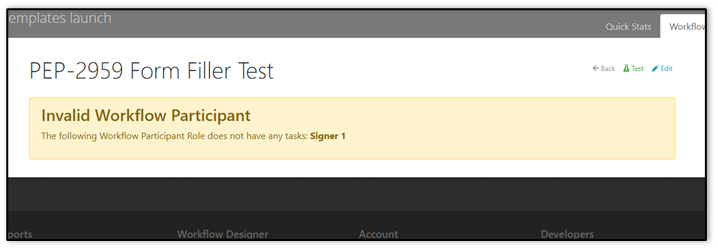
[PEP-2873] - Fixed issue where a user could create a Permission Set that has the same name as an existing Permission Set. If a user attempts to create a Permission Set with the same name, they will see the error message. Please see additional details below.
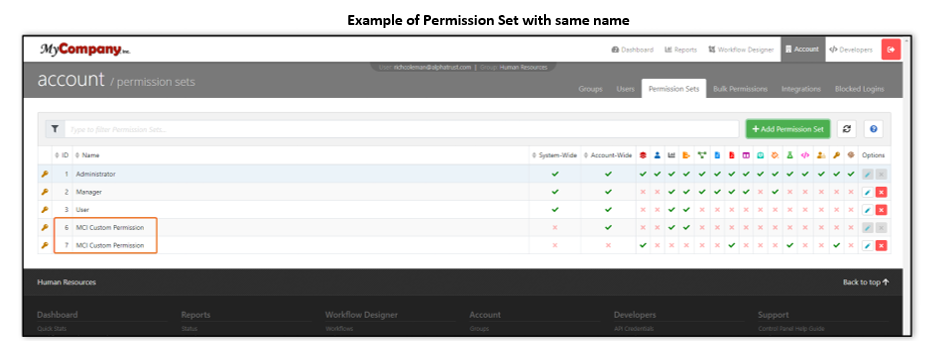
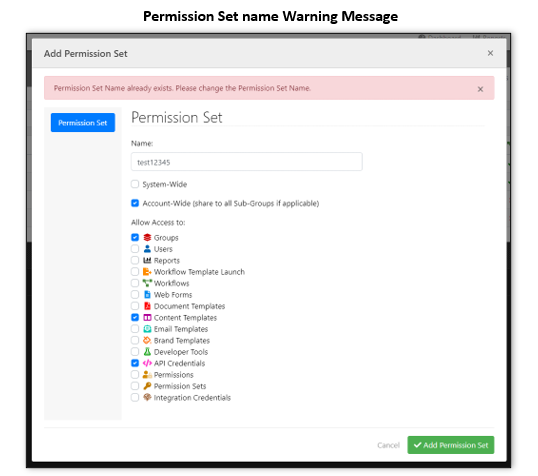
[PEP-2433] - Fixed issue where copying a brand from another brand file that does not exist caused an error. If a user attempts to do this, it will pull from the master set if the brand file is missing or does not exist.
[PEP-1616] - Fixed issue where after adding a field to a Web Form and selecting it, the comment field was losing focus after typing a few characters in it. Please see an image of a text field in a Web Form below.
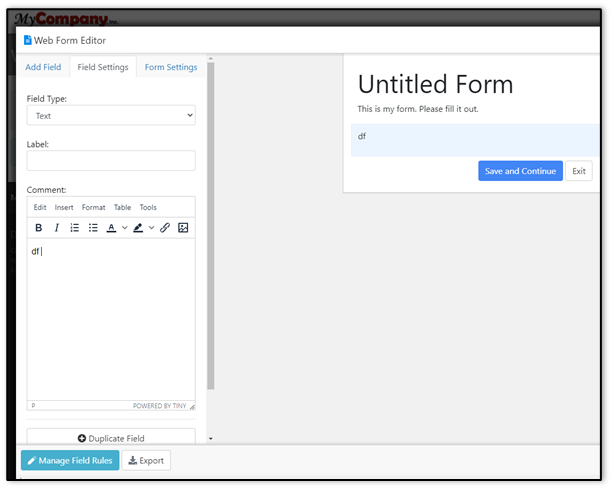
v5.10.2 Release Release Date: 4/22/2021
Bug Fixes
[PEP-3051] - Fixed issue where Account-Wide Permission Sets were not showing as an option when editing a users’ permissions. Please see images below for an example of a Permission Set not able to be selected.
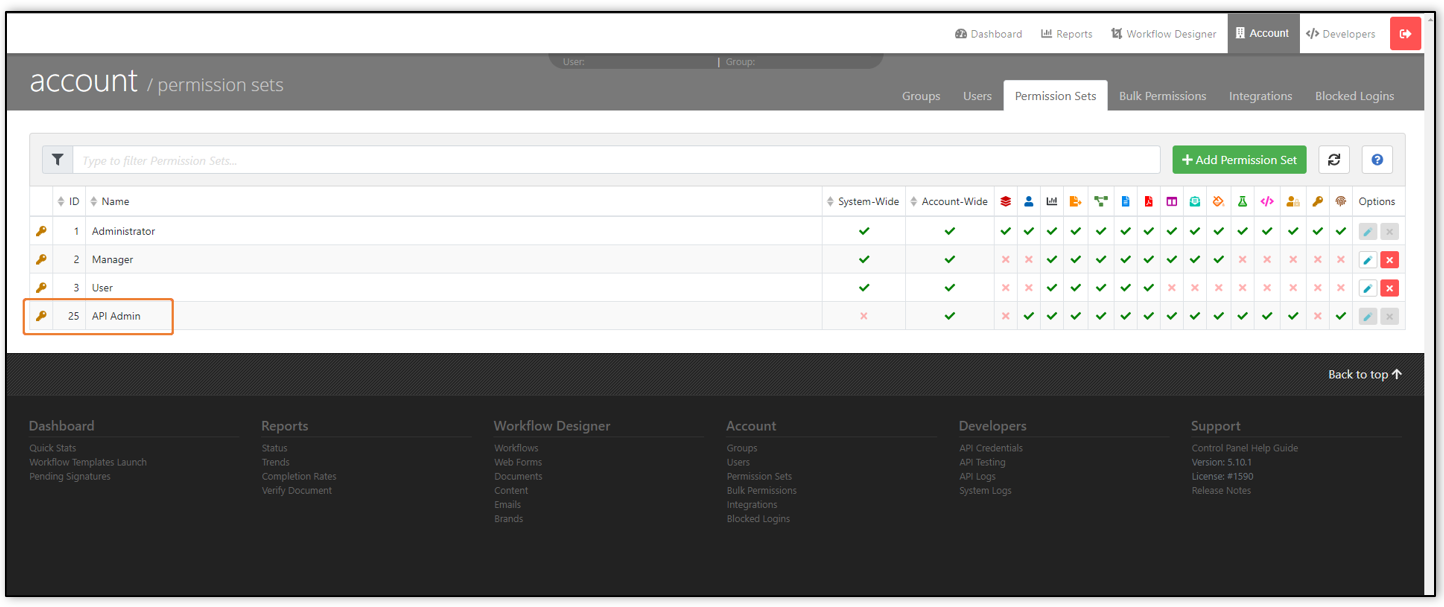
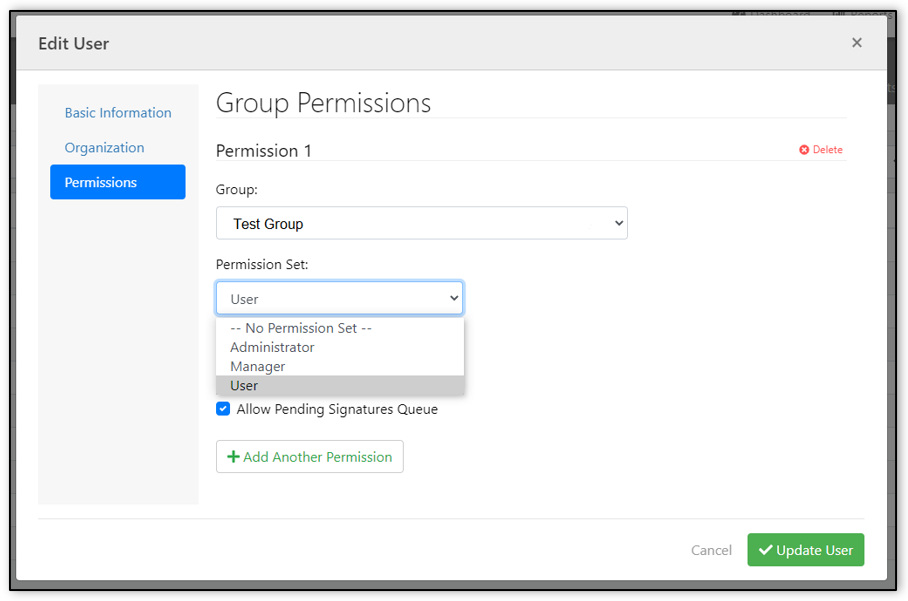
[PEP-3050] - Fixed issue where deleted Permission Sets were not displayed properly when still assigned to a user. This issue was seen with users having a blank Permission Set for group access. A new warning message will appear when deleting a Permission Set that is assigned to users. If a Permission Set for a group is deleted, the users with the deleted Permission Set will not have access to the linked group until a new permission set is assigned for the group. Please see additional details below.
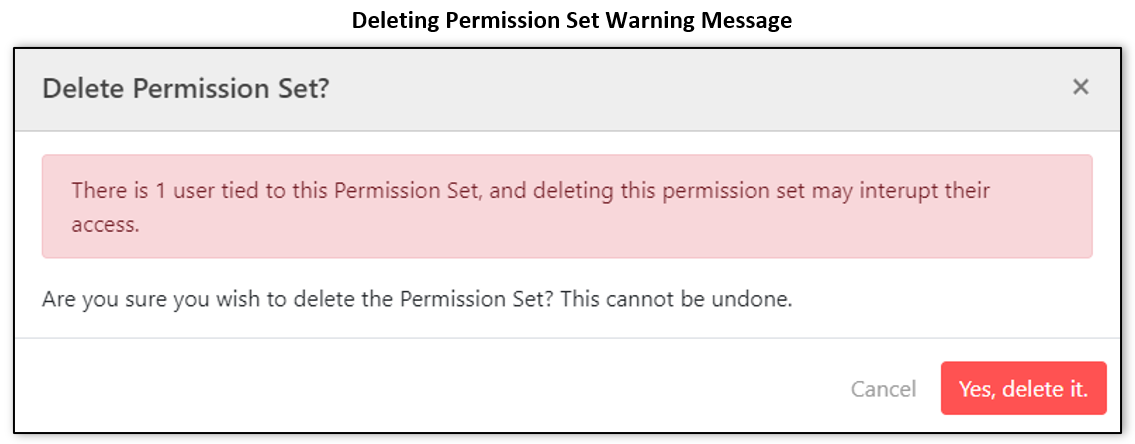
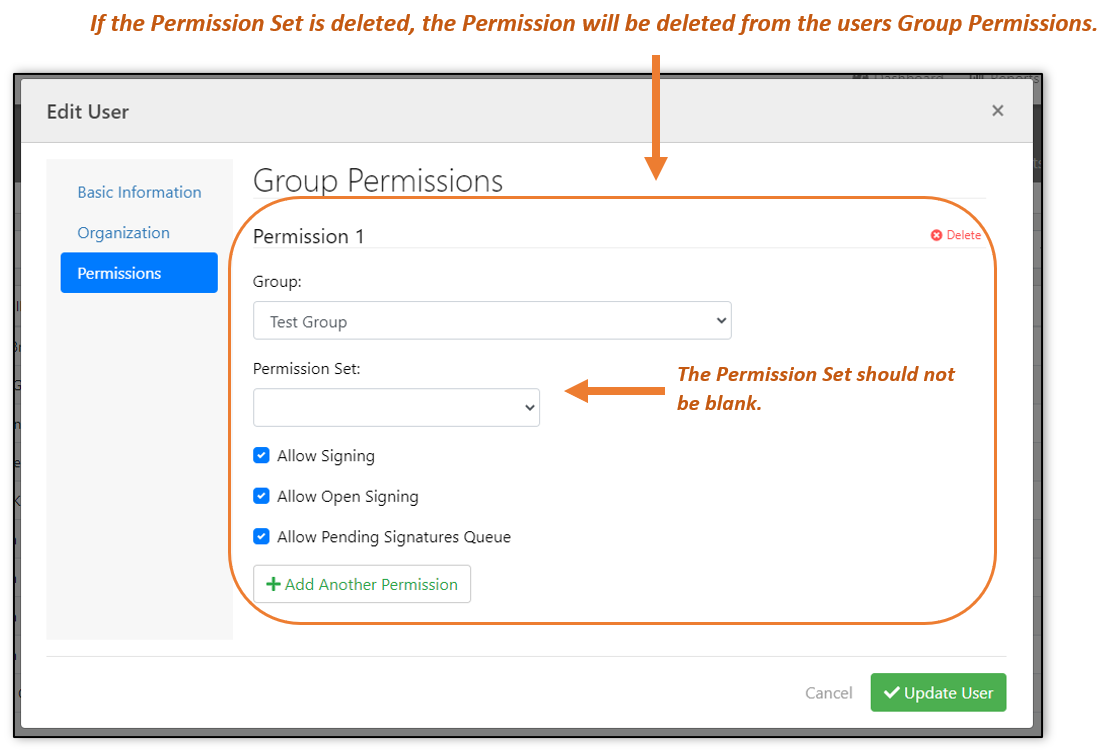
[PEP-3046] - Fixed issue where bulk permissions dropdown was not setting the correct available sets for the selected primary group(s). The image below shows an example where the highlighted permission set should not be an available option.
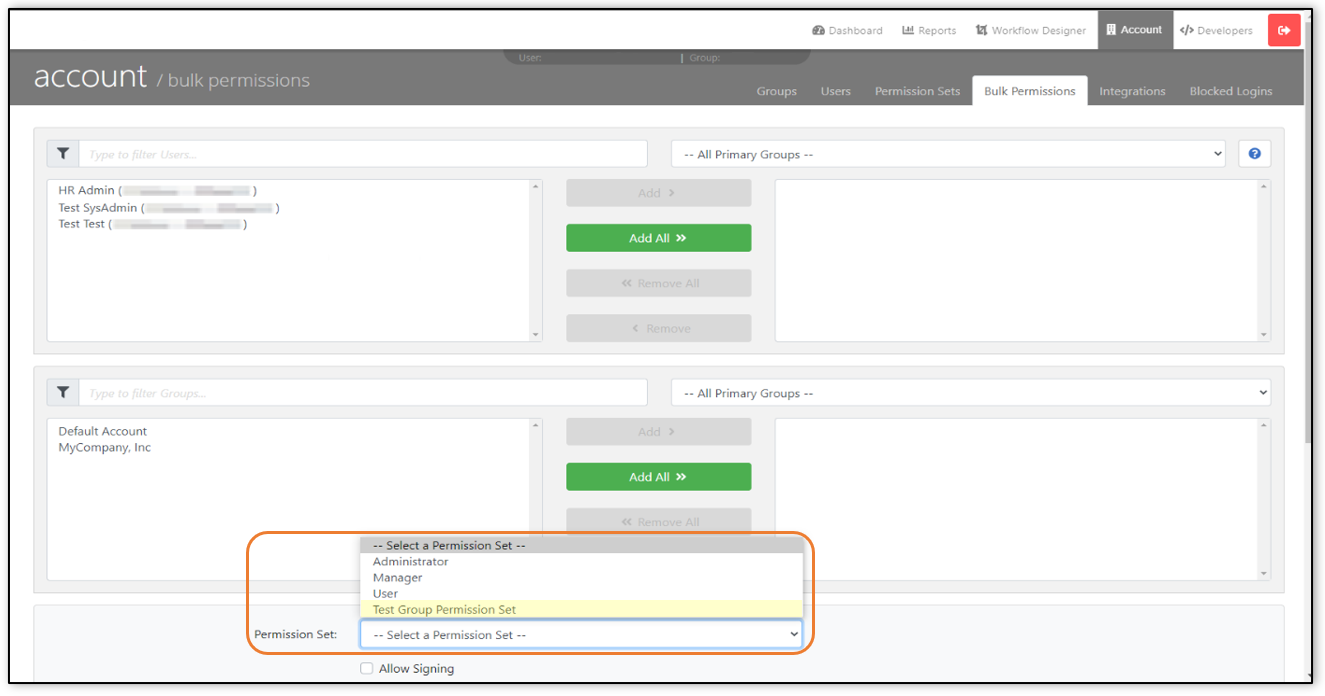
[PEP-2582] - Fixed issue with Zoom controls where when zoomed in or out, the pager controls would display the incorrect page numbers.
[PEP-2581] - Fixed issue where Zoom controls were not working on the New Signing UI page, introduced (optionally) in v5.7.0., for Firefox browsers.
Important Notes:
This feature is off by default. To turn it on, opening the \AlphaTrust\Pronto\Programs\ProntoConfig.ini file and in the [PRONTO_MODE] section, add the following setting: UseNewSigningUI=1
[PEP-2488] - Fixed issue where changes could be made to Sub-Groups even when their parent Group is inactive. Making a parent Group(s) inactive will now also make their Sub-Group(s) inactive.
v5.10.1.1 Release Release Date: 4/19/2021
Bug Fixes
[PEP-3062] - Fixed issue in the following API endpoints that failed due to an update with logging functionality: UpdateDocumentsAsync, UpdateDocumentsCompletedAsync, GetDocumentFileLinksAsync
If you were not using any of these methods through our API, you were not affected by this issue.
- GetDocumentFileLinks
- UpdateDocuments
- UpdateDocumentsCompleted
v5.10.1 Release Release Date: 4/8/2021
Bug Fixes
[PEP-3029] - Fixed issue where Signature data was not fitting into the assigned bounding box using AutoFit feature. Please see image below for an example.
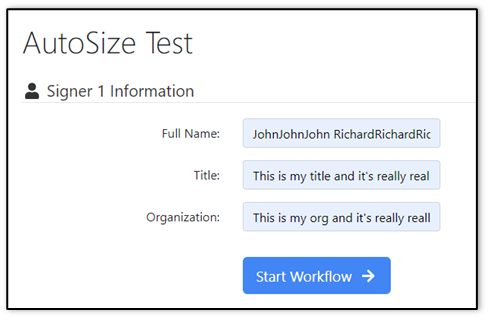
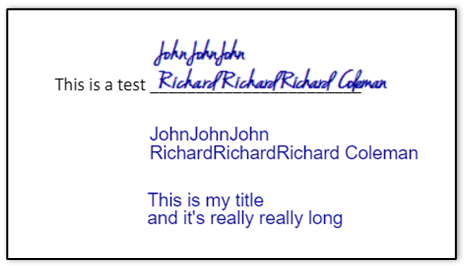
[PEP-3001] - Fixed issue where when inserting a new signature Task into an existing Transaction Document using X,Y offsets, it was not mapping to the correct offset location (the offsets were being ignored).
[PEP-2994] - Fixed issue where If "Send If Cancelled" is enabled and the Participant cancels the Transaction, the Notifyee will receive a Notification Email for each Required (not "Optional" toggled) Document.
[PEP-2965] - Fixed issue where task Placeholder/Position text fields did not comply with max length rules. Users should receive an error message if text goes over the max length. The Workflow Designer allowed text longer than the max length, however when launched an error message would appear. Example Placeholder/Position document tasks can be seen in the image below.
- Form Field Name max should be: 128
- Search Text max should be: 32
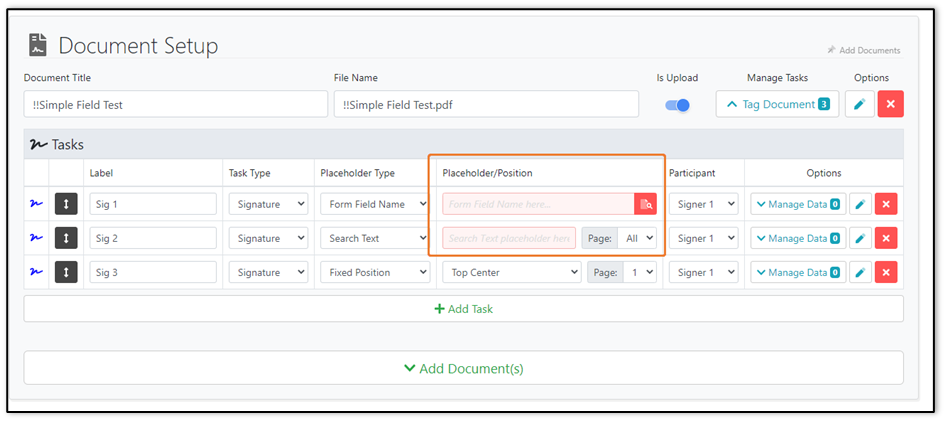
[PEP-2912] - Fixed issue where if the download documents option is removed from a transaction and or workflow, users could still download documents. Please see images below for more details.
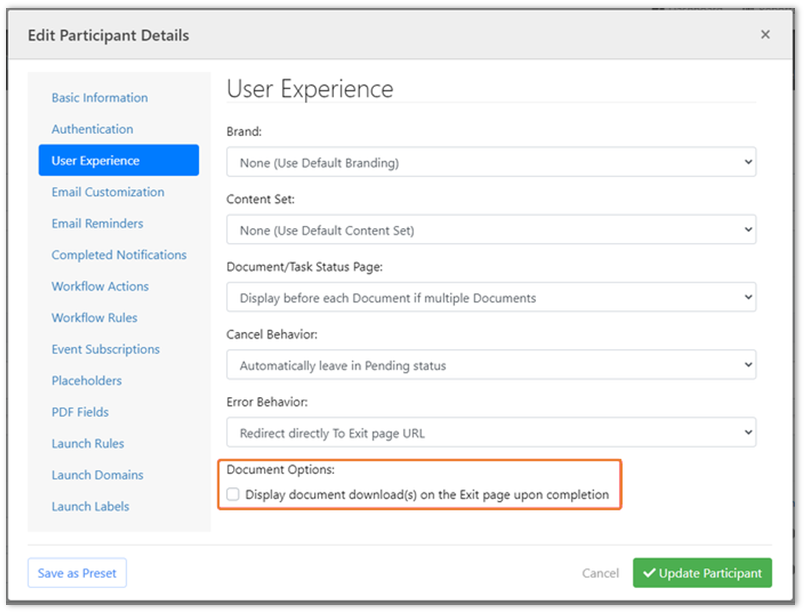
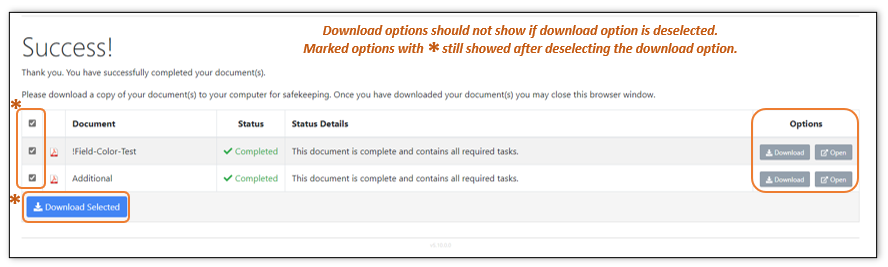
[PEP-2857] - Fixed issue where editing transactions, not created in the group the user is currently working in, would not save. You may see a Permission Error when trying to edit the transaction in the other group.
[PEP-2834] - Fixed issue where participants email would not be validated in API calls. Emails will now be validated, and an error will be thrown if the emails are not valid in API calls. Error thrown: ParticipantInsertModel 1 validation errors: Email invalid
[PEP-2833] - Fixed issue where the event history of a transaction would use “Participant clicked to sign/acknowledge” instead of the correct event type such as “NoActionRequired”, “Delivery”, “Carbon-Copy”, etc. Please see image below for an example.
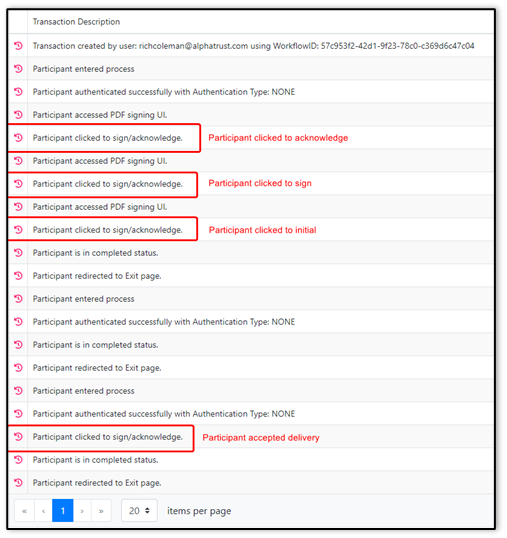
[PEP-2816] - Fixed issue where editing participant information in transactions, not created in the group the user is currently working in, would not save. When saving the changes, it would seem to save correctly but when refreshing the page the data would go back to the original values. Image below shows an example where the user is signed into a group, that is not the same as a transaction, they tried to edit participant information in.
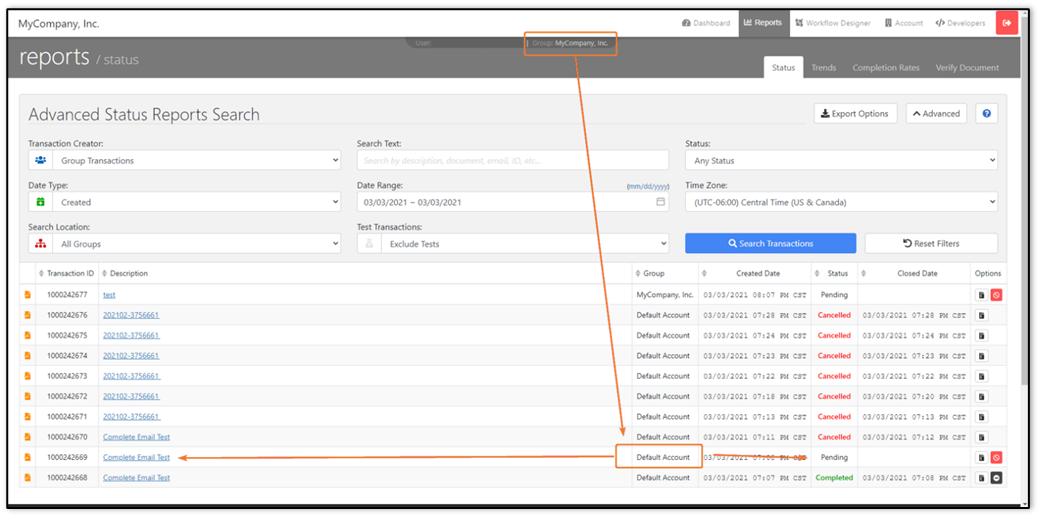
[PEP-2814] - Fixed issue where Workflow Action for Participant would not match the correct type with the label. The image below shows the incorrect labels shown with the Participant Workflow Actions.
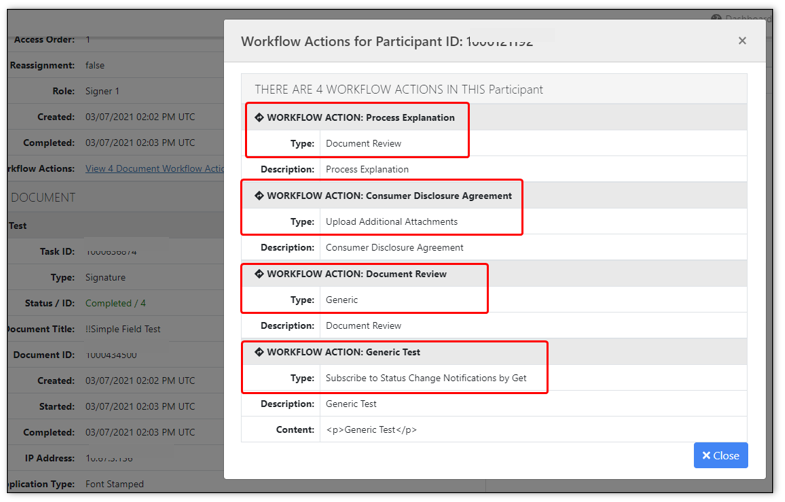
[PEP-2813] - Fixed issue where links to documentation were not being added to new installs.
[PEP-2790] - Fixed issue where user permission sets of the logged in user were displayed when setting up permissions for a different group. This issue was seen when working with custom Permissions Sets. Custom Permission Sets that were set at some point would disappear as an option in the drop-down.
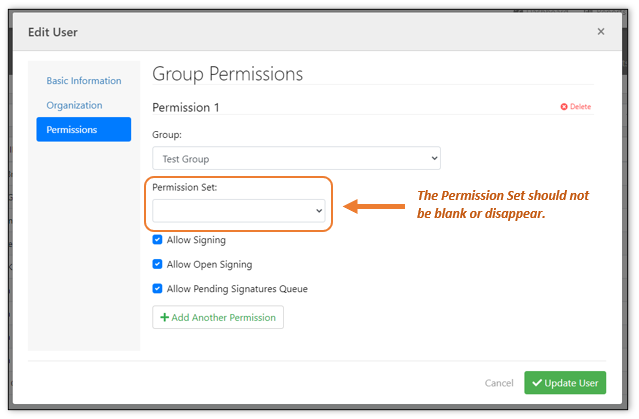
[PEP-2712] - Fixed issue where if the Email Sender workflow details where set to use a Fixed email and then changed to use the Default email, the transaction would use the Fixed email rather than the selected Default email. Please see Email Sender Workflow options below.
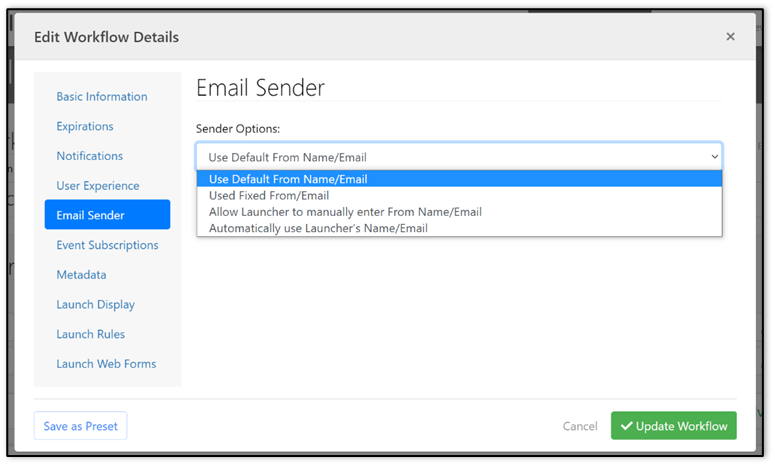
[PEP-2547] - Fixed issue where user permissions were included and displayed for inactive groups. Blank group permissions were seen in the Group Permissions when editing a user’s permissions. If the group is inactive, the permissions to that group will not be displayed.
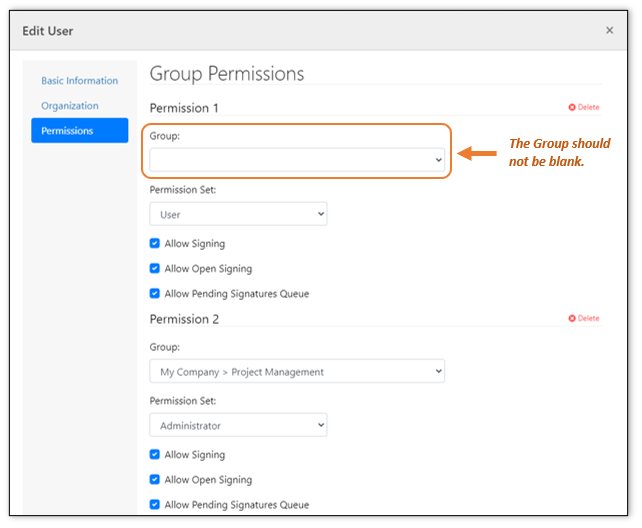
[PEP-2528] - Fixed issues where 401 errors were occurring under load were not working on the New Signing UI introduced (optionally) in v5.7.0.
Important Notes:
- This feature is off by default. To turn it on, opening the \AlphaTrust\Pronto\Programs\ProntoConfig.ini file and in the [PRONTO_MODE] section, add the following setting: UseNewSigningUI=1
v5.10.0 Release Release Date: 4/8/2021
New Features
[PEP-2588] - Added optional Multi-Factor Authentication, (MFA), requirement for control panel login. This feature will ask for a verification code when a user signs into the system. The code will be sent to the user via email. if Remember this device is not checked, the code will be asked every time the user begins a new browser session. If Remember this device is checked, it will not ask for the code again until 30 days have passed. 30 days is the system default. This feature can be turned on or off and configured in the Prontoconfig.ini, [PRONTO_SECURITY] section.
Example Default Settings:
- EnableMultifactorAuth=1
- MultiFactorAuthExpireInDays=30
Multi-Factor Authentication emails can be customized at the group level. Sub-groups share the Parent groups MFA email if the sub-group does not have a custom MFA email. If the Enable a custom multi-factor authentication email checkbox is not checked the default MFA email will be used. You must include the placeholder {{passcode}} somewhere in the email body in order to have the passcode included in the MFA email. Please see images below for more details.
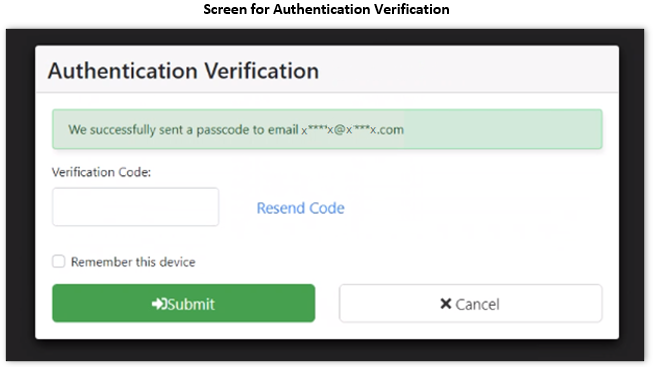
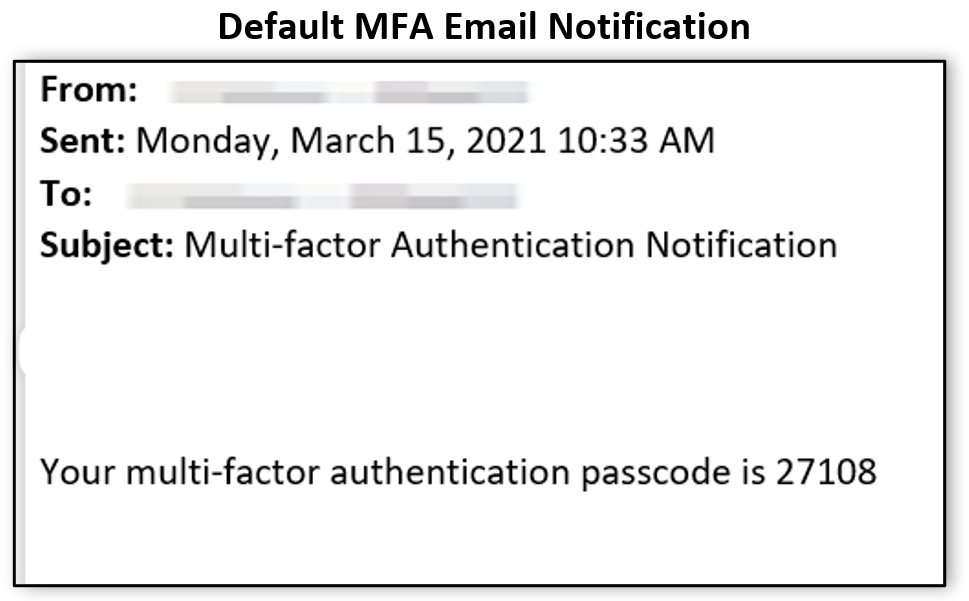
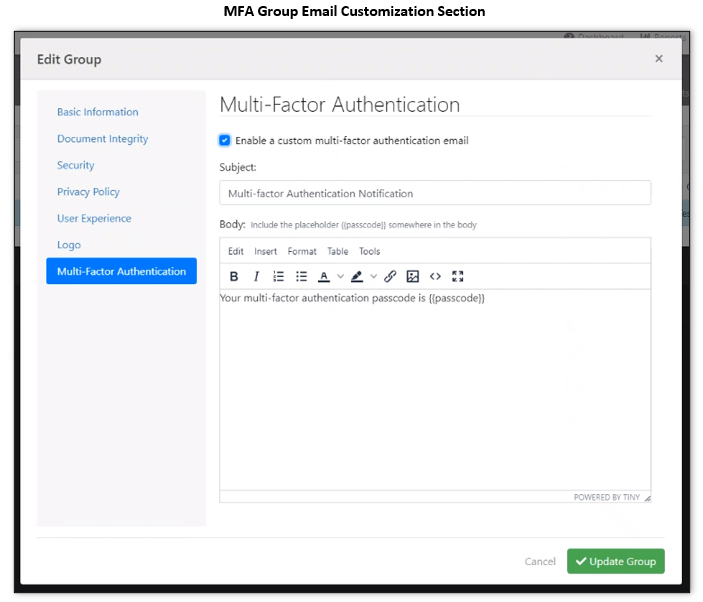
Improvements
[PEP-2792] - Configurable file size limits at the system level will now be available to be applied to documents uploaded during public launch or by participants during the signing process. There is no lower or upper limit. This improvement can be configured in the Prontoconfig.ini, [PRONTO_MODE] section. If no value is specified, the default of 100MB will be used.
This setting can be found in the Prontoconfig.ini, [PRONTO_MODE] section.
Example Default Settings:
- MaximumFileUploadSizeInMegabytes=""
[PEP-2703] - Made reliability improvements to Workflow Setup page image references that previously might have had conflicts for saving workflows and loading pages for tagging.
[PEP-2612] - Customizable password complexity requirements have been added to meet the NIST recommended guidelines. PasswordMinimumLength min value is 8 and PasswordMaximumLength max value is 64. Defaults are 12 and 64 respectively. This setting can be found in the Prontoconfig.ini, [PRONTO_MODE] section.
Example Default Settings:
- PasswordMinimumLength=12
- PasswordMaximumLength=64
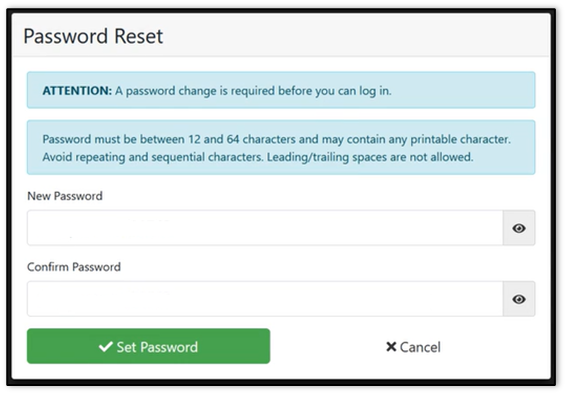
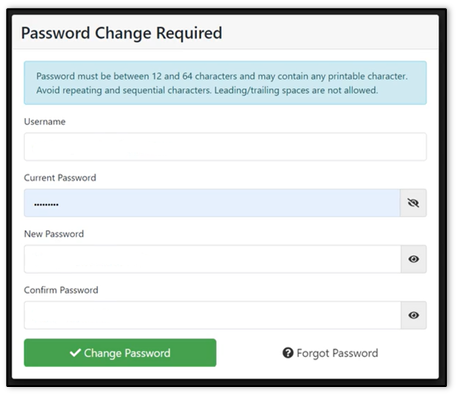
[PEP-2571] - Internet Explorer is no longer supported. The blank screen was replaced with a message for the user, seen below, to update to a supported browser.
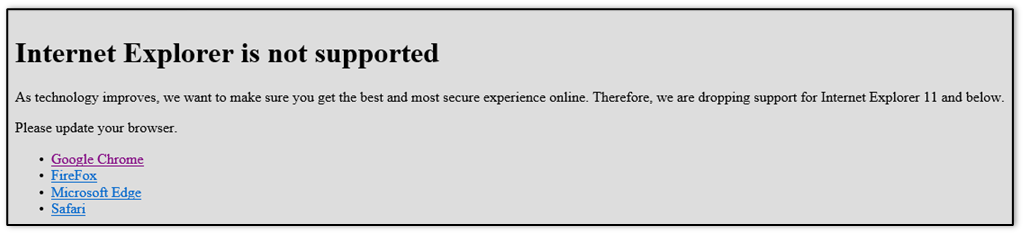
Bug Fixes
[PEP-2782] - Fixed issue where the display of Document Setup, Upload and Document Templates, section would not display properly when browser size was under 1000 pixels wide. Images below show display changes between browser sizes.
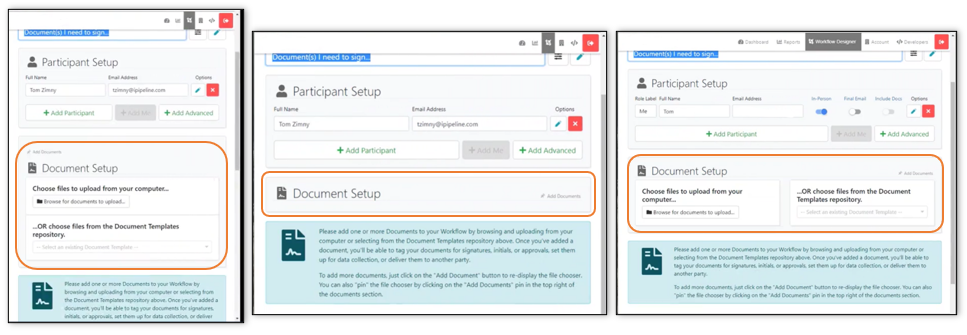 [PEP-2682] - Fixed issue when a participant that has no tasks but is form filling in the document, the PNG images during form filling were not loading properly. Issue can be seen below.
[PEP-2682] - Fixed issue when a participant that has no tasks but is form filling in the document, the PNG images during form filling were not loading properly. Issue can be seen below.
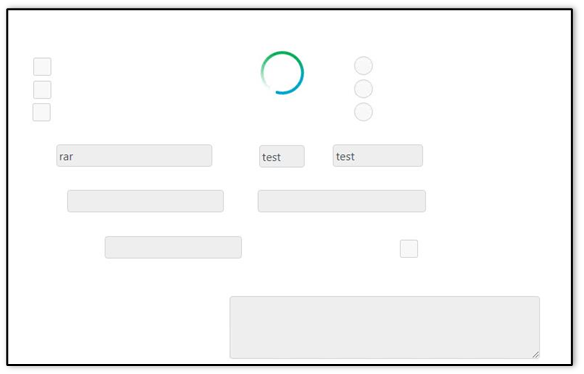
[PEP-2677] - Fixed issue with DocForms when participant selection "Any Participant" is selected, the Add task field list was incorrectly disabled.
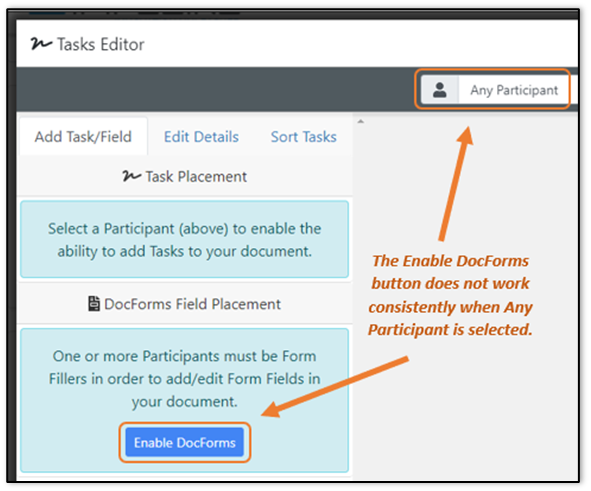
[PEP-2666] - Fixed issue where check boxes on Web Forms, and uploaded PDF files, turn into text boxes when a workflow is launched, and a transaction begins.
[PEP-2663] - Fixed issue during a workflow import where existing Web Forms were overwritten when specified to save as new. Image of Import Workflow pop-up and settings referenced can be seen below.
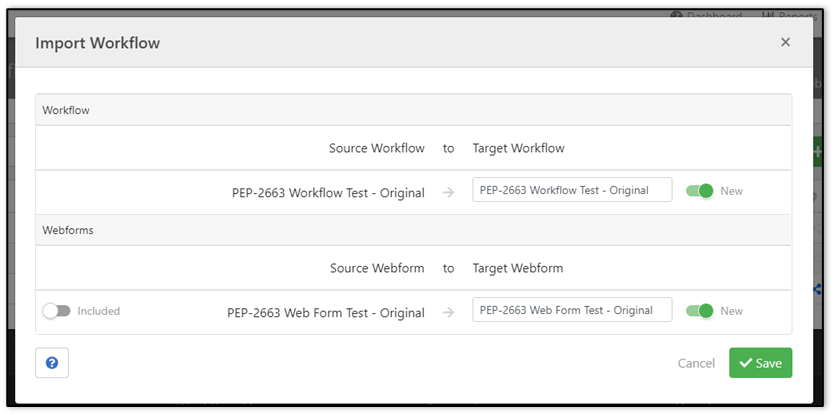
[PEP-2653] - Fixed issue where dropdown values in DocForms does not show on document during and after signing.
[PEP-2614] - Fixed issue where Error was thrown when optional workflow field was left blank on the launch page. Error can be seen below.
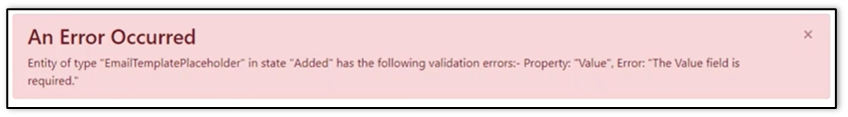
[PEP-2590] - Fixed isolated issue with a large complex document that was failing when it was added to a workflow. Added exception handling that would allow large complex documents to continue through the workflow creation process without failing under certain non-required scenarios.
[PEP-2585] - Fixed issue, when using ADFS authentication, where it would require the participant to close the browser before starting a new signing process.
[PEP-2574] - Fixed issue where Users created in Sub-Groups were not able to update their User profile. Error seen by users is shown below.
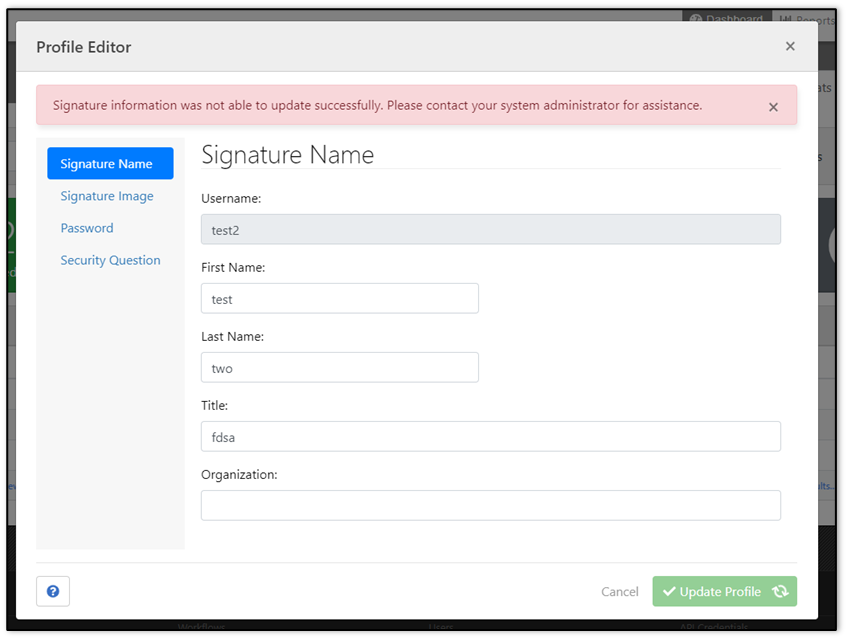
[PEP-2457] - Fixed issue where Voided transactions are showing incorrect close date and status.
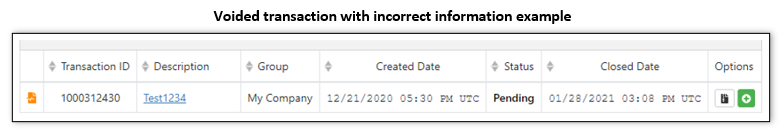
[PEP-2446] - Fixed issue where a workflow can be made public without making the associated/linked Web Form public. A warning message, seen below, will display when a Web Form is marked as Private and has not been shared by the Web Form Creator.
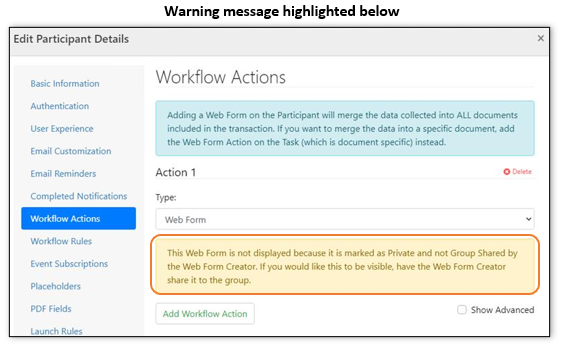 [PEP-2442] - Fixed issue where changing the web form field type from Date to Radio, inside of the web form editor under workflows, prevents user from updating radio button options in a consistent manner.
[PEP-2442] - Fixed issue where changing the web form field type from Date to Radio, inside of the web form editor under workflows, prevents user from updating radio button options in a consistent manner.
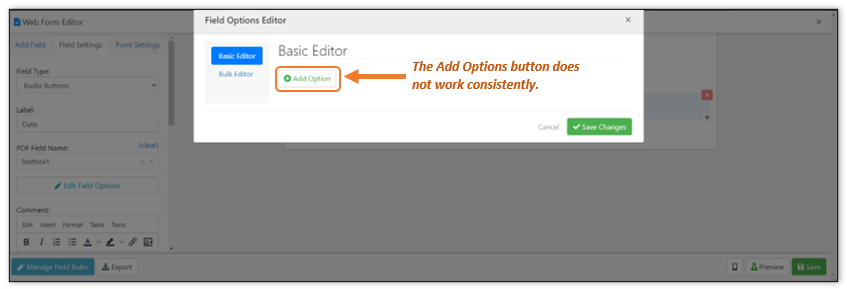 [PEP-2419] - Fixed issue where apple fonts were not supported on certain page titles. Updated page title display font to include apple supported fonts.
[PEP-2419] - Fixed issue where apple fonts were not supported on certain page titles. Updated page title display font to include apple supported fonts.
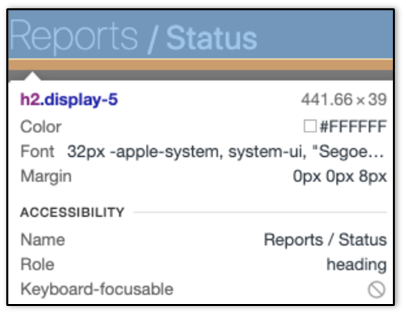
[PEP-2027] - Fixed issue where participant details are locked after importing a workflow. Participant details should not be locked and should not cause any further errors. Locked participant details and error can be seen below.
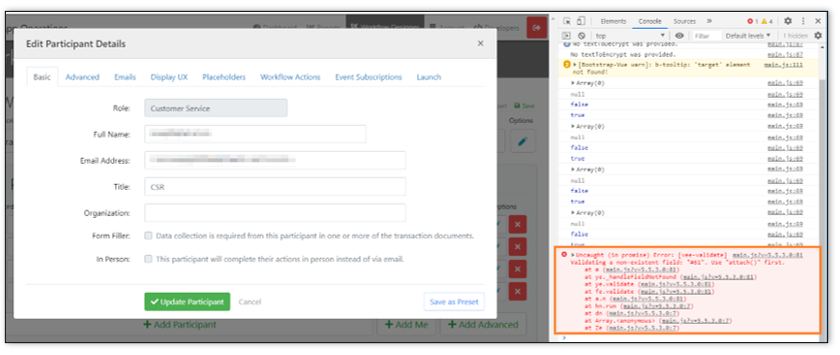
[PEP-1441] - Fixed issue where the font color selected for transaction tasks, during signing, does not keep selected color.
[PEP-1332] - Fixed issue when creating a new user, the New User Welcome email is not using the default group template set.
v5.9.3 Release Release Date: 3/21/2021
Bug Fixes
[PEP-2948] - Fixed issue where in-person participants, with final email option selected, did not receive a completion notification email.
[PEP-2933] - Fixed issue where canceled signing caused the application to crash. This also caused cancellation notice to not be sent in certain instances.
[PEP-2925] - Fixed issue, caused by a recent Apple OS update, where attempting to log into the control panel, using MacOS and iOS for Safari and Chrome, results in seeing the message Validating Authentication (please wait)..., a spinning wheel, and the login attempt never completes.
[PEP-2923] - Fixed issue where using the REST API GetWorkflow returns a description instead of a number value.
v5.9.2 Release Release Date: 2/25/2021
Improvements
[PEP-2733] - Added system configuration for the maximum size of a document uploaded through the workflow UI, document templates and workflow launch. Setting is located in the Prontoconfig.ini, [PRONTO_MODE] section.
Example:
- MaximumFileUploadSizeInMegabytes="50"
- MaximumApiPayloadInMegabytes="100"
[PEP-2486] - Improved workflow functionality to disregard unnecessary document saves if no documents were updated.
Also changed UI to show if document updates are saving for specific documents.
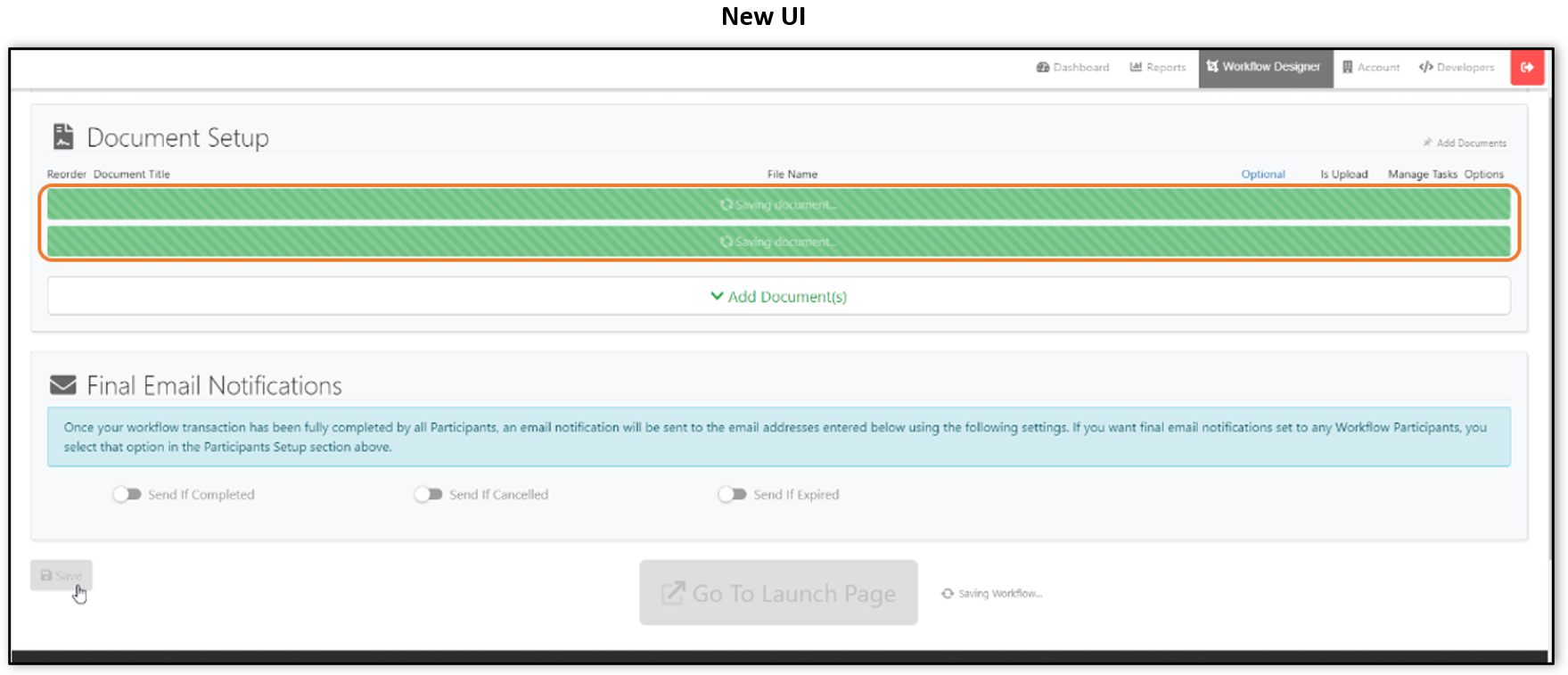
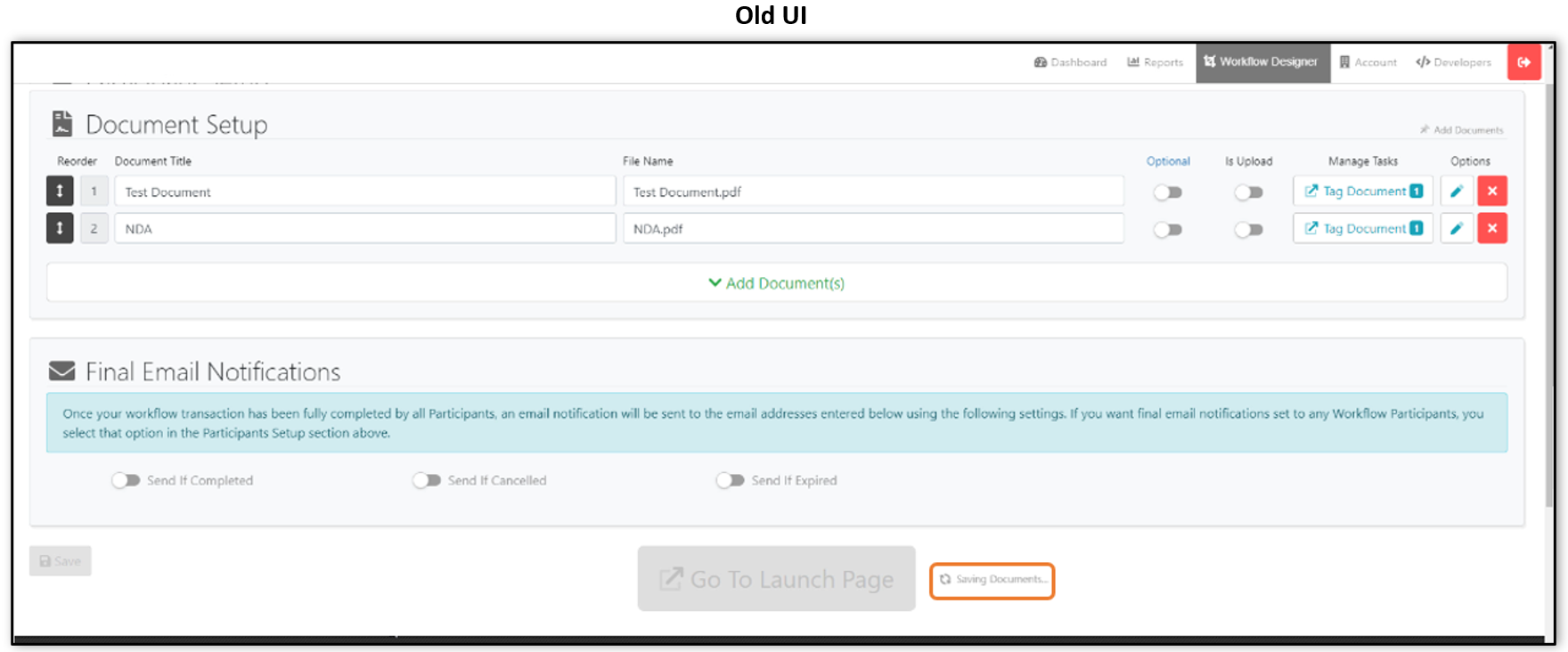
Bug Fixes
[PEP-2815] - Fixed isolated issue where emails are being sent in an infinite loop when bad characters are found in the header of the email.
[PEP-2711] - Fixed issue with multiple signature ID’s in the exit URL under isolated circumstances. In isolated instance, error below will appear.
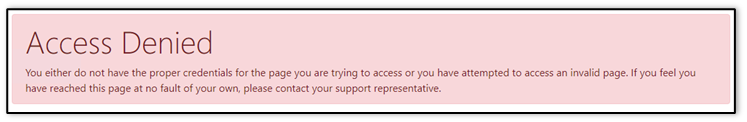
[PEP-2670] - Fixed issue where using the GetWorkflows() API call resulted in an error. Error below will appear and error message seen in the developer console is similar to ERROR - System.Exception: The process cannot access the file 'file_name.pdf' because it is being used by another process.
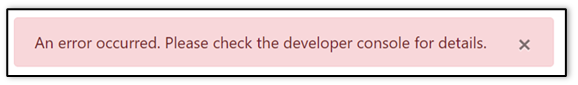
[PEP-2648] - Fixed issue where saving workflows could sporadically result in missing documents. Error message and document loading issue can be seen below.
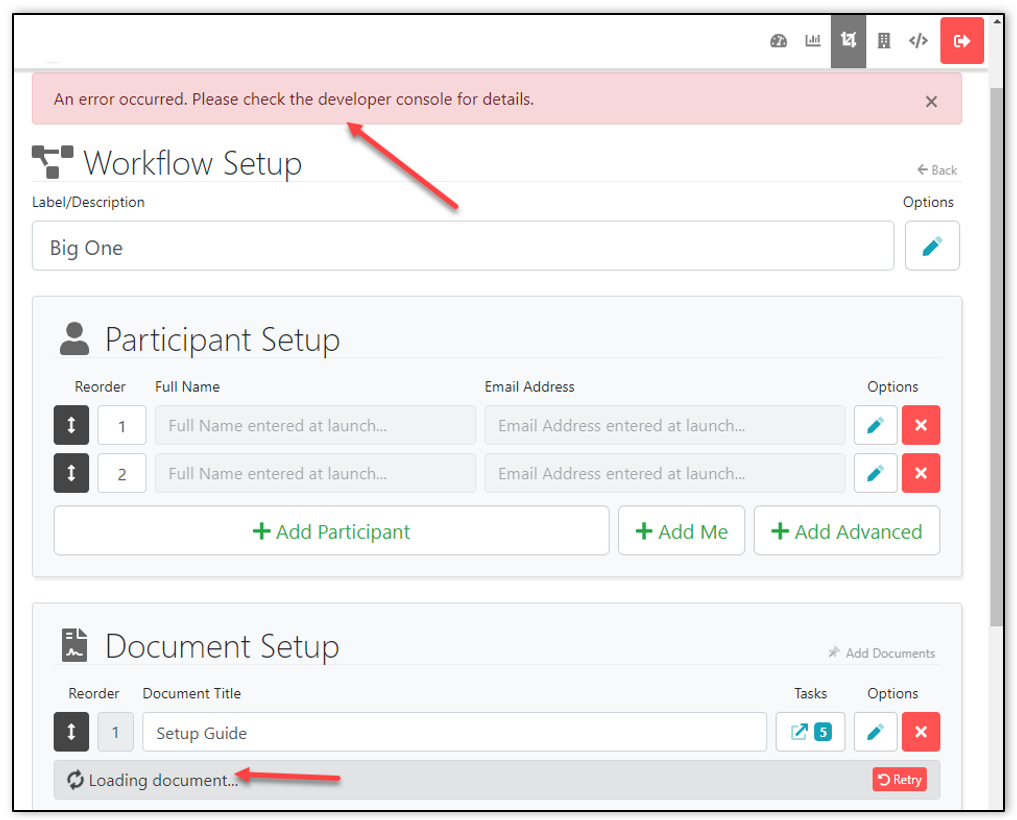
v5.9.1 Release Release Date: 1/20/2021
Bug Fixes
[PEP-2650] - Fixed issue where text fields inside of text editor were disabled. This affected all text editors and tools that had pop-up windows with input fields such as Insert Image, Insert Link, and Insert Media.
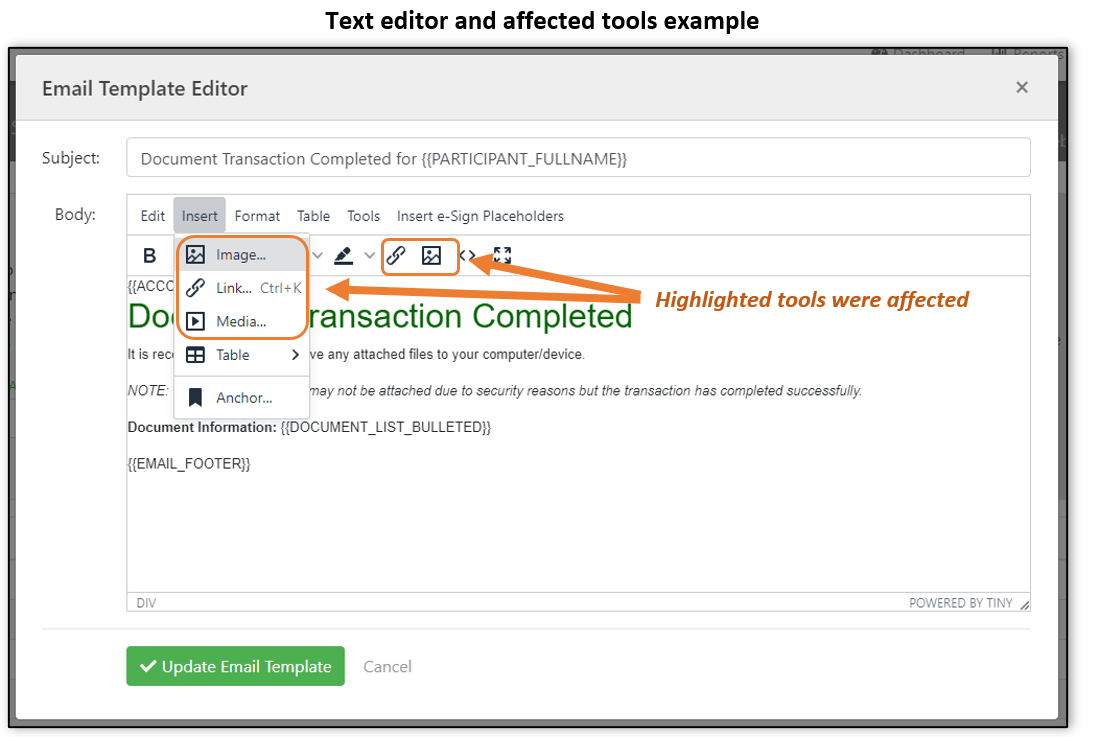
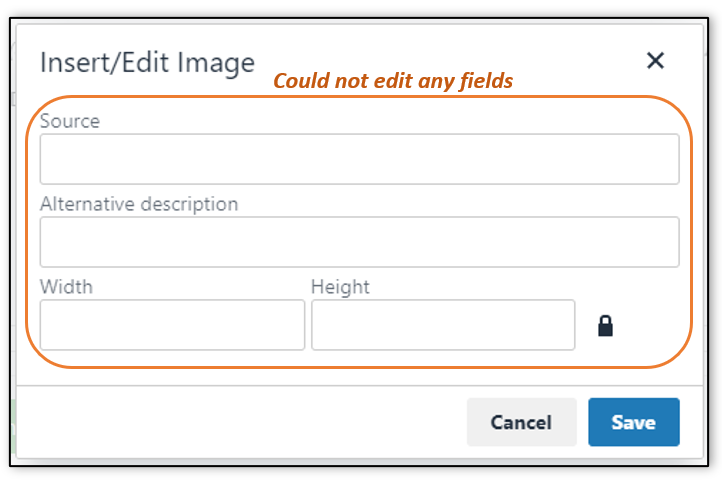
v5.9.0 Release Release Date: 1/14/2021
New Features
[PEP-2532] - Added the ability to use Group privacy policy placeholder {{PRIVACY_POLICY}} in the Brand for workflow UI. If this is not defined at the sub-group level, it will take the settings of the parent group.
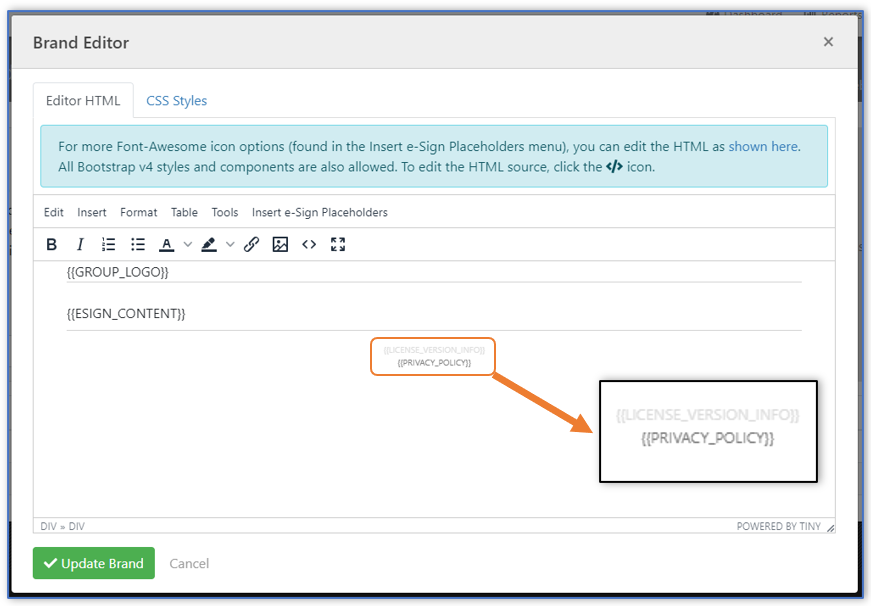
[PEP-2531] - Allow privacy policy label and link to be defined at the group/sub-group level under Privacy Policy settings. If this is not defined at the sub-group level, it will take the settings of the parent group.
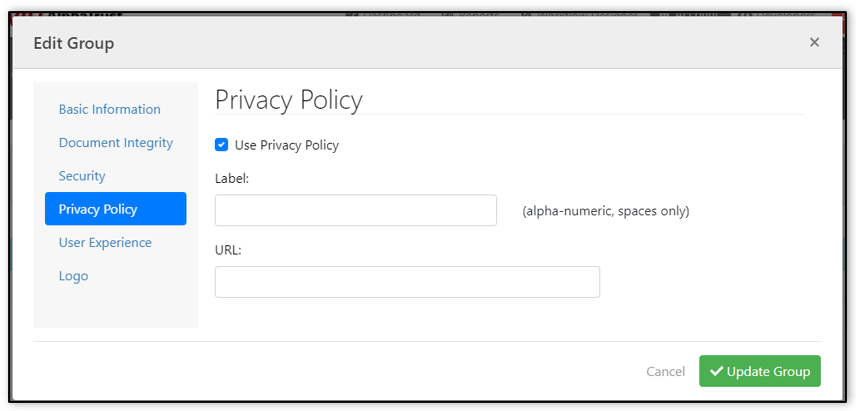 [PEP-2529] - Added functionality to allow custom branding by group or sub-group under User Experience settings. This was previously unavailable at the sub-group level. If this is not defined at the sub-group level, it will take the settings of the parent group.
[PEP-2529] - Added functionality to allow custom branding by group or sub-group under User Experience settings. This was previously unavailable at the sub-group level. If this is not defined at the sub-group level, it will take the settings of the parent group.
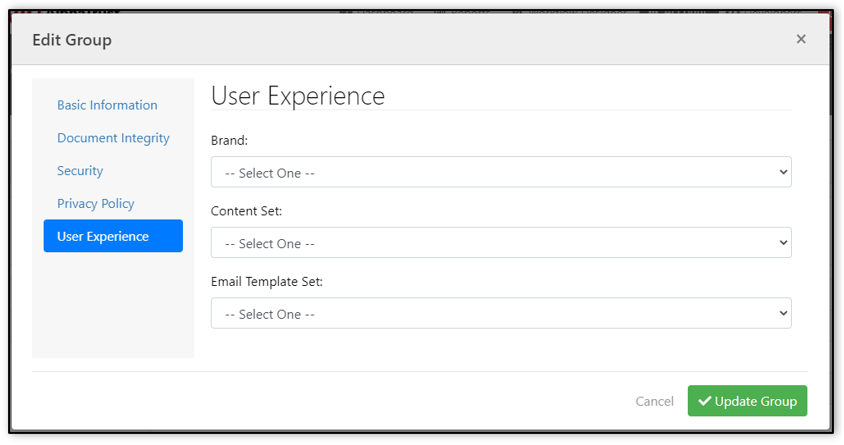
[PEP-2481] - Added functionality to disable access to accounts for System admins under the group Security settings. If this is not defined at the sub-group level, it will take the settings of the parent group.
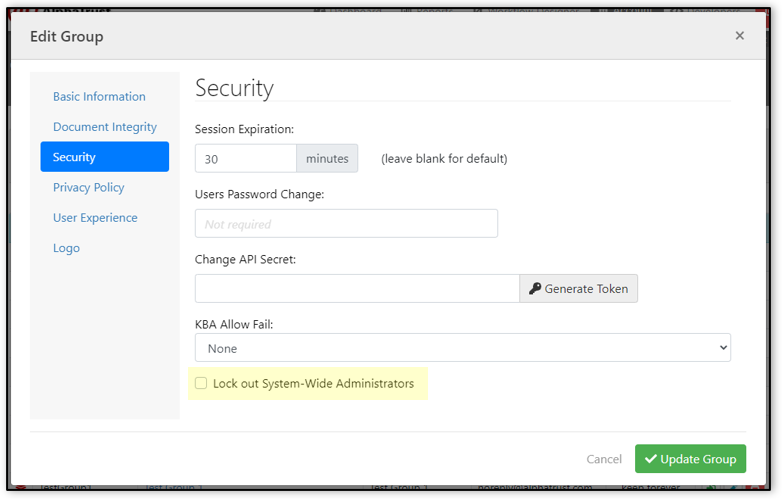
Improvements
[PEP-2556] - Updated how document images are returned to the viewer when tagging a document with tasks to eliminate file locks.
[PEP-2424] - Added the ability to multi-select tasks, fields & data items to delete or move using the DEL & Arrow keys.
[PEP-1111] - Limit directories where files can be referenced in API calls for creating transactions. Given the ability to restrict the file path for referencing documents. Location of change: ProntoConfig.ini > PRONTO_SECURITY > ValidDocumentSystemPaths. Note: = * is unrestricted per default settings or can be set to restrict to a particular file path.
Bug Fixes
[PEP-2632] - Fixed issue where certain workflows may not import successfully.
[PEP-2616] - Fixed issue to ensure at least one task is required when using all launch-optional tasks for an IsUpload document in Workflows. If no documents tasks are required, error below will appear.
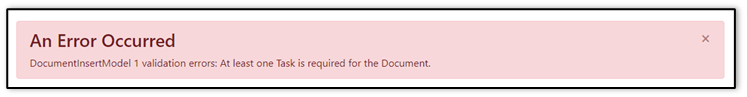
[PEP-2613] - Fixed issue where Task launch options were disabled even when Workflow launch template option was enabled.
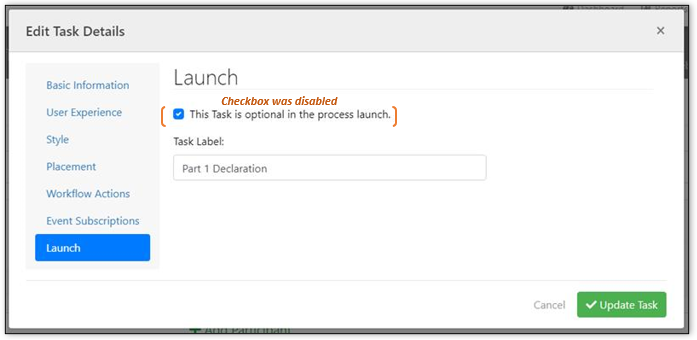
[PEP-2589] - Fixed issue where Document task’s placement was not saving when updating the Offset Start Position under Edit Task Details/Placement.
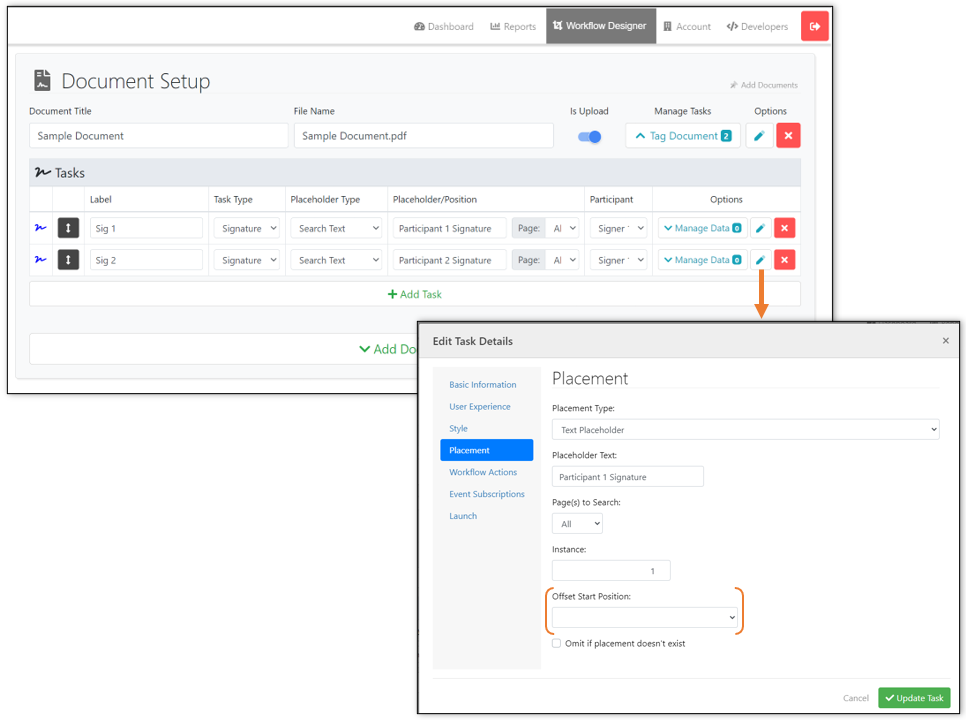 [PEP-2567] - Fixed issue where the Web Form selector dropdown, under Launch Web Forms, was not being populated while editing workflow details.
[PEP-2567] - Fixed issue where the Web Form selector dropdown, under Launch Web Forms, was not being populated while editing workflow details.
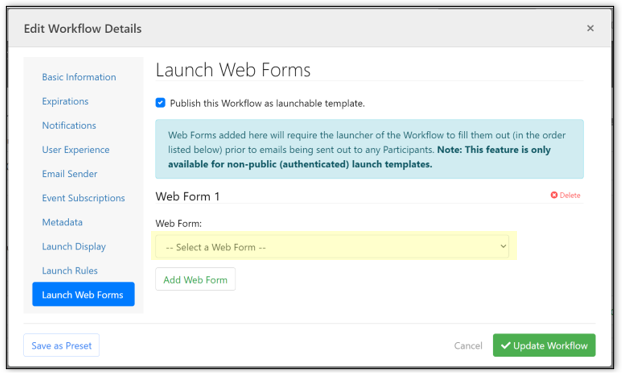
[PEP-2562] - Fixed issue where increasing the instance of a placement of a task more than a value of "1" always results reverting back to "1" after saving when using the “Is Upload” option.
[PEP-2546] - Fixed issue where error message would appear when editing a User that has no permissions. Error below would appear.
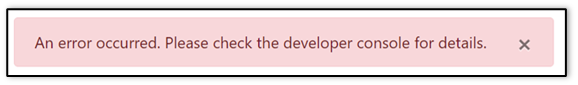
[PEP-2527] - Fixed issue where signature application types Touch Preferred and Registered Image were not working on the New Signing UI introduced (optionally) in v5.7.0
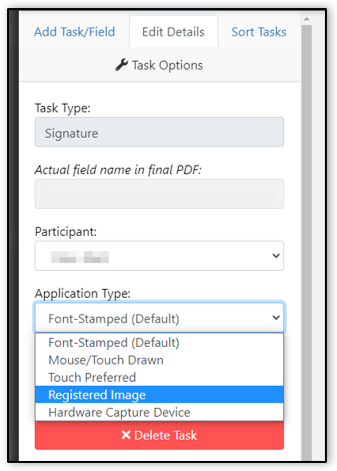 [PEP-2524] - Fixed issue when error appeared for uploading files greater than 1MB for publicly launched workflows.
[PEP-2524] - Fixed issue when error appeared for uploading files greater than 1MB for publicly launched workflows.
[PEP-2501] - Fixed issue where DocForms Fields and DocForms Field Placement section were inconsistently hiding when deselecting Enable DocForms in the Tasks Editor.
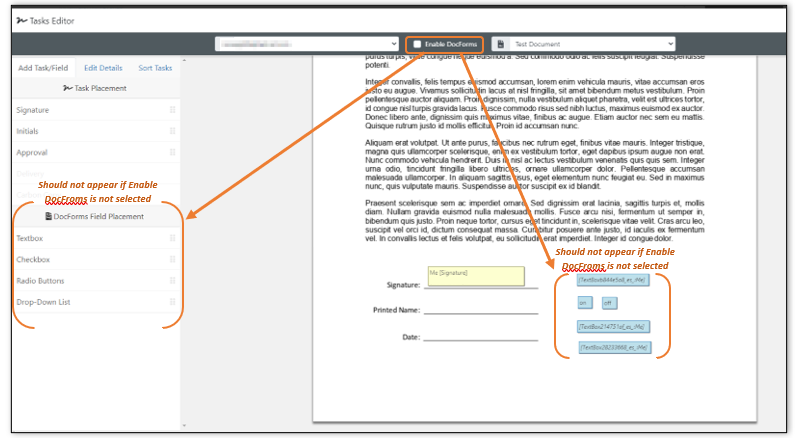 [PEP-2500] - Fixed issue where some documents with checkboxes that have duplicate names were not appearing when launching a workflow.
[PEP-2500] - Fixed issue where some documents with checkboxes that have duplicate names were not appearing when launching a workflow.
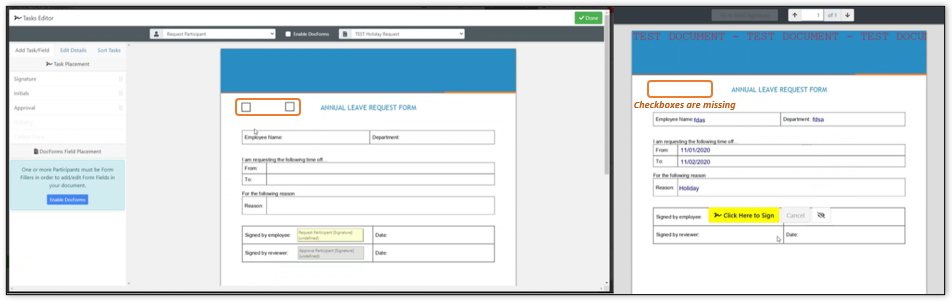
[PEP-2499] - Fixed issue where the domain for a domain user service account was not being included when creating the application pools during installer setup.
[PEP-2444] - Fixed issue where editing/updating a group without changing any information may cause an error. Also changed Groups UI and filter with highlighting currently selected Group as blue instead of having an "Include All Groups" checkbox on Groups filter.
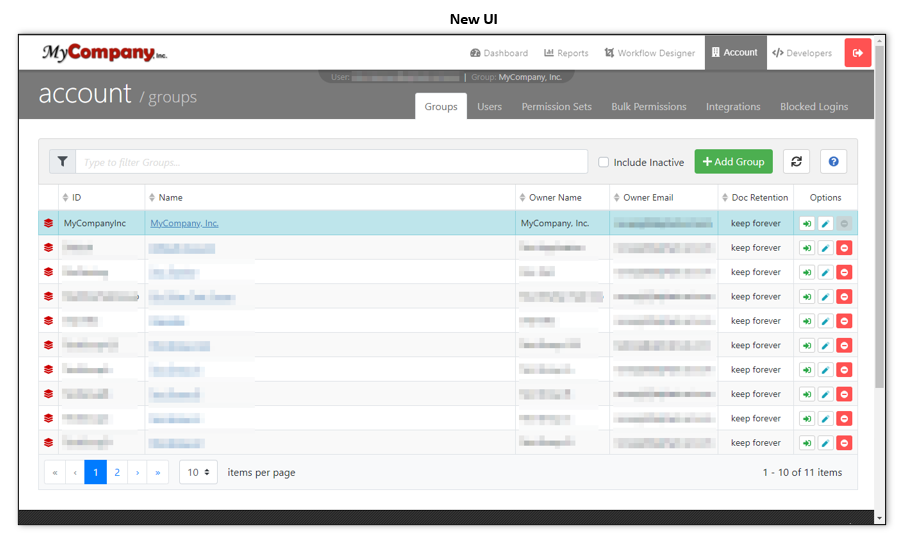
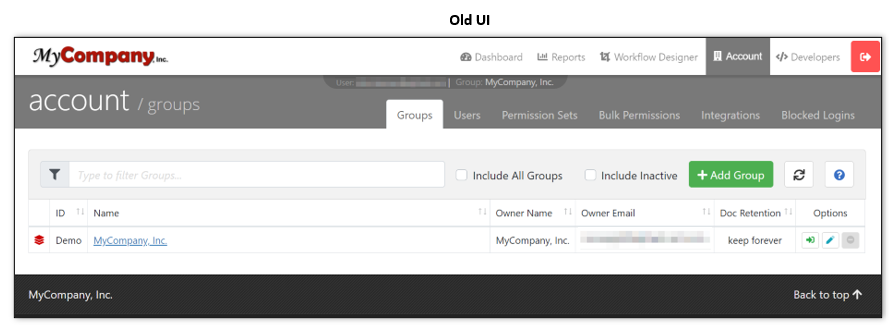
[PEP-2364] – Fixed issue where a WebForm would not send data for checkboxes in a workflow.
v5.8.2 Release Release Date: 12/18/2020
Bug Fixes
[PEP-2608] - Fixed Trends and Status reports page from error due to missing Kendo script reference.
v5.8.1 Release Release Date: 12/17/2020
Bug Fixes
[PEP-2579] - Fixed error found in 5.8.0 caused by an update to a UI component, which turned all text editors to read-only.
Text Editor:
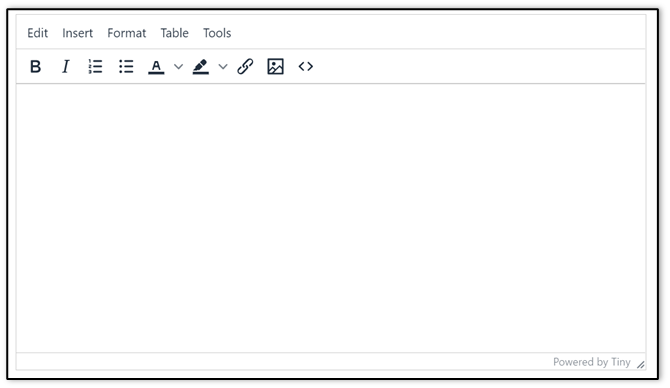
v5.8.0 Release Release Date: Rolled-back
Improvements
[PEP-2492] - Updated Page Loading UI.
Old UI:
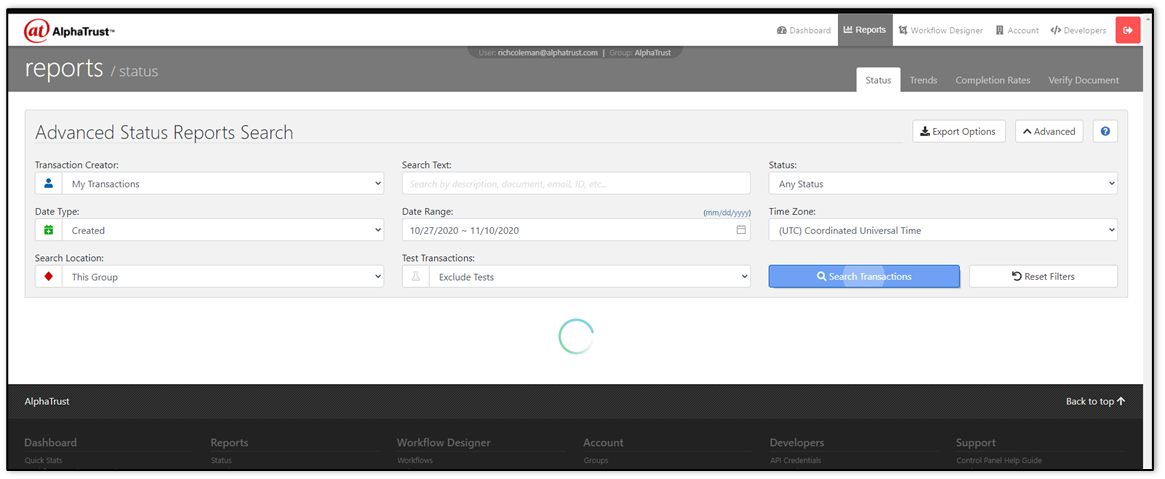
New UI:
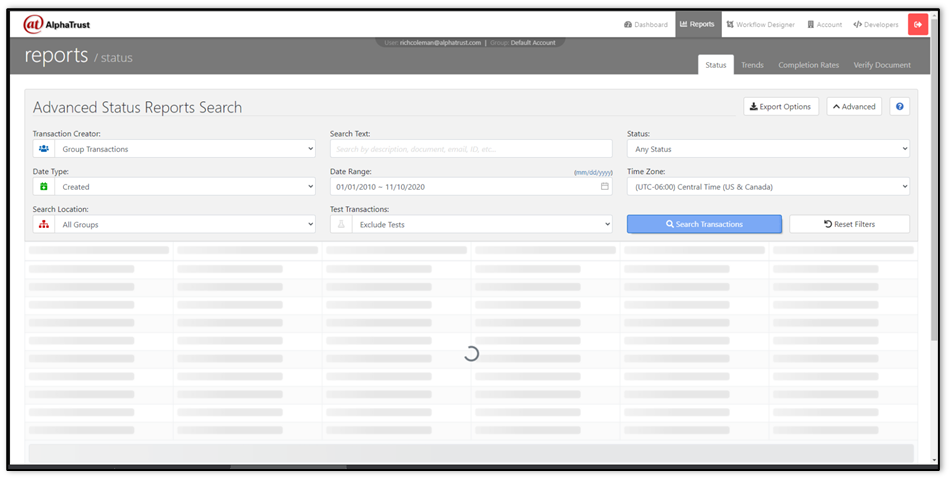
[PEP-2474] – For new signing UI released in 5.7.0: Wired up Branding and Content set functionality to the New Signing UI. Print and Download buttons now switch to new documents for multi-document signings. Wired up Contact and Help UI.
[PEP-2423] - Added the ability to double click a task, data item, or a field to retrieve the properties modal.
[PEP-2422] - Added ability to use the DEL key to delete tasks, signature data, and fields.
Bug Fixes
[PEP-2485] - Fixed issue where email resend was using legacy ParticipantEmailNotice table. Also fixed issue with resending in Group in your permissions list that you were not logged into in the CP.
[PEP-2466] - Corrected issue where locked file prevented downloading of log file(s).
[PEP-2455] - Fixed issue where some presets disallowed tagging documents.
[PEP-2428] - Return Status description for GetTransactions, GetDocuments, GetParticipants and GetTasks.
[PEP-2405] - Resolved issue where help text covered manual sign button preventing it from being clicked.
[PEP-2367] - Corrected issue causing incorrect validation message to be displayed.
[PEP-2323] - Resolved issue causing page to hang during error condition on new signing UI released in 5.7.0.
[PEP-2026] - Corrected issue preventing workflows to be copied within a subgroup.
v5.7.1 Release Release Date: 11/5/2020
Bug Fixes
[PEP-2460] - Fixed issue where Audit Reports were not displaying if you were not in the selected Group that the Transaction was originally created (fixed in both v4 and v5 CP).
[PEP-2449] - Date formatting errors prevent closed/voided transactions from displaying correctly.
[PEP-2398] - Fixed issue with not being able to edit permissions on the User details page.
[PEP-2349] - Fixed issue where duplicate form fields in Workflow Documents were returning in the GetWorkflows() API call and causing a comma delimited value to be posted to new transactions.
[PEP-2347] - Signature date format will be applied to the date formatting correctly.
[PEP-2328] - Fixed issue where API password remained visible upon subsequent updates after initially updating the API Credential.
[PEP-2250] - Fixed issue where custom context not displayed.
[PEP-1911] - Improved performance on launch page when including several documents that include several fields.
[PEP-1807] - Fixed error message when calling Groups insert API to create a subgroup.
[PEP-1796] - Added option to filter api/v5/Groups and api/v5/GroupsUpdateable api by ProntoID, OwnerName or OwnerEmail.
[PEP-1628] - Fixed issue where Email Address field was not showing on the launch page if marked as required for launch on the participant editor.
[PEP-1443] - Added option for choosing the naming format for the final completed pdf document file.
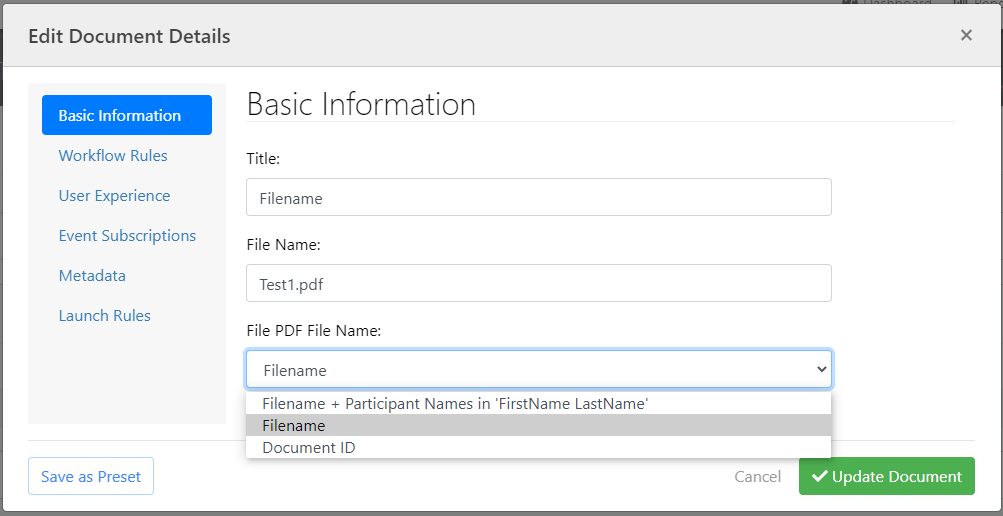
v5.7.0 Release Release Date: 11/5/2020
New Features
[PEP-1961] - Create New Signing UI for Better Performance
Important Notes:
- This feature is off by default. To turn it on, opening the \AlphaTrust\Pronto\Programs\ProntoConfig.ini file and in the [PRONTO_MODE] section, add the following setting: UseNewSigningUI=1
- The new feature in 5.7.0 was not posted in a release on its own. This will be included in the 5.7.1 Release.
v5.6.5 Release Release Date: 10/22/2020
Bug Fixes
[PEP-2401] - Fixed issue where login fails when trying to log in as multiple Users in different Groups.
[PEP-2396] - Fixed issue where your "Logged in as" username always shows the Federation username if you're not logged in using Federation.
[PEP-2389] - Fixed issue where Transactions created in Sub Groups weren't able to download the Evidence Package from the Status Reports section.
[PEP-2386] - Fixed issue where if you are reassigning Tasks to a new Participant and not including a message, an error would occur. You can now leave the message field blank without getting the error.
[PEP-2382] - Fixed issue when importing a workflow into a subgroup when that workflow also exists in the parent group.
[PEP-2378] - Added missing Permission Set ID column on the CP's Permission Sets section for use in Bulk Upload CSV file and API.
[PEP-2372] - Fixed issue to only display PermissionSets for a given Group while editing a User.
[PEP-2371] - Fixed issue where the "Prompt to Draw Unique Signature" on Mouse/Touch-drawn tasks were not wired up to work in Launched Transactions.
[PEP-2354] - Fixed issue where MasterIDs not being correctly set for Groups created by other subsequently created Groups.
[PEP-2346] - Added Form Filler Task for Uploaded Documents.
[PEP-2336] - Fixed issue when importing a workflow into a subgroup when that workflow also exists in the parent group.
[PEP-2024] - Fixed issue where orphaned permission sets and users were causing errors in "All Users" view on the Users tab.
[PEP-1645] - Fixed issue where inactive Group users were showing up in the Permissioned Users and All Users views on the Users tab.
v5.6.4 Release Release Date: 10/8/2020
Improvements
[PEP-2254] - Added a link to the footer to display the release notes.
Bug Fixes
[PEP-2338] - Corrected issue where long text for check boxes and radio buttons were being displayed underneath the checkbox.
[PEP-2337] - Fixed Editor API Credential label from “Permission Set” to “API Credential”.
[PEP-2335] - Fixed issue introduced in v5.6.0 that, when refreshing a page on the v5 Control Panel, reverts the user back to the original Group they logged in as. This is only as issue if you switched to another Group after logging in.
[PEP-2327] - Fixed issue where DocForms field names containing special characters were causing an error on save.
[PEP-2315] - Corrected the table column label for Document Name under Workflow Designer > Documents.
[PEP-2278] - Fixed issue where the wrong items were deleting (Metadata and Event Subscriptions tabs) in the Workflows Setup > Document Editor.
[PEP-2243] - Updated the Federation Setup Documentation to include information and configuration for Server 2016 and Server 2019.
[PEP-2206] – Fixed issue when Download Evidence Package was clicked and a document had been purged, an unhanded exception was being thrown.
[PEP-1708] - Fixed issue where a transaction using LexisNexis Credentials has option idphone=1, an exception is thrown for signer.
[PEP-1615] - Fixed issue where on Web Forms, rules were not working for DropDown controls.
[PEP-1591] – On workflow setups when uploading a document from your desktop, corrected issue where document could not be re-uploaded if deleted.
v5.6.3 Release Release Date: 9/24/2020
Improvements
[PEP-2092] - Added additional debug/trace logging around all Workflow saving, loading, launching, importing, and exporting functionality to give a clearer picture if something fails during these functions.
[PEP-2091] - Add validation to Workflow imports to make sure everything was extracted properly.
Bug Fixes
[PEP-2038] - When using GetWorkflows() and CreateTransactions() through the API the participant-assigned fields are miss-named. Example: (without "_es_:<RoleName>")
[PEP-2136] - Fixed issue where any form filling participant could fill out radio button options even when assigned to a different participant.
[PEP-2201] - Fixed issue where an optional participant with mobile number authentication was preventing the launch of a workflow.
[PEP-2238] – Fixed issue where form fields were not visible to form fillers if at least one participant was not a form filler
[PEP-2237] - The machinekey for the \AlphaTrust\Pronto\WebApps\CP\Web.Config file (needed for load balanced servers) will no longer be overwritten after updates to a new version.
v5.6.2 Release Release Date: 9/10/2020
Bug Fixes
[PEP-2096] - No longer require the participant to have a task if they are form-filling the document.
[PEP-1281] - Allow participant to form-fill individual documents; previously form-filler would have to fill out all documents.
[PEP-2093] - Fixed issue where JavaScript error occurs in editing workflow properties.
[PEP-2100] - Fixed issue where DocForms field heights between 15 - 18pt are getting clipped from view.
[PEP-2111] - Fixed issue where times aren't changing when time zone is switched from UTC to CDT or EDT.
[PEP-2116] - Added missing validation on email address update in Status Reports > Participants tab.
[PEP-2122] - Fixed issue to prevent receiving "431 Request Header Fields Too Large" after Chrome v85 update.
[PEP-2182] - Fixed issue where GetUsers() API method not returning user when using the FederationUsernames property in request query.
[PEP-2190] - Fixed issue for our Help system because our documentation vendor changed their API.
[PEP-2210] - Added missing database DELETE permission to allow deletes when using the DeleteParticipantContentPlaceholders() API method.
v5.6.1 Release Release Date: 8/27/2020
Bug Fixes
[PEP-2065] – Fix issue with control panel workflows where optional upload document is still required if not checked because of upload control.
v5.6.0 Release Release Date: 8/26/2020
New Features
[PEP-1252] - Added Federation Login option for v5 CP to allow SSO.
- Please reference the \alphatrust\pronto\docs\AlphaTrust e-Sign - Federation Setup Guide.pdf for more information.
[PEP-1988] - Added Federation launch page selection and field population features when using federation as an authentication type.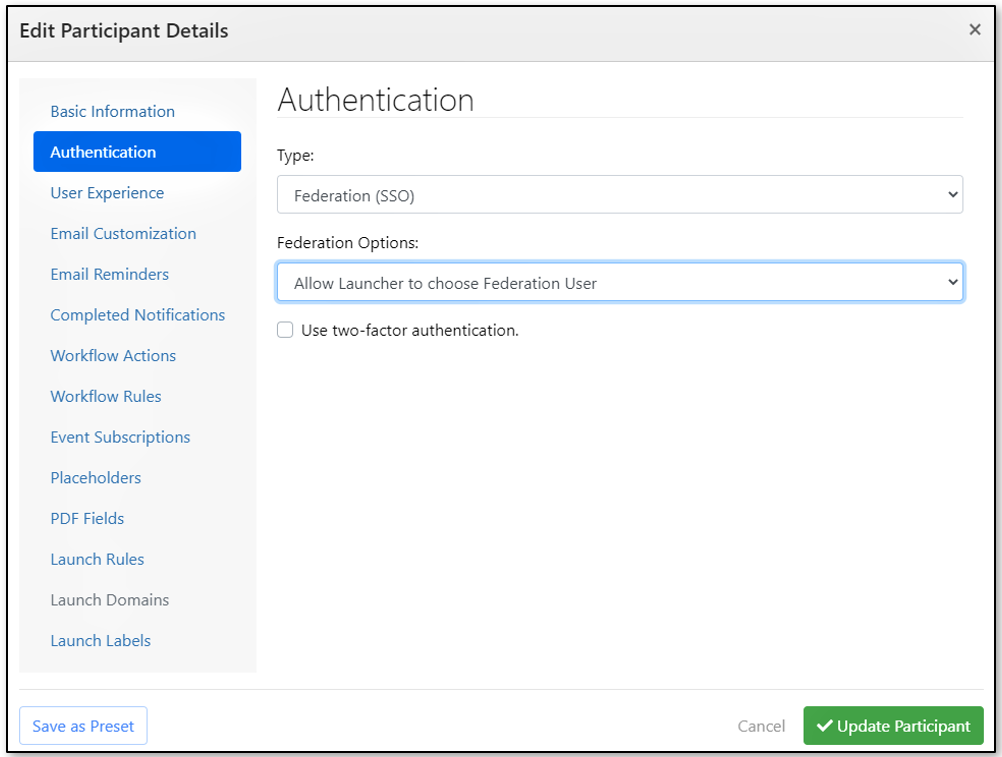
NOTE: Typing in the federation username field will give you a list of users to choose from.
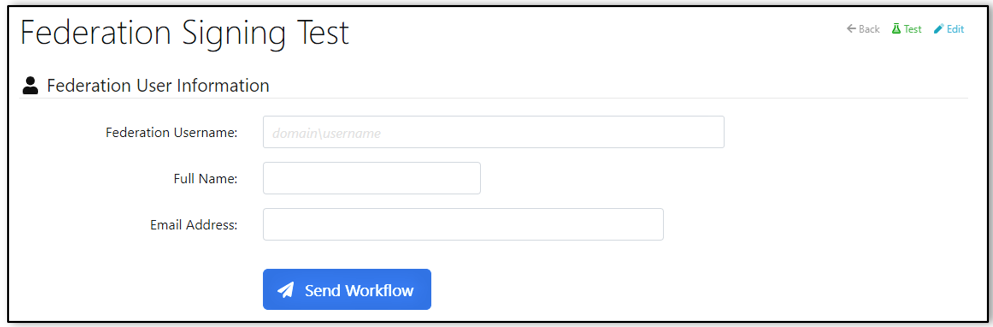
[PEP-1710] - Added Participant Content Set Placeholders APIs
- API users now have the ability to change content placeholder and or their values on participants for already-created transactions.
- Please use the links below for more information on the new API methods.
- GetParticipantContentPlaceholdersUpdateable
https://pronto2.alphatrust.com/DevelopersGuide/topic2424.html - InsertParticipantContentPlaceholders
https://pronto2.alphatrust.com/DevelopersGuide/topic2443.html - UpdateParticipantContentPlaceholders
https://pronto2.alphatrust.com/DevelopersGuide/topic2455.html - DeleteParticipantContentPlaceholders
https://pronto2.alphatrust.com/DevelopersGuide/topic2412.html
- GetParticipantContentPlaceholdersUpdateable
Improvements
[PEP-1919] – When saving a workflow, validation checks added to improve the integrity of the saved workflow.
[PEP-1964] – When using the GetUsers() API, you now have the ability to query by federation name. The results of that query will also include user permissions.
[PEP-1990] - Moved all modal editor navigation tabs from the top to the side and split out sections for better usability.
Old UI:
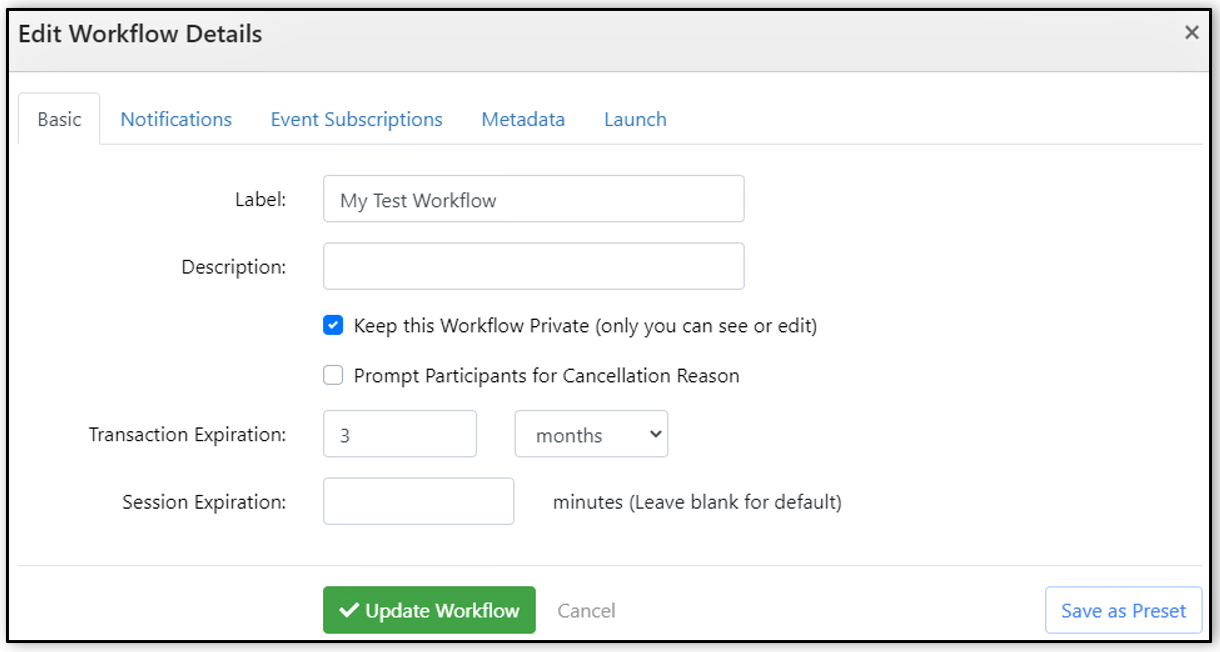
New UI:
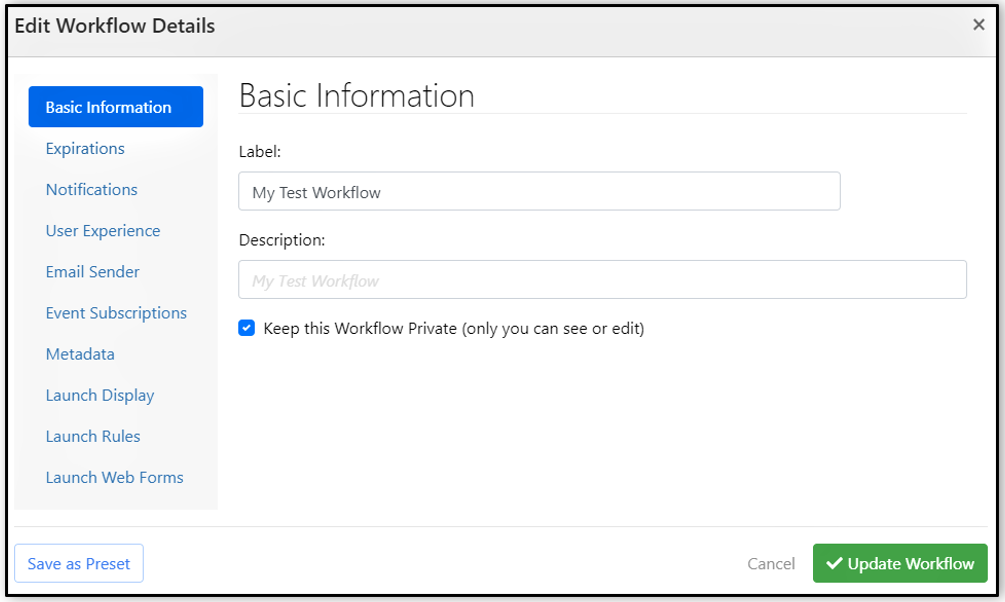
[PEP-1992] – Added ability to set a fixed email sender for a workflow.
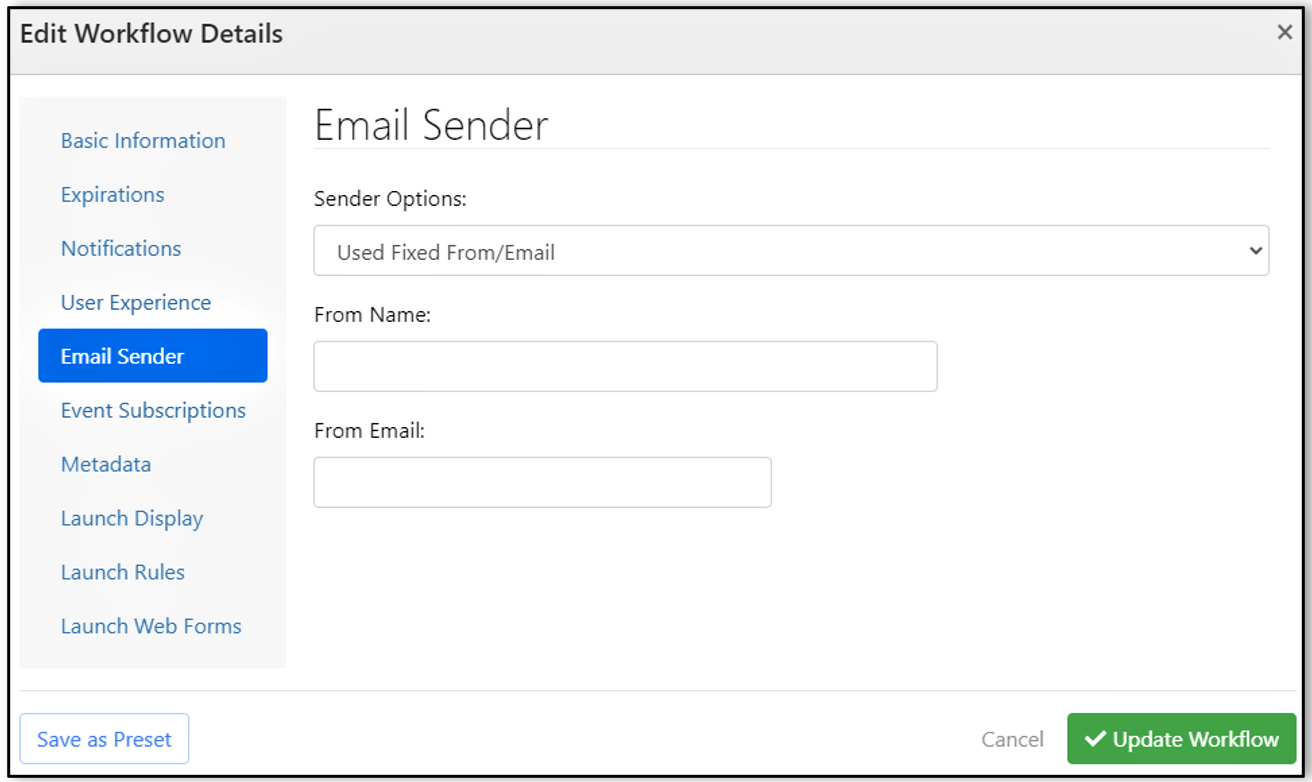
Bug Fixes
[PEP-2062] - Fixed issue where PNG images would go missing (spinner on Task Manager screen) from Workflow Setup.
[PEP-2082] - Fixed incorrect colspan on document loadings for Workflow Setup page.
Important Note:
The bug fix in 5.5.9 is not included in the 5.6.0 Release. This fix will be included in the 5.6.1 Release.
v5.5.9 Release Release Date: 9/3/2020
Bug Fixes
[PEP-2065] – Fix issue with control panel workflows where optional upload document is still required if not checked because of upload control.
v5.5.8 Release Release Date: 8/27/2020
Improvements
[PEP-2028] - Change Language Displayed to User on Unhandled Exceptions
v5.5.7 Release Release Date: 8/6/2020
Bug Fixes
[PEP-2030] - Fixed issue with non form fill documents requiring form fill when other documents in the same workflow require form filling
[PEP-2032] - Fixed issue with importing a workflow. It wasnt including Custom Email, Custom Brands, or Custom Content
v5.5.6 Release Release Date: 8/5/2020
Improvements
[PEP-1905] - No will respond 503 for bad /ProntoNet/HealthCheck.aspx
[PEP-1925] - Improved DB performance for updates on Task/Signature table
Bug Fixes
[PEP-1904] - Fixed issue with GetWorkflows via API not repopulating documents
[PEP-1960] - Fixed issue with iOS displaying text in DocForms textboxes too small to read
[PEP-1924] - Save Workflow duplicates field in JSON isWorkflowTemplate": true
[PEP-1998] - Prevented Launch if Document hasn't been uploaded yet.
[PEP-2012] - Fixed Issue with Zoom controls also submitting DocForms
[PEP-2011] - Fixed issue with DocForms always showing up even when not a form filler
v5.5.5 Release Release Date: 7/23/2020
Improvements
[PEP-1879] - Added file system verification to save workflow to ensure required files are present after each save
Bug Fixes
[PEP-1900] - Fixed issue where font-stamped Ssgnature image would cut off on the right side when all caps were used
v5.5.4 Release Release Date: 7/16/2020
Improvements
[PEP-1854] - Added DocForms to always be last step behind Task Workflow Actions
[PEP-1855] - Added In-Person option "Allow access to all docs"
Bug Fixes
[PEP-1892] - Fixed error when launching w/mulitple participants w/some using either KBA or SMS
v5.5.3 Release Release Date: 7/12/2020
Improvements
[PEP-1851] - Force all emails to new using newer ParticipantEmailNotifications table instead of legacy ParticipantEmailNotice table
Bug Fixes
[PEP-1852] - Timestamps without using Time Zone IDs for requests come back as null/initial date
[PEP-1813] - Quick Stats Recent Transactions not showing Time Zone offset
[PEP-1819] - Import errors when file path is too long (> 260 characters)
v5.5.2 Release Release Date: 7/4/2020
New Features
[PEP-1809] - Added Bulk Field Options editor for Web Forms
Improvements
[PEP-1804] - Added zoom in/out to DocForms page
[PEP-1801] - Added Time Zones selection option to Status Reports
[PEP-1806] - Added long-term saving of certain settings for Status Reports search settings
Bug Fixes
[PEP-1786] - Update link to MachineKey generation in READ ME
[PEP-1787] - Give user-friendly error when trying to add a group with a ProntoID that already exists.
[PEP-1789] - Can't update Options in Web Forms if more than one field with options
[PEP-1794] - Black on the right edge of Participant Status with 14 participants
[PEP-1795] - User Federation field doesn't work
[PEP-1798] - Prevented password changes for System-wide APIs by non-System Admins
[PEP-1800] - Small field text in new DocForms doesn't shrink to fit.
[PEP-1801] - Reports Searching from earlier timezones can't see recently made transactions
[PEP-1802] - Validate Integration credential exists when createtransaction is called within CP
[PEP-1810] - Fixed issue where Test Workflow launch isn't flagged as Test when launch is public
v5.5.1 Release Release Date: 6/17/2020
Improvements
[PEP-1776] - Added license check/warning to /ProntoNet/HealthCheck.aspx page and added disable license emails config setting
Bug Fixes
[PEP-1772] - Fixed occurrence of blank public launch page when launching pre-5.5 Workflows in v5.5 (prior to saving)
[PEP-1755] - Fixed occurrence of public launch clearing out uploaded docs field values (works fine in non-public)
[PEP-1771] - Fixed checkboxes that were defaulting as checked when they weren't checked in document
[PEP-1790] - Fixed Radio buttons in new DocForms page from being pre-selected when not supposed to be selected.
[PEP-1773] - Hid API System-wide checkbox if not System admin
[PEP-1777] - Fixed Content not falling back to default content if a single node is missing
[PEP-1780] - Fixed issue when reassigned participant sends two emails
[PEP-1781] - Fixed issue with Role-tagged form fields not populating in new DocForm page in v5.5
[PEP-1787] - Fixed error message when trying to add group with ProntoID that already exists
v5.5.0 Release Release Date: 6/1/2020
Improvements
[PEP-1256] - Added new Bulk Users Upload with new permission types
[PEP-1284] - Added Drop Down Lists to Workflows for DocForms
[PEP-1559] - Rewrite DocForms as custom page and remove Gnostice dependency
[PEP-1683] - Added Current Permissions to User APIs
[PEP-1702] - Updated documentation on "retry-limit" for all events
[PEP-1721] - Added the ability to exit during mobile authentication on Step 1
[PEP-1722] - Added voice option using Twilio Verify for Signer for mobile authentication
Bug Fixes
[PEP-1599] - Separated document get/save when loading/saving workflows to reduce load during a single call
[PEP-1714] - Fixes Twilio Verify implementation with text and voice for One-Time Password mobile authentication
[PEP-1753] - Fixed issue with field bottom not re-calculated after resize on drag and tag screen
[PEP-1758] - Removed relative path ability for system debug logs retrieval
v5.4.9 Release Release Date: 6/9/2020
Bug Fixes
[PEP-1770] - Fixed issue with temp files getting overwritten for uploaded documents in public Workflow launches
v5.4.8 Release Release Date: 5/24/2020
Improvements
[PEP-1644] - Added Role as a paramenter that returns with GetTransactionTokenData() API call.
[PEP-1718] - v5 CP now redirects unhandled exceptions to friendly error page
[PEP-1729] - Added Language option for Email Templates on Participant Workflow properties tab.
[PEP-1732] - Improved Master Billing Select List
[PEP-1736] - Added Role to placeholder options for participant emails
[PEP-1742] - UI and UX improvements to the Workflows Setup page
Bug Fixes
[PEP-1657] - Insured upload values are not overwritten for ProntoCP and ProntoNet after updates.
[PEP-1709] - Fixed issue so that only System Admin should be able to edit/delete system-wide permission sets
[PEP-1711] - Fixed issue with logging in an account you don't have permissions to but were created in (now prevented)
[PEP-1719] - Document and Evidence package download buttons for purged document transactions are now hidden
[PEP-1720] - s23 Error change if signature is already signed, forward to next signature instead of kicking you out.
[PEP-1723] - Prevented multiple clicks on login button (causes login failure)
[PEP-1724] - Removed server/tech information from headers (security items)
[PEP-1725] - Updated the ProntoUpdateWebConfig project to not overwrite CP custom Web.config changes during updates
[PEP-1726] - Fixed Timeout on v4 Web Forms that was popping up within 2 minutes instead of using the session timeout time.
[PEP-1731] - Fixed login errors when clicking the submit button several times in a row for all Authentication Types.
[PEP-1735] - Fixed issue where you can't delete participant if used for uploaded document tasks without errors
[PEP-1737] - Fixed issue where Ad Hoc Signature Page is not automatically stacking Signature Block Data
[PEP-1744] - Fixed issue with updating Pin/Password and any 2nd Factor auth using API
v5.4.7 Release Release Date: 5/8/2020
Bug Fixes
[PEP-1680] - Fixed casing issue for LexisNexis URL placeholders in integration config
[PEP-1690] - Fixed issue where Transaction completed before document versions were implemented fail Evidence package download
[PEP-1698] - Fixed casing issue with mobile sms auth config
[PEP-1703] - Fixed v4 ProntoCP Launch Page Web Forms date pickers that don't have proper styling.
[PEP-1704] - Fixed Skip/Complete Later link on Document Tasks page that needed to float to the right instead of left
v5.4.6 Release Release Date: 5/6/2020
Improvements
[PEP-1695] - Added HealthCheck to ProntoNet
[PEP-1693] - Allot for client and server timezone differences in Status Reports
Bug Fixes
[PEP-1685] - Fixed issue when viewing user details from another group it would show a blank screen
[PEP-1677] - Fixed issue when locking/unlocking users in All Users view causes error
[PEP-1675] - Fixed issue when adding Perms User from the All Users view wouldn't "take"
[PEP-1698] - Fixed issue with Sms MobileSendToPhone param was case sensitive
[PEP-1701] - Additional cross-account status report export fixes
[PEP-1682] - Fixed issue so that "CP" doesn't show in Event History for signing events.
v5.4.5 Release Release Date: 4/28/2020
Improvements
[PEP-1686] - Added additional placeholders to insert targeted participant properties into emails
Bug Fixes
[PEP-1641] - Communication Test no longer requires authentication headers
[PEP-1678] - Fixed REST Api route name casing
v5.4.4 Release Release Date: 4/23/2020
Bug Fixes
[PEP-1581] - Fixed issue where multiple document Workflows with Web Forms not allowing submit if a document is already completed.
v5.4.3 Release Release Date: 4/17/2020
Improvements
[PEP-1670] - Added SHA-256 Document Hash value to Audit Report
Bug Fixes
[PEP-1672] - Fixed TransactionID missing from Documents CSV Zip Export File Name column data
[PEP-1673] - Fixed Cross Group permissions issue with downloading of completed Document Files Zip
[PEP-1674] - Fixed issue with Save/Send buttons disabled if missing Participants on Workflow setup
v5.4.2 Release Release Date: 4/15/2020
Improvements
[PEP-1642] - Added Role to GetParticipants() return properties.
Bug Fixes
[PEP-1597] - Fixed issue where Status Reports and Trends/Complete Rates counts are not syncing up as expecting with same query params.
[PEP-1658] - Fixed issue where search date range by Created Date isn't working on Status Reports page.
[PEP-1659] - Fixed issue where Users Filter field (keeps auto populating with username for site and freezing on filter text input)
[PEP-1660] - Fixed issue where exported CSV and Zip files not matching search results
[PEP-1661] - Fixed issue where legacy Web Forms Date Picker not working
[PEP-1662] - Fixed issue where installer should use the service account entered when "Windows Authentication" selected on SQL connection
v5.4.1 Release Release Date: 4/10/2020
Improvements
[PEP-1640] - Improved Logging of Lexis Nexis Request/Responses
Bug Fixes
[PEP-1655] - Fixed issue when adding a user and user permissions in sub groups
[PEP-1652] - Fixed issue with Delivery Tasks mixed in with Signature Tasks showing as Deliveries on Exit page
[PEP-1651] - Fixed missing permissionsetid issue on users tab
[PEP-1650] - Fixed Allow Documents Downloads option that was not wired up to work on Workflows.
[PEP-1646] - Fixed issue where no way to delete domain restriction and fixed domain validation
[PEP-1635] - Fixed issue where launcher document filler option was visible for publicly launched workflows
v5.4.0 Release Release Date: 4/2/2020
Improvements
[PEP-1639] - Move Transaction Status Processing to a Queue
[PEP-1638] - Add Page Image Caching to Reduce Page Rendering for Repetitively Used Documents
[PEP-1627] - Add Billing MasterID selection that gets activated by a ProntoConfig.ini setting of "EnableBillingMasterID = 1"
[PEP-1624] - Add Download on the Exit page for Chrome
[PEP-1594] - Add Account to the Status Report
[PEP-1568] - Ability to move a sub group to another parent group
[PEP-1574] - Add additional way of managing User Permissions
[PEP-1552] - Remove Telerik Dependency from .Net Installer App
[PEP-1450] - Add group name to Transaction Exports for filtering sub groups, etc
[PEP-1402] - Update the Installer READ ME to point the installer to the new Control Panel for initial user setup
[PEP-1283] - Add ability to lock participants down to a specific email domain
[PEP-1282] - Prepend TransactionID to exported completed documents in Status Reports
[PEP-1261] - Update Aspose to version 19.9 for new Checkbox Export Value setting functionality
[PEP-1225] - Add IP address pass in for RemoteSign() API call
[PEP-1568] - User permission assignment clean up (same account more than once)
[PEP-1567] - Assign a User to a different "home" group
[PEP-1566] - Update Users Display UI
[PEP-1554] - Update Installer to Remove "Use Data Type Compatibility" Checkbox on Database Connection Screen
Bug Fixes
[PEP-1614] - Fixed issue to keep in current workflow design session when changing groups
[PEP-1593] - Fixed issue with users and groups you have permissions to when in the bulk permissions tab
v5.3.8 Release Release Date: 3/31/2020
Bug Fixes
[PEP-1637] - Fixed GetProcessHtmlWrapper that looks for local path in dev server
[PEP-1630] - Fixed Auth Data display for both KBA and mobile for the Transaction Status Report
v5.3.7 Release Release Date: 3/18/2020
Improvements
[PEP-1352] - Able to click the back button on a Web Form(s) without having the token expire
Bug Fixes
[PEP-1600] - Fixed issue when exporting report details w/over 300 transactions
[PEP-1609] - Fixed issue when importing a workflow w/webform(s)
[PEP-1610] - Fixed issue with using a webform within a subgroup during the signing ceremony
[PEP-1611] - Fixed issue with importing Workflows with existing Brands
[PEP-1620] - Fixed issue with using set registered name for public launch
[PEP-1623] - Fixed issue when editing item properties for a custom text task item
v5.3.6 Release Release Date: 3/20/2020
(minor installer fix)
v5.3.5 Release Release Date: 2/19/2020
Bug Fixes
[PEP-1587] - Fixed issue with multiple participants and tasks in uploaded document that assigned all tasks to first participant
v5.3.4 Release Release Date: 2/18/2020
Bug Fixes
[PEP-1583] - Fixed issue with completed transaction not completing participant after completed email sent
v5.3.3 Release Release Date: 2/17/2020
Bug Fixes
[PEP-1582] - Fixed issue with 3rd-party notifications after signer cancellation or v2 API cancellation
v5.3.2 Release Release Date: 2/13/2020
Bug Fixes
[PEP-1575] - Fixed issue with REST endpoint with load balanced servers
[PEP-1580] - Fixed issue with large json files due to Participant object adding to all fields
v5.3.1 Release Release Date: 2/10/2020
Improvements
[PEP-1564] - Made New Workflow three box selection responsive for mobile
Bug Fixes
[PEP-1562] - Fixed issue with position of Cancel/suspend message checkbox not lined up with other controls
[PEP-1572] - Fixed issue with GetWorkflows() call not finding documents (bug only in 5.3)
[PEP-1573] - Fixed exporting reports data with commas and user filename match zip exports
v5.3.0 Release Release Date: 2/7/2020
New Features
[PEP-1241] - Added ability to place signatures for signing using Text Search
[PEP-1242] - Added ability to place signatures for signing using Form Fields
[PEP-1254] - Added ability to use placeholders in the "CustomText" Signature Block Data type.
[PEP-1262] - Added the v5 REST API Endpoint found at https://<your-esigning-domain.com>/rest
[PEP-1545] - Created additional Ad Hoc Workflow Path Options
Improvements
[PEP-1272] - Allow imports of the same Workflow into different Groups by different people without collisions.
[PEP-1387] - Added check on all CP inputs for max length requirements
[PEP-1528] - Validated Signing UI and CP For Chrome 80 SameSite Changes
[PEP-1534] - Added "Ignore if not found" on Tasks
[PEP-1539] - Added UserFileName to export CSV
Bug Fixes
[PEP-1519] - Fixed issues with Inactive Groups are showing up in the Group Switcher for non-systemadmins
[PEP-1455] - Fixed issue of Test Mode missing from Legacy Experian Administration
[PEP-1453] - Fixed issue where if you don't set a Radio button Option Value, when you save, set as the instance number
[PEP-1454] - Fixed issue to allow Legacy Experian integration even if not other integrations exist on the server.
[PEP-1452] - Fixed issue where Change and Strengthen Password checkbox not working for new install System Admin setup
[PEP-1446] - Fixed issue where Importing Workflows wasn't making the importing user the OWNER of the Workflow
[PEP-1464] - Removed Recently Unsaved Workflows view because it was showing all users in System
[PEP-1520] - Fixed issue with pages that haven't been loaded on form fill page don't get checked for required before submit.
[PEP-1537] - Fixed issue with custom content that doesn't exist needs to be handled properly upon export
[PEP-1538] - Fixed issue with error if zero completed documents for export from status reports
[PEP-1449] - Fixed issue with Form Fill printing field values behind field
[PEP-1560] - Fixed issue with Federation Authentication and Session ID conflict
[PEP-1555] - Fixed issue where group workflows werent showing to launch for other group users
[PEP-1557] - Fixed issue where public launch would error
v5.2.5 Release Release Date: 1/9/2020
Bug Fixes
[PEP-1527] - Fixed issue with uploaded workflow document having possible collisions with other users of the same workflow launch.
[PEP-1062] - Added Support for SQL Server 2019
v5.2.4 Release Release Date: 1/7/2020
Bug Fixes
[PEP-1456] - Fixed issues with saving Integrations with radio button selections.
[PEP-1506] - Fixed issue where color and font signatures weren't being applied.
[PEP-1513] - Fixed issue with From Name / From Email not updating outgoing email.
[PEP-1517] - Fixed dashboard status results and counts.
[PEP-1518] - Fixed issue with missing edit/delete buttons for permissions set for non-system admins.
v5.2.3 Release Release Date: 12/13/2019
Bug Fixes
[PEP-1463] - Fixed issue with Workflow permissions accessing document templates dropdownlist.
[PEP-1482] - Fixed issue with reordering using numeric inputs for Participants in Workflows
[PEP-1483] - Fixed issue with Delivery Tasks showing as UNSUPPORTED in the Sort tab
[PEP-1488] - Fixed issues with LexisNexis prepopulating with test data unless IsTestMode=0.
[PEP-1505] - Fixed issue with email reminders sending during batch process after final email was already sent.
v5.2.2 Release Release Date: 12/3/2019
Bug Fixes
[PEP-1474] - Improved SMS text content to allow returns (CRLF)
[PEP-1447] - Fixed issue with Pre-Auth workflow actions getting wired up
v5.2.1 Release Release Date: 11/22/2019
Bug Fixes
[PEP-1461] - Added File Write Retry Logic and Additional Logging to Core File Write Functions
[PEP-1470] - Fixed issue with new session creation for info stored in the database
v5.2.0 Release Release Date: 11/17/2019
Improvements
[PEP-1287] - Added the ability to set FromName and FromEmail in Workflow settings (also a checkbox to just use Launcher as From)
[PEP-1405] - Moved Session cookie to use ASP.NET Forms auth and DB (json in field) for ProntoNet to resolve load balanced session issues
[PEP-1412] - Added Public Launch Branding to the launcher process pages regardless of public or not.
[PEP-1459] - Update to not fail a transaction if the prior file hash validation fails (just alert instead)
[PEP-1460] - Updated Drawn Initials UI to add instructions when capturing a set of initials when the user must draw them
Bug Fixes
[PEP-1401] - Fixed issue with Reminders not working as expected in new v5 CP
[PEP-1411] - Fixed issue with JSon Serialization Limit reached in V5 Control Panel
[PEP-1440] - "All Groups" doesn't return Transaction Status Report results for the in-context Group you are logged into.
[PEP-1442] - Reminders should only send 1 if not specified
[PEP-1444] - Fixed issue with phone numbers that aren't required preventing submit.
v5.1.5 Release Release Date: 11/19/2019
Bug Fixes
[PEP-1432] - Fixed issue with Never Email documents not wired up to new Notifications system
v5.1.4 Release Release Date: 11/7/2019
Bug Fixes
[PEP-1428] - Fixed issues with Optional documents are being included in if Launcher should be involved in Transaction form fililng or not
[PEP-1431] - Fixed issues with Phone formats not working for Web Forms
v5.1.3 Release Release Date: 11/6/2019
Bug Fixes
[PEP-1424] - Fixed issues with Issue with updating Documents via UpdatePdfFormData() function
[PEP-1425] - Fixed Error When Saving a New Workflow Without a Document
[PEP-1426] - Fixed issues where non-Private Workflows should automatically be available for Group Launch (auto-check this option and disable the un-check)
v5.1.2 Release Release Date: 11/4/2019
Bug Fixes
[PEP-1421] - Updated TX Notifications EmailAddress from 64 to 128 in Notifications model class
[PEP-1423] - Fixed Workflow Description Placeholder errors when placeholder object is null
v5.1.1 Release Release Date: 11/3/2019
Bug Fixes
[PEP-1395] - Fixed issue where Radio Buttons won't pre-populate in DocForms
[PEP-1394] - Fixed issue with Session Logout before Session Expires
[PEP-1367] - Fixed issue with Radio Buttons displaying out of order
[PEP-1396] - Fixed issue with Mouse-Drawn Initials having no content
[PEP-1407] - Fixed issue with Uploaded PDF data is getting overwritten by values from original document
[PEP-1415] - Fixed issue with Web Forms error message and comments wrapping incorrectly
[PEP-1417] - Fixed issue with Additional Complete Notifications not included in transaction
[PEP-1418] - Fixed issue with Force Launch Participant data into PDF fields (and allow Field Name overriding) is not working
v5.1.0 Release Release Date: 10/25/2019
New Features
[PEP-1231] - Added "Presets" concept to v5 Workflows
[PEP-1243] - Added Export/Import for Content Sets
[PEP-1244] - Added Export/Import for Email Template Sets
[PEP-1245] - Added Export/Import for Brands
[PEP-1246] - Added Content Sets, Email Template Sets, and Brands when Exporting/Importing Workflows
[PEP-1248] - Added Installer IIS to include published new v5 CP
[PEP-1250] - Updated .Net Installer to include new v5 CP with old v4 CP as optional
[PEP-1259] - Added Force Launch Participant data into PDF fields (and allow Field Name overriding)
[PEP-1265] - Web Forms Testing - Exit button should close window
Improvements
[PEP-1190] - Eliminated the requirement for Third-Party email address on Transaction to display Cancel Reason Message
[PEP-1247] - Updated Installer for v5 CP
[PEP-1268] - Document Fields now populate in the GetWorkflows() API response
[PEP-1277] - Added Ability to replace/add to current description on launch page
[PEP-1346] - Added Registered User prompt for Launcher to enter as option (as checkbox for launch tab instead)
[PEP-1369] - Added additional Document Cleanup for Workflows with deleted documents
Bug Fixes
[PEP-1266] - Fixed issue with Web Forms switching between Fields with comments, comments persist from previous field
[PEP-1270] - Fixed issue with When you get an error on Workflow Launch, the submit button stays disabled.
[PEP-1347] - Fixed issue where Initial Default PDF Fields are blank
[PEP-1371] - Wired up Document Download Window and Limit in Workflow Designer
[PEP-1375] - Fixed issue where can't delete workflows that you didn't create that aren't marked as private
[PEP-1377] - Fixed issue where Inactive Group disappears from Groups list after edit.
[PEP-1382] - Fixed issue where Self Tests not sending all emails to launchers email address
[PEP-1383] - Fixed issue with UpdateTransactions has issue with the new ThirdPartyNotifications object
v5 Release Release Date: 7/10/2019
New Features
[PEP-945] - NEW CONTROL PANEL REDESIGN (accessible at yourdomain.com/CP instead of yourdomain.com/ProntoCP)
[PEP-1221] - Added ability to include uploaded attachments to ThirdPartyNotification emails
[PEP-1224] - Added GetWorkflows() API call that returns TransasctionCreateModel
Improvements
[PEP-1238] - Check "X-Forwarded-For" Header if 'ProntoClientIPHeaderName' INI File Setting Not Set