Site Navigation
- 19 May 2022
- 1 Minute to read
- Print
- DarkLight
- PDF
Site Navigation
- Updated on 19 May 2022
- 1 Minute to read
- Print
- DarkLight
- PDF
Article summary
Did you find this summary helpful?
Thank you for your feedback!

- Click the Dashboards to view the following screens:
- Quick Stats
- Workflow Templates Launch
- Pending Signatures
- Click the Reports option to view the following report dashboards:
- Status
- Trends
- Completion Rates
- Verify Document
- Click the Workflow Designer to create and configure the following:
- Workflows
- Web Forms
- Documents
- Content
- Notifications
- Brands
- Click the Account menu to be configure the following:
- Groups
- Users
- Permission Sets
- Bulk Permissions
- Integrations
- Click the Developers menu to configure the following:
- API Credentials
- API Testing
- API Logs
Sub-Menus
Under each main menu topic are more specific sub-menus. If you enter one of the sections below, all additional sub-menus display in tabs on the screen.
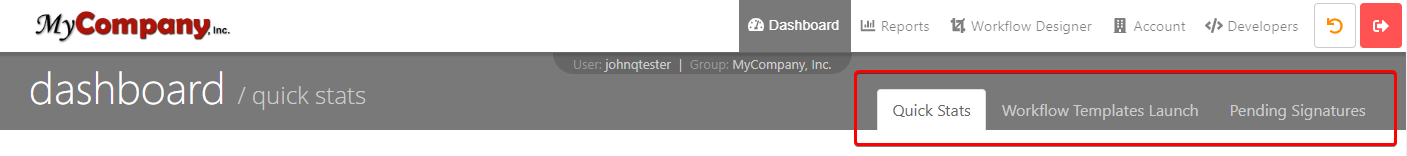
Sub-menus will not display in smaller screened devices but those same links can always be found under the main tab.

Was this article helpful?

