Documents
- 24 Feb 2023
- 1 Minute to read
- Print
- DarkLight
- PDF
Documents
- Updated on 24 Feb 2023
- 1 Minute to read
- Print
- DarkLight
- PDF
Article summary
Did you find this summary helpful?
Thank you for your feedback!
In the Document section, you can upload forms to be used in your workflows and transactions. This can be helpful for frequently used forms.
Add a Document(s)
- Click the Add Document Template button
- Click Select Documents to upload.
- Locate the document(s) you would like to upload.
- Click Open.
The selected document(s) will appear in the list on the dashboard.
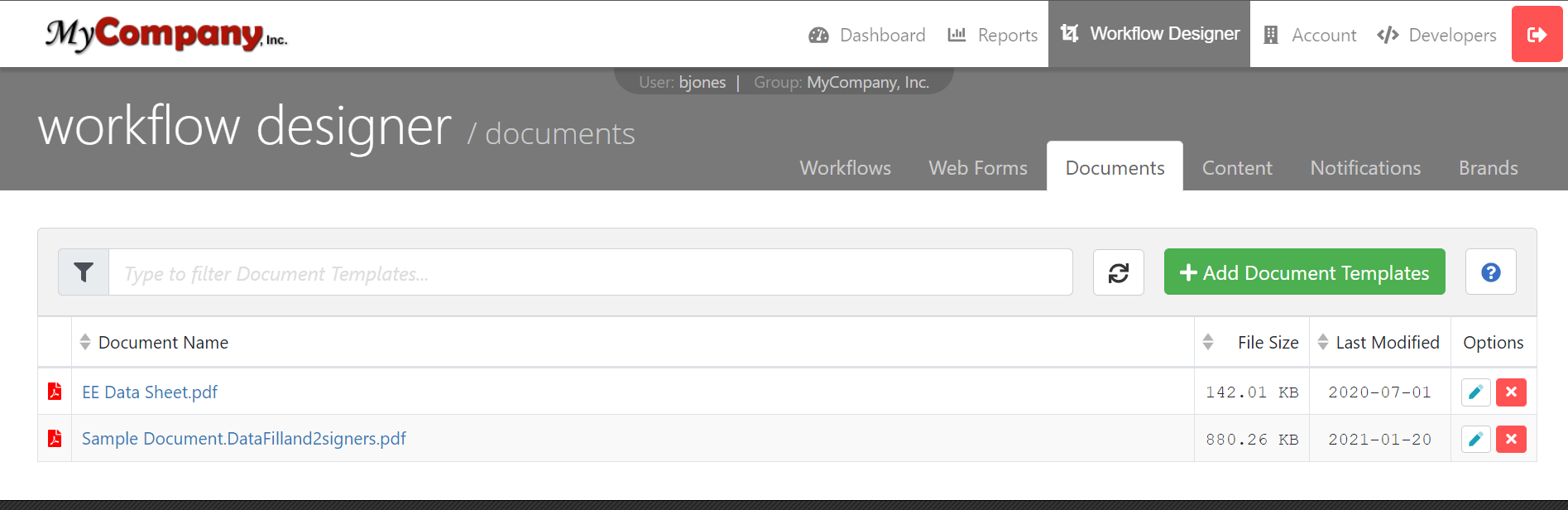
Was this article helpful?

